WordPress Security Plugins India is becoming an essential search term for website owners, and for good reason. If you run a WordPress site especially in India where hosting costs are low, traffic may be volatile, and cybersecurity awareness is still growing you cannot afford to leave your site exposed. I remember when I set up my first WordPress site for a client in Mumbai; I thought the default setup was enough. Within a month I saw failed login attempts from dozens of IPs, and that’s when I realised: you need serious protection.
In this post I’ll walk you through why you need strong website security India-style, what to look for in WP firewall plugins, malware scanner WP tools and security audit tools, how brute force protection and WP backup plugins tie into the mix, and which plugins I trust for 2025.
WordPress Security Plugins India: 7 Top Picks for 2025
Running a WordPress site in India often means shared hosting, variable server speeds, and limited technical support. Security plugins can either strengthen or slow down your site depending on how you configure them. Here’s how to set up the most popular options properly.
1. Wordfence Security - Best Overall Protection
Official Website: https://www.wordfence.com
Pricing (2025): Free | Premium ₹9,200 / year (per site)
Setup Tips for India:
- Activate Learning Mode for the firewall during the first week so it adjusts to Indian hosting IPs.
- Turn off “Live Traffic” view on low-end servers to reduce CPU load.
- Use Country Blocking if you get repeated attacks from outside Asia.
Best for: Large blogs, e-commerce sites, and agencies serving Indian clients.
2. Sucuri Security - Best for Cloud-Based Defense
Official Website: https://sucuri.net
Pricing (2025): Basic ₹17,000 / year | Pro ₹25,000 / year
Setup Tips:
- Integrate the Website Firewall (WAF) with your DNS. This offloads attack traffic before it reaches your Indian server.
- Enable Malware Removal Requests - Sucuri responds within hours.
Best for: High-value business sites and government portals requiring audit logs and compliance.
3. All In One WP Security & Firewall - Best Free Option
Official Website: https://wordpress.org/plugins/all-in-one-wp-security-and-firewall/
Pricing: 100% Free
Setup Tips:
- Activate the Brute Force Login Prevention module immediately.
- Use Database Backup and schedule weekly backups to Google Drive or Dropbox.
- Run File Change Detection once a week to identify injected code.
Best for: Small businesses, startups, and local blogs hosted in India.
4. iThemes Security Pro - Best for Agencies and Developers
Official Website: https://ithemes.com/security/
Pricing (2025): ₹8,500 - ₹16,500 / year depending on plan
Setup Tips:
- Enable Two-Factor Authentication for all admin users.
- Turn on Trusted Devices and Password Expiration to meet corporate policies.
- Run Security Logs Reports monthly for audits.
Best for: Agencies managing multiple Indian client sites needing centralized monitoring.
5. MalCare Security - Best for Low-Resource Servers
Official Website: https://www.malcare.com
Pricing (2025): Free | Premium ₹8,000 / year
Setup Tips:
- Use Deep Scan mode weekly - it runs remotely and doesn’t overload your Indian host.
- Enable Auto Cleanup - MalCare removes malware instantly without waiting for manual action.
- Add Login Protection for brute force attacks.
Best for: Bloggers and SMEs using Indian shared hosting.
6. Jetpack Security - Best for Automatic Backups
Official Website: https://jetpack.com/security/
Pricing (2025): From ₹7,800 / year
Setup Tips:
- Connect Jetpack Backup to your WordPress.com account for off-site storage.
- Activate Downtime Monitoring - you’ll get instant alerts if your site goes down.
- Use Real-Time Backup if your site updates frequently.
Best for: Personal blogs, schools, or local brands that prioritize WP backup plugins.
7. WP Cerber Security - Best for Login Protection
Official Website: https://wpcerber.com
Pricing (2025): Free | Pro ₹6,000 / year
Setup Tips:
- Enable Anti-Spam Engine to reduce fake registrations.
- Use Limit Login Attempts for robust brute force protection.
- Review Traffic Inspector Logs weekly for suspicious IPs.
Best for: Membership and learning-management sites needing strong login security.
Blog Quote
“A WordPress site without a proper security plugin in place is like an unlocked door in a busy market in India. You might get away with it for a while, but eventually someone walks right in.”
Why you need strong website security India
India is a rapidly growing market for WordPress sites: blogs, e-commerce, agencies, local businesses. At the same time, many sites use shared hosting, default credentials, old plugins/themes making them easy targets.
According to recent reviews of WordPress security plugins, a good WP firewall plugin and malware scanner WP play key roles in blocking attacks, scanning for malicious code, and helping you recover.
In fact, even if your theme and core are updated, without brute force protection and WP backup plugins you might still lose your site or have long downtime. So treating security as an afterthought is no longer wise.
What to look for: the checklist for Indian users
Here’s a table summarising key features you should check especially in an Indian context (shared hosting, lower bandwidth, local traffic patterns).
| Feature | Why it matters | Minimum expectation |
|---|---|---|
| WP firewall plugins | Blocks bad traffic before it hits your site, reduces load on Indian servers | Real-time firewall, IP blocking, country blocking if needed |
| malware scanner WP | Detects malicious code, backdoors, unknown files; helps with site health and SEO | Regular deep scan, file integrity check, automatic alerts |
| security audit tools | Lets you see weak points, misconfigurations, user vulnerabilities | Dashboard, reports, easy interface for non-tech users |
| brute force protection | Many attacks in India are automated login attempts; you need to lock them out | Limit login attempts, CAPTCHA or 2FA, lockout features |
| WP backup plugins | If worst happens (hack, crash, corruption), you need a working backup system | Automated backups, off-site storage, restore functionality |
| Optimised for India / Shared hosting | Indian hosts may have limited resources; plugin should be lightweight | Minimal server load, good support, clear documentation for Indian users |
Real-World Example: An Indian Business Case
Last year a Hyderabad-based e-commerce brand selling eco-friendly home products noticed hundreds of failed login attempts daily. Their WordPress admin was being hit by brute-force bots. They installed All In One WP Security, limited login attempts to 3, and enabled CAPTCHA. Within 24 hours the attacks stopped and server load dropped by 40%. Later they added MalCare for malware scanning and UpdraftPlus (a WP backup plugin) to back up to Google Drive. The site has remained secure for over 12 months.
This real-world scenario shows why combining brute force protection, malware scanner WP, and backup tools matters especially in India’s shared hosting environments.
Security Audit Tools: Continuous Protection
Even with plugins, regular audits are crucial. Popular audit options:
| Tool | Purpose | Frequency | Notes |
|---|---|---|---|
| iThemes Security Logs | Monitors file changes and user activity | Weekly | Great for developers |
| Wordfence Scan | Detects malicious files | Daily | Auto-scheduling available |
| MalCare Audit | Tracks malware and login events | Weekly | Lightweight for Indian hosts |
| Google Search Console | Identifies hacked pages affecting SEO | Monthly | Free and essential |
| WP Security Audit Log | Dedicated audit trail plugin | Real-time | Paid; suitable for agencies |
Audit reports not only show suspicious activity but also improve website security India compliance and build client trust.
Expert Tips for Maintaining WordPress Security in India
- Always use two-factor authentication (2FA): Combine password + OTP. Plugins like iThemes Security Pro offer built-in 2FA.
- Limit plugin count: Every plugin adds potential risk. Keep only trusted ones.
- Schedule backups: A WP backup plugin such as Jetpack Security or UpdraftPlus is your safety net.
- Enable auto-updates: For themes, plugins, and WordPress core.
- Hide login page: Change /wp-admin URL using All In One WP Security.
- Run malware scans weekly: Tools like MalCare Security or Wordfence automate this.
- Use SSL and firewalls: Combine plugins with hosting-level SSL certificates.
How to choose the right plugin in India
- Hosting environment matters: Shared hosting in India often has limited CPU/memory. A plugin that is too heavy will slow down your site.
- Traffic source & region: If most of your traffic is India-based, look for plugins that can handle high volume with minimal latency. Also a plugin with country blocking can reduce unwanted foreign login attempts.
- Budget: Some premium licences may cost in USD consider regional pricing or free versions for smaller sites.
- Support and documentation: For Indian users it helps if plugin support has good documentation, ideally with local language/community awareness.
- Backup strategy: Even with the best firewall and malware scanner WP, always assume you could be breached so WP backup plugins are non-negotiable.
Best practice workflow for your WordPress site
- Install a core security plugin (choose one from above) and enable firewall + malware scanner WP.
- Set up brute force protection: limit login attempts, enable two-factor authentication, rename login URL.
- Run a full security audit tool to identify weak settings, database permissions, file permissions.
- Install WP backup plugins and schedule automated off-site backups (e.g. to cloud storage).
- Monitor logs and alerts: many Indian sites ignore logs until something bad happens. Weekly check recommended.
- Keep WordPress core, themes, plugins updated and outdated components are the most common entry point.
- Periodically test restore from backups to ensure your backup system works.
Blog Quote
“Protecting your WordPress site in India isn’t about paranoia, it's about professionalism. A secure site earns customer trust and keeps your business alive online.”
Frequently Asked Questions
Q1: What’s the best free WordPress security plugin for Indian users?
All In One WP Security & Firewall offers solid protection with low resource usage ideal for Indian hosting providers.
Q2: Which plugin has the best malware scanner WP?
Wordfence provides one of the most advanced scanners with real-time threat detection and file integrity checks.
Q3: How can I secure WordPress login pages?
Use WP Cerber or iThemes Security Pro for login protection, 2FA, and IP blocking.
Q4: What are the best WP backup plugins for India?
Jetpack Security and UpdraftPlus are the most popular, offering local-to-cloud backups compatible with Indian data centres.
Q5: Do I still need a security plugin if my host provides protection?
Yes. Hosting security protects the server; a plugin protects the WordPress application layer your themes, logins, and plugins.
Q6: How much does full WordPress security cost in India?
For small sites, about ₹8,000 - ₹10,000 per year; for enterprise or multi-site networks, around ₹25,000 - ₹40,000 annually depending on plugin choice.
Final Thoughts
The right combination of WordPress Security Plugins India, WP firewall plugins, malware scanner WP, security audit tools, and brute force protection can make all the difference between an uninterrupted business and a hacked site.
Security isn’t a one-time setup, it's a process. Start small: choose one main plugin like Wordfence or MalCare, pair it with a backup plugin such as Jetpack or UpdraftPlus, schedule weekly audits, and track every alert.
India’s digital ecosystem is expanding fast. Whether you run a blog in Bangalore, an online store in Hyderabad, or a corporate site in Delhi, investing in reliable WordPress Security Plugins India keeps you protected, trusted, and ready for growth in 2025 and beyond.



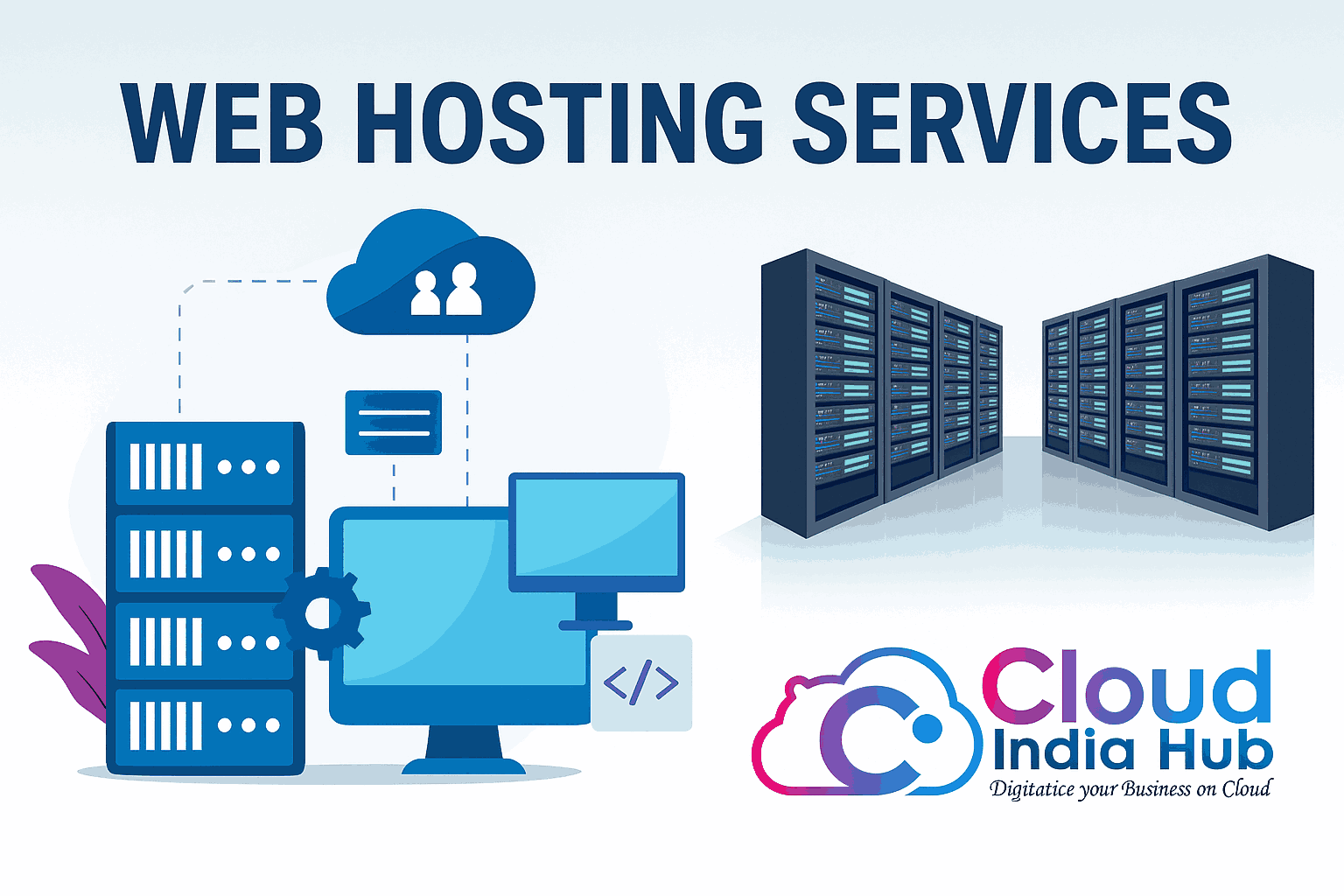


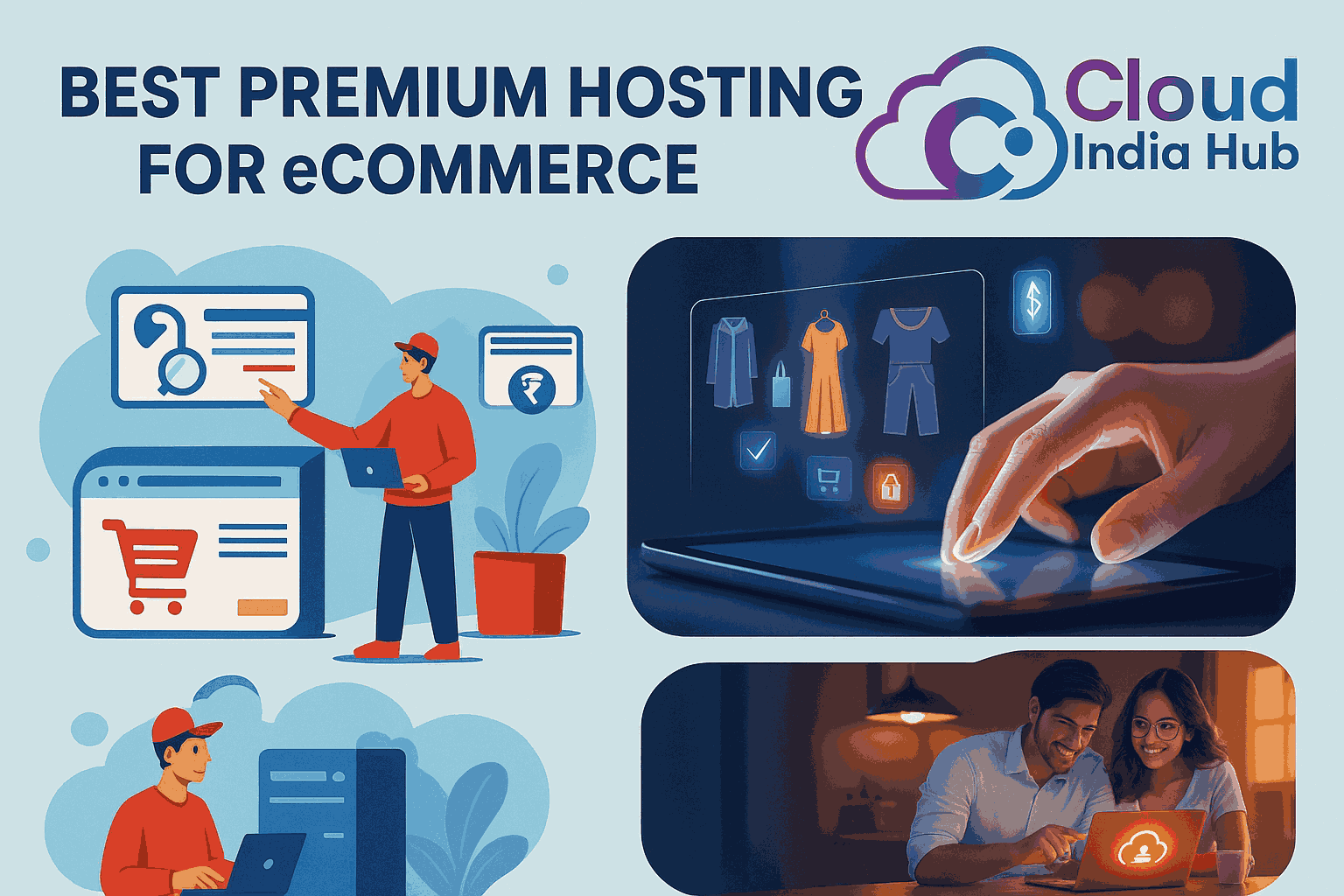




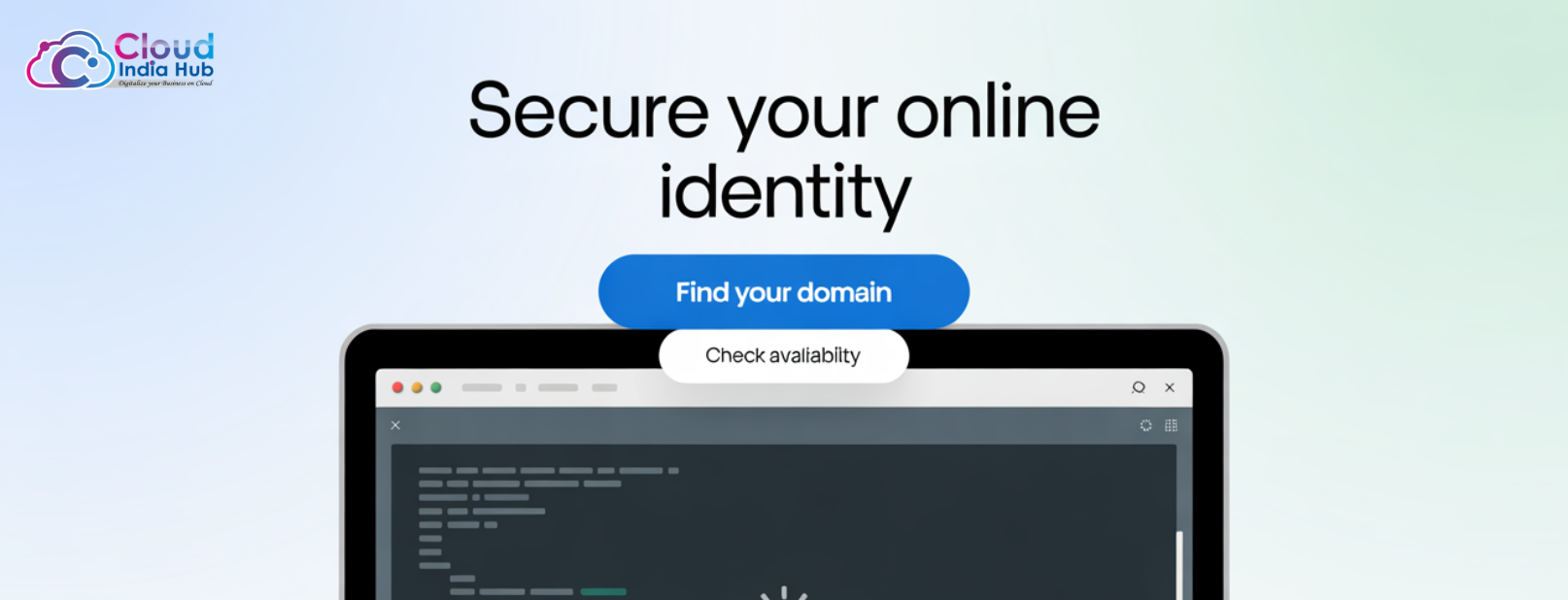

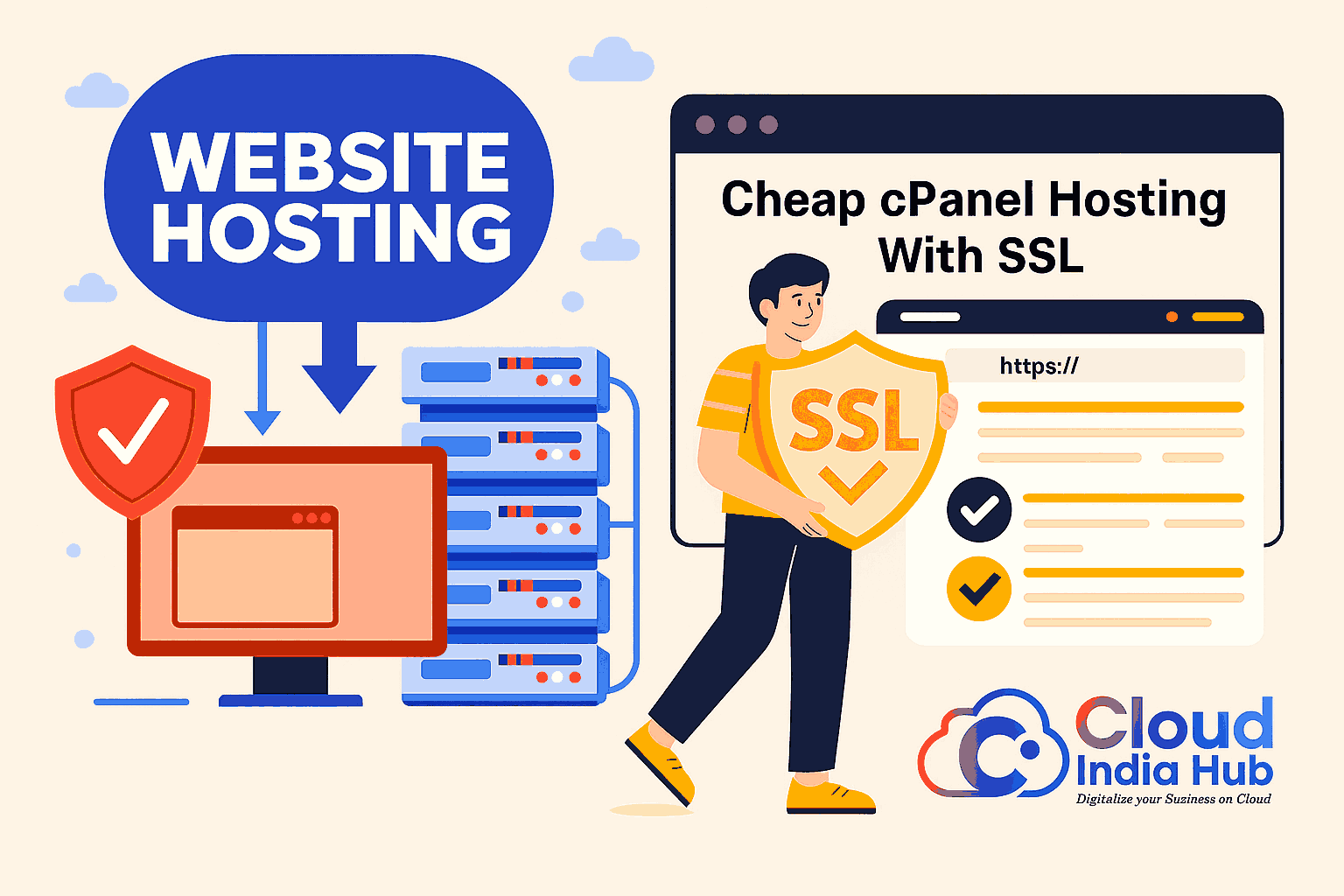

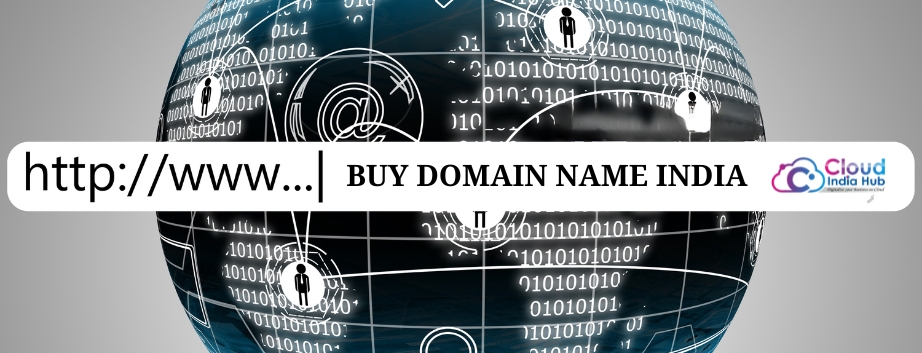

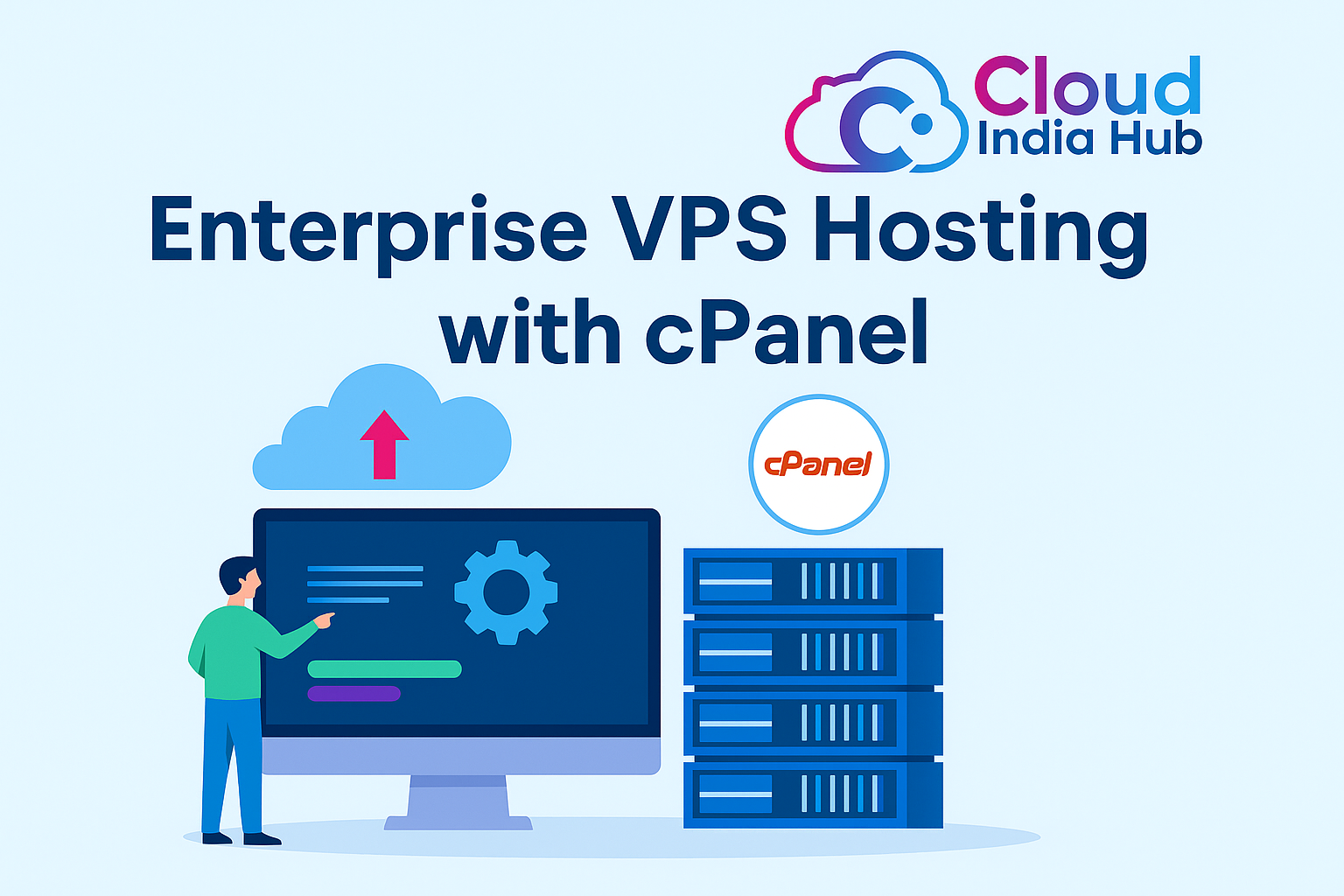

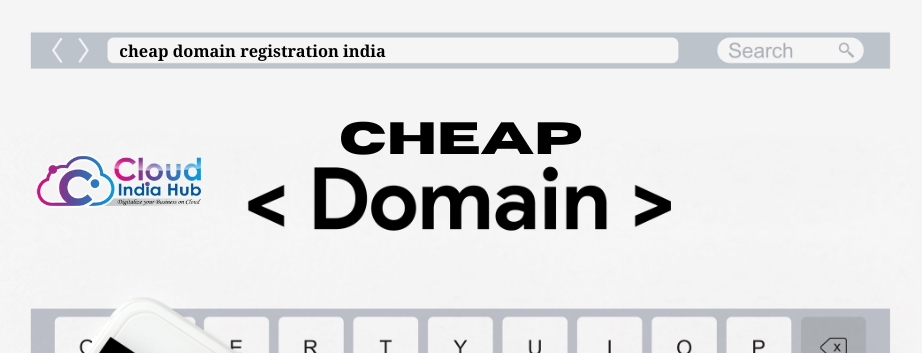
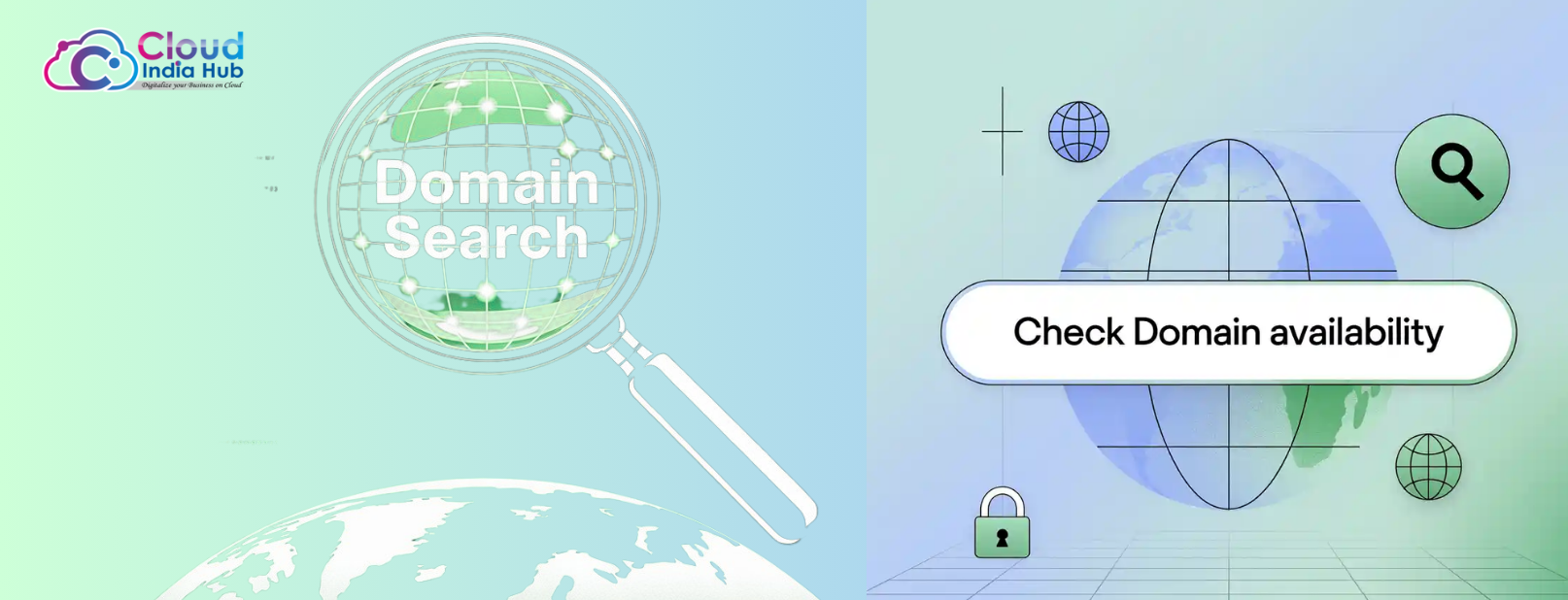

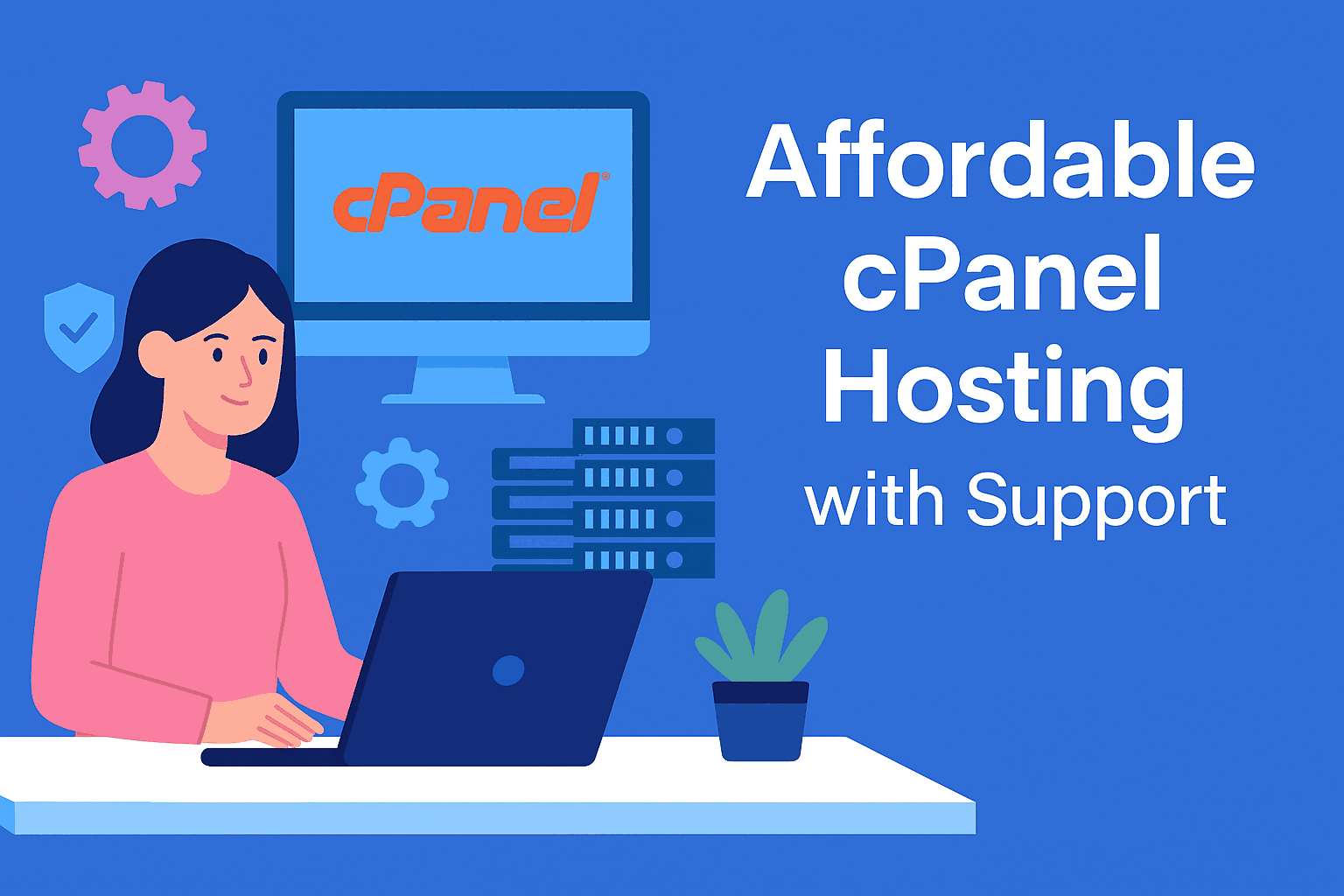



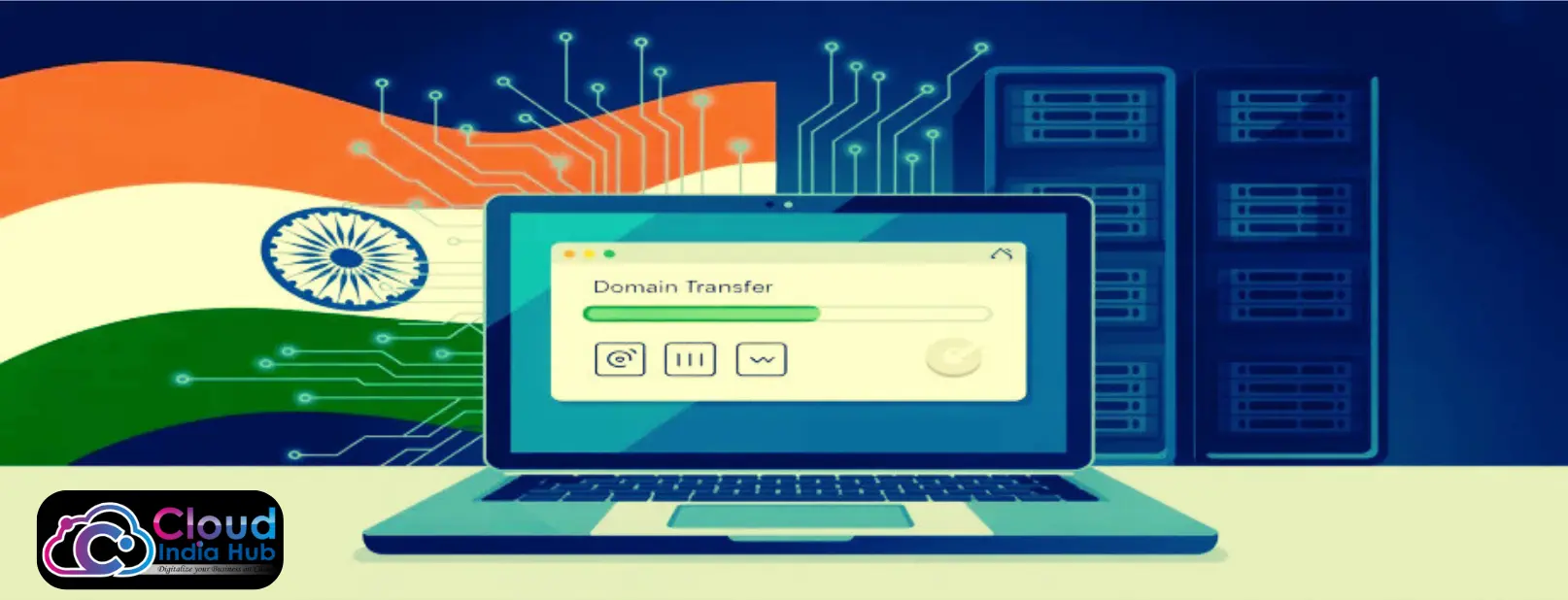

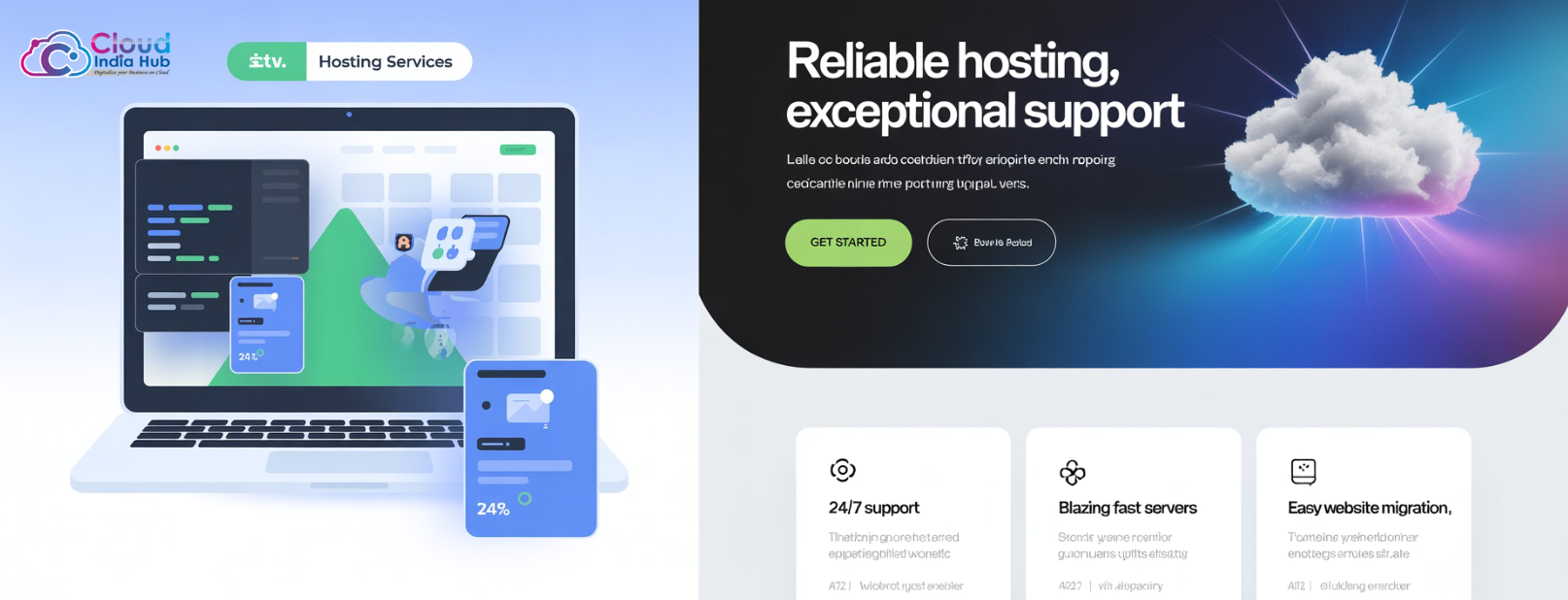
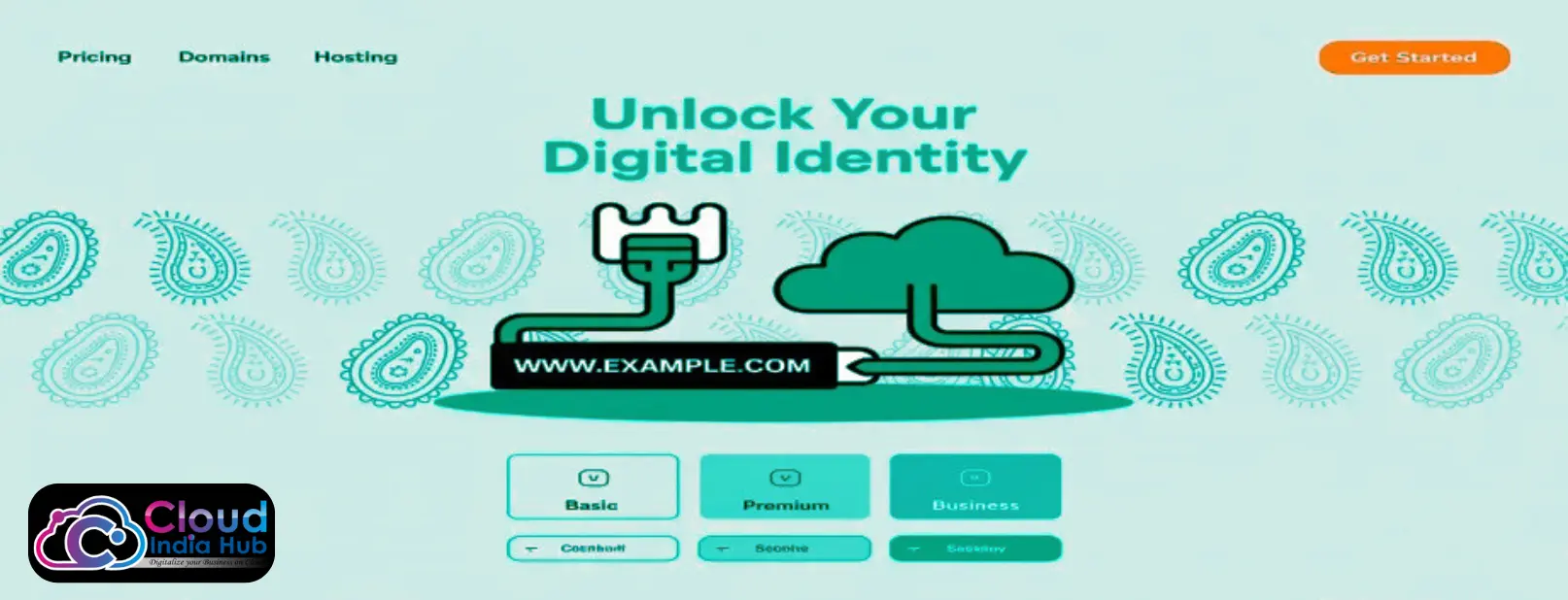
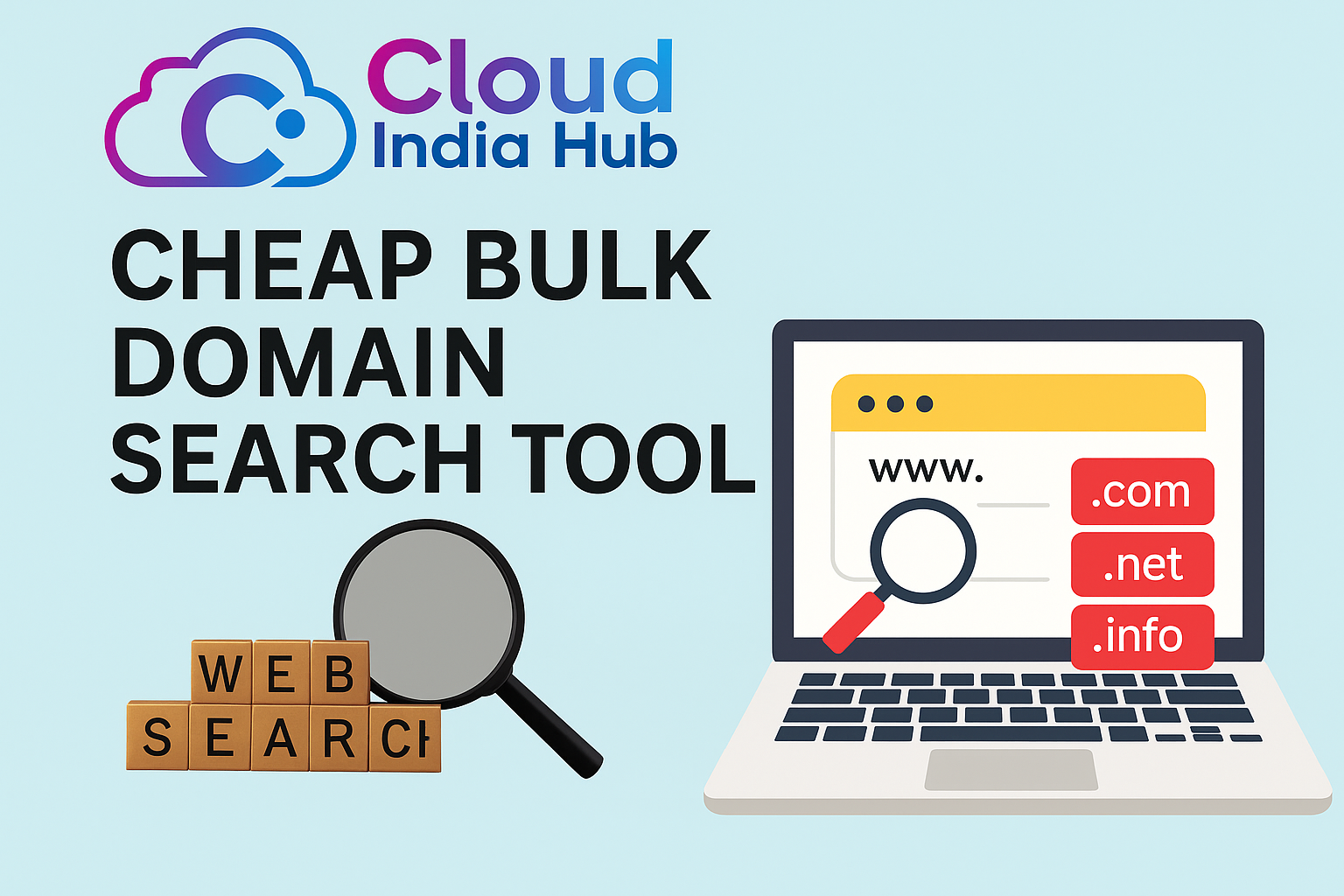


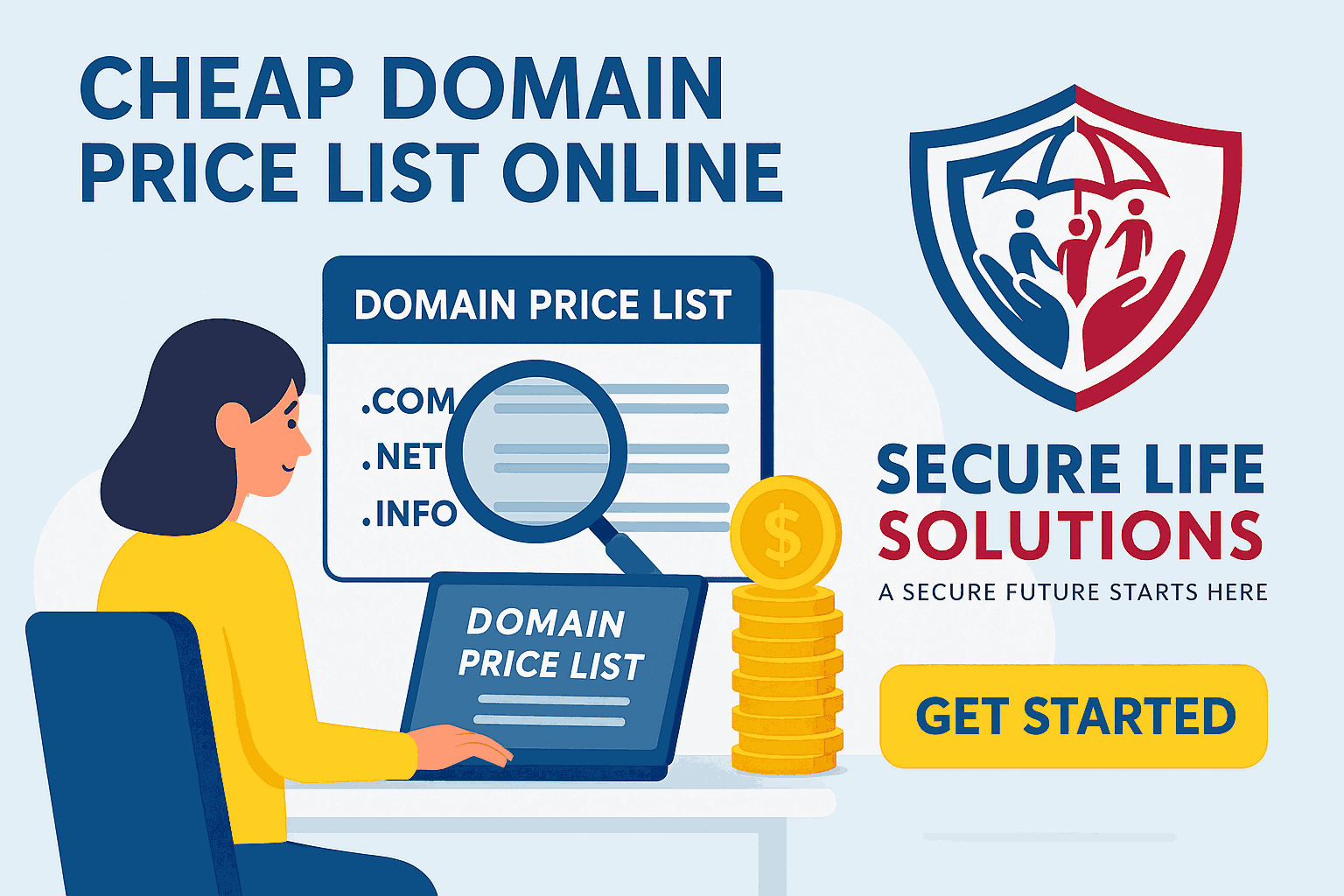
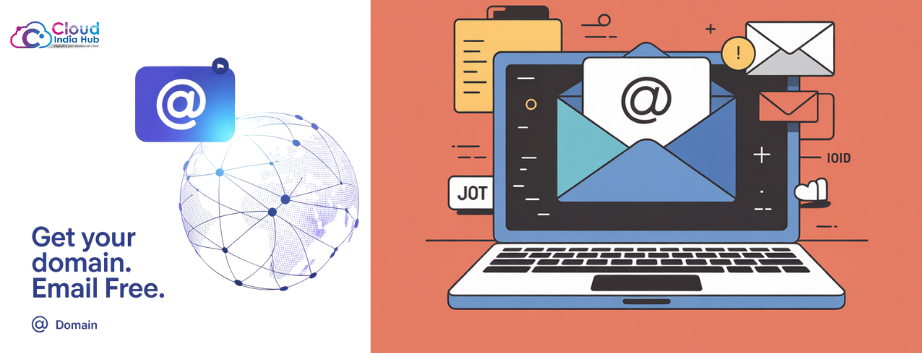


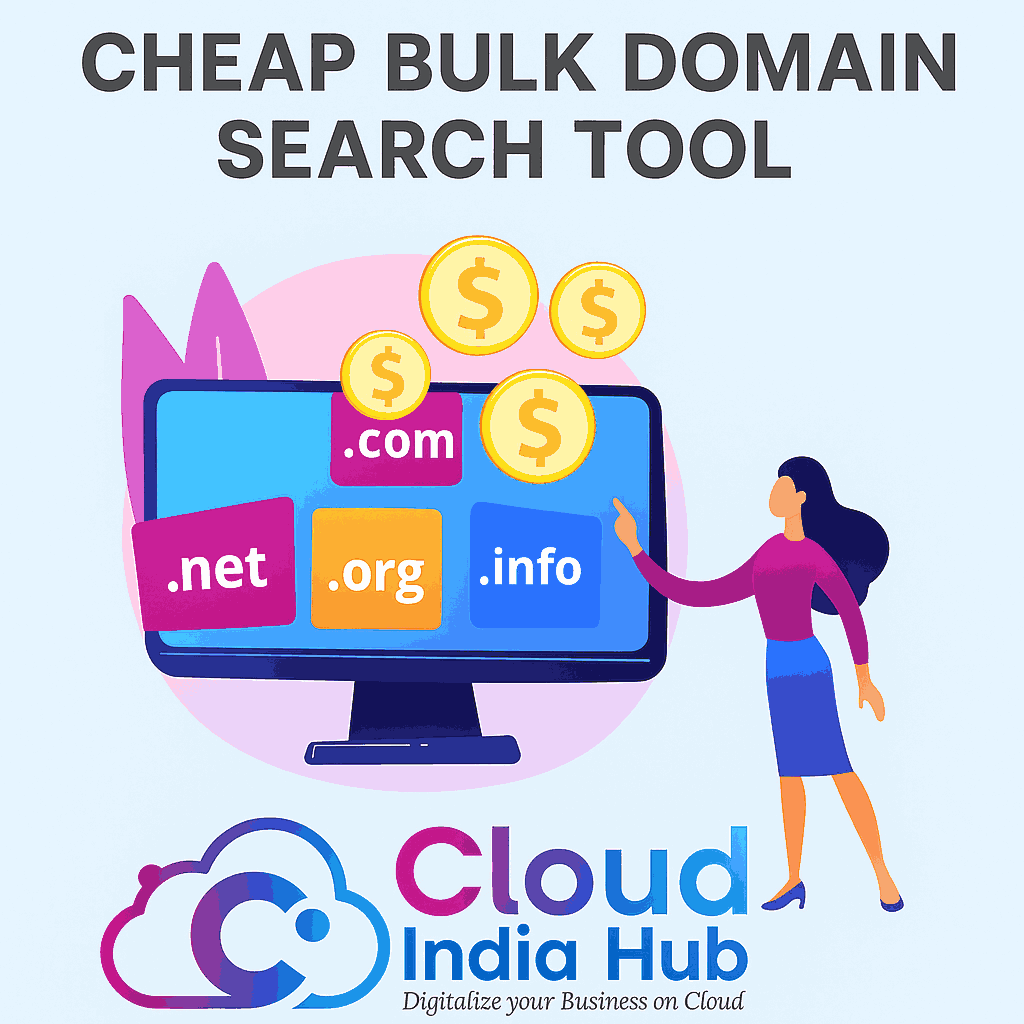
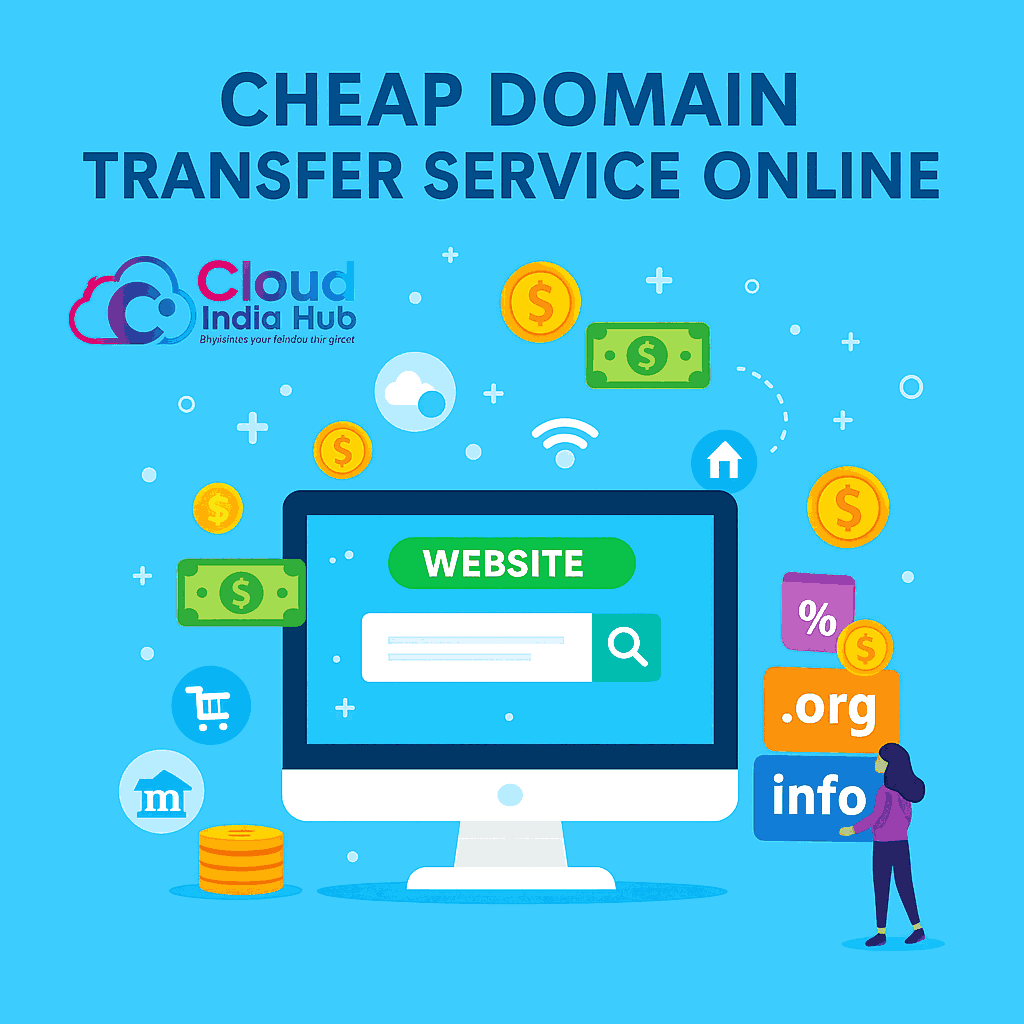


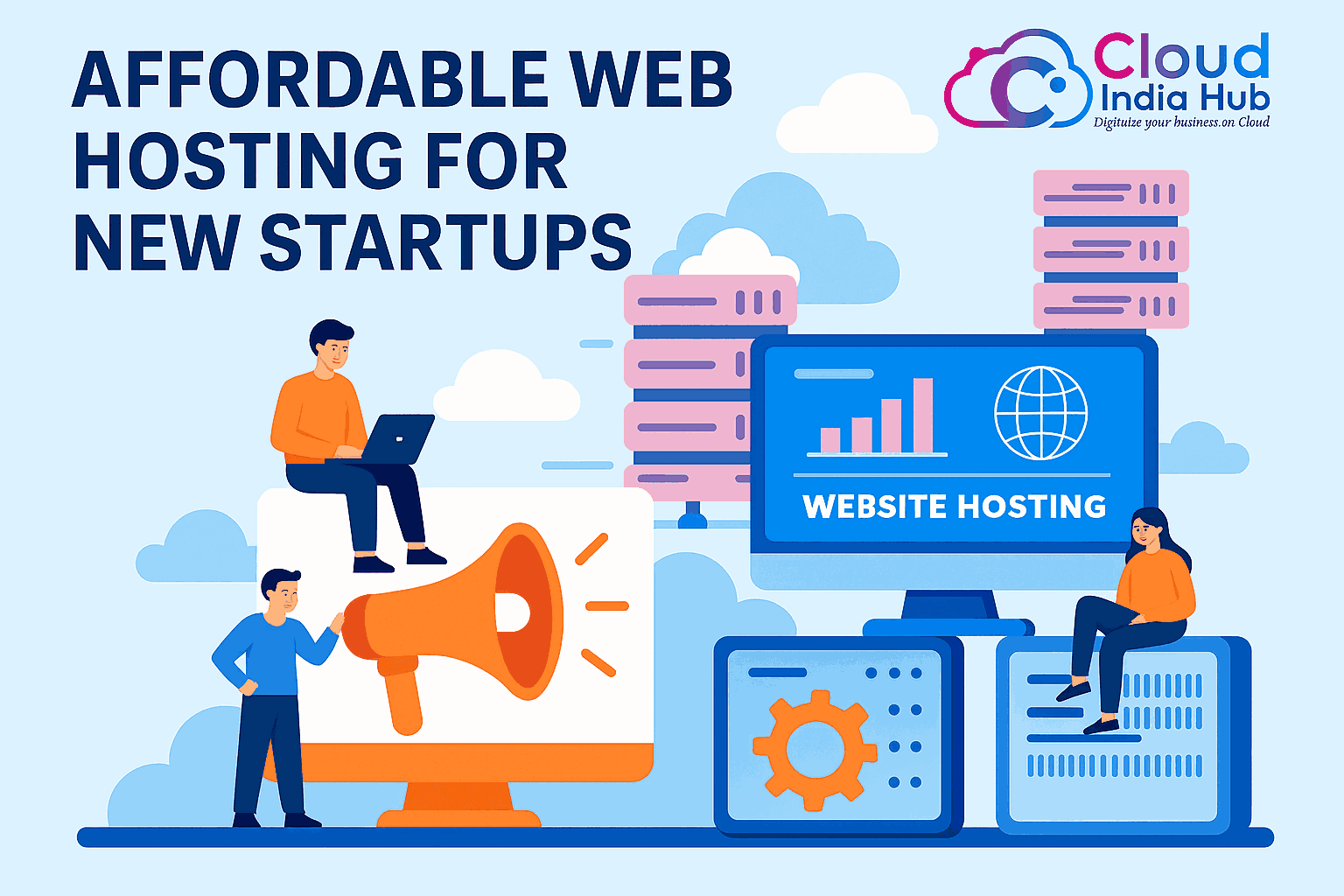

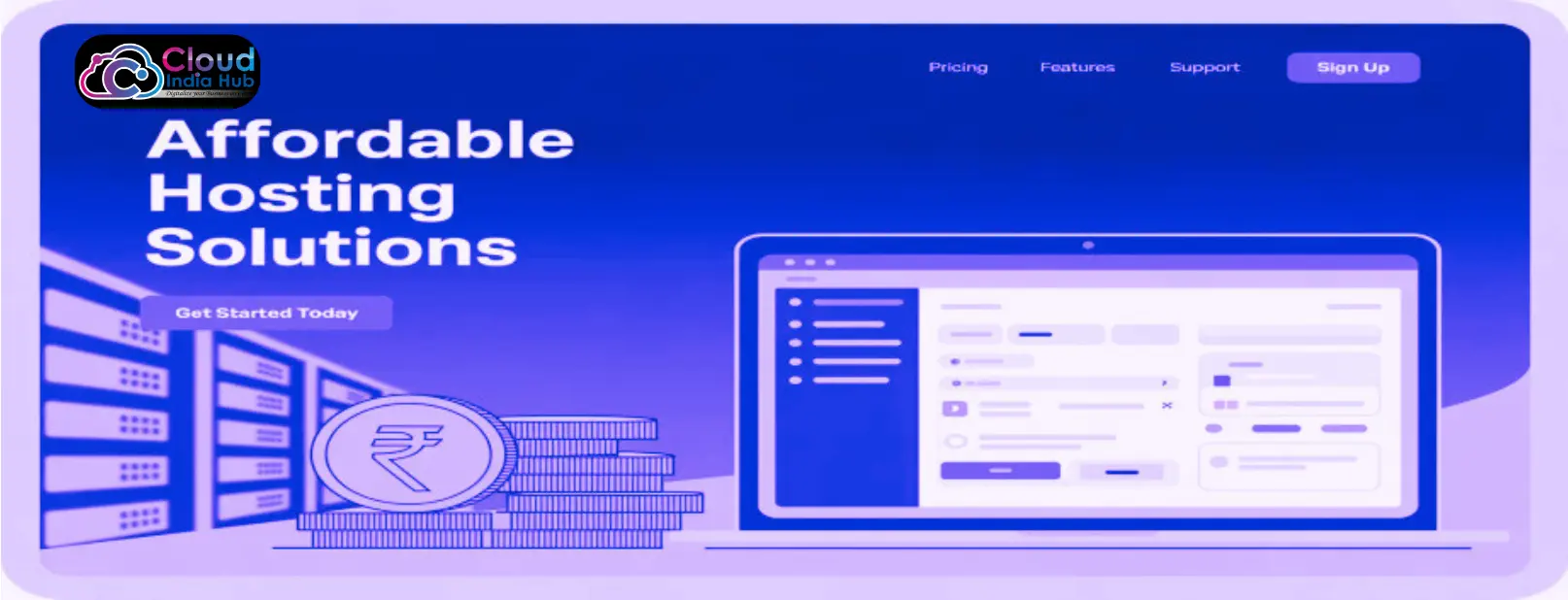

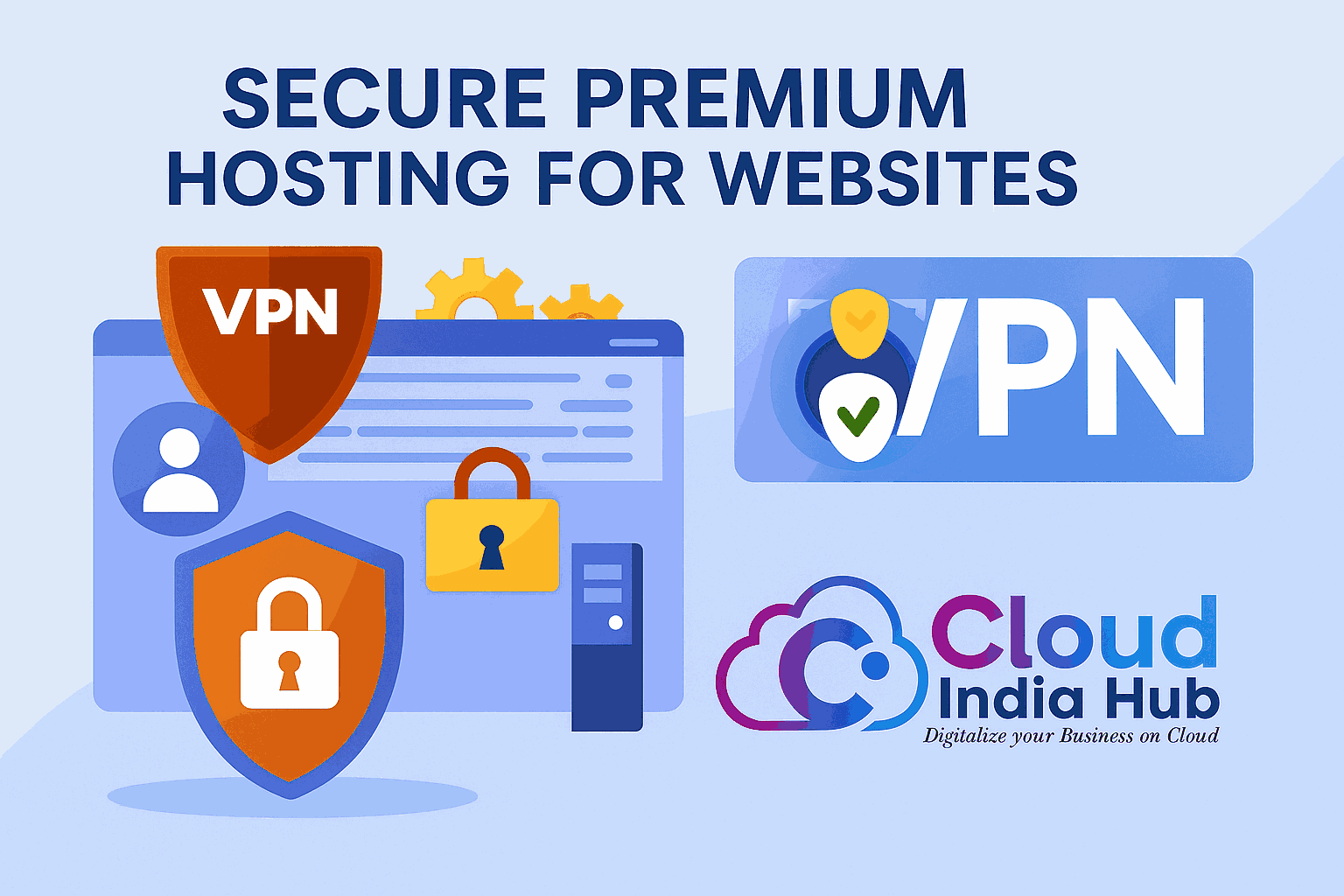






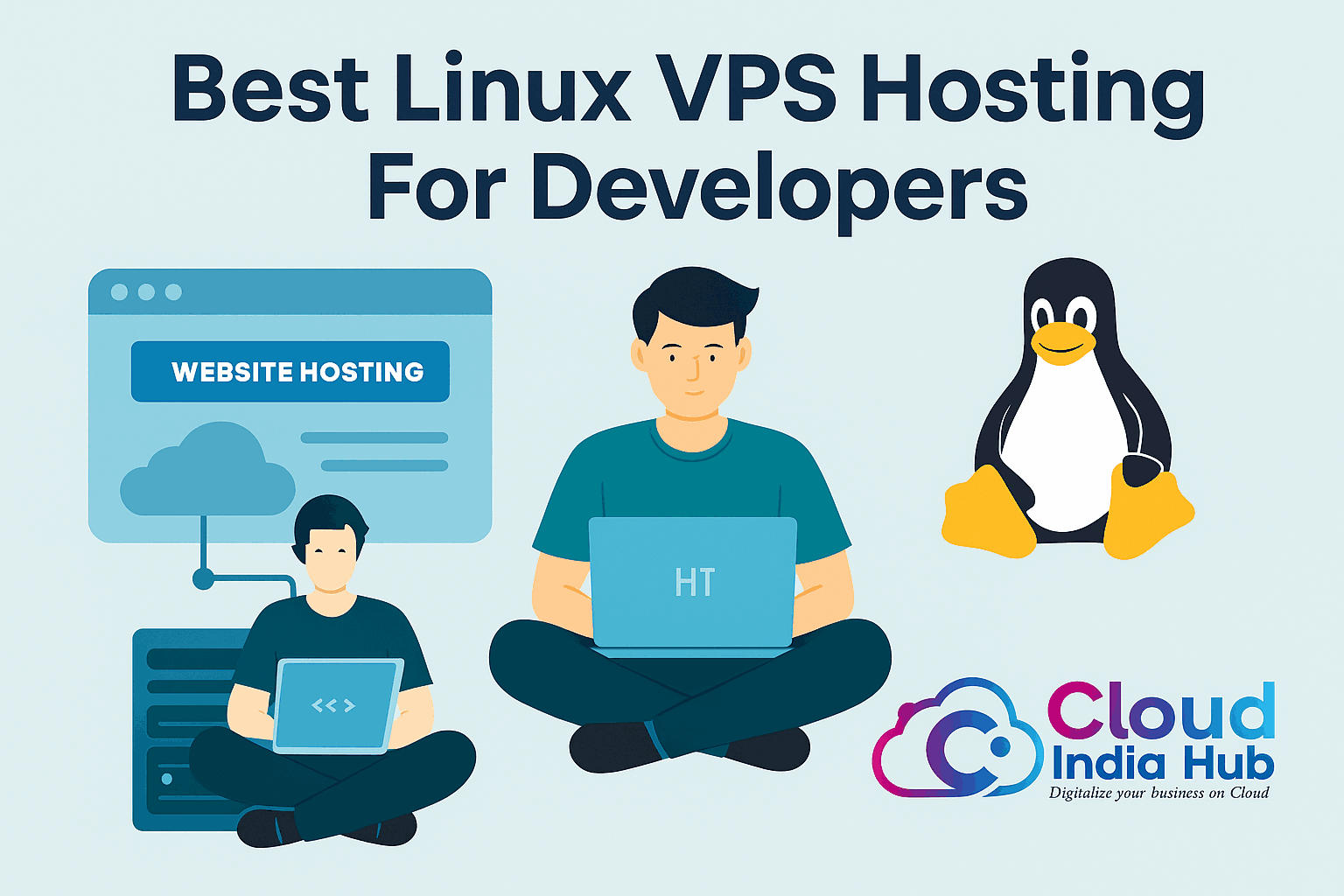


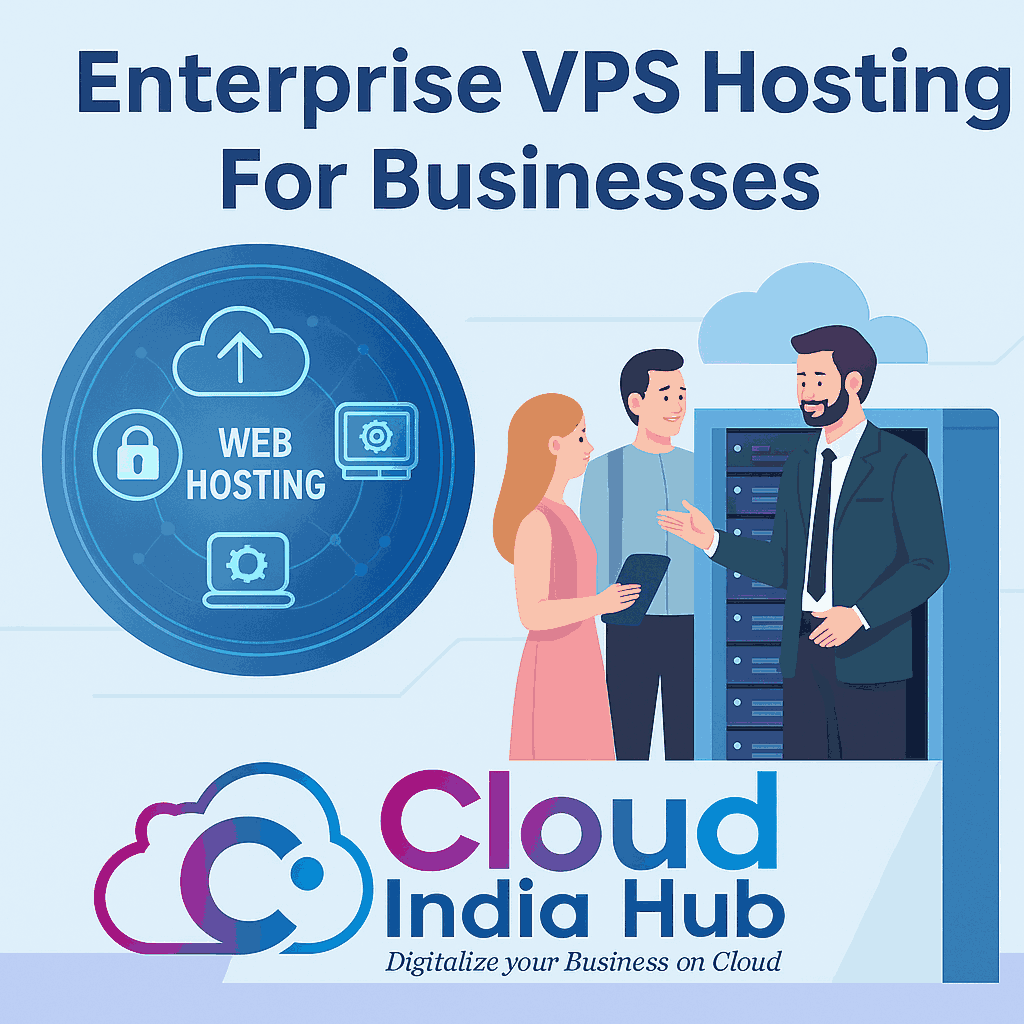

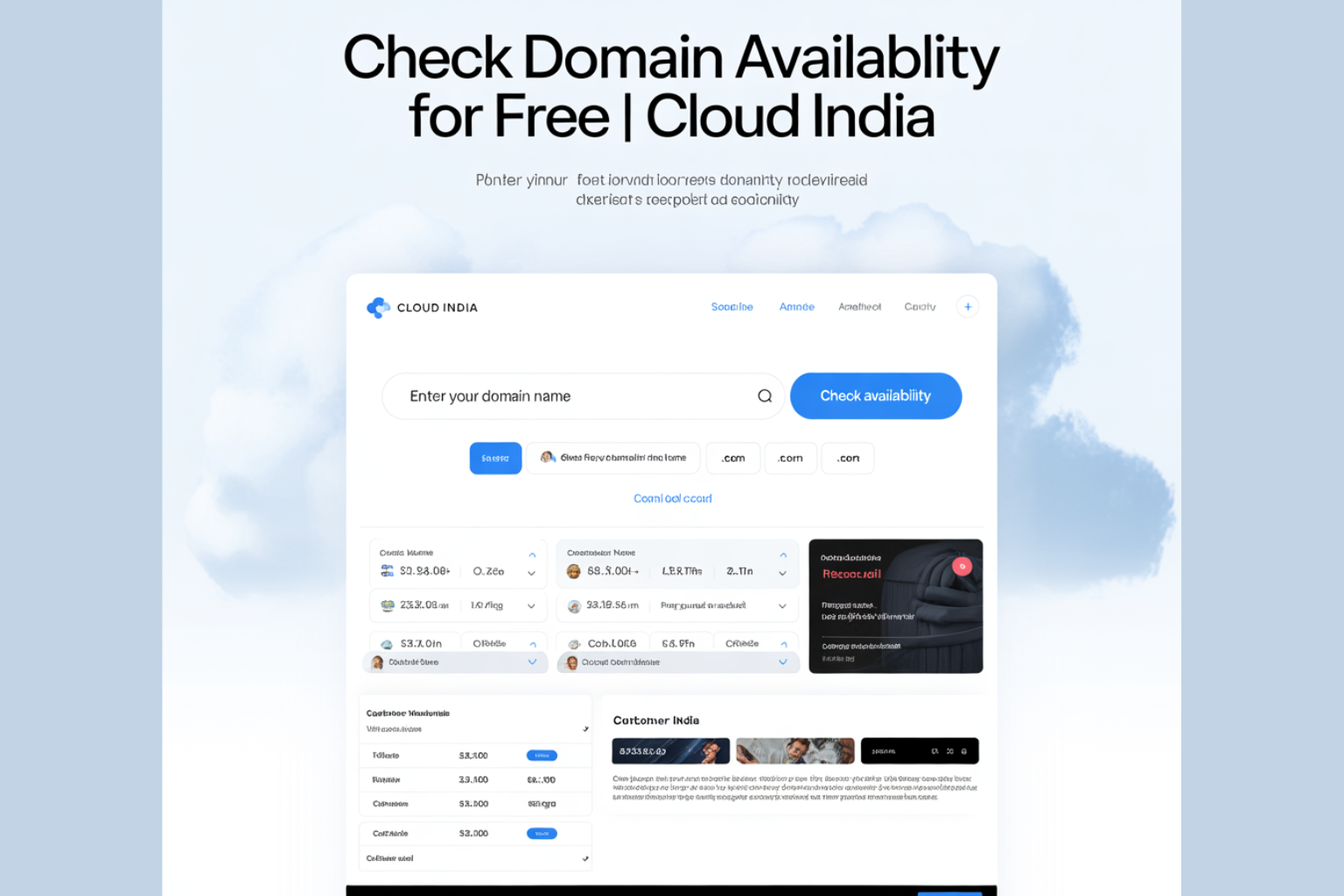
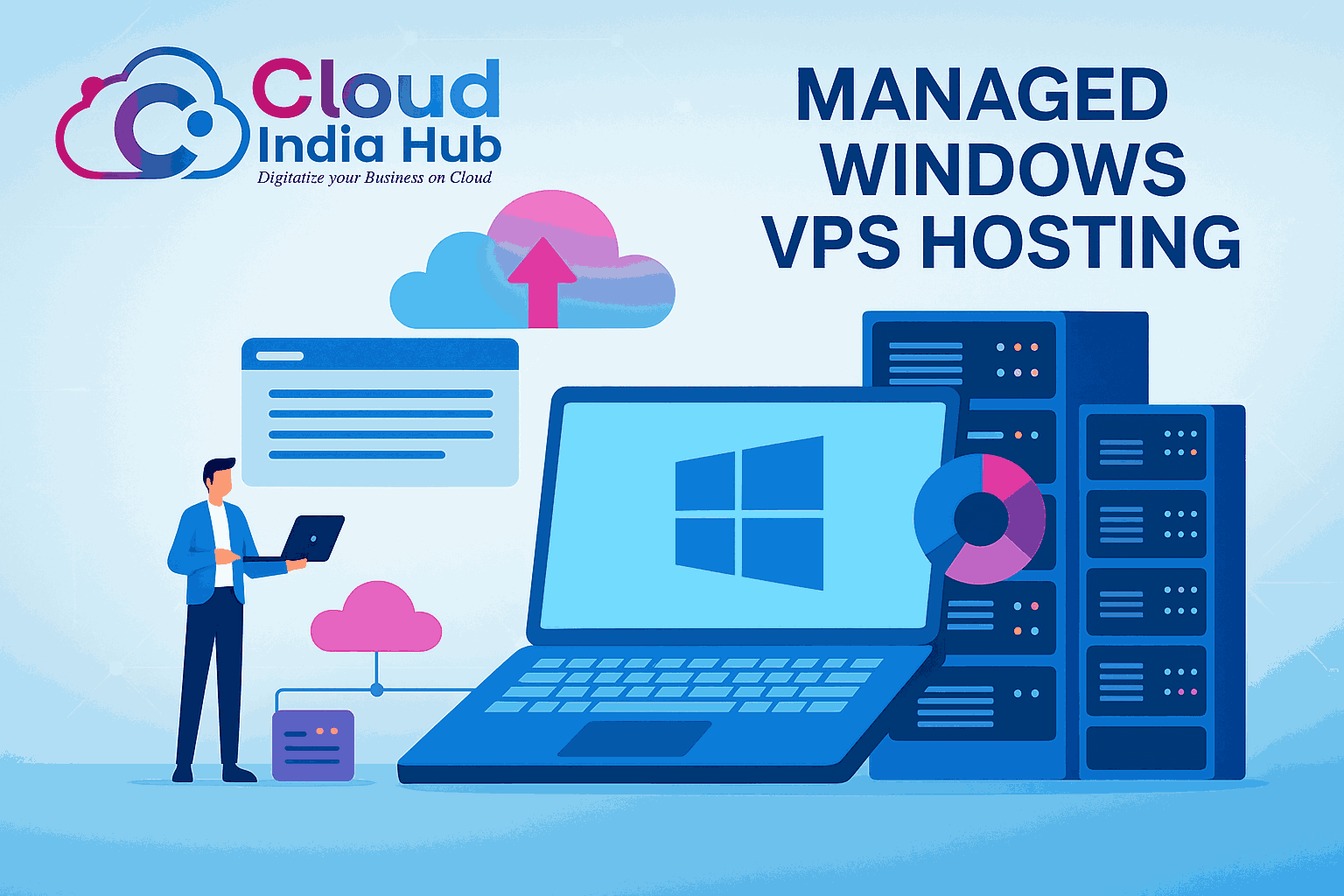



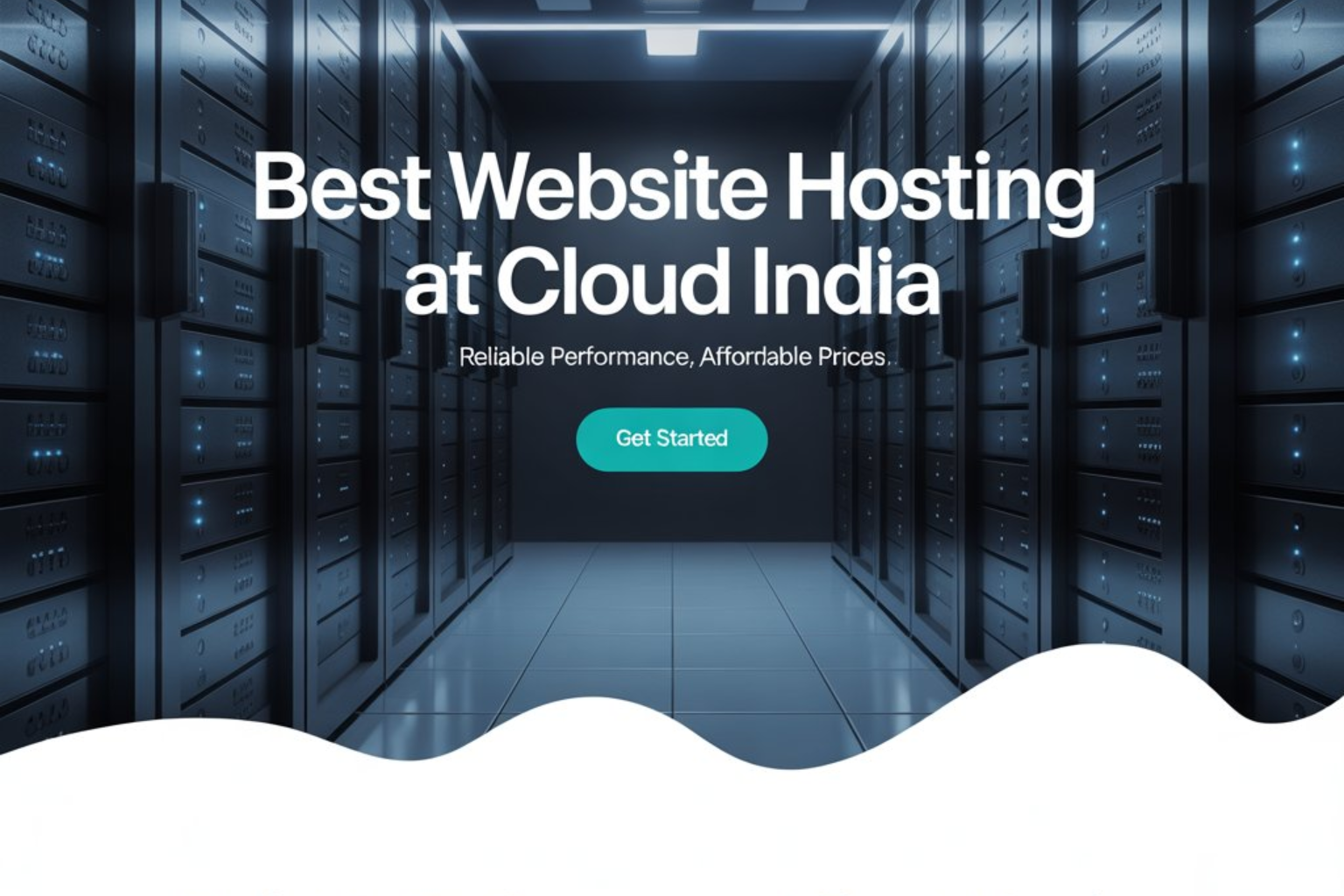
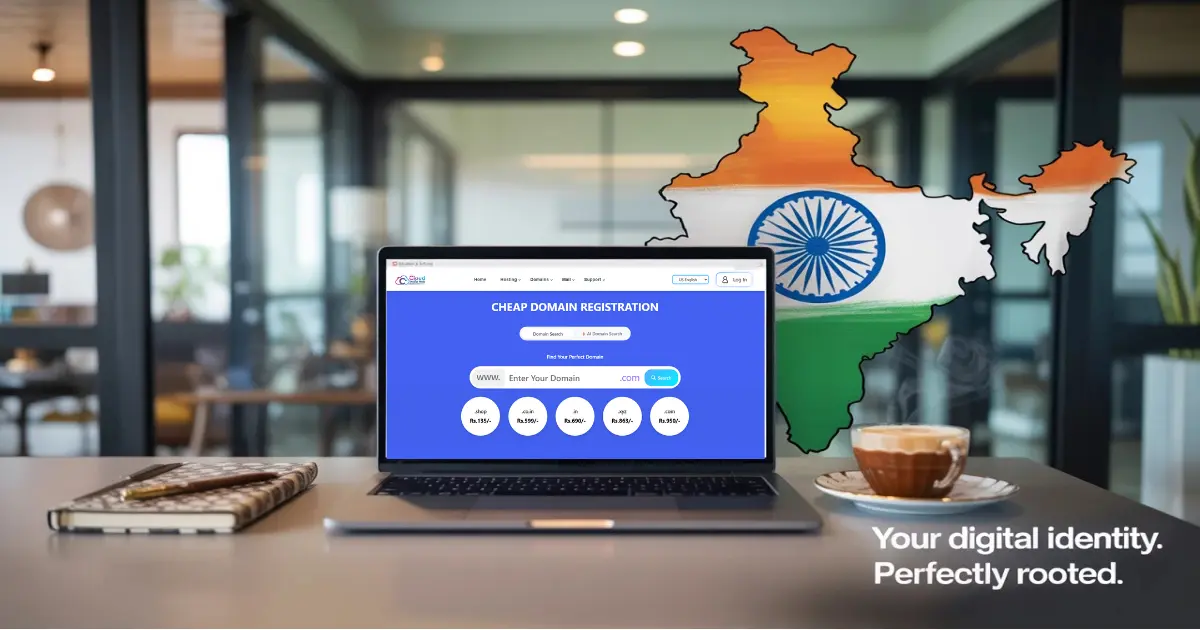
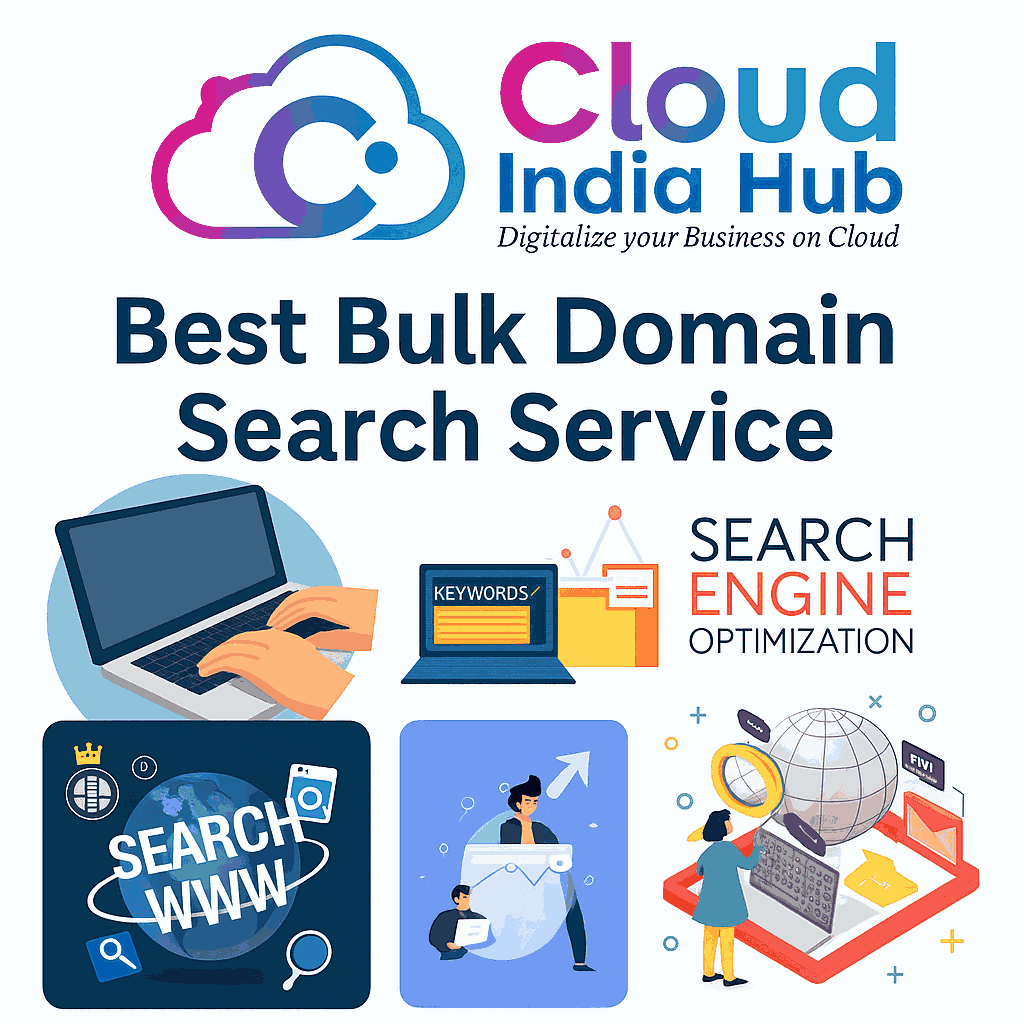



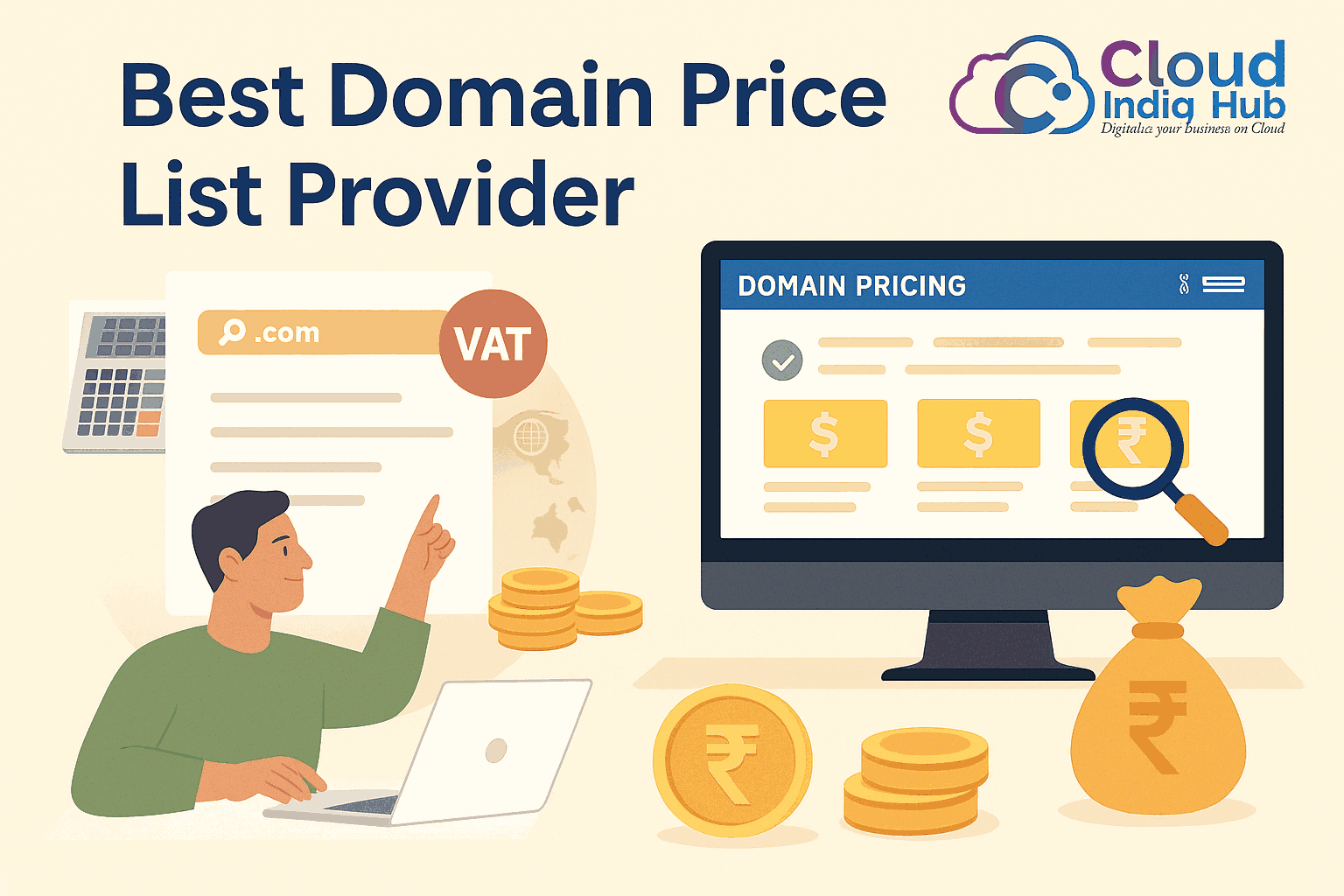
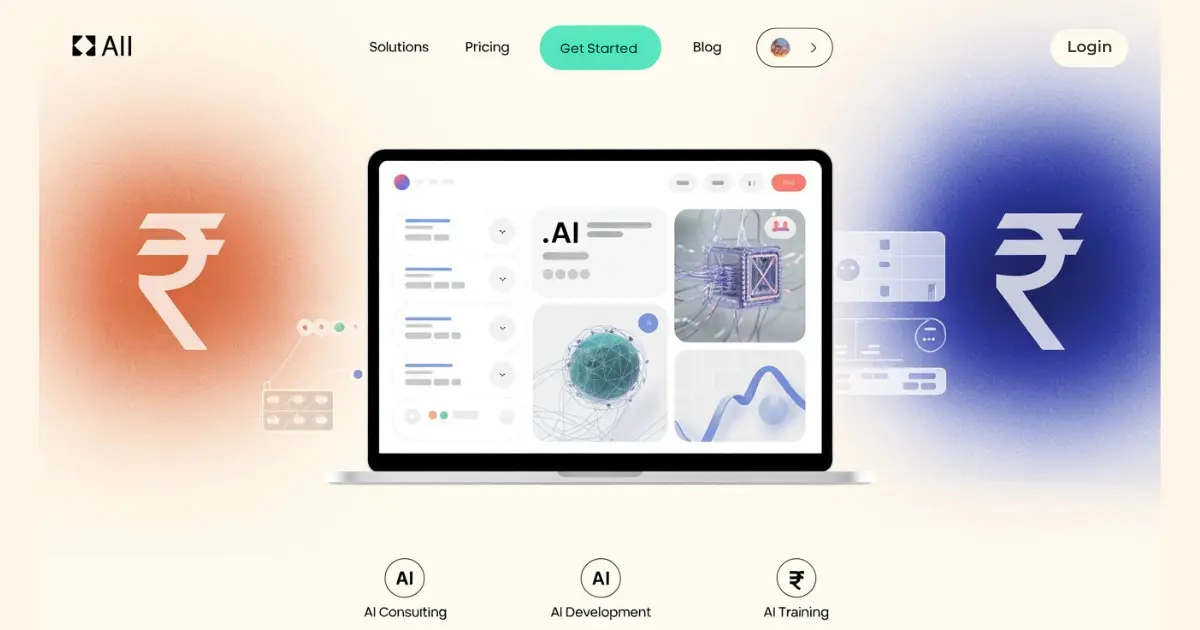

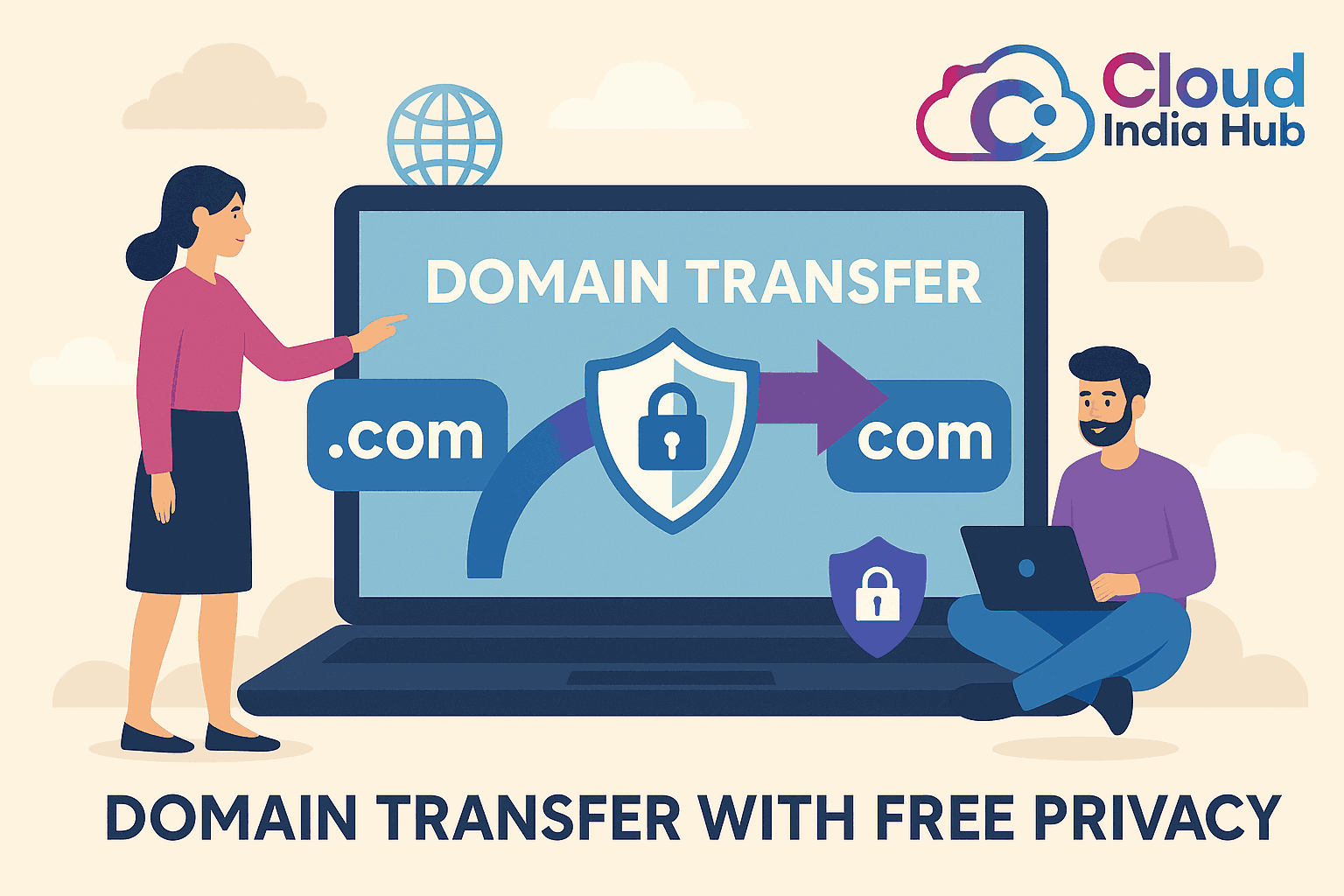

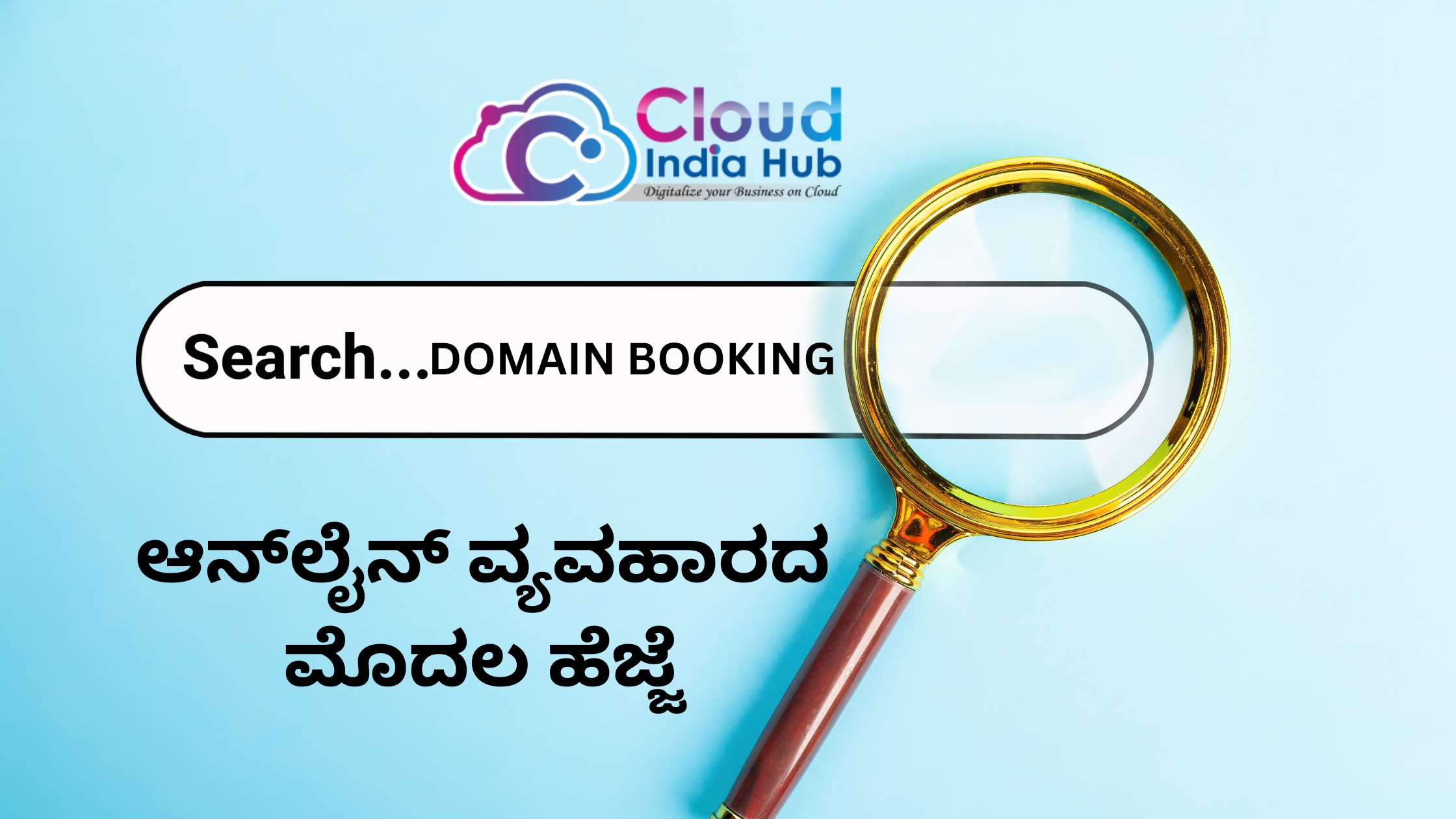
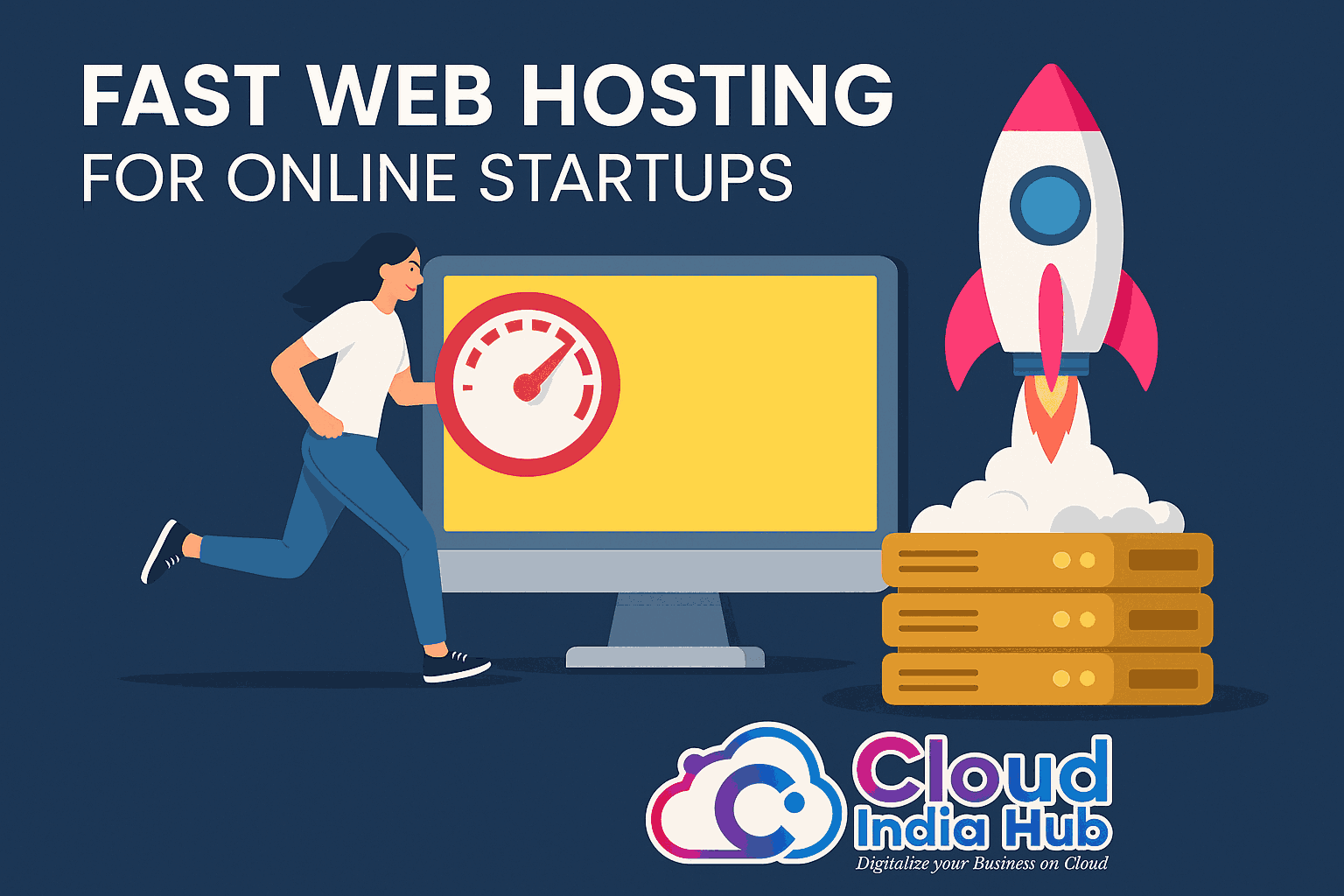
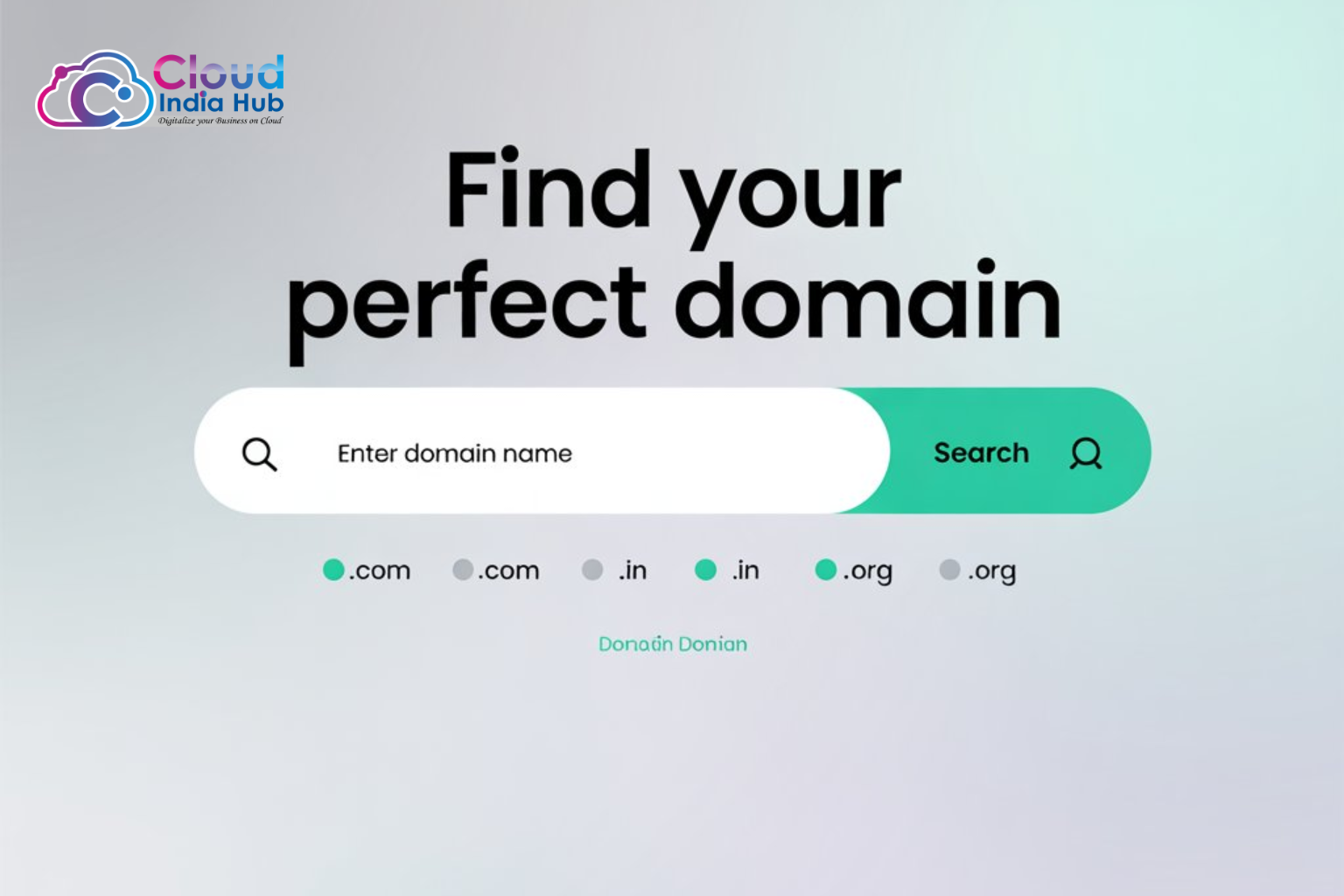
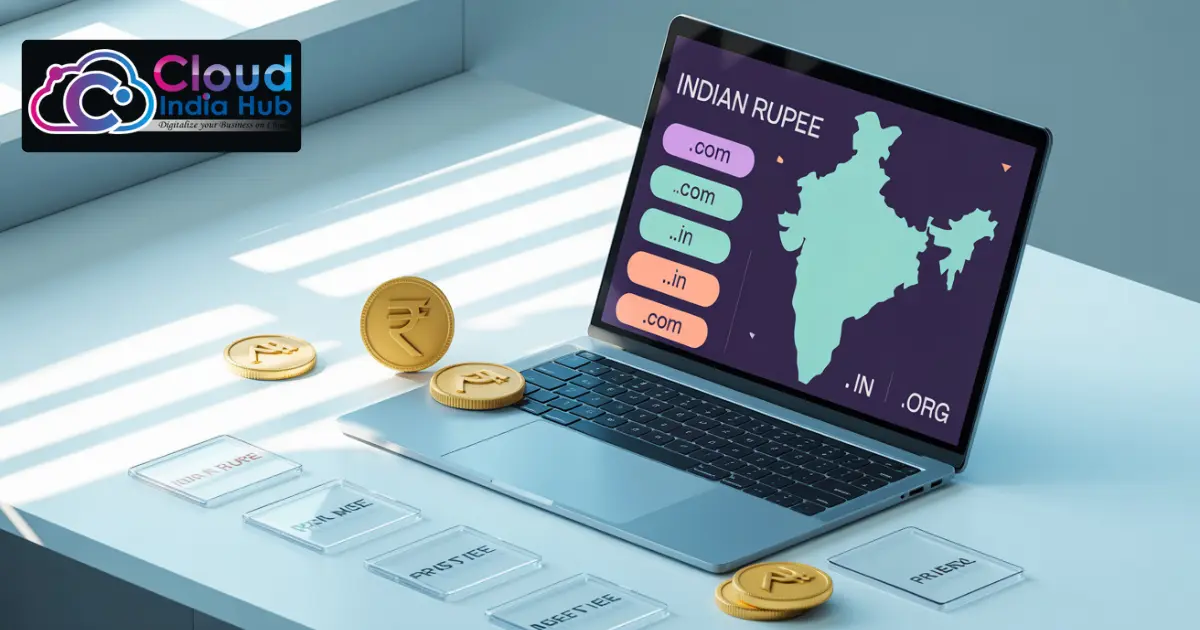




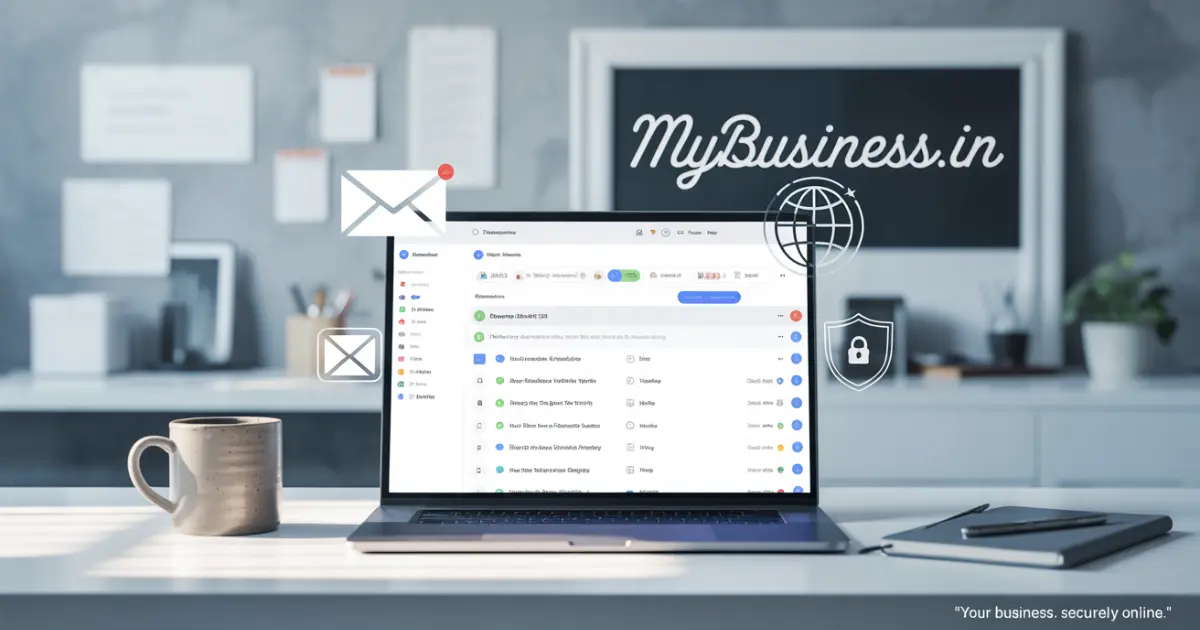






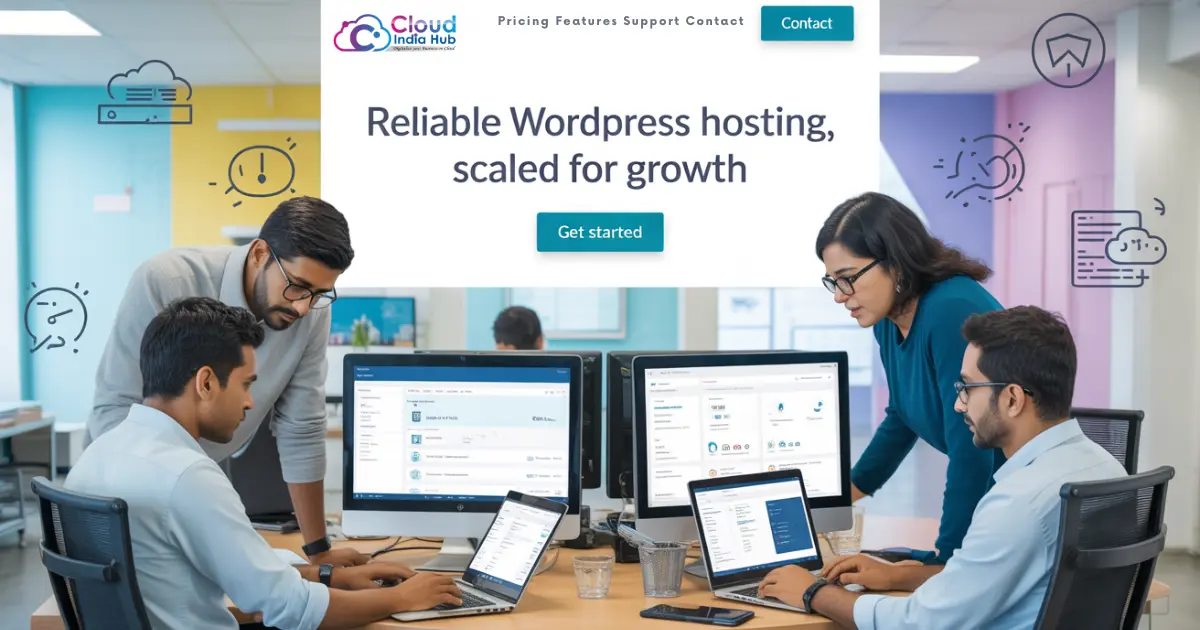


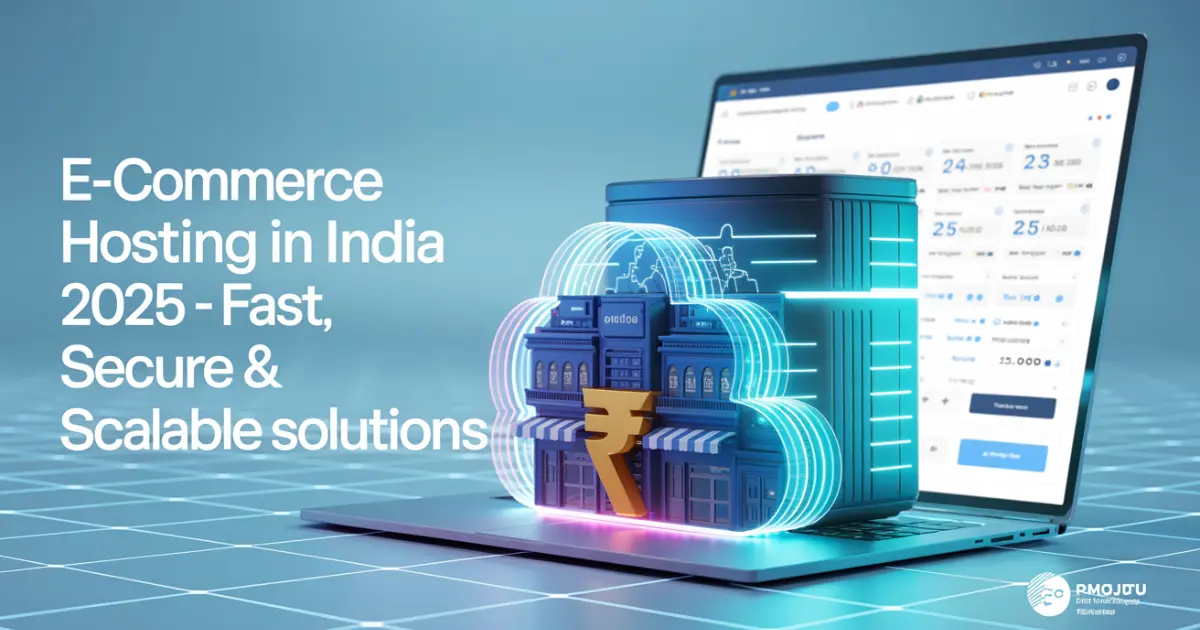





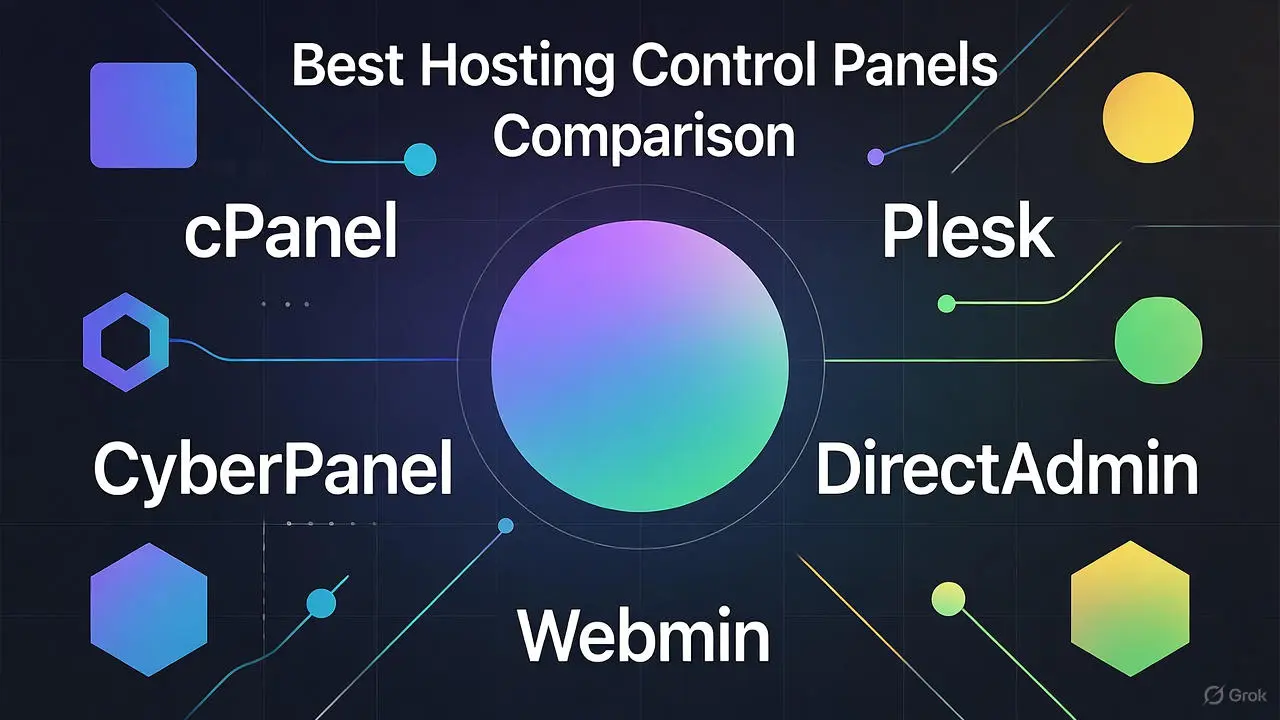


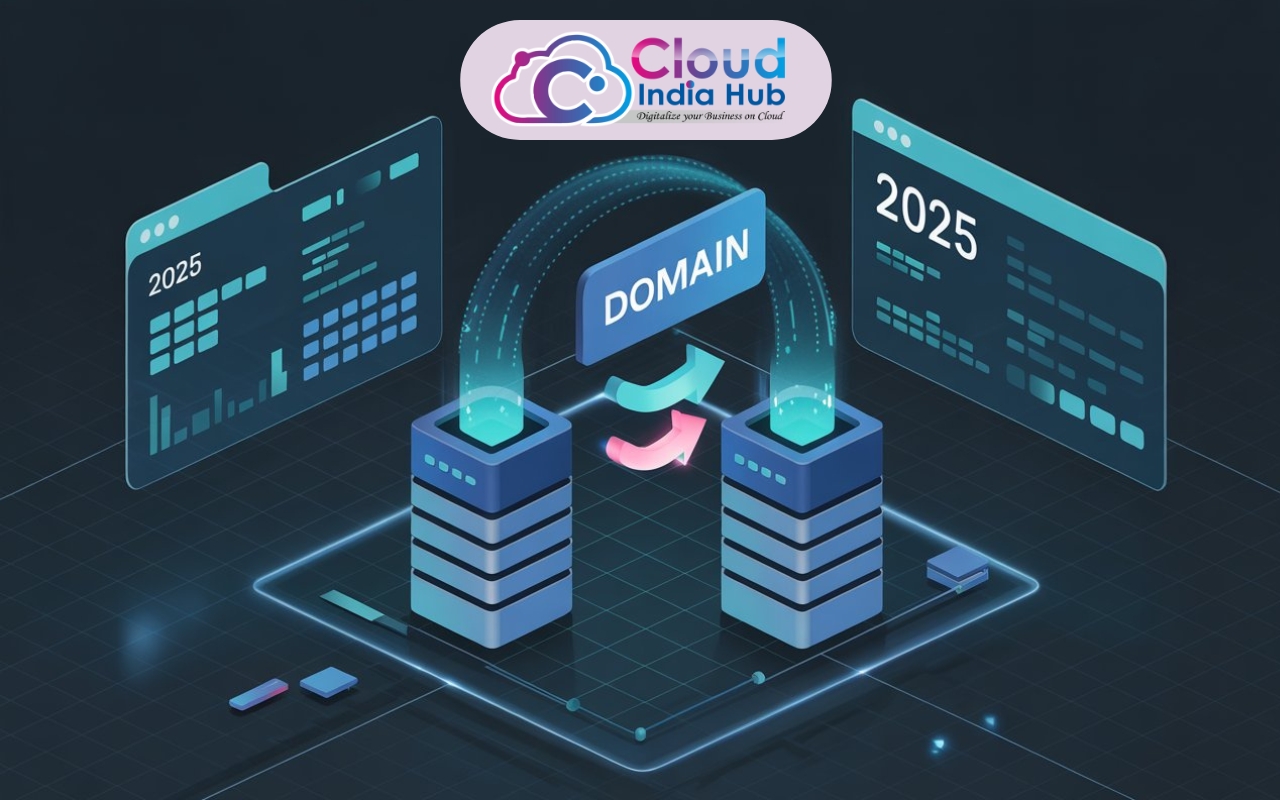


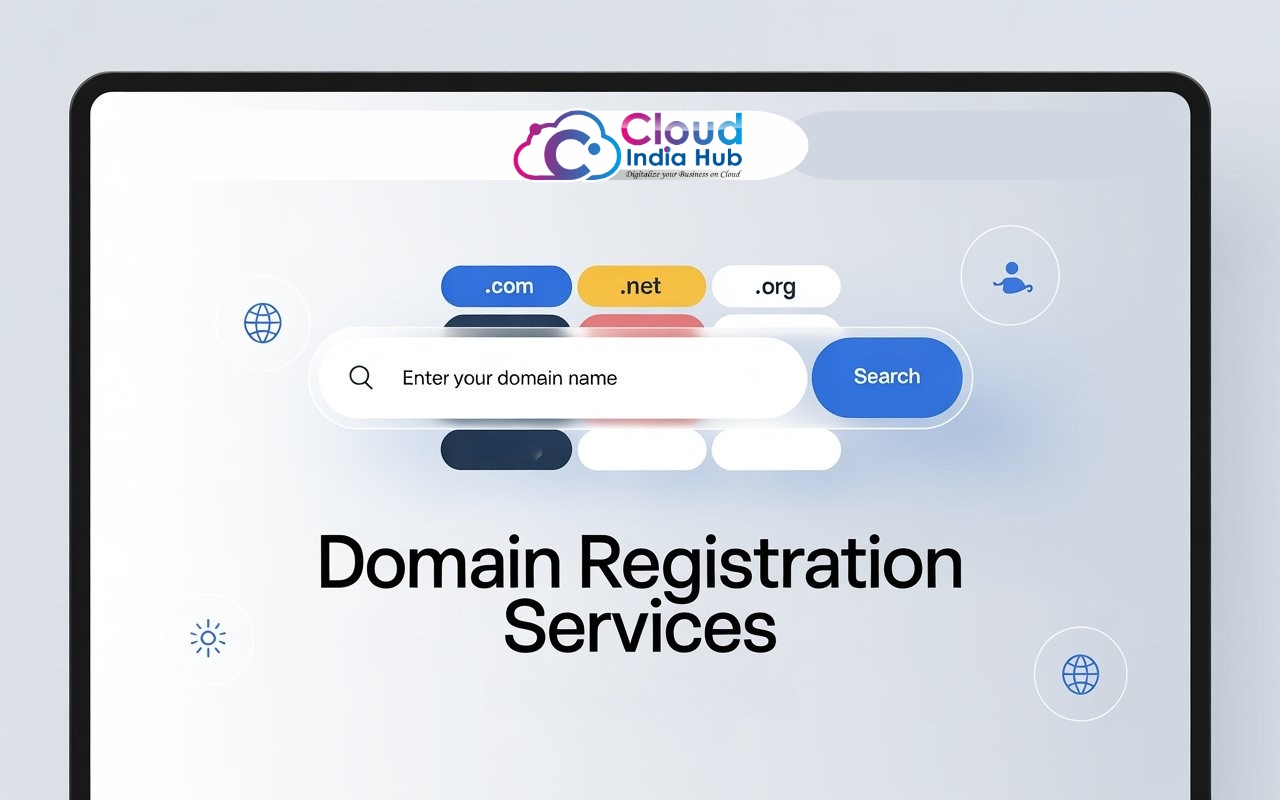







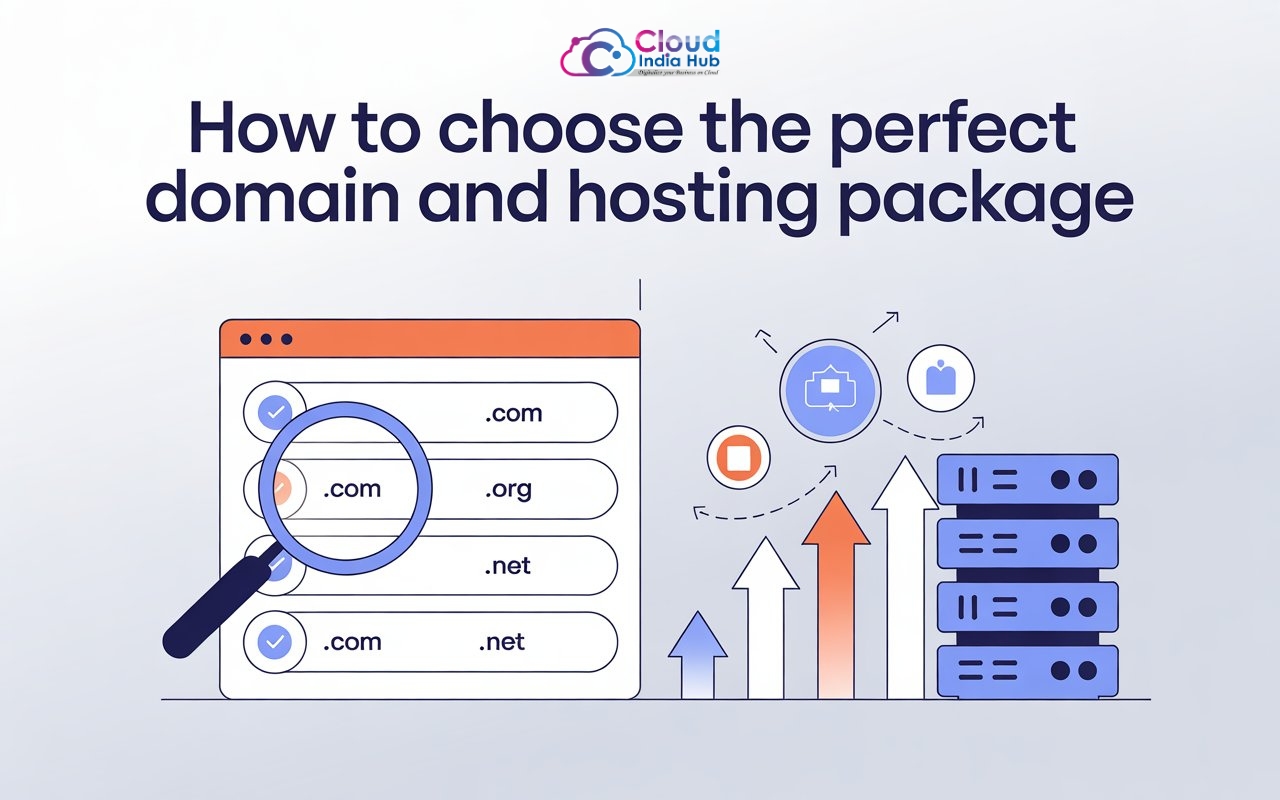









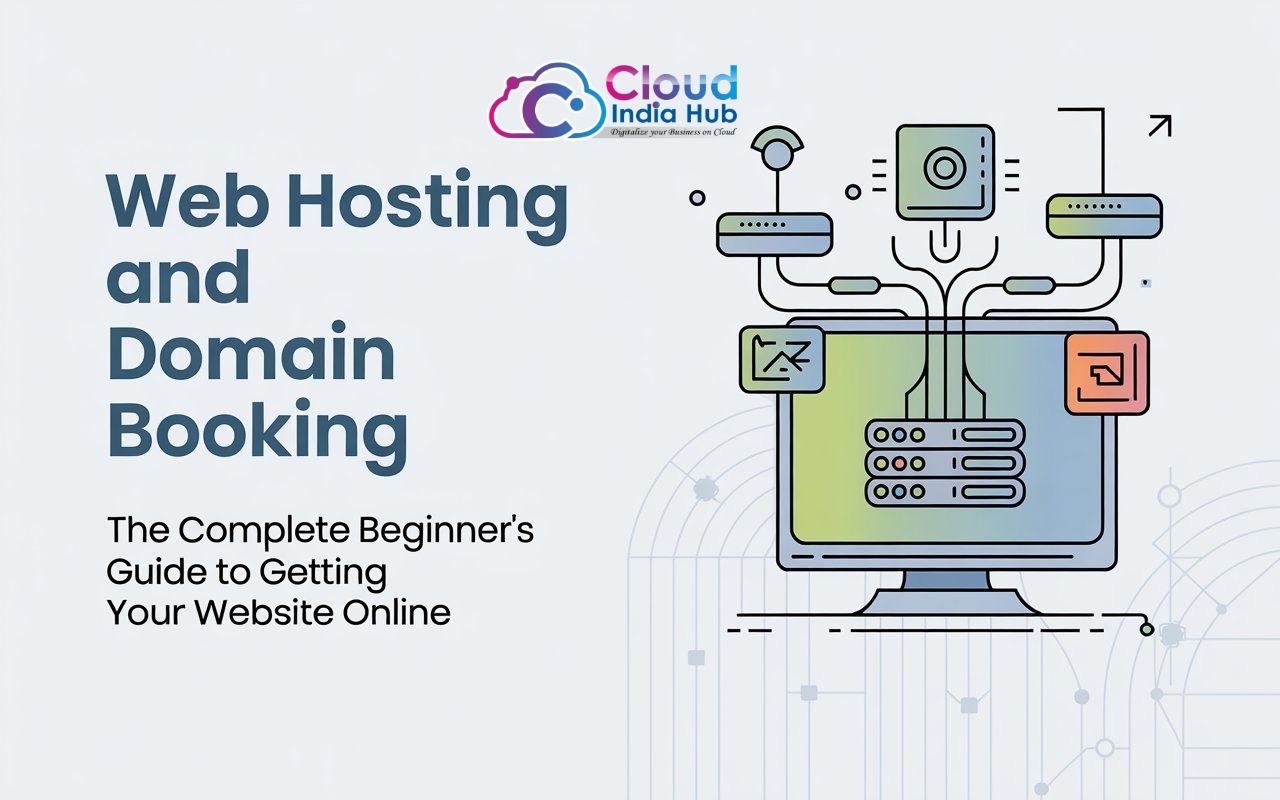













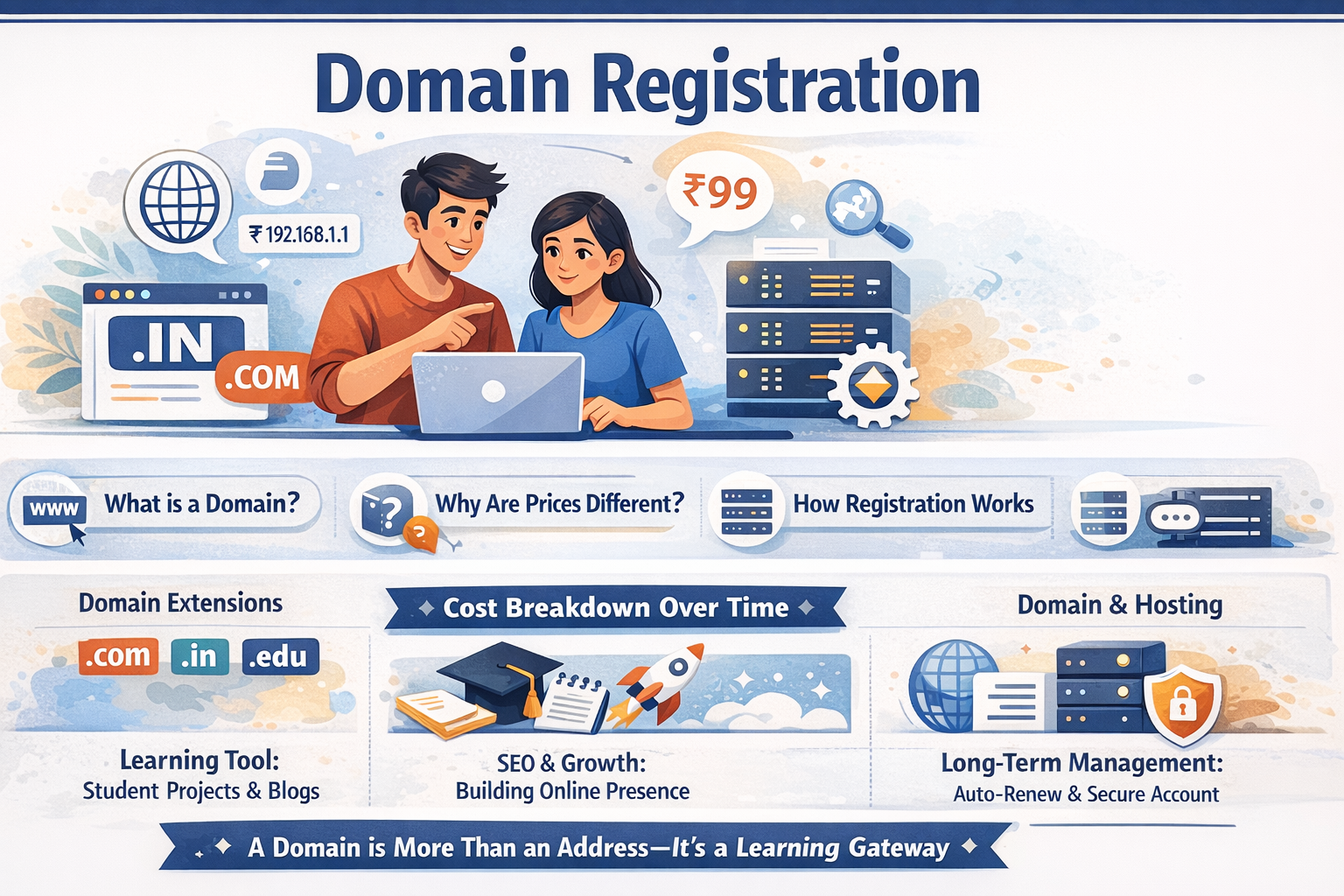







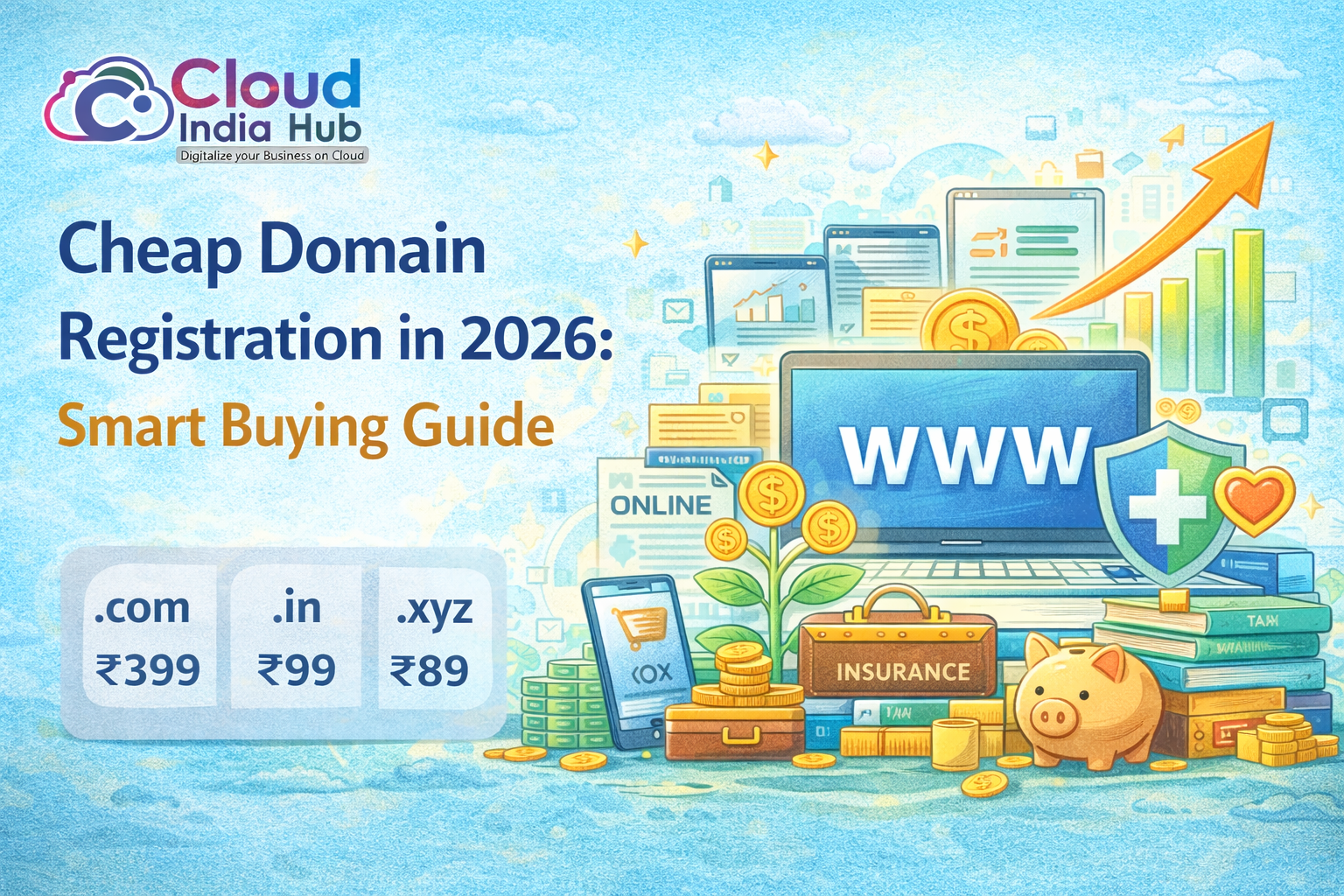





Leave A Comment