Best Hosting Control Panels make this process easier by offering an interface that simplifies everything. If you’ve ever managed a hosting account, you already know how overwhelming it can get domains, databases, email accounts, SSL certificates, and so much more. Whether you’re a business owner managing multiple sites or a web developer handling client servers, the right control panel saves time, reduces errors, and enhances productivity.
But which one is right for you? Should you stick with cPanel, explore Plesk hosting in India, or look for better cPanel alternatives? Let’s explore this in detail.
Table of Contents
What is a Hosting Control Panel?
A hosting control panel is your digital dashboard, the central hub for managing web hosting services. Instead of memorizing complex terminal commands, you get a visual interface to manage your server and website with just a few clicks.
Here’s what a control panel typically helps you do:
- Manage files and databases
- Create and manage email accounts
- Install CMSs like WordPress or Joomla
- Set up DNS records
- Monitor bandwidth, uptime, and performance
- Secure websites with SSL certificates
In essence, it’s the hosting management tool that connects you (the user) with the underlying server infrastructure bridging simplicity with power.
Why Choosing the Right Control Panel Matters
Think of your control panel as your car’s dashboard. If it’s cluttered, confusing, or lacks essential controls, even a powerful engine (your hosting server) can’t perform efficiently. The best hosting control panels give you balanced power, simplicity, and reliability.
A good control panel helps you:
- Save time on setup and maintenance
- Avoid costly configuration mistakes
- Monitor performance and security easily
- Scale efficiently as your site or business grows
If you’re running a business in India or managing multiple client sites, a user-friendly panel can dramatically cut your technical overhead and improve response times.
Top Contenders: cPanel, Plesk, and Others
When we talk about control panel comparison, three names dominate the landscape - cPanel, Plesk, and DirectAdmin. However, new-age open-source options like CyberPanel and Webmin are also gaining traction for their affordability and flexibility.
Each has its own strengths and weaknesses. Some focus on simplicity, while others emphasize advanced customization. Let’s break them down one by one.
1. cPanel - The Industry Standard
For many, cPanel is synonymous with web hosting. It has been around for decades and is often the first control panel most hosting providers offer. Its popularity stems from its reliability, comprehensive toolset, and wide compatibility.
Why It’s Popular:
- Intuitive and beginner-friendly interface
- Supports both shared and reseller hosting
- One-click installation for WordPress and other CMSs
- Excellent backup and restore functionality
- Integrated WHM (Web Host Manager) for server-level management
Ideal For: Shared hosting users, small businesses, and developers who want stability and a proven ecosystem.
Features that Make cPanel Stand Out
| Feature | Description |
|---|---|
| File Management | Manage website files via File Manager or FTP. |
| Database Handling | Built-in phpMyAdmin and MySQL integration. |
| Email Tools | Create professional email accounts and spam filters. |
| App Installer | Softaculous supports 400+ scripts. |
| Security Tools | SSL, IP blockers, and directory privacy. |
| Backup | Automated backups for easy recovery. |
Despite its age, cPanel remains the most widely used control panel because it delivers both power and simplicity. But, there’s a catch—pricing.
The Downside: Why People Look for cPanel Alternatives
In recent years, cPanel’s pricing structure has become a hot topic. After being acquired by Oakley Capital (the same company that owns Plesk), the cost of licenses increased significantly. This change affected hosting resellers and web agencies that manage multiple accounts.
If you’re running on tight margins or managing numerous small sites, those extra licensing costs can stack up fast. That’s where cPanel alternatives come into play—providing affordable and sometimes open-source solutions without sacrificing functionality.
2. Plesk - The Cross Platform Favorite
Now, let’s talk about Plesk hosting in India, a serious competitor to cPanel and arguably its most refined rival. Plesk stands out for its cross-platform compatibility; it runs smoothly on both Linux and Windows servers, which is something cPanel doesn’t offer.
If you’re managing clients with mixed environments or offering hosting for .NET applications, Plesk might just be your best bet.
Why Users Love Plesk:
- Clean, modern user interface
- Excellent integration with WordPress Toolkit
- Advanced security and monitoring
- Support for Docker and Git
- Easier for developers and agencies
Plesk isn’t just about managing hosting it’s about streamlining workflows. The built-in WordPress Toolkit, for example, lets you clone sites, manage plugins, and perform updates in bulk—something cPanel lacks natively.
A Quick Control Panel Comparison: cPanel vs Plesk
| Parameter | cPanel | Plesk |
|---|---|---|
| Platform Support | Linux only | Linux and Windows |
| User Interface | Traditional | Modern & intuitive |
| Best For | Shared hosting & resellers | Developers & agencies |
| Pricing | Higher for resellers | Flexible & scalable |
| WordPress Management | Basic tools | Advanced WordPress Toolkit |
| Security | Strong | Enhanced with extensions |
| Ease of Use | Excellent | Excellent |
| Developer Tools | Limited | Docker, Git, Node.js, Python |
Why Plesk is Popular in India
The growing demand for Plesk hosting in India comes from businesses that prefer an all-in-one hosting management tool compatible with both Windows and Linux servers.
With India’s fast-growing digital economy and the rise of small web agencies, Plesk offers better scalability options, especially for developers managing multiple client websites.
The user experience is also a big win—everything from SSL management to DNS setup feels smoother and more modern compared to older cPanel interfaces.
The Future: cPanel and Plesk Under One Umbrella
Interestingly, both cPanel and Plesk are owned by the same parent company—Oakley Capital. This has raised questions about the future of competition and pricing. While both panels continue to operate independently, their licensing models have slowly aligned.
This has led to the rise of independent control panels like CyberPanel, DirectAdmin, and Webmin—which we’ll explore in the next section.
Quote to Remember
“A great hosting control panel doesn’t just manage your server—it manages your peace of mind.”
3. DirectAdmin - The Lightweight Performer
If you’re searching for a fast, reliable, and cost-effective alternative to the giants, DirectAdmin deserves your attention. It’s one of the most efficient cPanel alternatives, known for being resource-light and blazing fast even on smaller servers.
While it doesn’t have the same flashy UI as cPanel or Plesk, it’s built for performance and simplicity. Many hosting providers in India prefer DirectAdmin for shared or reseller environments where speed and affordability are top priorities.
Highlights of DirectAdmin:
- Simple, lightweight interface
- Low server resource usage
- Multi-level access: Admin, Reseller, and User
- Easy migration from cPanel
- Built-in spam protection and backup options
For those who want a “set it and forget it” control panel that just works, DirectAdmin hits the sweet spot.
DirectAdmin vs cPanel - Cost Efficiency Comparison
| Aspect | cPanel | DirectAdmin |
|---|---|---|
| License Cost | High | Low |
| Performance | Heavy resource usage | Lightweight |
| Ease of Migration | Moderate | Simple |
| Best For | Agencies, advanced users | Small hosts, budget users |
| Security Tools | Strong | Strong |
| User Interface | More visual | Simpler, minimalist |
In terms of value for money, DirectAdmin easily ranks as one of the best hosting control panels for startups or web hosting resellers on a budget.
4. CyberPanel - The Open Source Powerhouse
Now, here’s where the landscape gets exciting. CyberPanel is a modern, open-source hosting control panel built on LiteSpeed Web Server technology, a faster alternative to Apache and Nginx.
It’s designed for people who love freedom and speed, especially developers and small businesses seeking cPanel alternatives that don’t cost a fortune.
Key Features:
- Powered by LiteSpeed for better performance
- Free and open-source
- One-click WordPress installer
- Integrated SSL and staging features
- Supports Docker and Git integration
- API-based design for automation
Because it’s free, you can experiment and customize without worrying about licensing. It’s becoming a popular choice among freelancers and agencies offering managed WordPress hosting services.
CyberPanel vs Plesk – Control Panel Comparison
| Feature | CyberPanel | Plesk |
|---|---|---|
| Cost | Free | Paid |
| Web Server | LiteSpeed | Apache/Nginx |
| Ease of Use | Moderate | Very high |
| Security | Built-in LSCache + ModSecurity | Advanced extensions |
| Performance | Excellent | Excellent |
| Target Users | Developers, tech-savvy users | Agencies, businesses |
If you’re technically inclined and comfortable with occasional tweaks, CyberPanel offers unmatched flexibility and zero licensing costs.
5. Webmin - The Veteran Open Source Option
Webmin is a name that’s been around for decades. It’s one of the most customizable hosting management tools for Linux servers, giving system administrators full control over nearly every aspect of server configuration.
It’s not as flashy as cPanel or as beginner-friendly as Plesk, but it’s incredibly powerful once you get used to it.
Why Advanced Users Love Webmin:
- 100% free and open-source
- Highly configurable
- Excellent for VPS and dedicated servers
- Compatible with multiple Linux distributions
- Supports modular expansion
For developers and sysadmins who prefer full control and flexibility, Webmin remains a timeless tool.
Other Notable Mentions
While cPanel and Plesk dominate, there are emerging user-friendly panels like ISPConfig, VestaCP, and aaPanel that cater to specific needs.
- aaPanel: Perfect for users who want simplicity similar to cPanel but completely free.
- ISPConfig: Great for multi-server management.
- VestaCP: Ideal for small-scale deployments and personal projects.
These newer options are proving that you don’t always need to pay premium prices to get reliable, secure, and intuitive hosting control.
6. The Ultimate Control Panel Comparison Table (2025)
| Control Panel | Type | OS Support | Ease of Use | Pricing | Best For | Performance |
|---|---|---|---|---|---|---|
| cPanel | Commercial | Linux | ⭐⭐⭐⭐ | High | Beginners, Resellers | Excellent |
| Plesk | Commercial | Linux/Windows | ⭐⭐⭐⭐⭐ | Moderate | Agencies, Developers | Excellent |
| DirectAdmin | Commercial | Linux | ⭐⭐⭐ | Low | Budget Hosts | Good |
| CyberPanel | Open Source | Linux | ⭐⭐⭐ | Free | WordPress Users | Excellent |
| Webmin | Open Source | Linux | ⭐⭐ | Free | Sysadmins | Good |
| aaPanel | Open Source | Linux | ⭐⭐⭐⭐ | Free | Beginners | Very Good |
7. Choosing the Right Panel for Your Business
When deciding which is the best hosting control panel, there’s no universal answer; it depends on your business type, technical comfort, and scalability needs.
Ask yourself these questions:
- Do I prioritize ease of use or advanced customization?
- Is pricing a major concern?
- Am I hosting on Linux, Windows, or both?
- Do I manage multiple clients or just one site?
Recommendations by Use Case:
- For beginners and small businesses: cPanel or aaPanel
- For agencies and developers: Plesk
- For budget hosting providers: DirectAdmin
- For advanced system admins: Webmin or CyberPanel
Your choice defines how efficiently you’ll manage your web infrastructure over time.
Expert Quote
“The right hosting control panel isn’t about brand—it’s about balance. A tool that fits your workflow saves more time than any upgrade ever will.”
8. Why Control Panels Matter for SEO and Performance
Many people overlook one critical aspect: your control panel can directly affect website performance and SEO.
For instance, CyberPanel with LiteSpeed can dramatically improve page load times due to built-in caching. Similarly, Plesk’s WordPress Toolkit ensures better uptime and fewer plugin conflicts, which also improve SEO metrics like Core Web Vitals.
Faster websites rank higher, and fewer server errors mean better user experience—both critical for Google’s ranking algorithms.
9. Best Hosting Control Panels for India (2025 Outlook)
The Indian hosting ecosystem is evolving fast. With thousands of digital agencies and small IT firms launching websites daily, user-friendly panels are becoming a necessity.
Based on market trends:
- Plesk hosting in India is on the rise among developers using Windows servers.
- cPanel still dominates shared and reseller hosting markets.
- CyberPanel is quickly gaining traction due to its zero-cost and high-speed setup.
For most small and mid-sized businesses, choosing a reliable and secure control panel saves countless hours of troubleshooting—and that translates to more productivity.
10. Final Thoughts
In 2025 and beyond, the debate over Best Hosting Control Panels will continue. cPanel’s reliability, Plesk’s versatility, DirectAdmin’s affordability, and CyberPanel’s freedom—each offer something unique.
If you’re a beginner, stick with cPanel or Plesk for smoother management. But if you’re more technical and cost-conscious, CyberPanel or DirectAdmin will serve you well.
Whatever you choose, remember the control panel is your gateway to hosting efficiency. Pick one that empowers, not complicates.
Frequently Asked Questions (FAQs)
Q1. Which is the best hosting control panel for beginners?
cPanel is the most user-friendly option for beginners. It offers an intuitive interface and wide support from hosting providers worldwide.
Q2. What are some good cPanel alternatives?
Top cPanel alternatives include Plesk, DirectAdmin, CyberPanel, and aaPanel. These offer a mix of free and paid features suitable for different user levels.
Q3. Is Plesk better than cPanel?
Both are powerful. Plesk is more modern and cross-platform (supports Linux and Windows), while cPanel is better for traditional Linux environments.
Q4. What control panels are best for WordPress hosting?
CyberPanel (with LiteSpeed) and Plesk (with WordPress Toolkit) are both excellent for WordPress performance and management.
Q5. Are free control panels safe?
Yes, if properly configured and updated. Panels like CyberPanel and Webmin are open-source but require good security practices.
Conclusion
Choosing the Best Hosting Control Panel isn’t just about features—it’s about what works for you. Whether it’s Plesk hosting in India for cross-platform flexibility or cPanel alternatives like CyberPanel and DirectAdmin for cost savings, the right decision can redefine your hosting experience.
The web industry keeps evolving, but one thing stays true: your control panel is the bridge between your vision and your website’s performance. Choose wisely, and you’ll spend less time managing servers and more time growing your business.

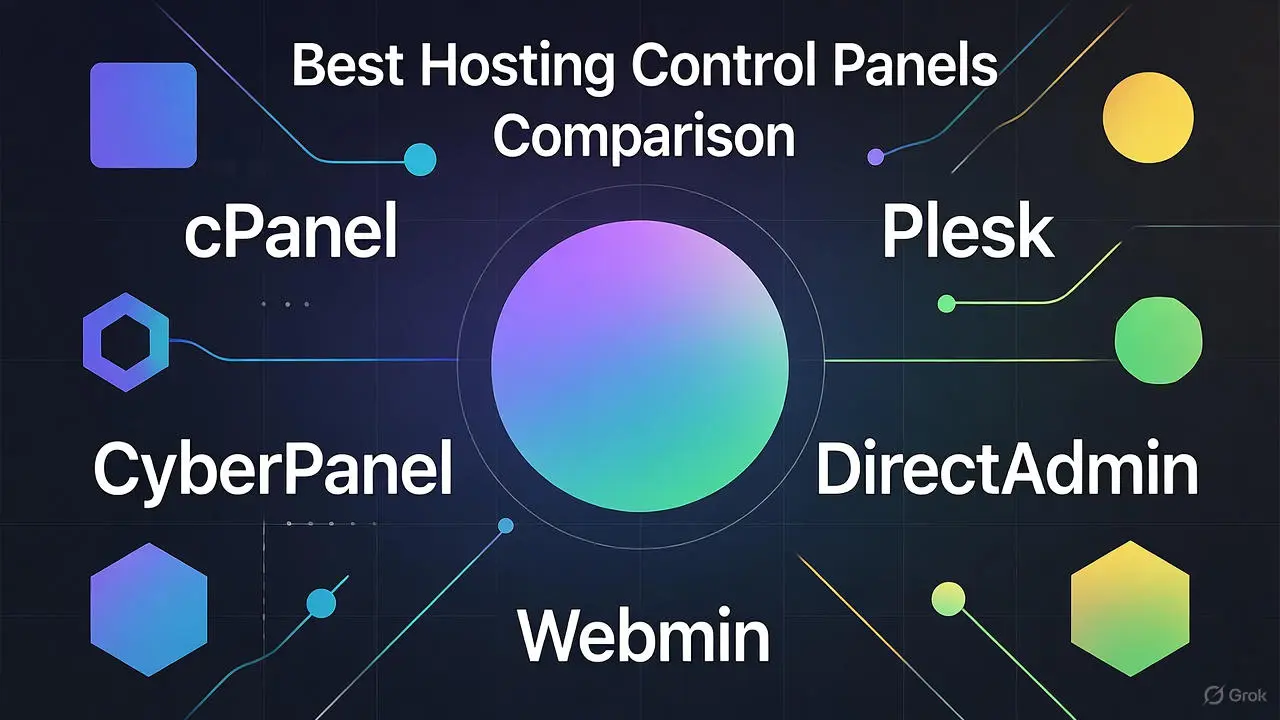

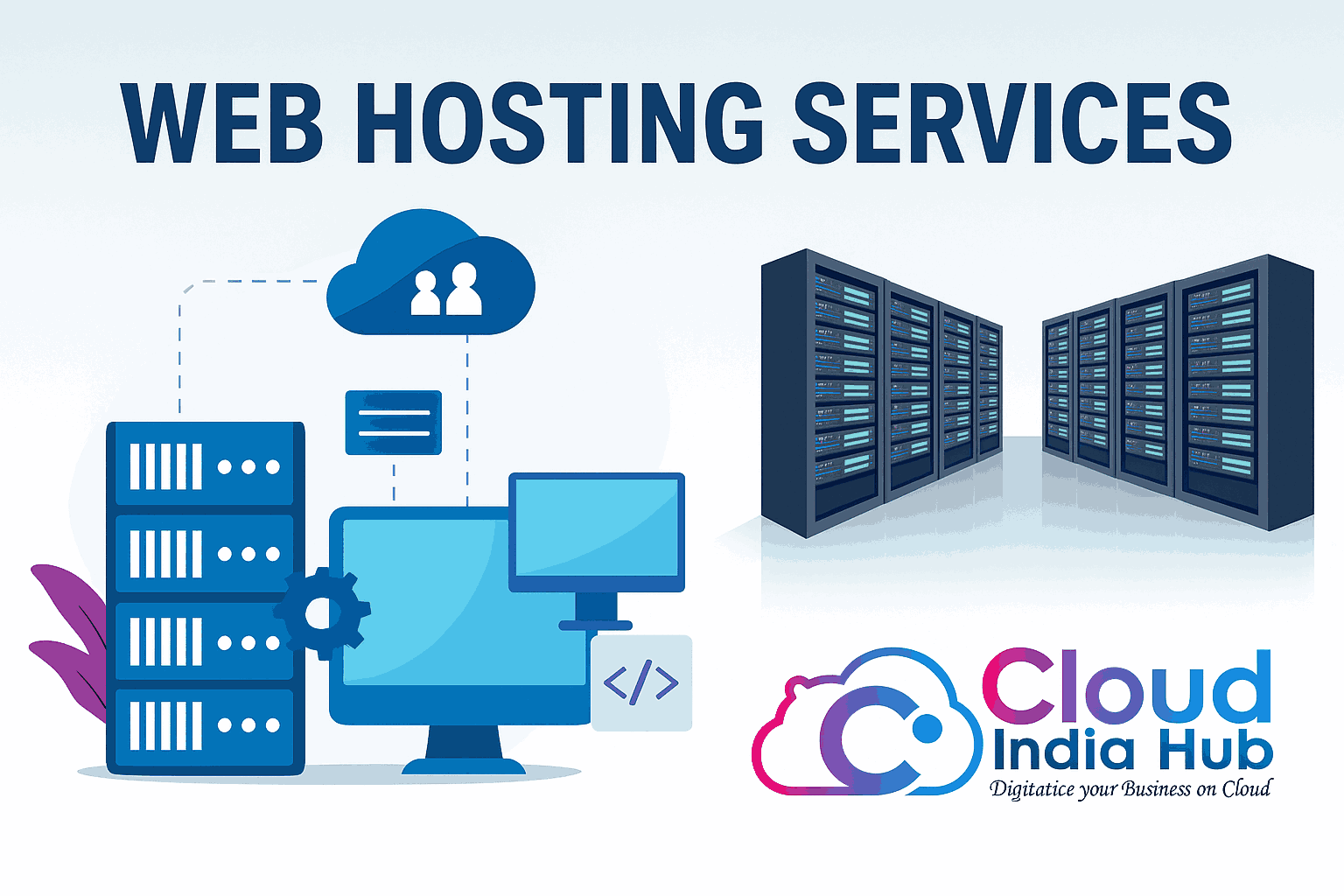


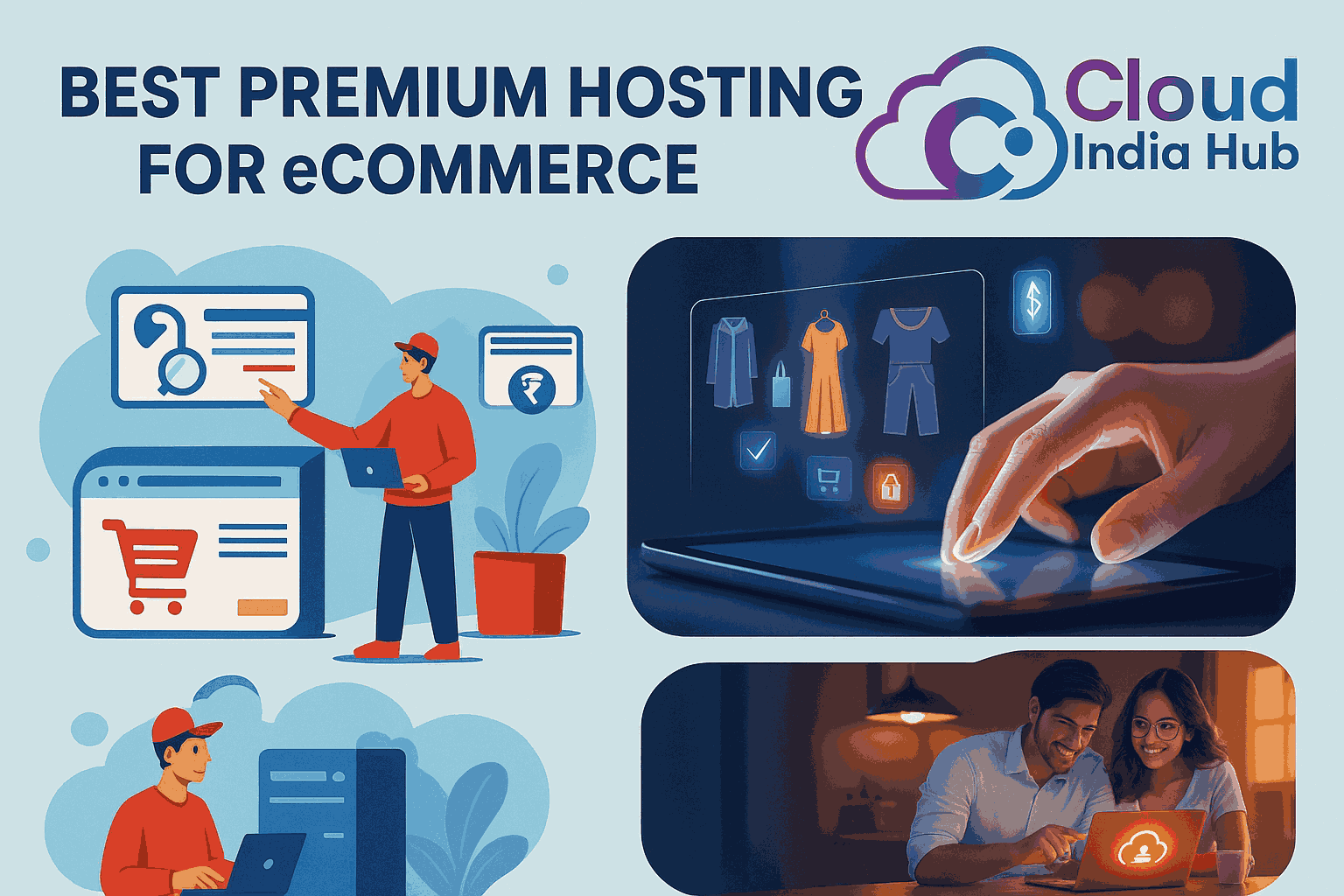




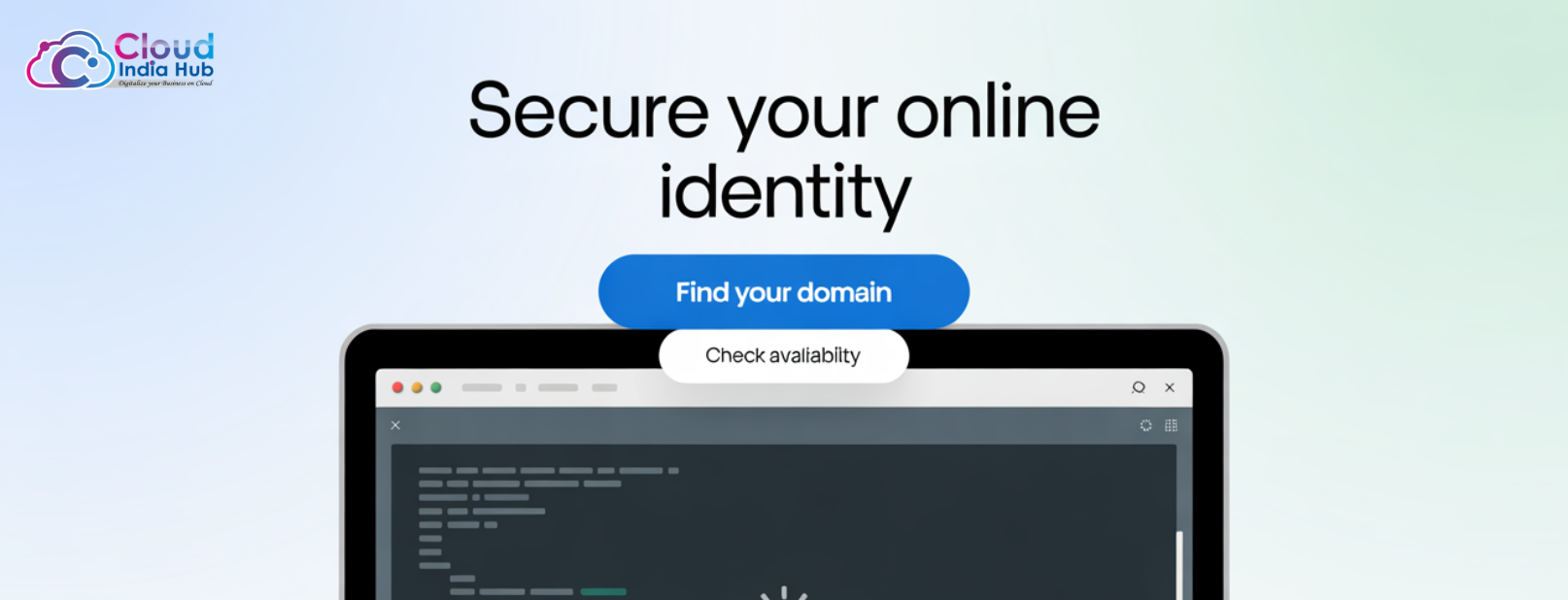

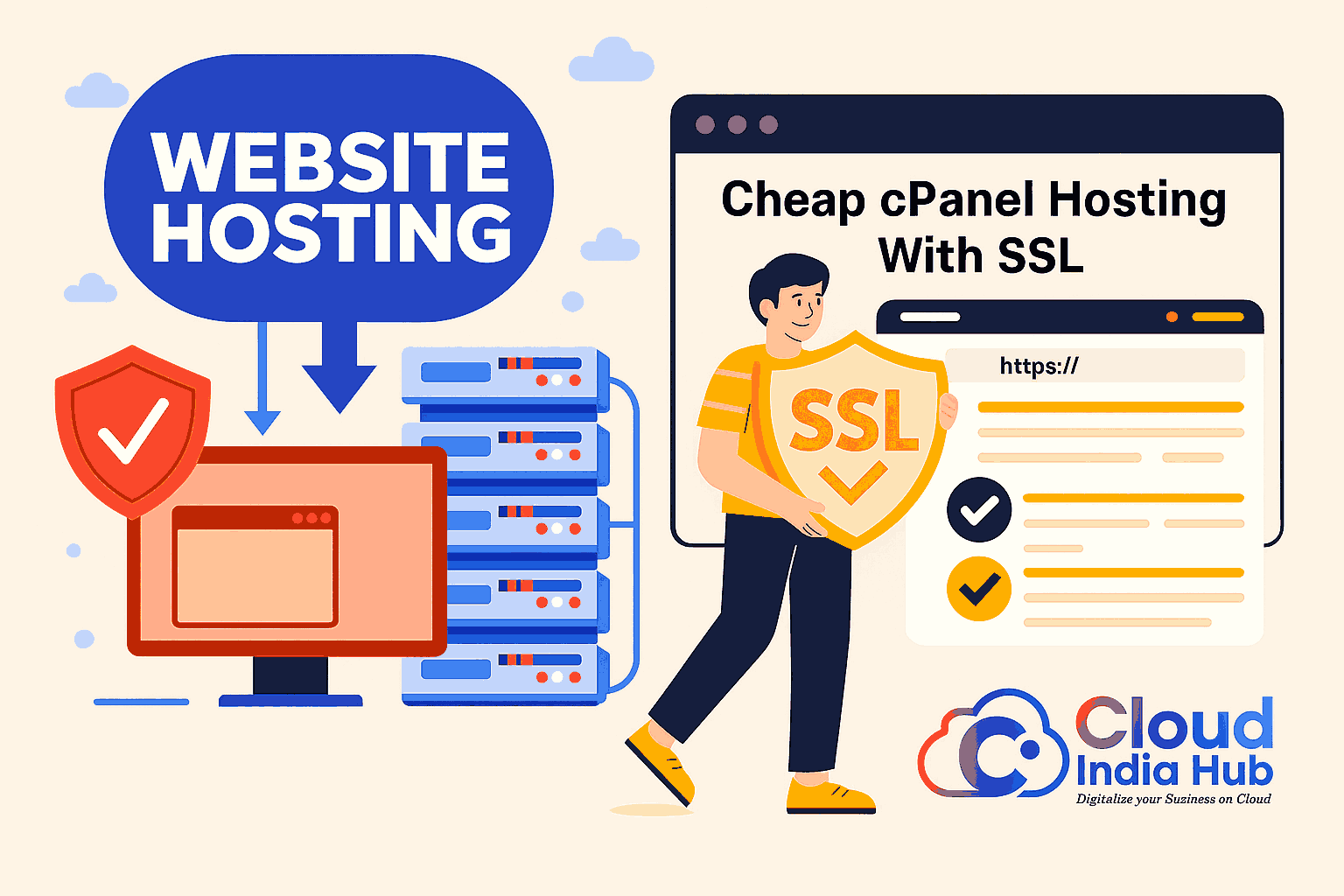

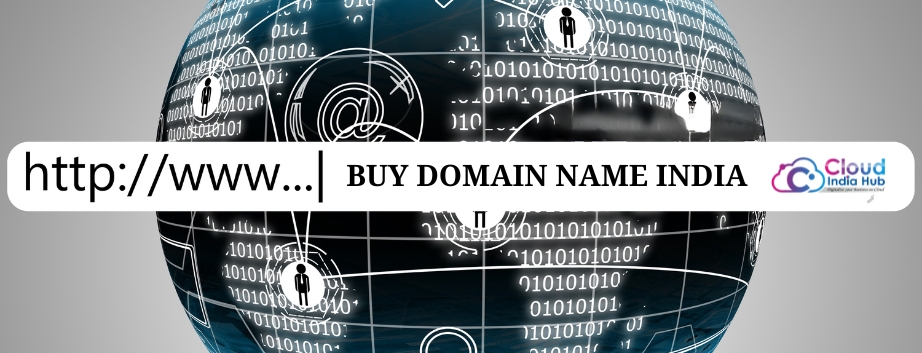

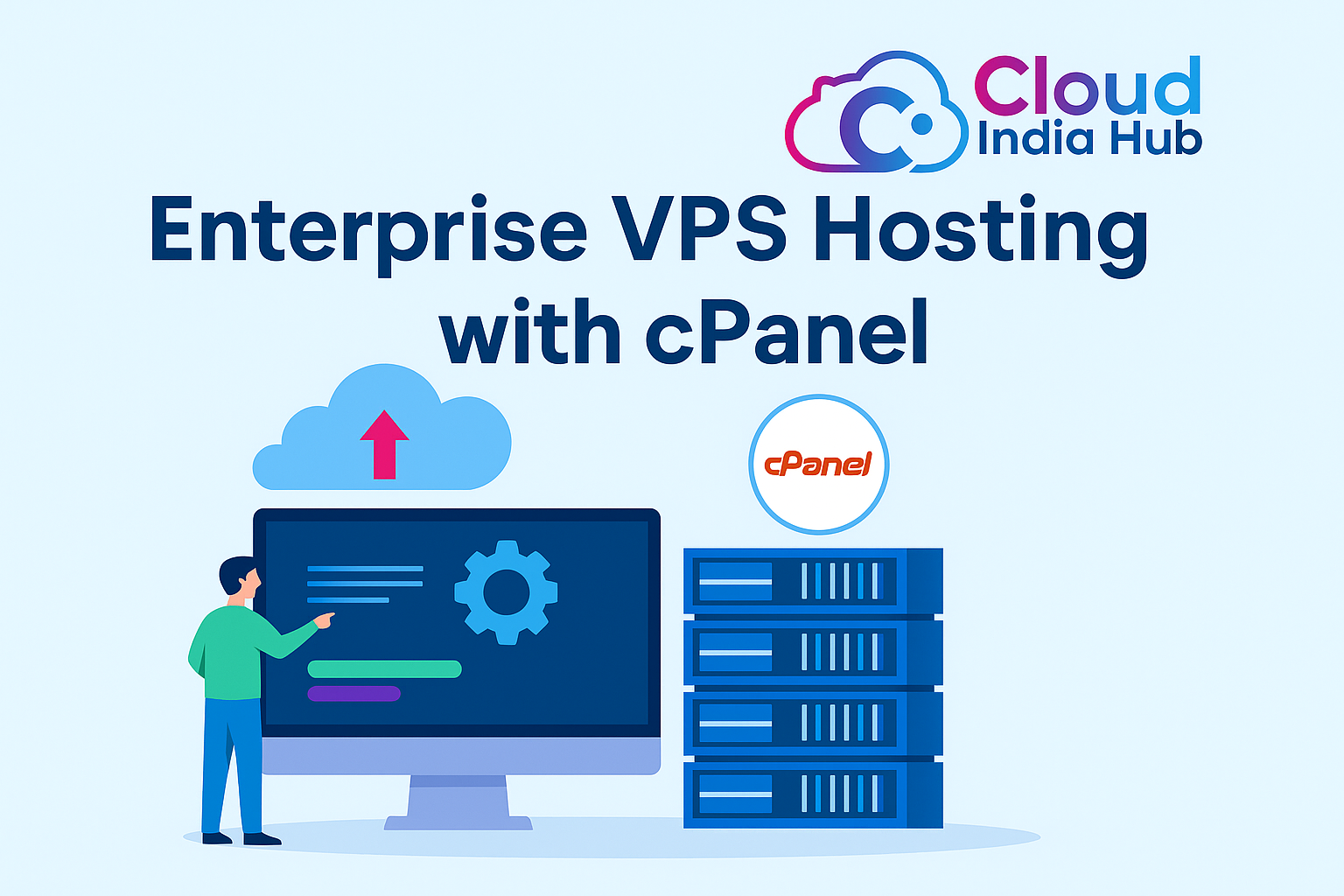

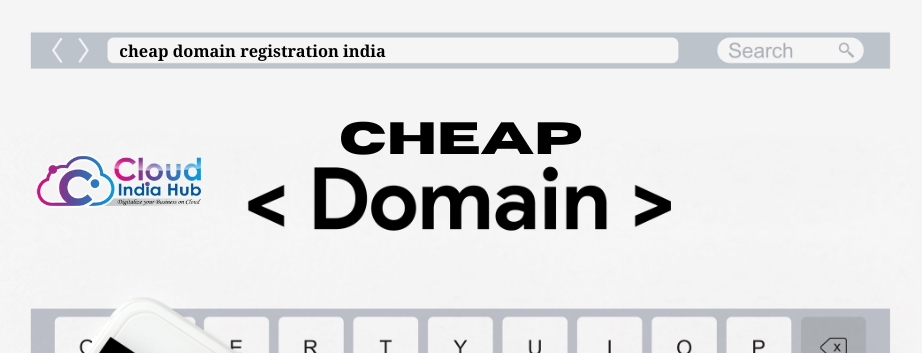
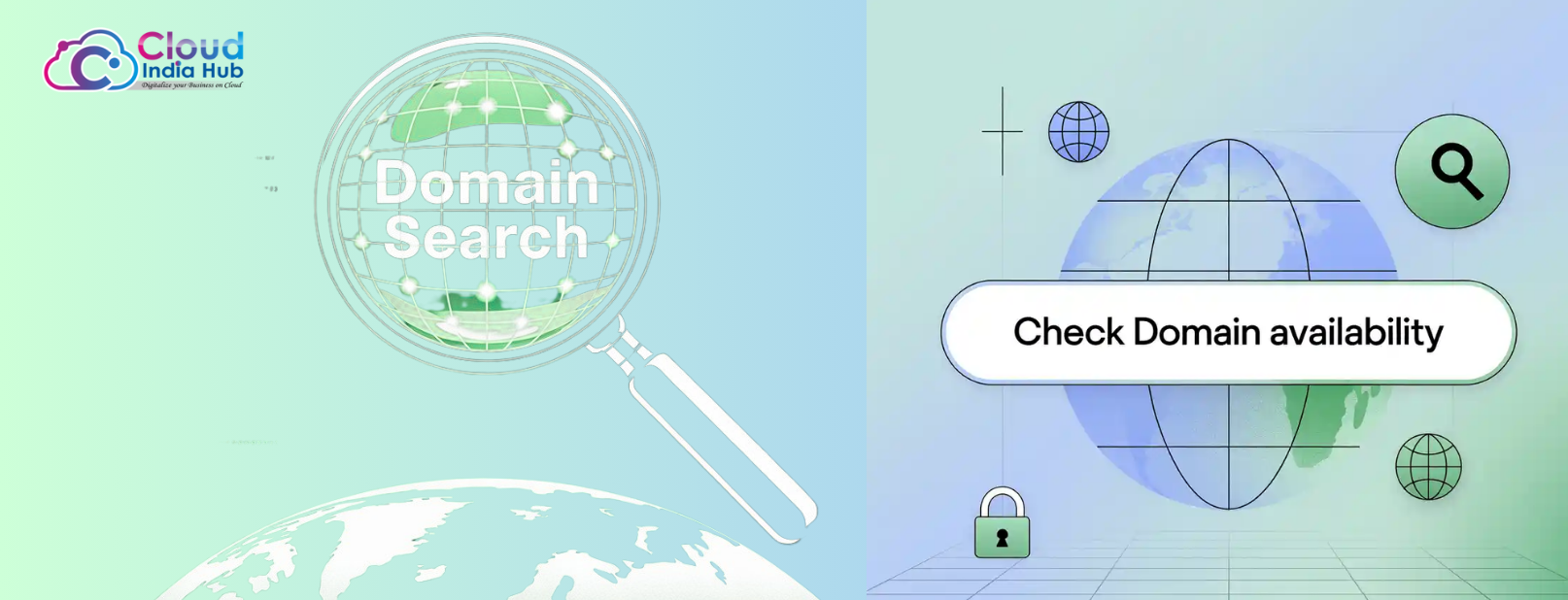

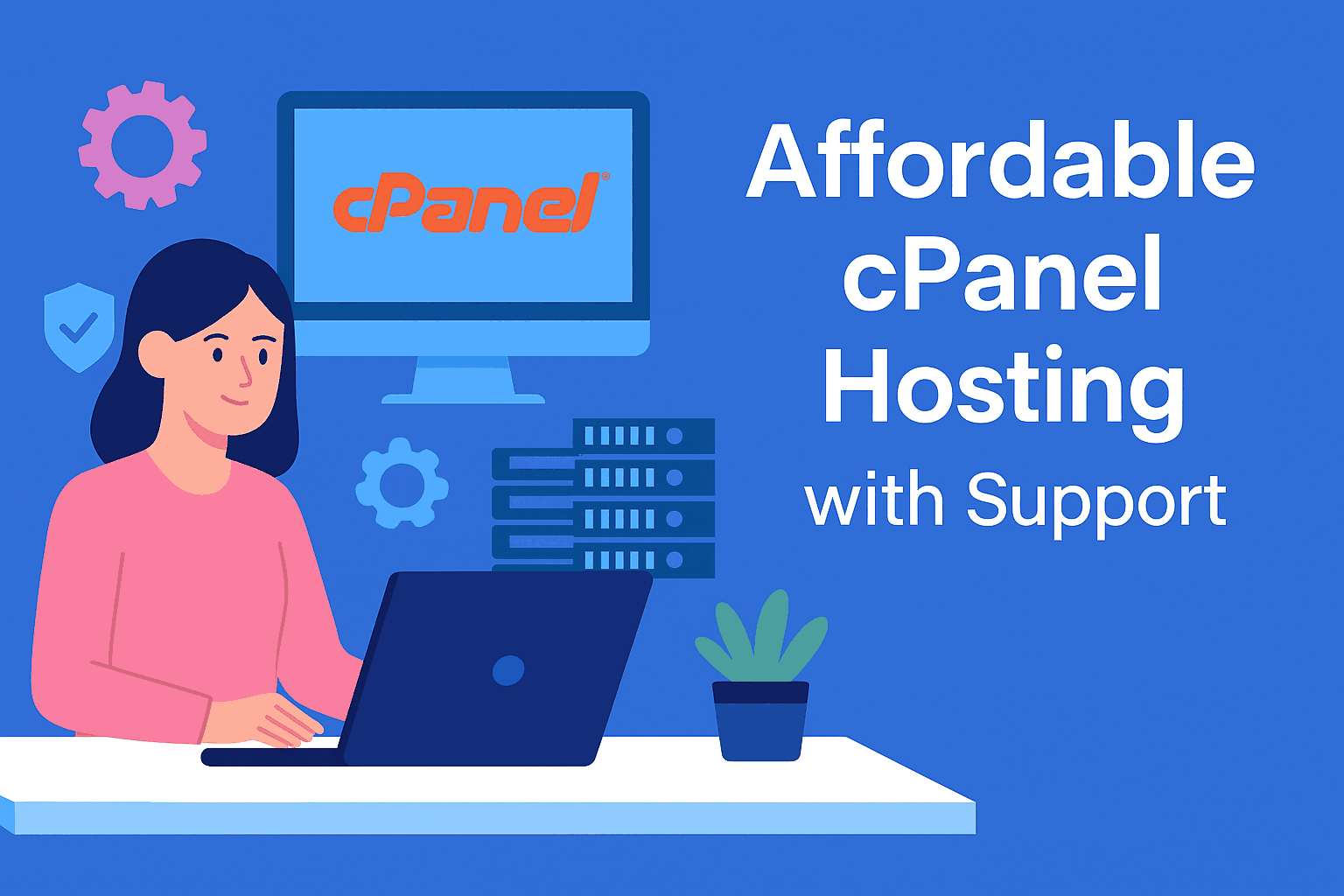



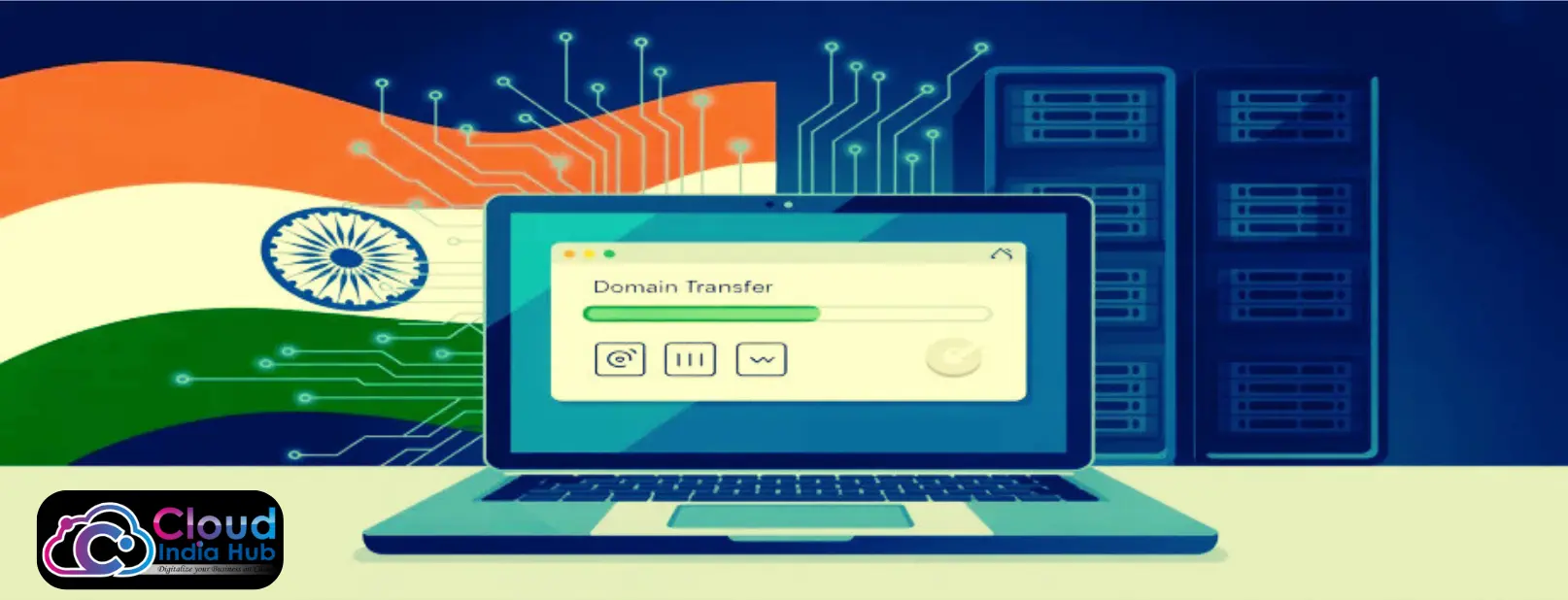

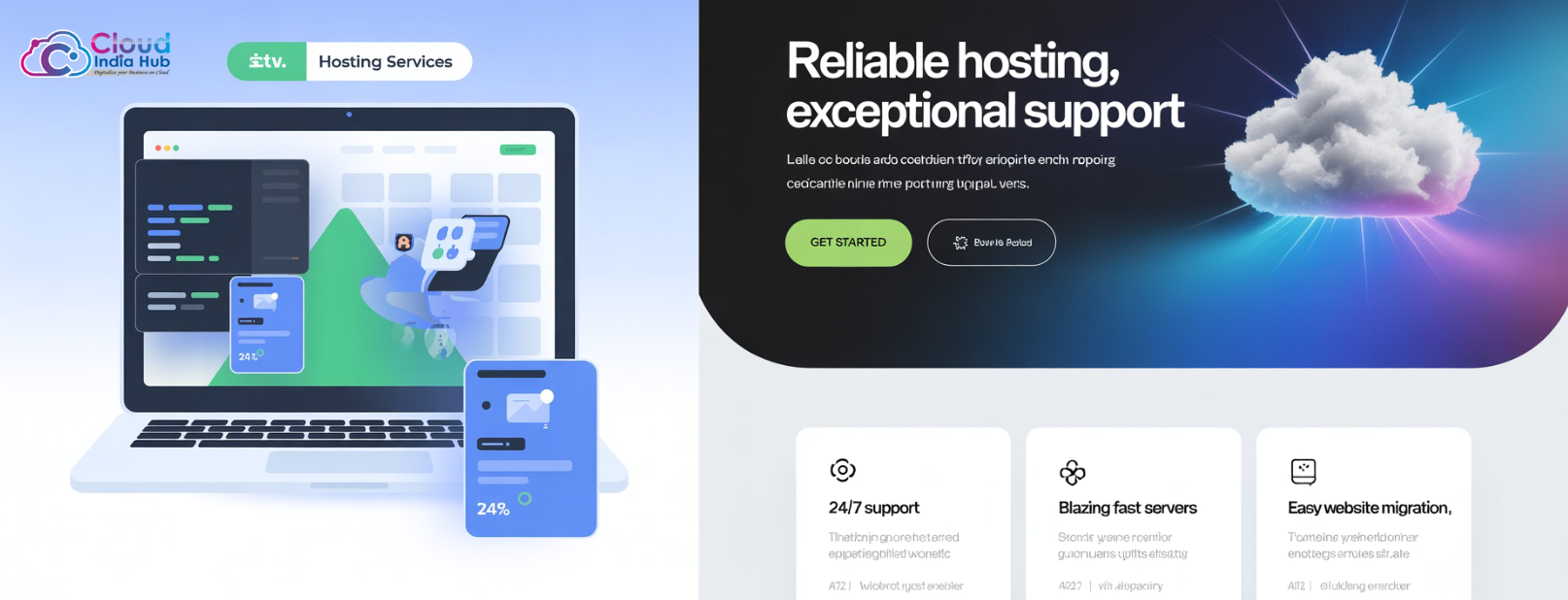
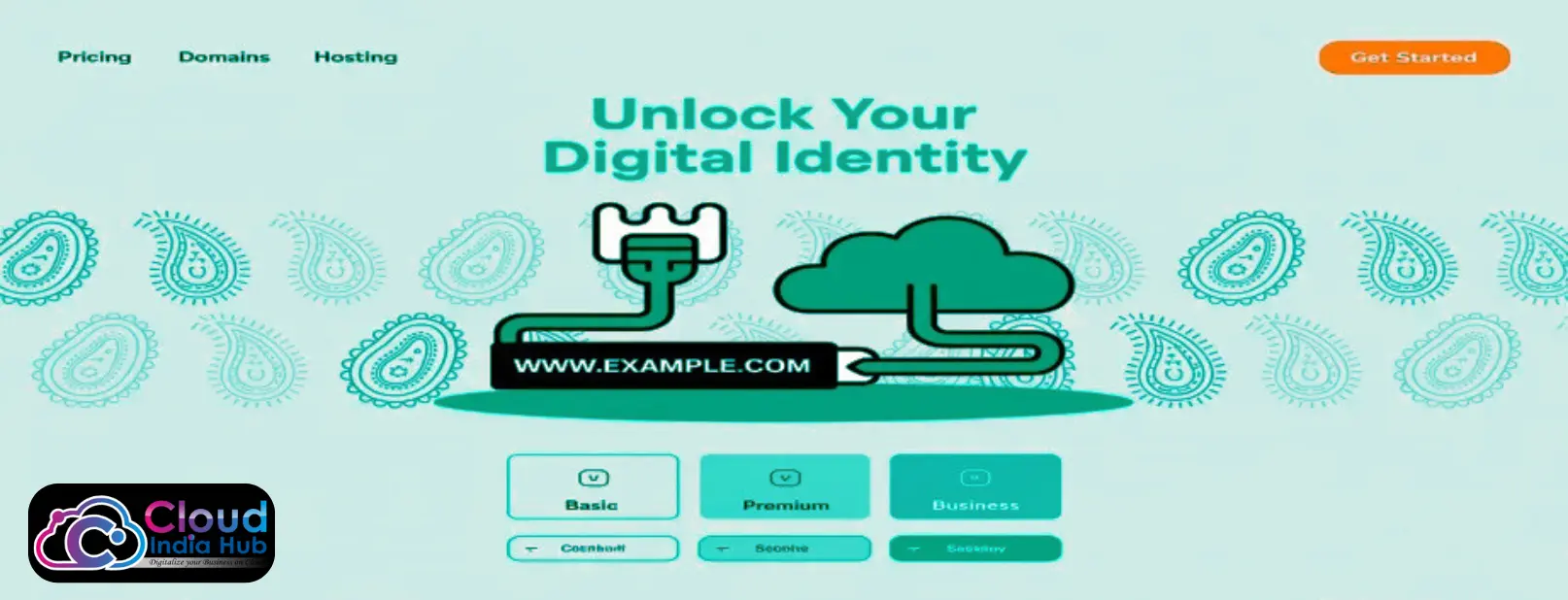
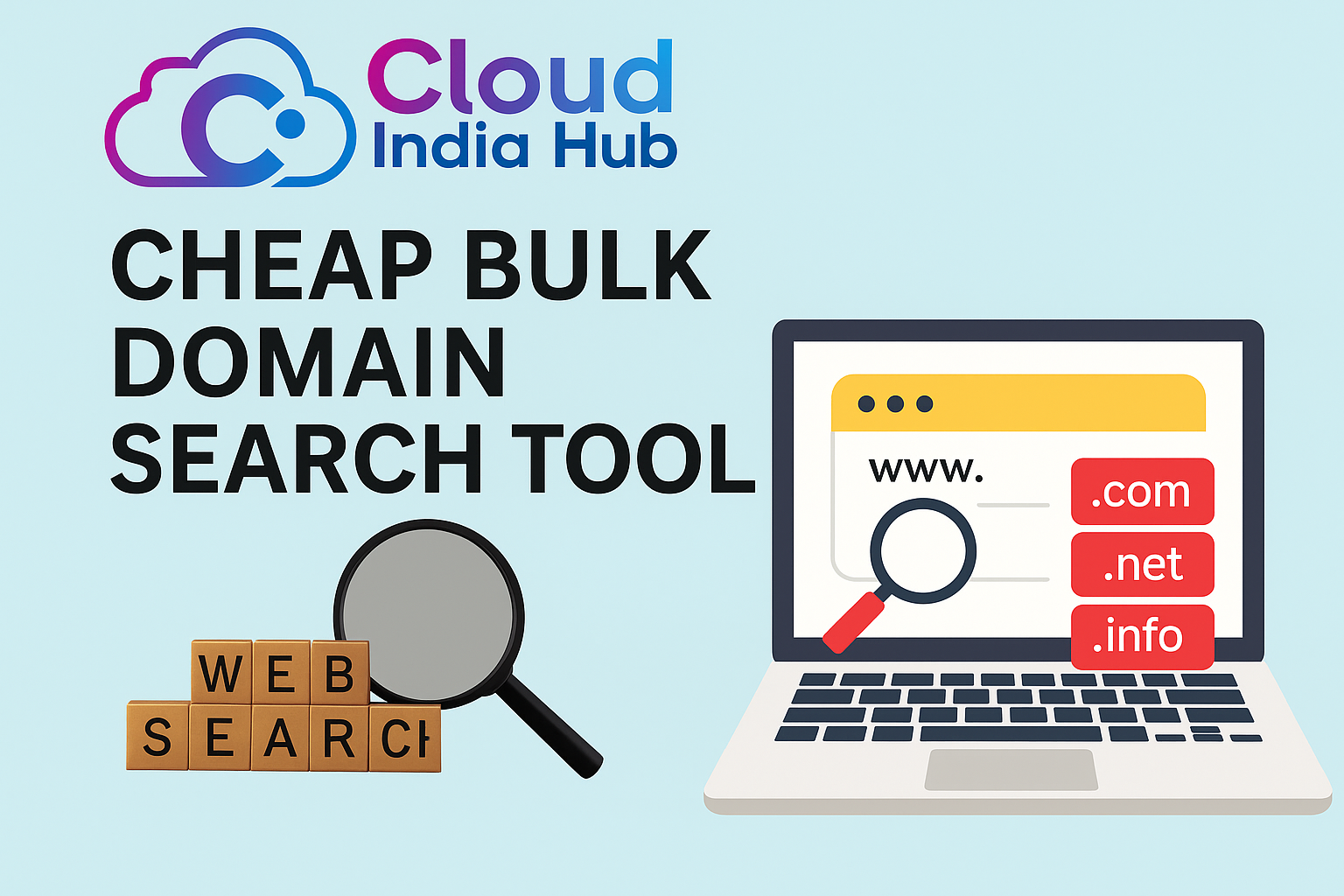


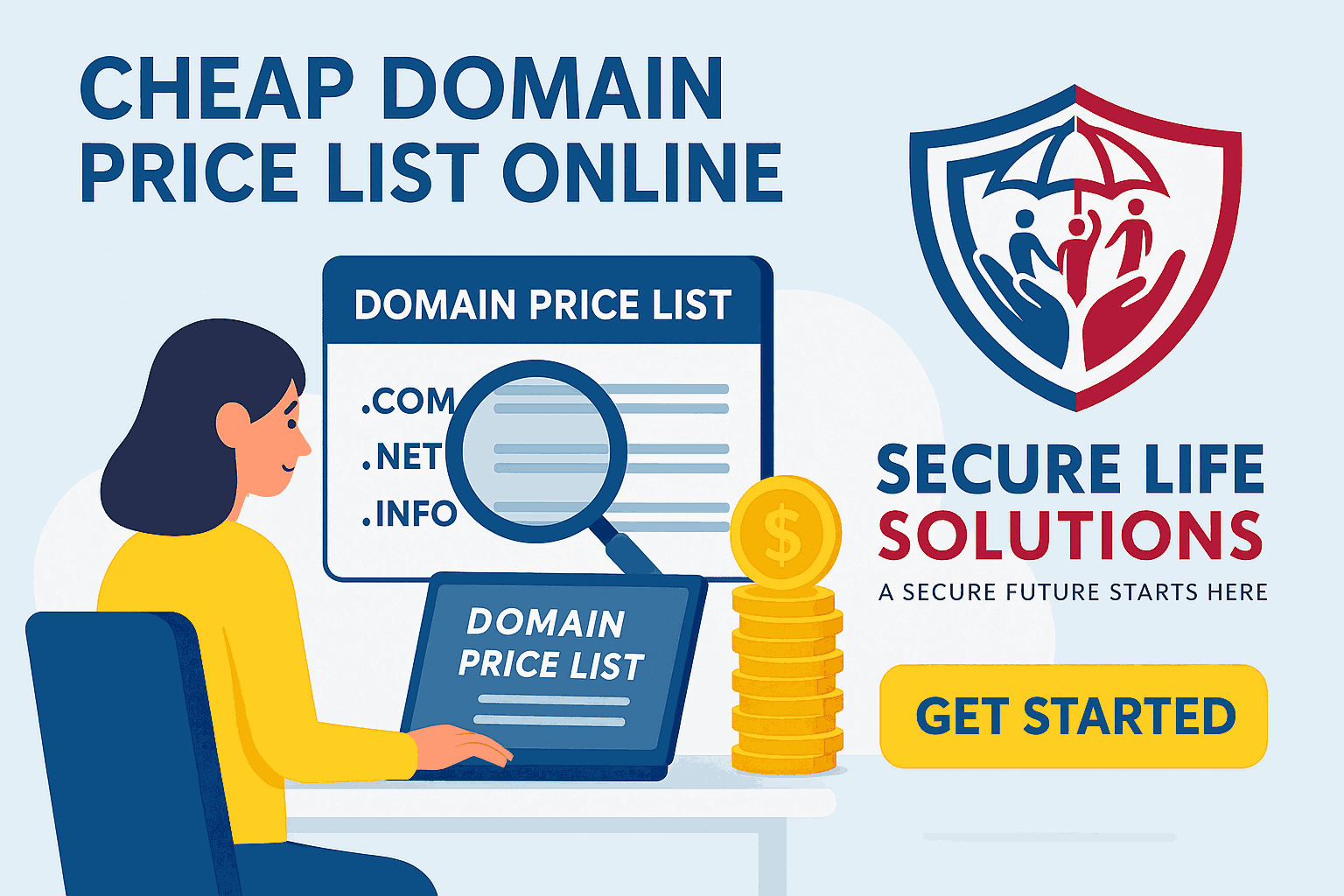
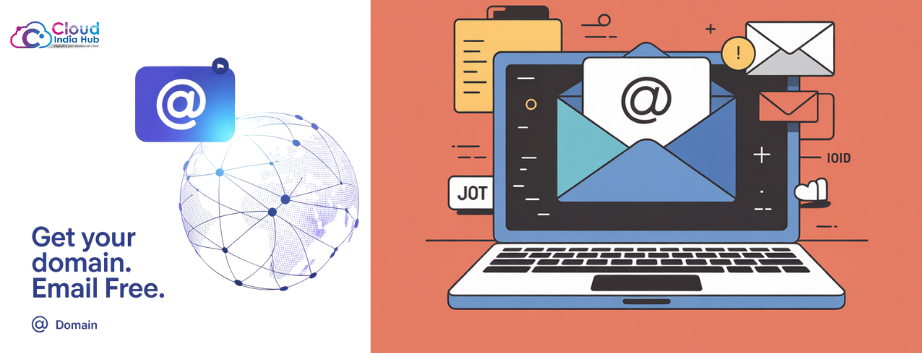


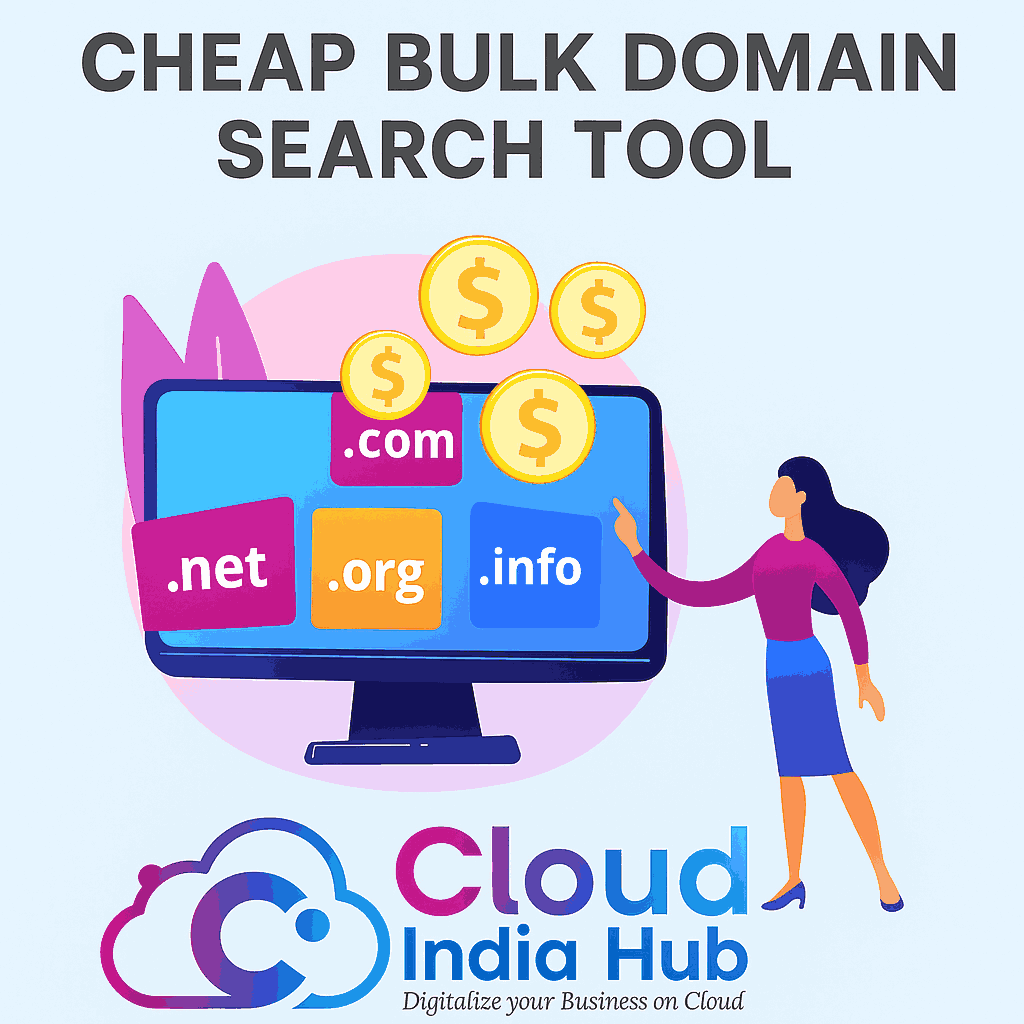
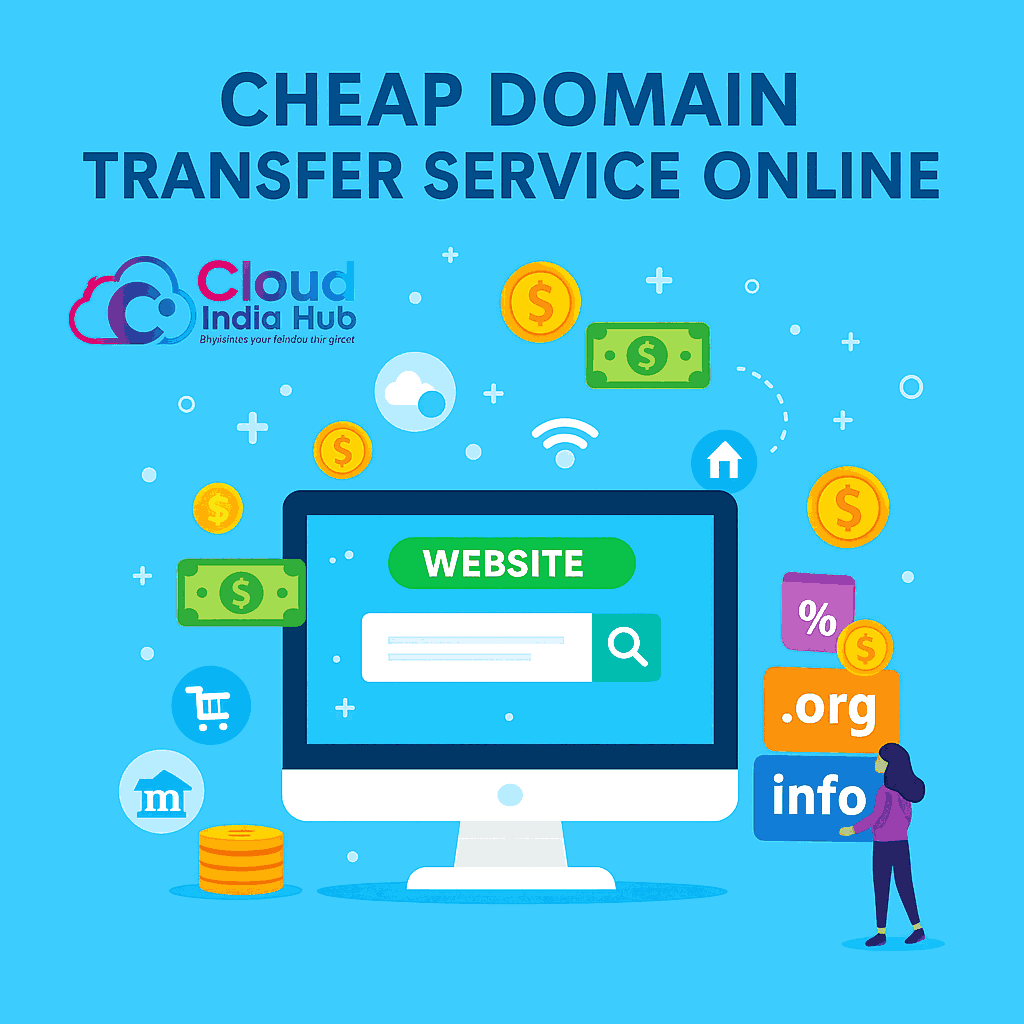


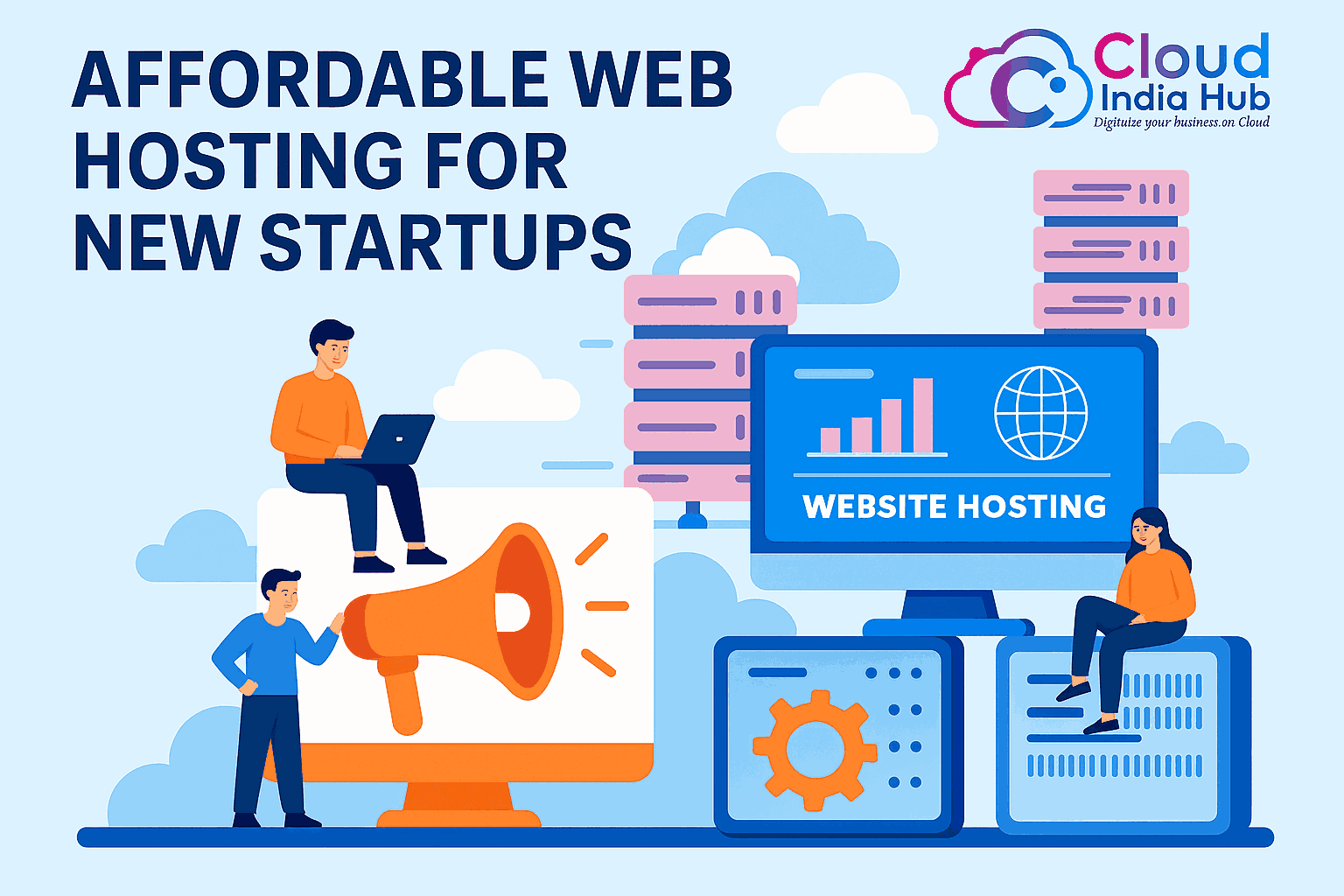

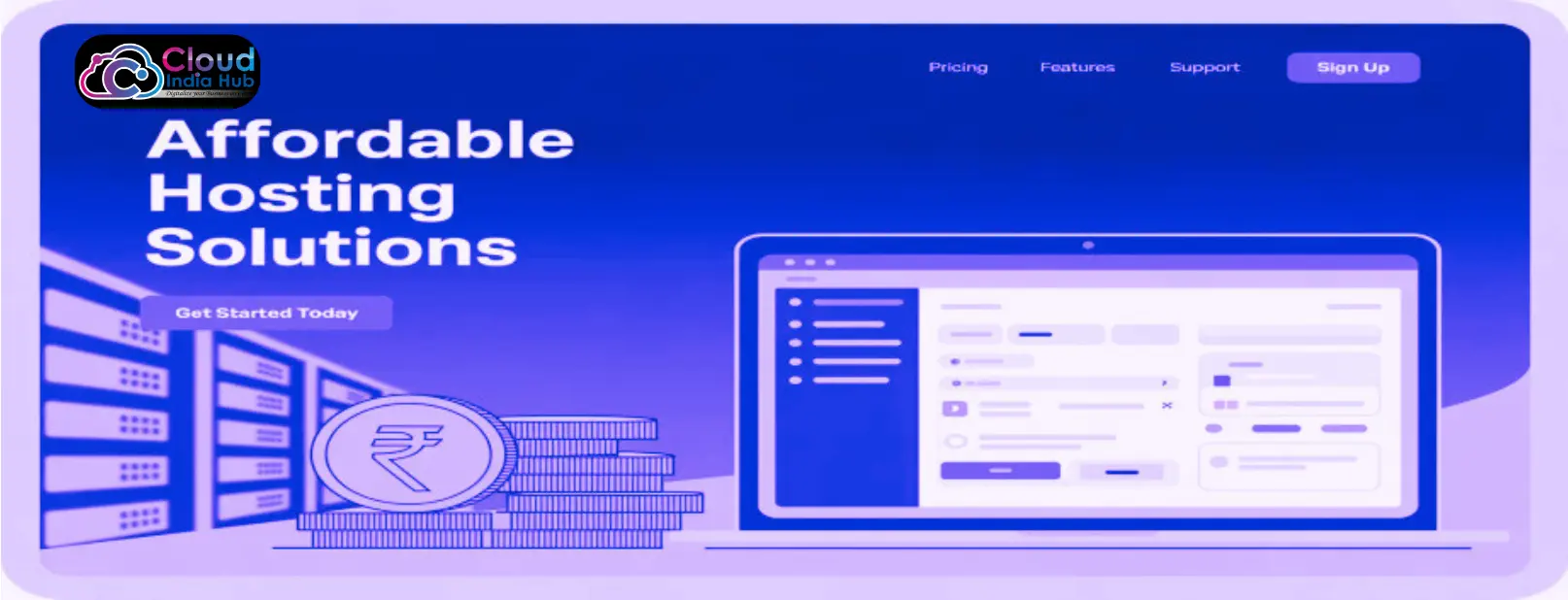

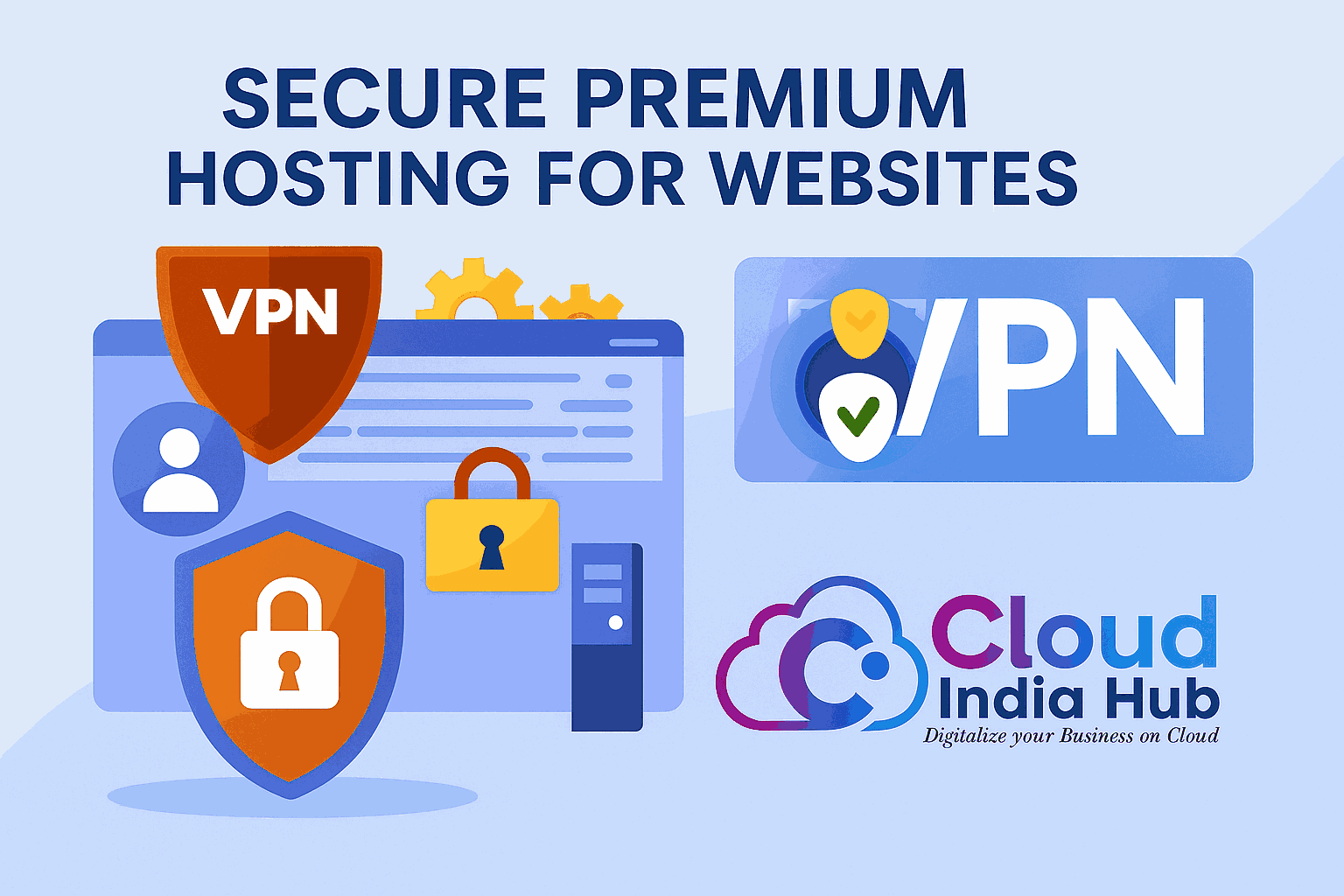






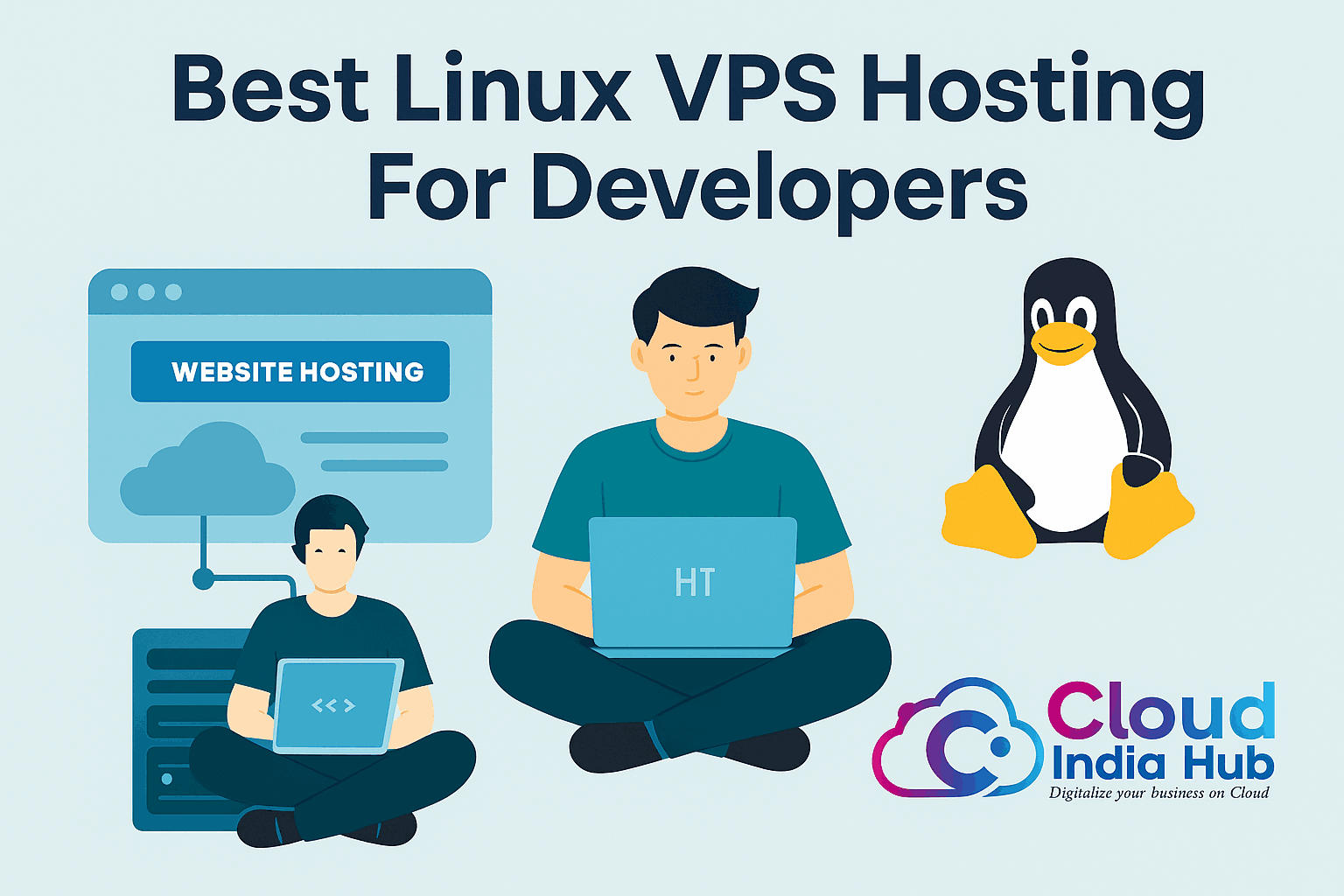


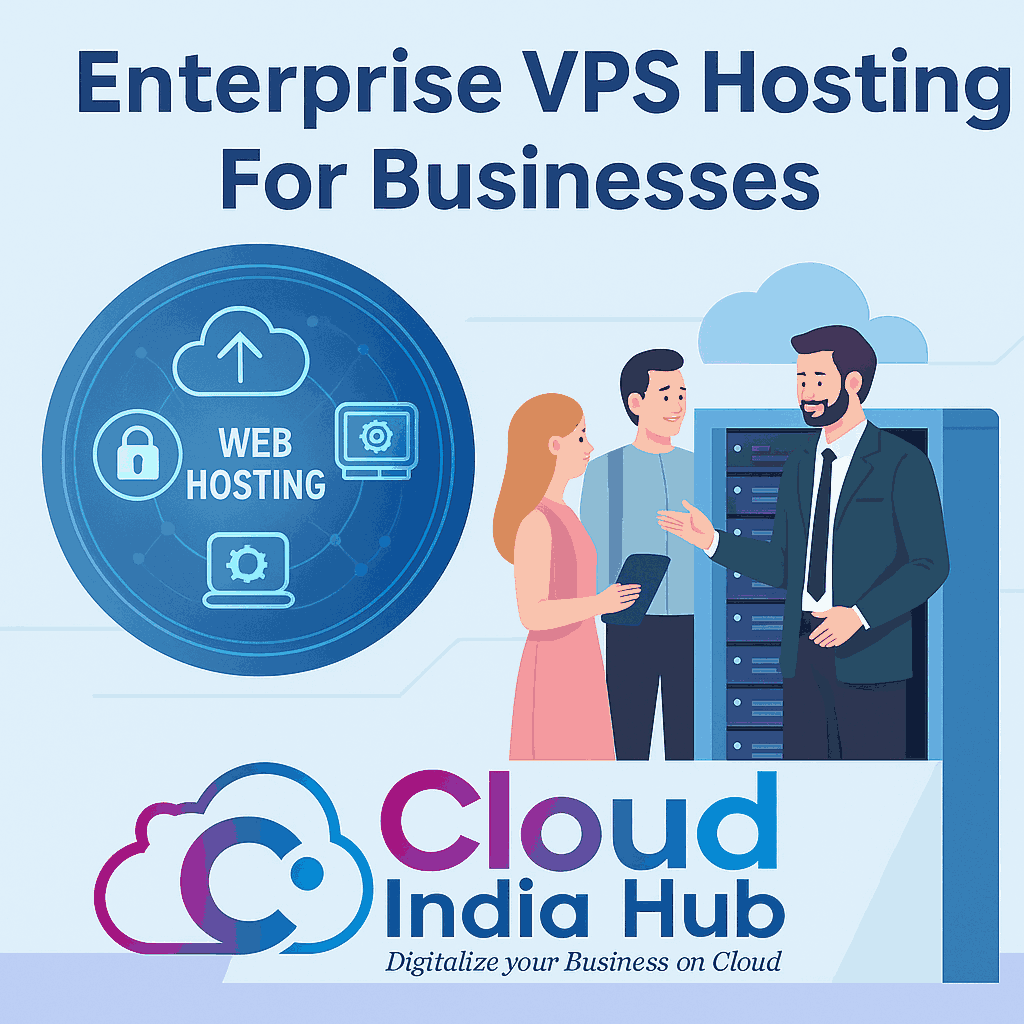

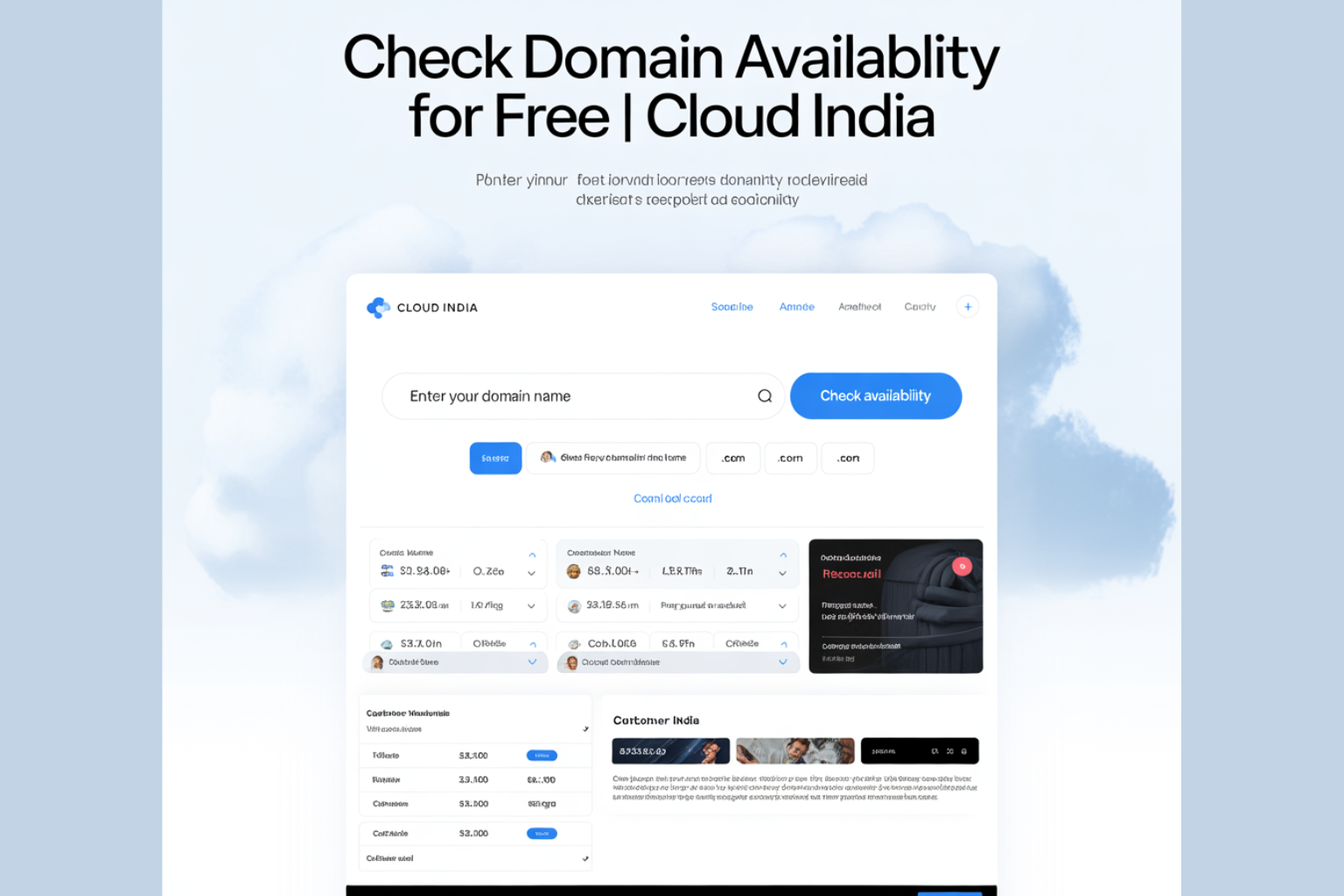
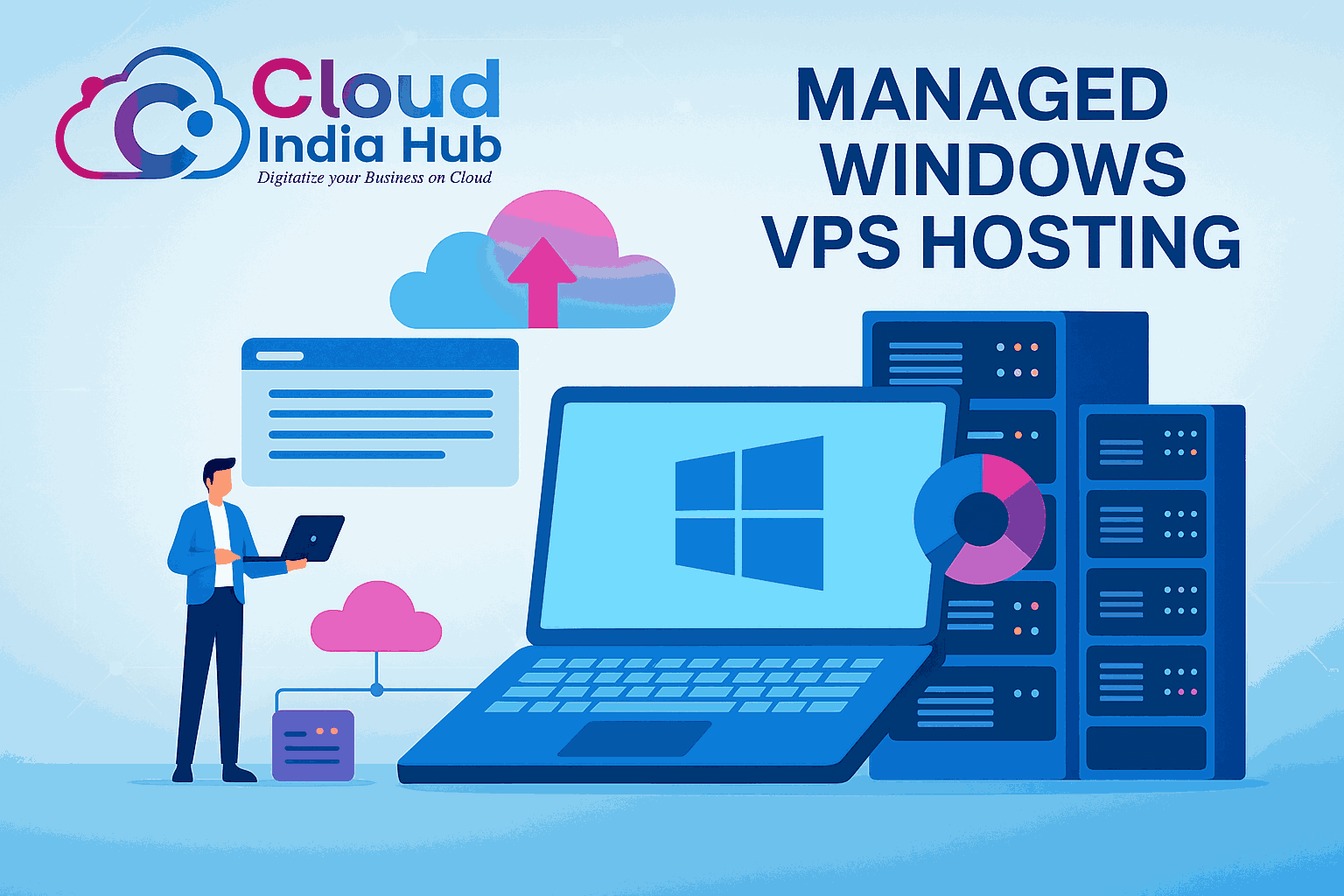



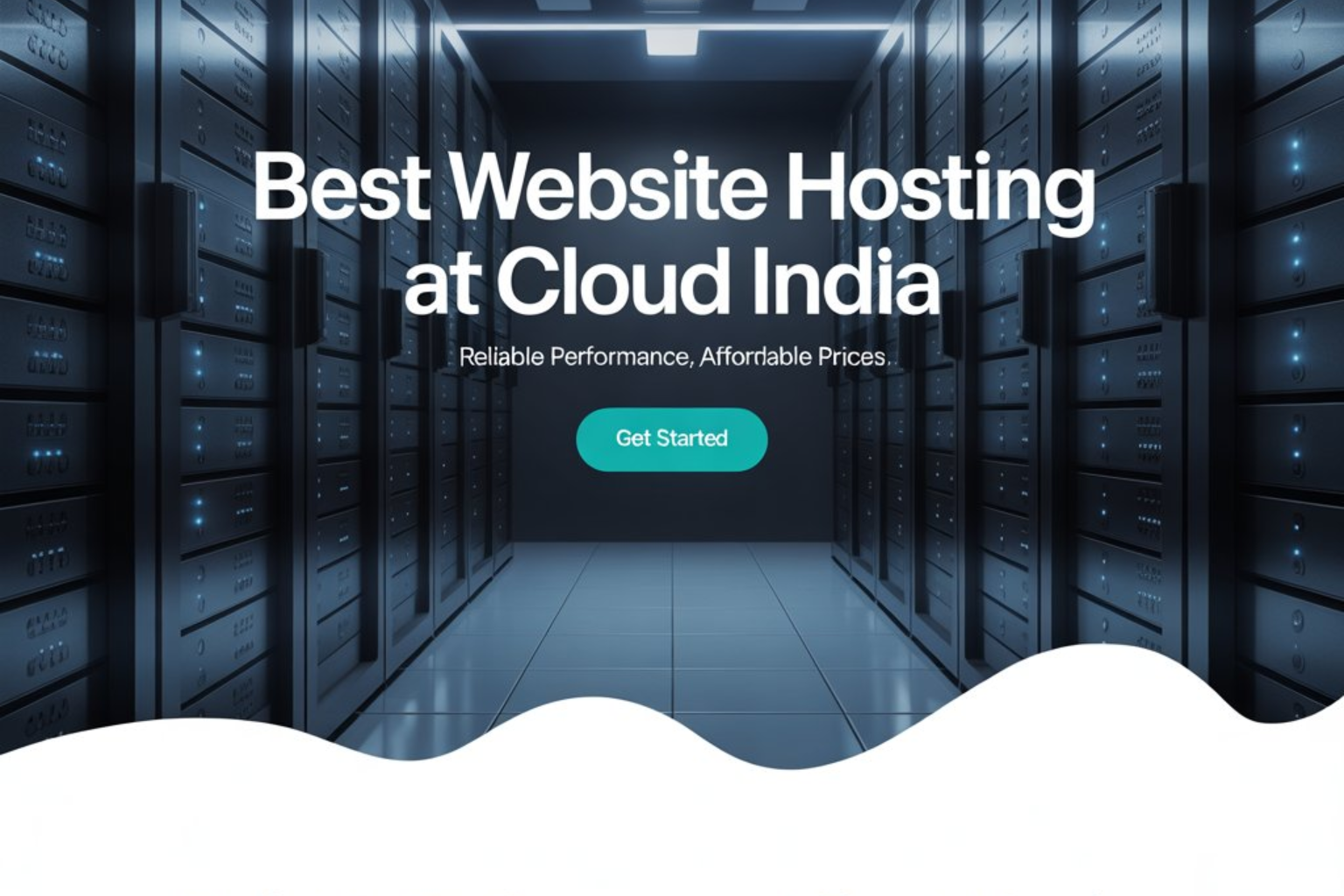
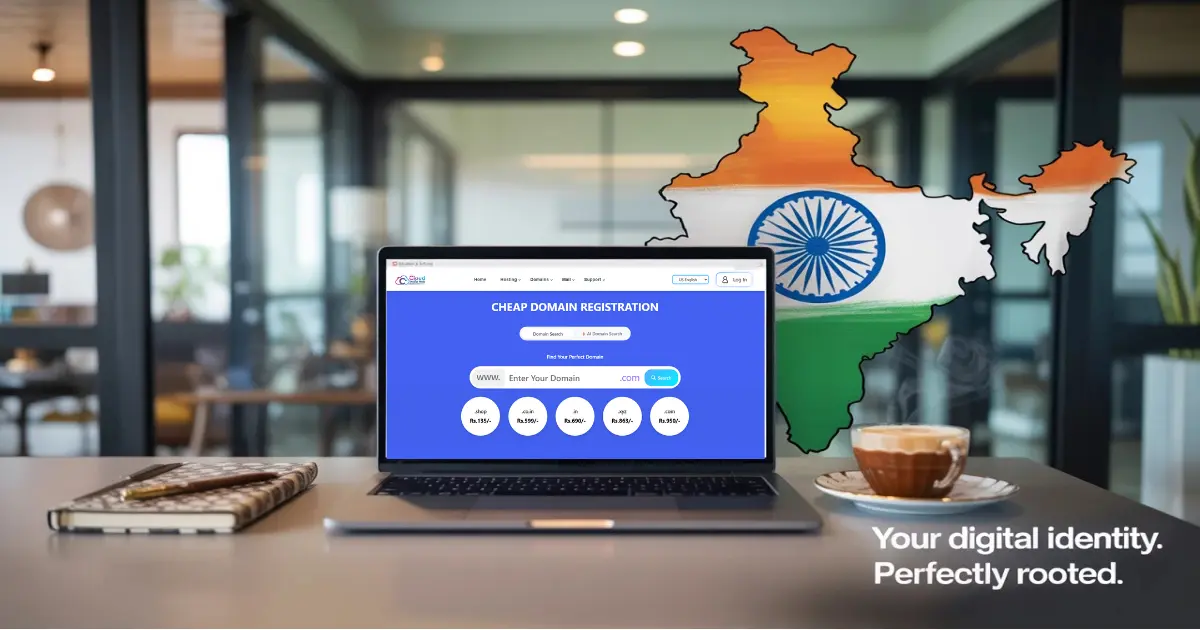
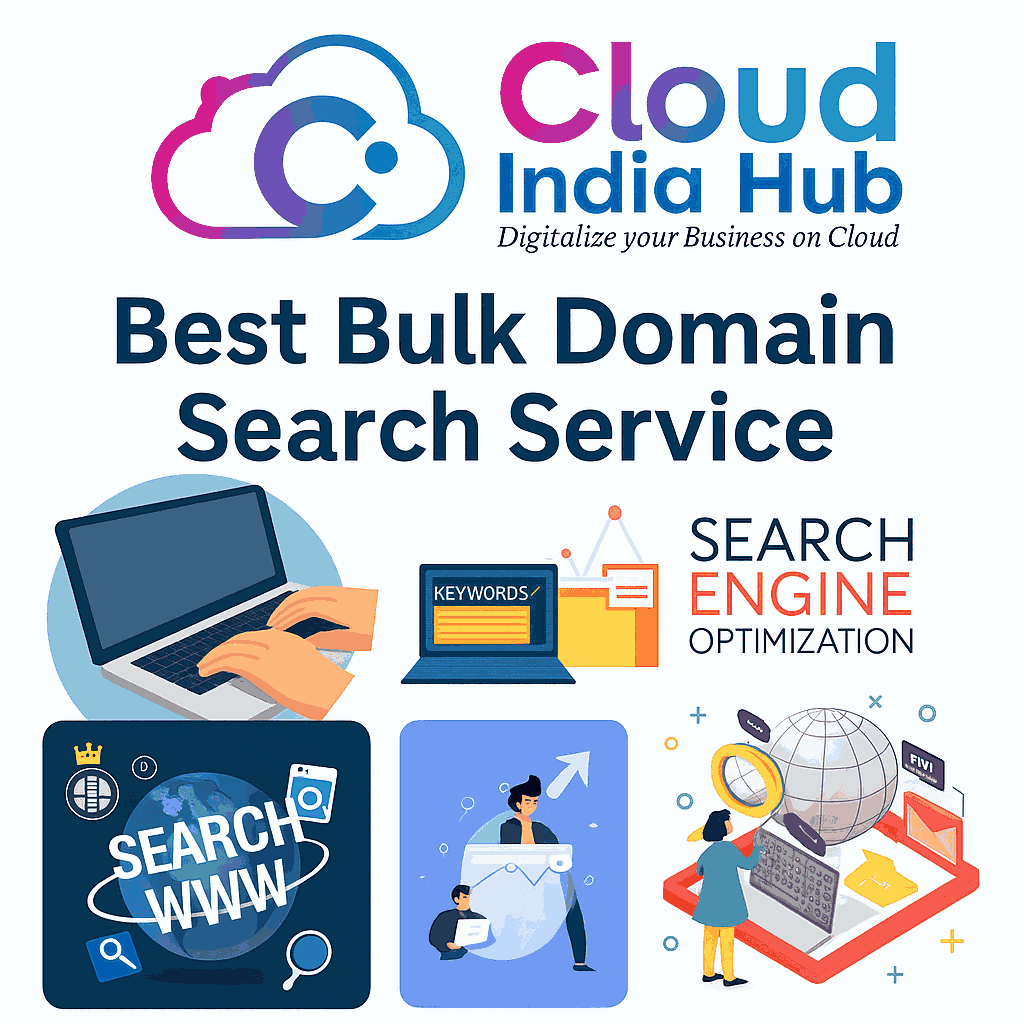



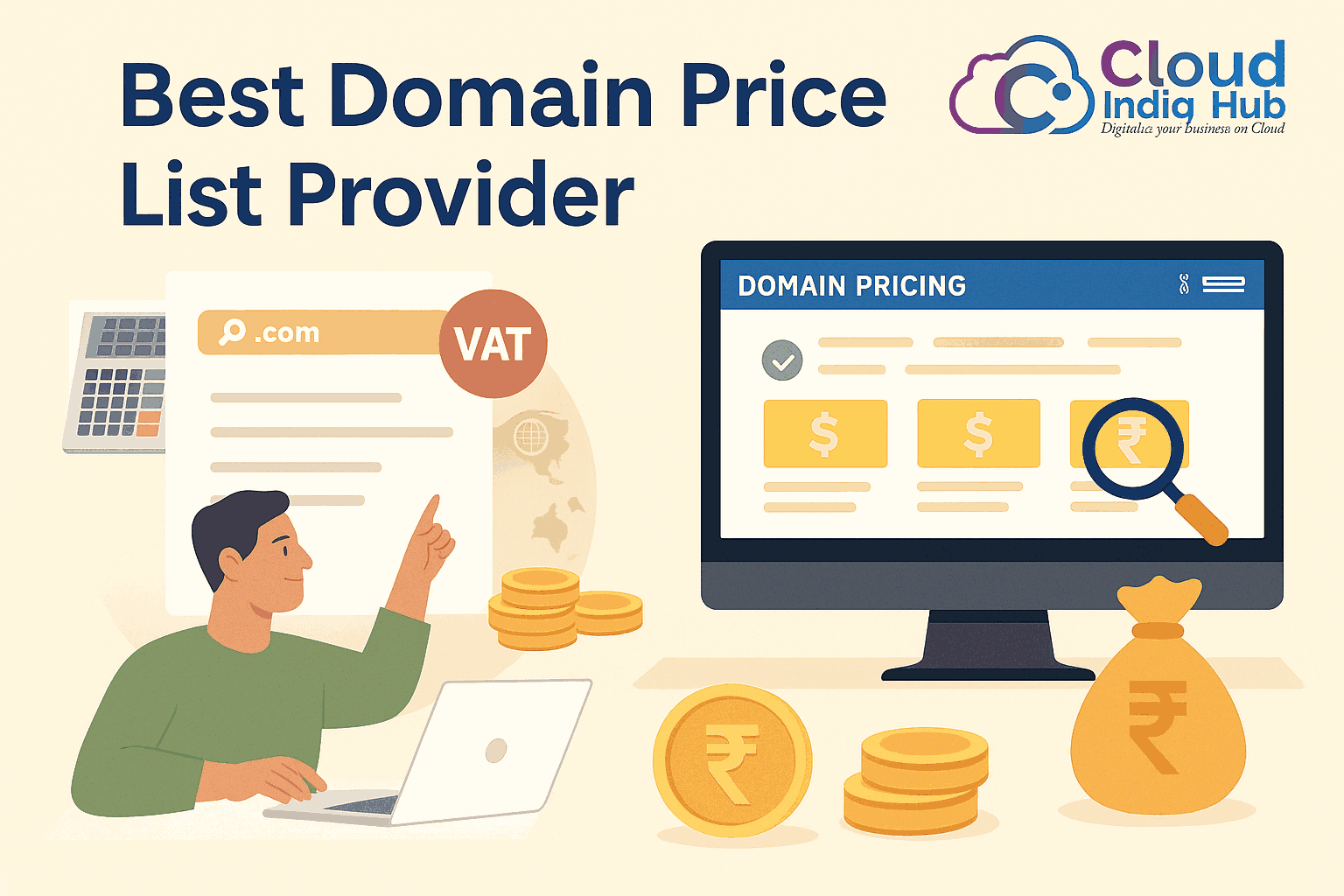
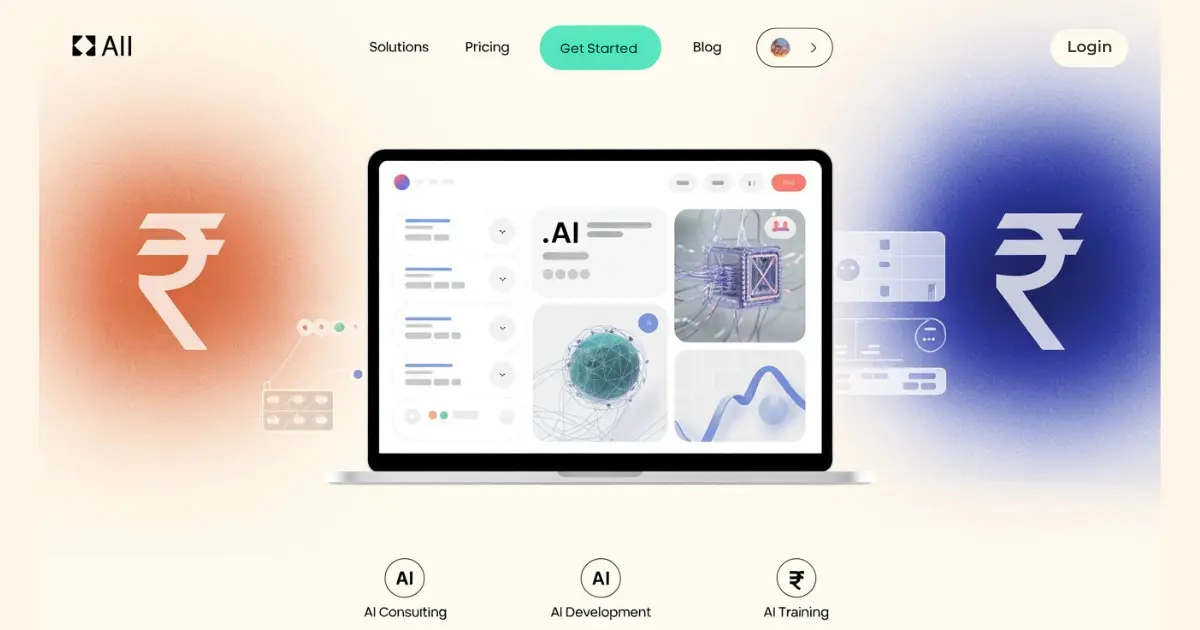

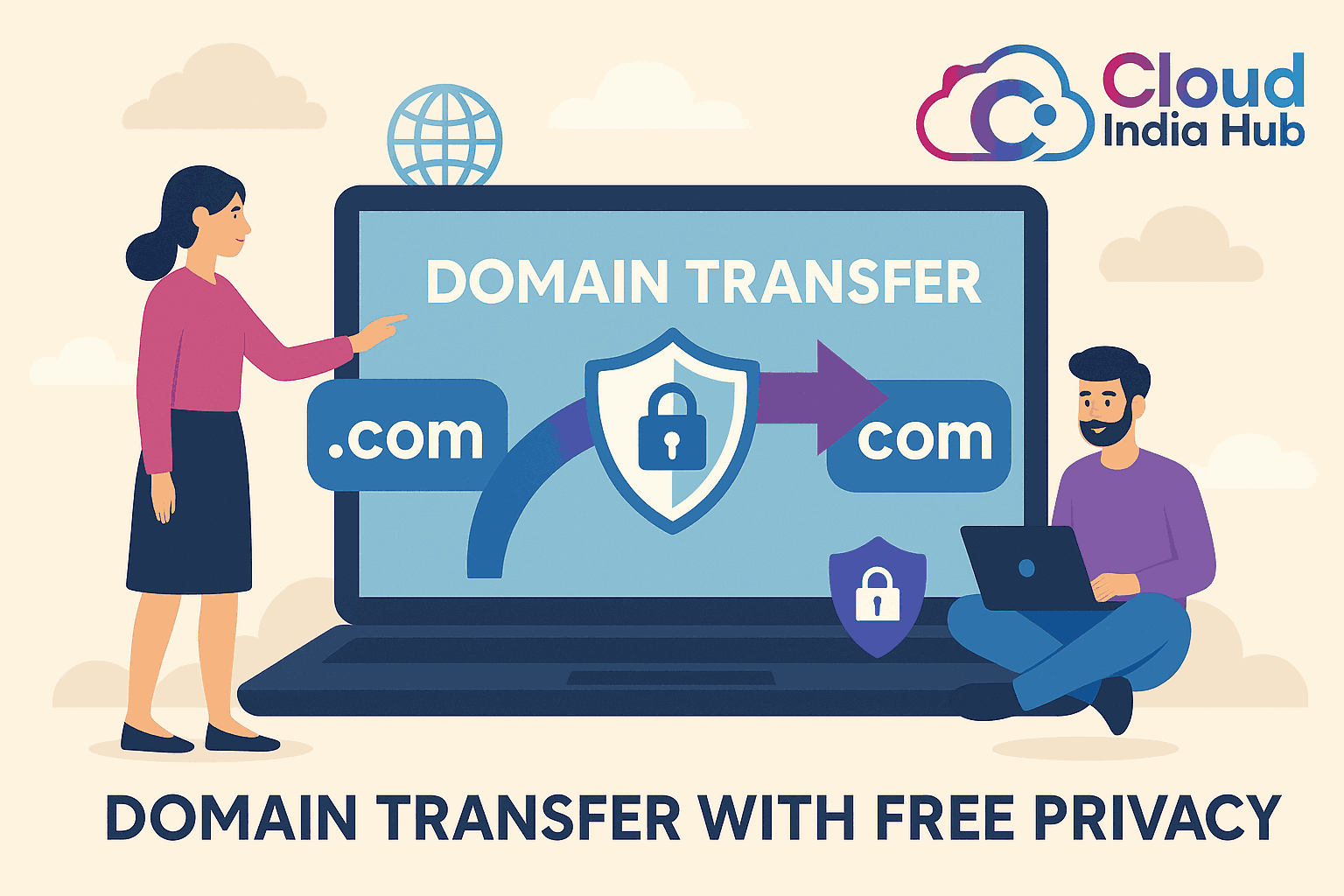

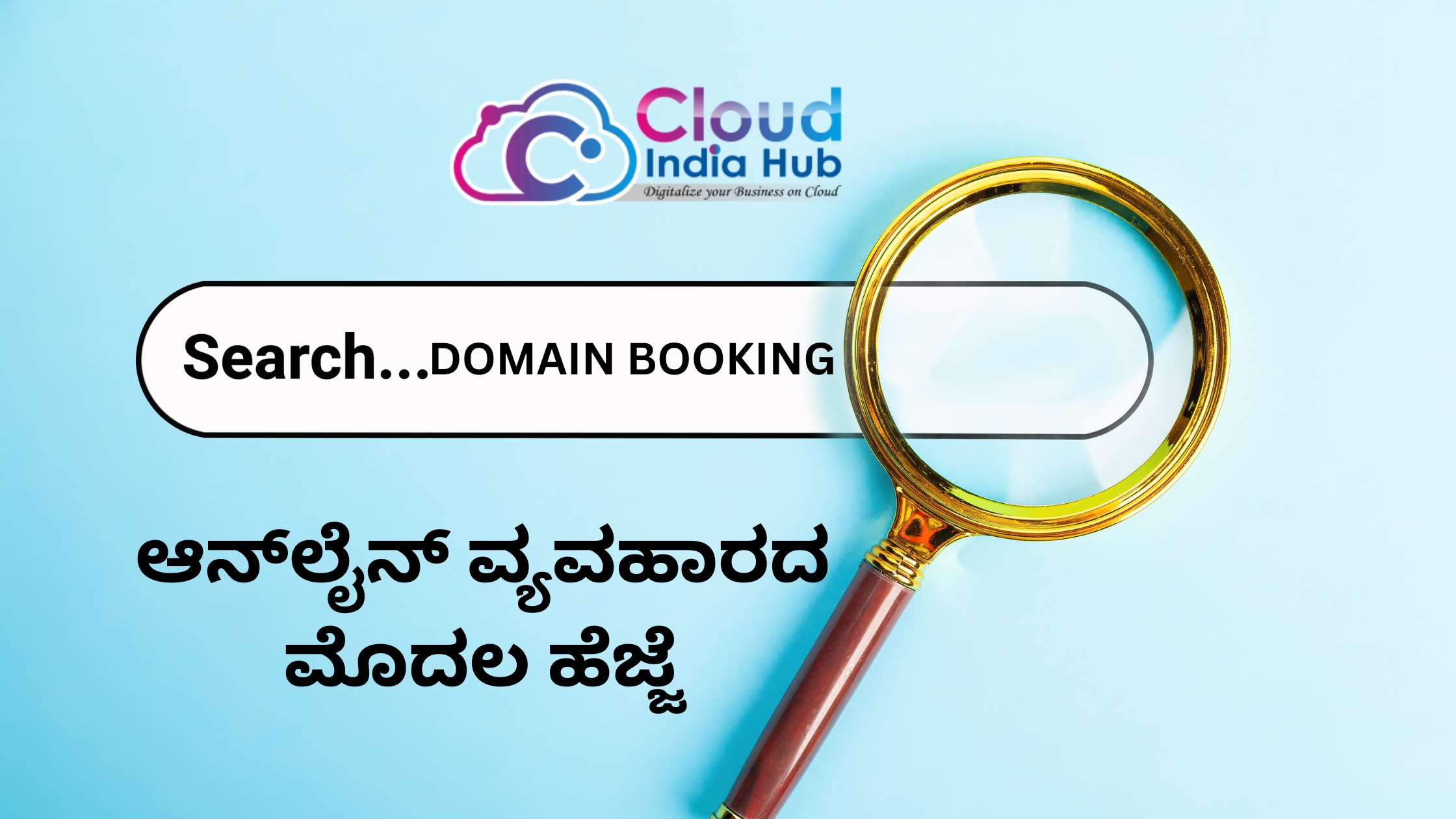
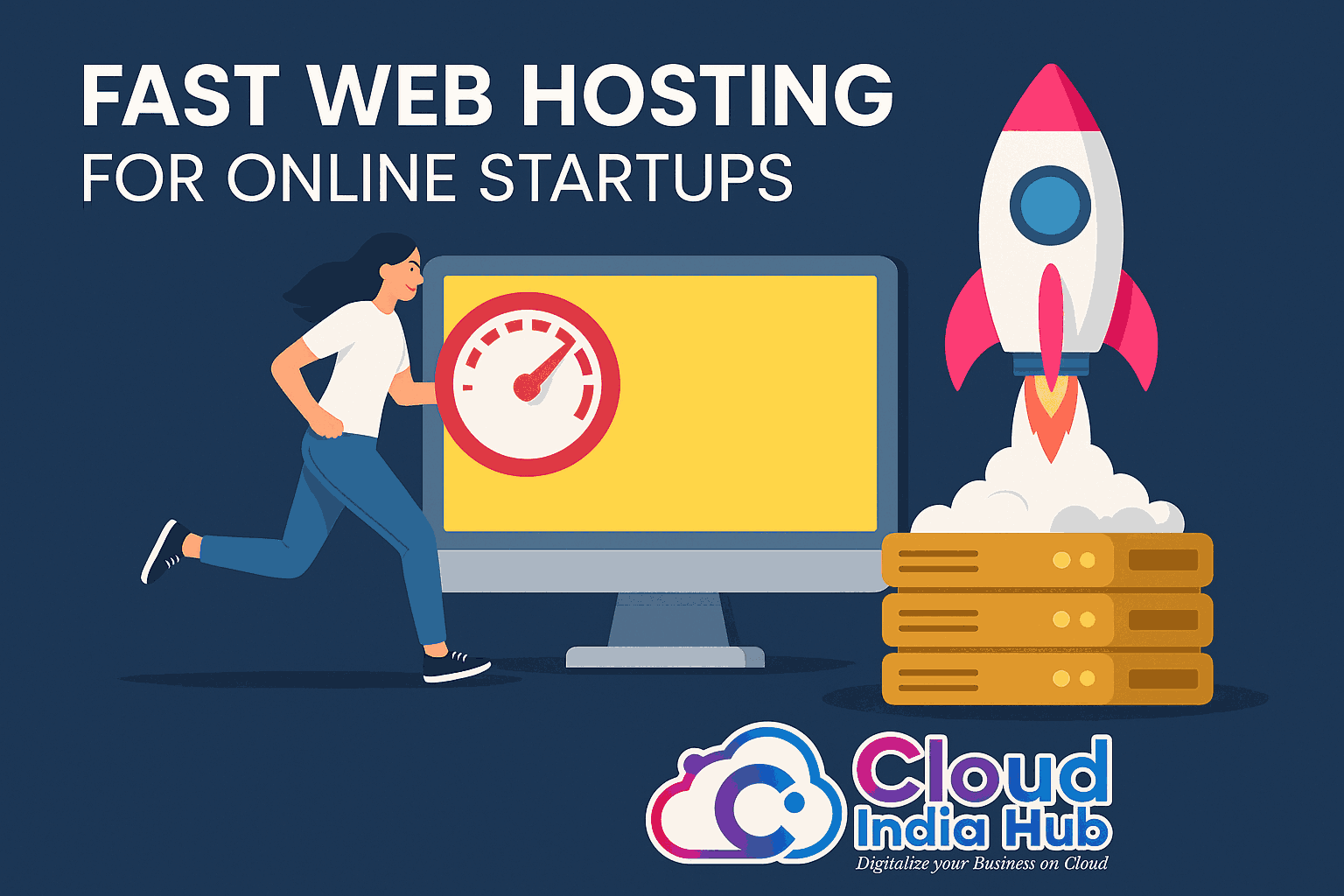
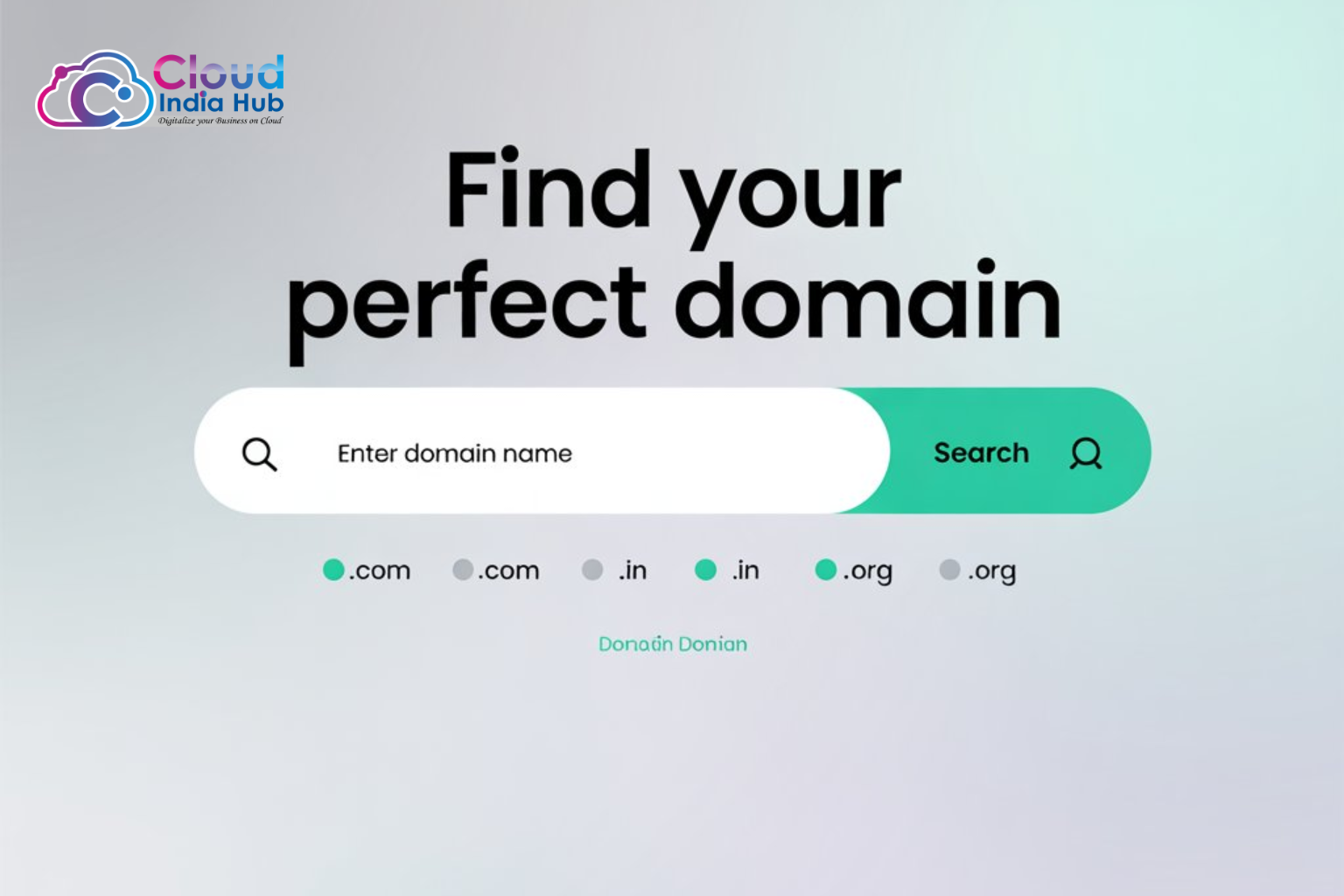
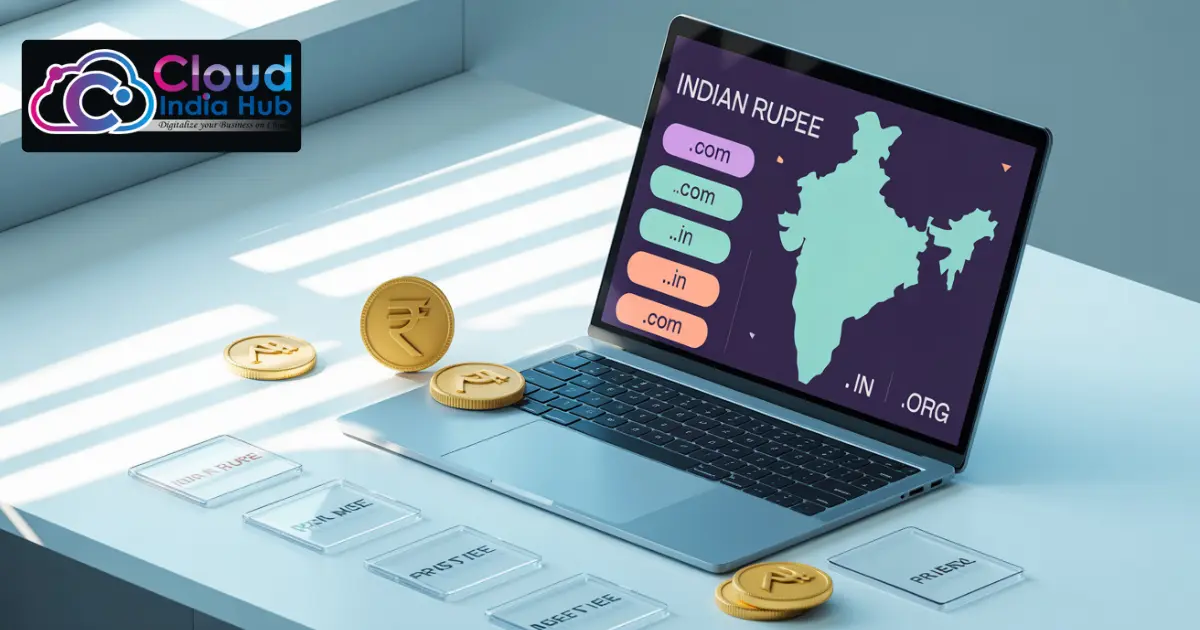




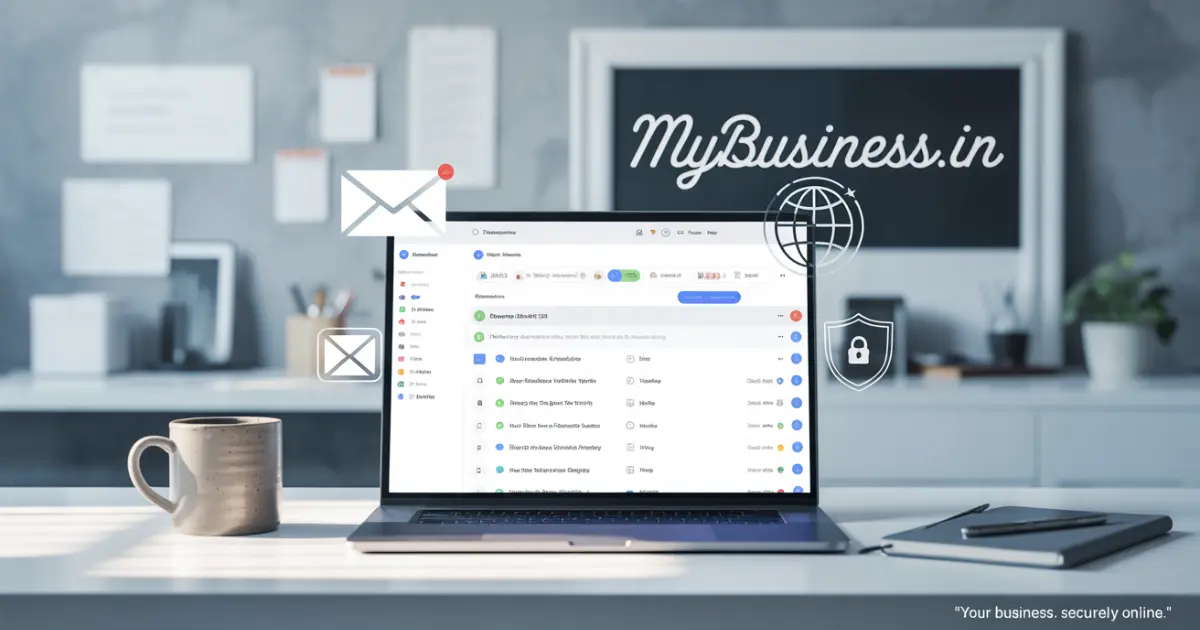






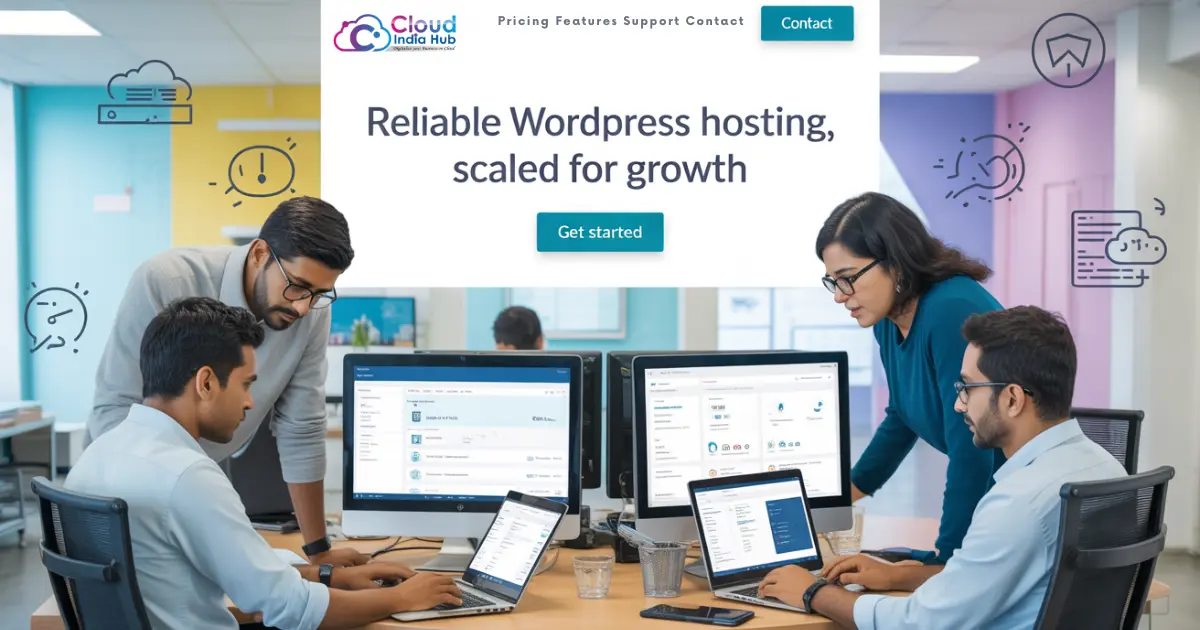


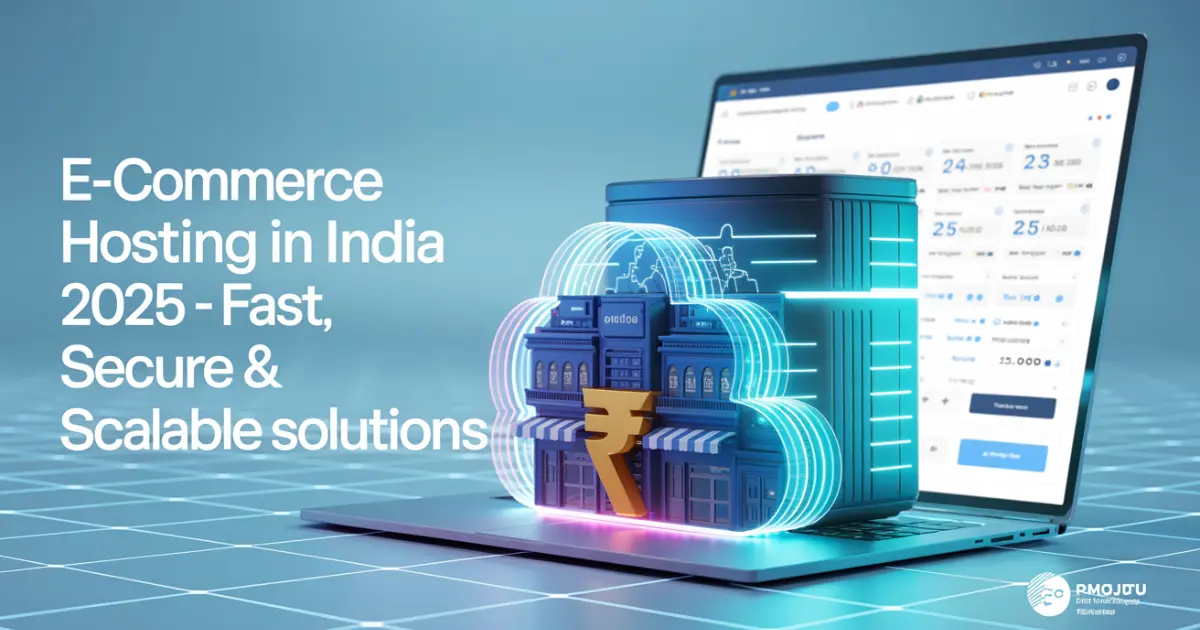







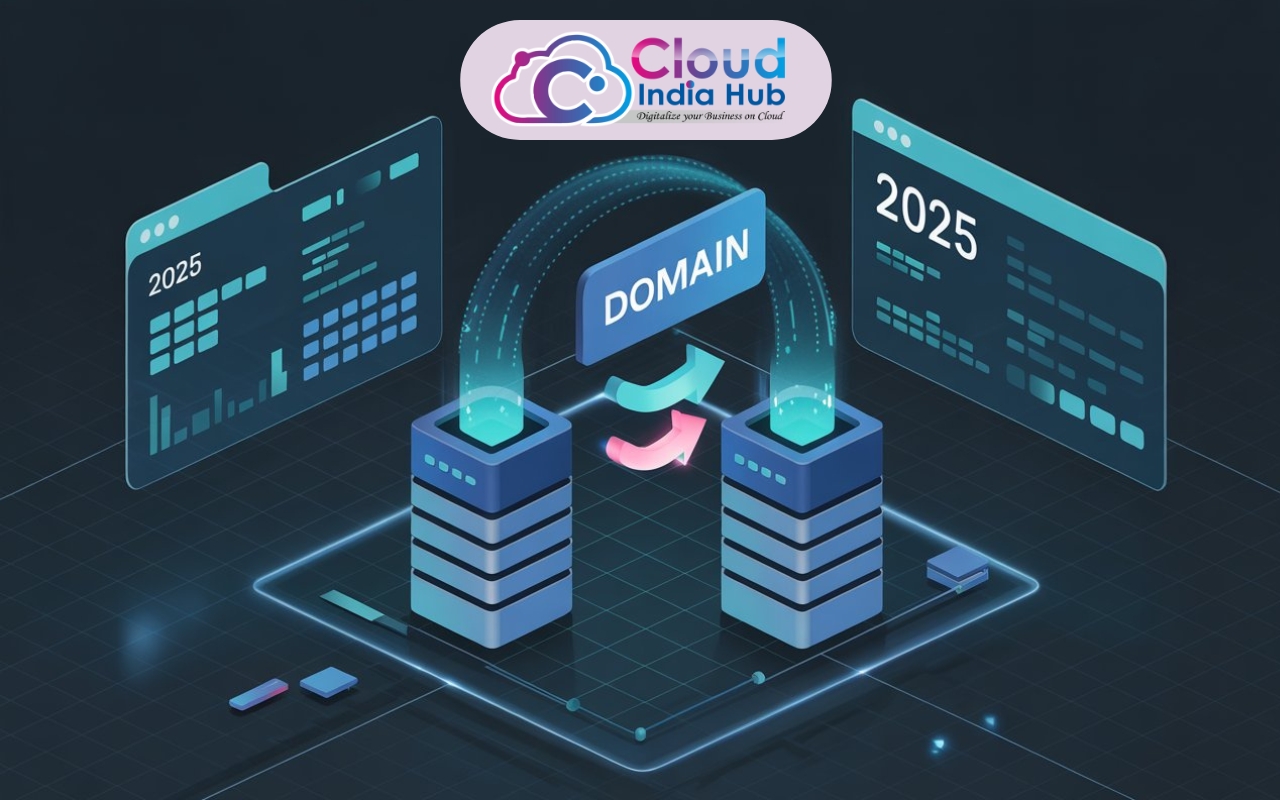


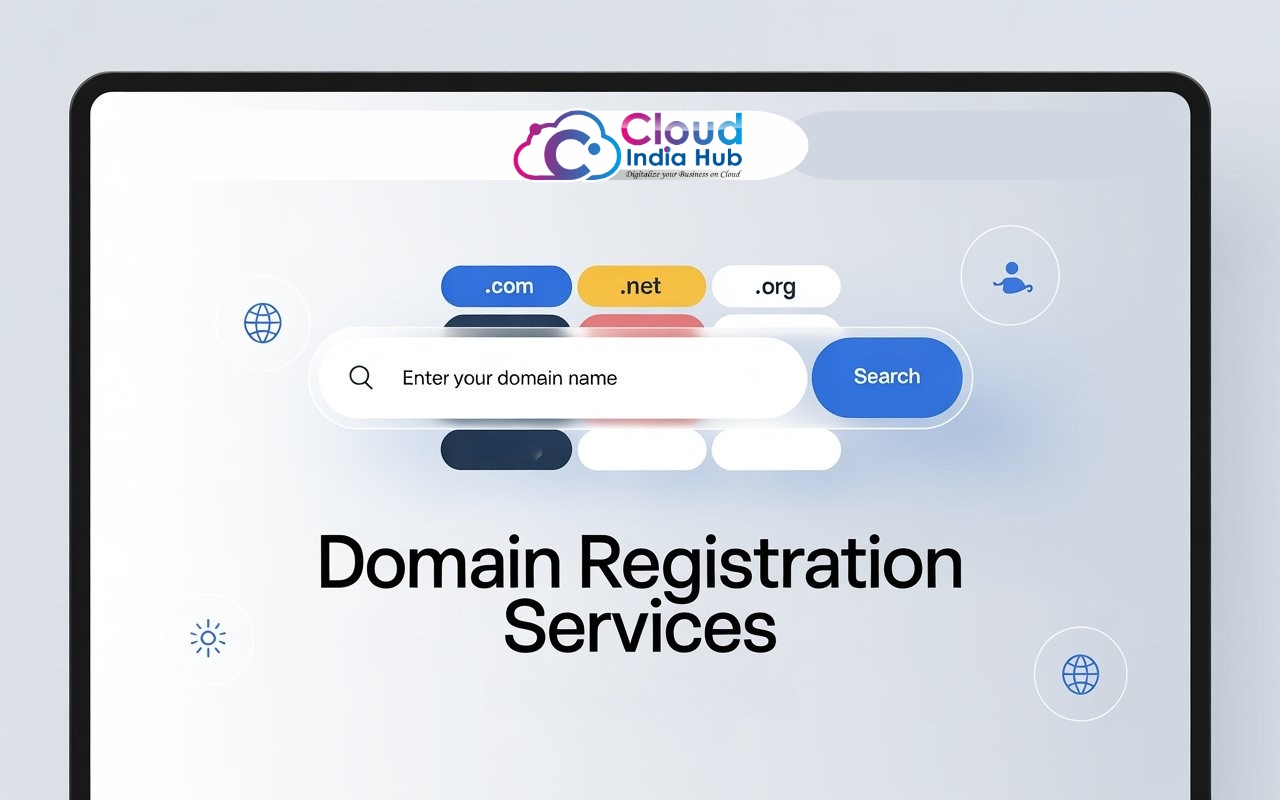







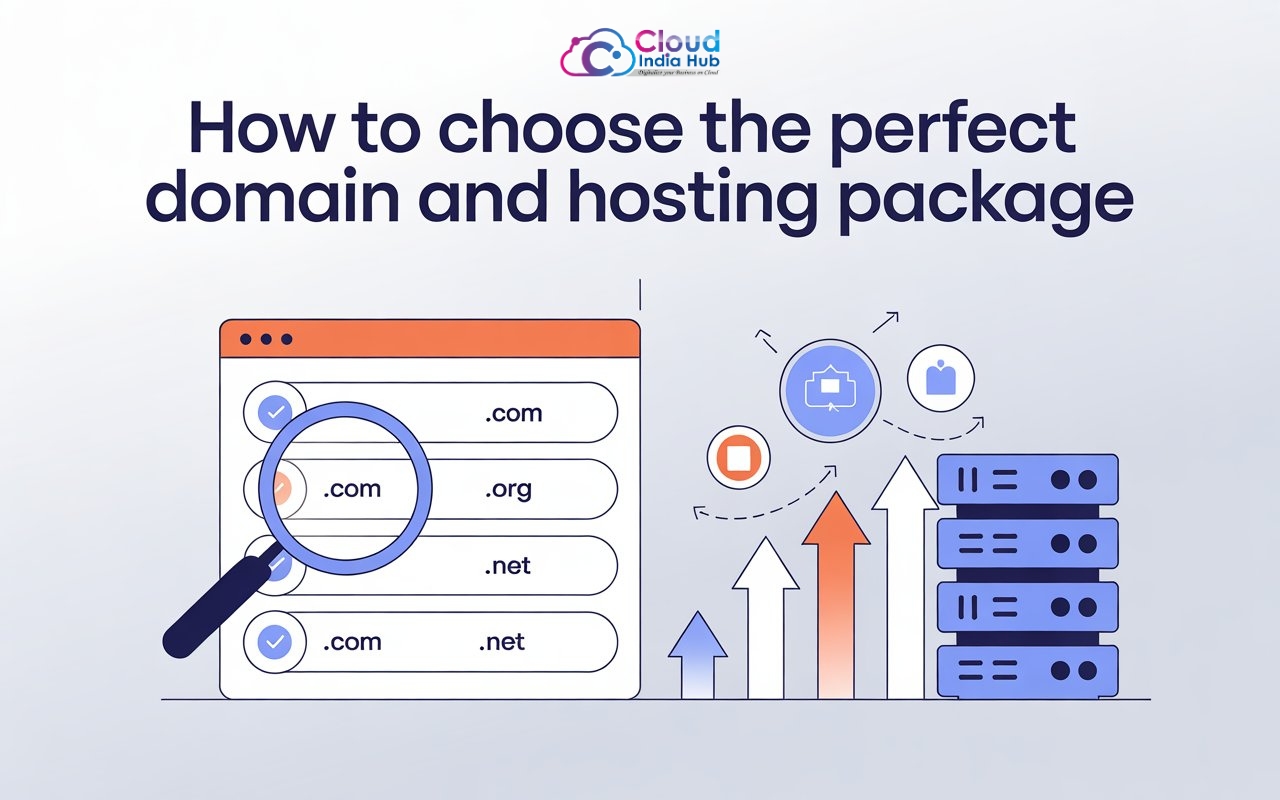










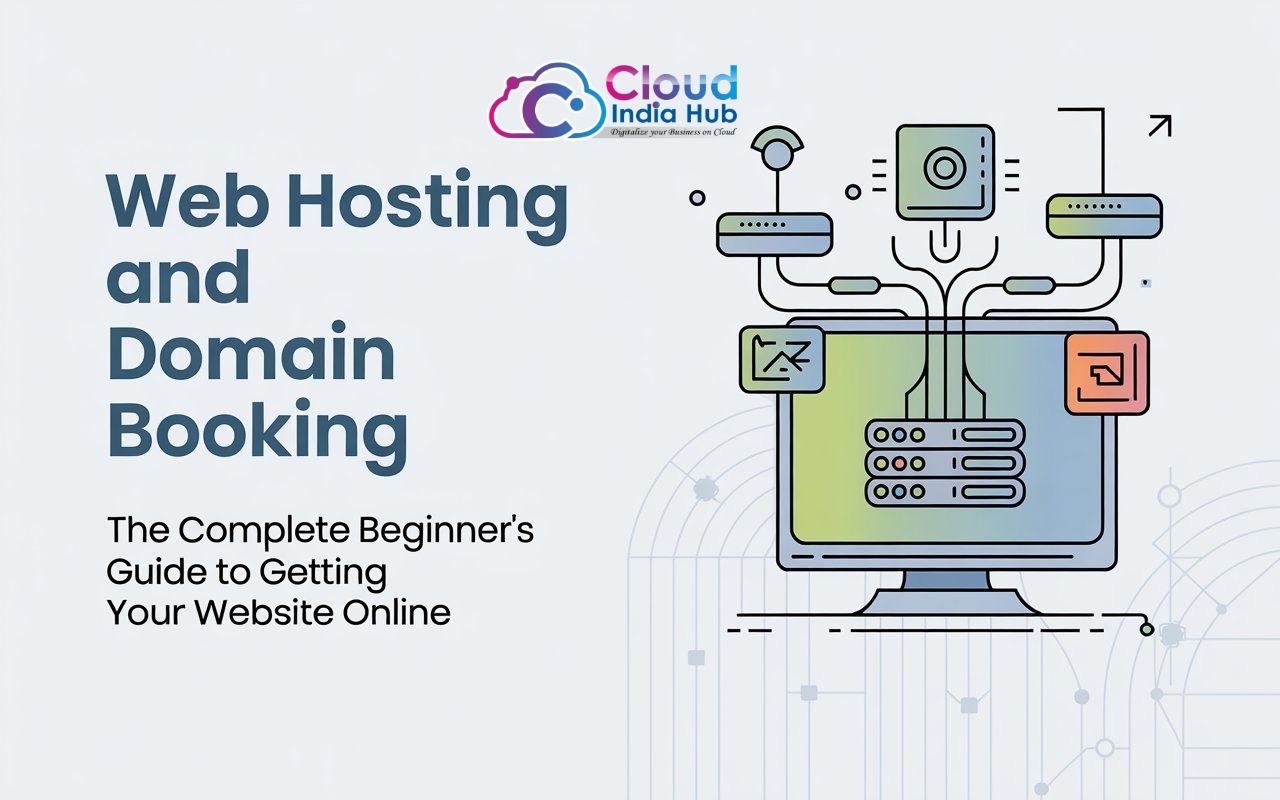
Leave A Comment