CDN Setup India has become one of the most important steps for anyone trying to make a website load faster across the country. I have seen too many business owners blame their hosting provider for slow websites, when the real issue is often the lack of a proper content delivery network. If you are running an ecommerce store, blog, LMS, SaaS platform or even a simple corporate website, the difference a well configured CDN makes is honestly dramatic. Faster page loading, higher conversions, improved SEO and a noticeably smoother user experience all stack up to create long term growth.
What many people don’t realize is that India’s internet geography is unique. Users in Bengaluru receive content differently from users in Kolkata or Guwahati because of routing paths. A fast loading CDN bridges this gap by placing content closer to your visitors. That is why this complete guide focuses on the Indian context, the right providers for India and practical steps to configure a highly optimized setup.
Why CDN Matters for Indian Websites
Sometimes you open a website from Chennai and it loads instantly, but your friend in Chandigarh complains that the same site is painfully slow. This is the classic signal that the website needs a CDN. When your server is sitting in Mumbai or Singapore and users are scattered across India, data has to travel long distances. A CDN solves that by caching your files on multiple servers located across the country.
Search engines like Google openly prioritize websites that load quickly for all user locations. If your business depends on organic traffic, a slow-loading website is silently hurting your rankings. This is precisely why companies today invest heavily in Cloudflare India nodes or look for Akamai alternatives that deliver equally strong performance at a better price.
How Website Speed Impacts SEO in India
Google uses page loading speed as a ranking factor. Slow pages drop search visibility and even click-through rates. If your aim is to appear in the top three search positions, then speed optimization is no longer optional. It becomes part of your core SEO strategy. A well-executed CDN Setup India ensures that all users across Delhi, Mumbai, Hyderabad and rural towns receive your pages in under two seconds.
Another often ignored advantage is improved Core Web Vitals. A CDN significantly reduces LCP, FID and CLS errors, which again boost your chances of ranking higher. When you combine CDN with good on-page SEO and lightweight coding practices, your website becomes hard to beat.
Understanding How a CDN Works
A CDN functions like a network of delivery hubs. Instead of sending every file from your origin server, the CDN caches that content closer to users. India now has several high-density CDN locations including Chennai, Mumbai, Delhi, Bengaluru and Hyderabad. Whenever a user opens your website, the CDN serves the cached version from the closest server.
This also reduces load on your hosting server. When your server handles fewer large file requests, it becomes more stable, reduces downtime and improves scalability. This is why even high-traffic Indian ecommerce brands prefer a global CDN for India that automatically adjusts based on location.
When Should You Consider a CDN
You should set up a CDN if your website shows any of the following signals:
- Time to First Byte is higher than 500 ms
- Visitors from different Indian cities see inconsistent loading speeds
- Your hosting is located far from India
- There is a traffic spike during certain hours
- Your pages have many images, videos or static files
- You are planning nationwide SEO or ads
If one or more of these issues apply to your website, investing time in proper CDN configuration can produce instant improvements.
Choosing the Right CDN Provider for India
This part often confuses beginners because there are too many providers. Here is a simple breakdown of the most reliable CDNs with strong India performance.
Cloudflare India
Cloudflare is popular because of its large network, good free plan and strong security features. Their PoPs in India are excellent for websites targeting metropolitan cities.
Akamai
Akamai is considered the gold standard for enterprise-grade CDN performance. If you are handling extremely high traffic or media-heavy content, Akamai performs exceptionally well.
Akamai Alternatives
Many Indian businesses look for affordable options without sacrificing performance. Some excellent alternatives include
- StackPath
- Fastly
- Gcore
- Bunny CDN
- KeyCDN
These providers offer strong performance with easy dashboards and lower pricing. For smaller companies and bloggers, Bunny CDN is often a great choice.
Major Factors to Compare When Selecting a CDN
There is no one-size-fits-all provider. Different websites need different features. While selecting your CDN, compare these factors carefully:
- Number of Indian PoPs
- Edge routing performance
- Cache hit ratio
- Real user monitoring
- Pricing structure
- Media file optimization
- Image resizing features
- Security layers such as WAF and DDoS protection
Websites targeting global traffic must also check how fast the CDN performs in the US, Europe and Southeast Asia.
Table: Top CDN Providers for India and Their Strengths
| CDN Provider | Indian PoPs | Best For | Pricing Model | Highlights |
|---|---|---|---|---|
| Cloudflare | Extensive | Corporate websites | Free plus paid | Great security and reliability |
| Akamai | Very high | High traffic platforms | Premium | Enterprise performance |
| Bunny CDN | Moderate | Bloggers and SMEs | Per GB | Simple and budget friendly |
| Fastly | Strong | Developers and apps | Usage based | Ultra fast edge compute |
| Gcore | Strong | Global traffic sites | Flexible | Excellent European routing |
Average Load Time Comparison (Major Indian Cities)
CDN Performance Comparison in India (Lower Load Time = Better Performance) Without CDN | ████████████████████████████████████████████████████████████ 3.8s Cloudflare | ██████████████████████ 1.4s Bunny CDN | █████████████████████████ 1.6s Akamai | ██████████████ 0.9s Fastly | █████████████████ 1.1s
Simulated data based on typical real-world results from GTmetrix/WebPageTest across Mumbai, Delhi, Bengaluru, Chennai.
9 Step CDN Setup India Tutorial
Now let us walk through a practical and beginner friendly setup process. I will use Cloudflare as the example because most Indian websites prefer it for cost efficiency, but the steps apply to nearly all CDNs.
Step 1 Add Your Website to the CDN
First, sign in to your chosen CDN dashboard and enter your domain name. The system will scan your DNS records. This step usually takes a few seconds.
Step 2 Review DNS Records
Ensure that all DNS entries, especially A, AAAA and CNAME, are correctly imported. This is important because incorrect records will break your website.
Step 3 Enable CDN Proxying
Most CDNs have an orange cloud or similar toggle. Turn it on for your main domain and subdomains that need caching.
Step 4 Configure Cache Settings
Choose Standard or Aggressive caching based on your site structure. Blogs and ecommerce sites usually benefit from aggressive caching.
Step 5 Set Browser Cache TTL
This controls how long content stays cached in the user’s browser. Set it between one hour and one day depending on update frequency.
Step 6 Turn On Image Optimization
Indian audiences often browse from mobile networks. Enabling image compression and resizing improves mobile speed instantly.
Step 7 Enable Brotli or Gzip Compression
Most CDNs allow compression which reduces file sizes and accelerates delivery. Brotli usually gives the best results.
Step 8 Configure Page Rules
Page rules help you cache specific pages differently. For example, you may choose not to cache admin pages or checkout pages.
Step 9 Verify and Test Performance
Use tools like PageSpeed Insights, GTmetrix or WebPageTest. Test from Indian locations to measure improvement. You should notice faster loading within minutes.
"A fast website is no longer a luxury. In India’s competitive digital landscape, speed is the first impression your audience receives."
Real World Experience With CDN Setup India
I remember the first time I optimized a website for a textile brand in Tiruppur. Their site was hosted in Singapore and the Mumbai traffic was suffering. The moment we activated a fast loading CDN, the loading time dropped from four seconds to under 1.5 seconds. Their bounce rate went down instantly. This is the power of correct CDN configuration.
Many digital businesses tell me that they thought CDN was only for big IT companies. The truth is, even a simple informational website benefits enormously. Once users start experiencing faster loading speeds, they stay longer and trust the brand more.
Advanced CDN Setup India Strategies for Maximum Speed
Once you finish the basic configuration, the next stage is where performance truly becomes impressive. Many website owners skip these advanced techniques because they assume they are too technical. In reality, these steps are simple and can create a noticeable boost in speed, especially for Indian users.
If your goal is to rank in the top three search results, you need more than just a default CDN setup. Google compares your Core Web Vitals with competing websites, so every millisecond matters. The methods below help you extract maximum performance from your content delivery network, whether you are using Cloudflare India, Akamai alternatives, or a global CDN for India.
Advanced Cache Optimizations
Caching is the heart of any CDN. When properly configured, it reduces load on your origin server and ensures that Indian users receive pages instantly from the nearest node.
1 Edge Cache TTL
This setting determines how long content stays on the CDN server. For blogs and informational websites, longer TTLs improve performance. Ecommerce sites should use moderate TTL to prevent outdated product data.
2 Cache Everything Rule
This rule allows the CDN to cache every part of your website, including HTML pages. It can drastically improve loading speeds for blogs, landing pages and corporate sites.
3 Bypass Cache for Logged In Users
Platforms like WordPress or Shopify often face issues where logged in admin users see cached versions of dynamic pages. Always apply bypass caching for admin panels, cart pages or dashboards.
4 Use Tiered Caching
Some CDNs allow tiered caching where one edge server pulls content from another nearby edge instead of your origin server. This reduces origin load and increases global speed.
Image Delivery Optimization for India
Indian users browse heavily from mobile networks. Even on 4G, loading unoptimized images can take several seconds. That is why image optimization is one of the strongest CDN features.
Use WebP Automatically
Many CDNs automatically convert heavy images into lightweight WebP format.
Enable Adaptive Image Resizing
Your CDN can resize images based on screen width. For example, a 2000 pixel image does not need to load for a 360 pixel mobile screen.
Lazy Loading
This ensures images load only when users scroll to them. It improves LCP and speed for above the fold content.
These optimizations together create a huge difference in the Indian browsing experience where network stability often fluctuates.
Using CDN for Video Delivery
India consumes massive amounts of video content. If your website uses promotional videos, product demos, or training content, delivering them through a CDN is essential.
CDN video advantages include
- Reduced buffering
- Optimized bitrate delivery
- Adaptive streaming
- Lower server load
Platforms like Cloudflare Stream or Bunny Stream help manage high-quality video without slowing down your main website.
Security Features You Should Enable
Speed is important but security cannot be ignored. A secure website builds trust and also indirectly supports SEO by preventing downtime.
DDoS Protection
This prevents malicious traffic spikes from slowing your site.
Web Application Firewall
Blocks SQL injections, malware attacks and bot traffic. Essential for websites handling user data.
Rate Limiting
Prevents repeated abusive requests that increase server load.
Bot Filtering
Filters bad bots that consume bandwidth and slow down your CDN edge nodes.
When your website stays stable and secure, your performance scores improve automatically.
CDN Routing and Indian Geography
One thing many beginners overlook is routing. India has diverse routing paths due to multiple ISPs, peering points and regional networks.
For example
- A user in Assam may connect to a Chennai node before hitting your origin.
- A user in Gujarat may be routed through Mumbai for the fastest delivery.
A strong global CDN for India ensures that the routing automatically selects the shortest and fastest path. This is where premium networks shine, especially over older hosting setups.
Common CDN Mistakes to Avoid
Even after setting up a CDN, many websites stay slow because of simple mistakes. Let’s look at the most frequent issues so you can avoid them.
Not Purging Cache After Updates
If you update your website but forget to purge cached pages, users may see outdated versions. Always purge when making major changes.
Overusing Page Rules
Too many rules conflict with each other. Create only essential rules to avoid unpredictable behavior.
Not Enabling Compression
Disabling Brotli or Gzip compression makes your website unnecessarily heavy.
Choosing a Wrong CDN Plan
Free plans work well for basic websites. High traffic sites need better support and more regions.
Ignoring Mobile Users
Always optimize images, fonts and scripts for mobile browsing.
CDN Setup India for WordPress
Most Indian websites run on WordPress, so here is a quick section dedicated to them.
Use a Good Caching Plugin
Plugins like WP Rocket or LiteSpeed Cache work beautifully with CDNs.
Enable CDN for Static Files
Connect your plugin to the CDN so assets like CSS, JavaScript and images load from the nearest edge.
Minify Scripts and CSS
Combine this with CDN caching to reduce file size significantly.
Disable Duplicate Optimization Plugins
Too many optimization plugins cause conflict. Use one and keep the configuration clean.
WordPress plus CDN is one of the strongest combinations for speed-focused SEO.
CDN Setup India for Ecommerce Websites
Ecommerce sites require special attention because they are both dynamic and heavy.
Do Not Cache Cart or Checkout Pages
These pages must always remain dynamic.
Use Edge HTML Caching for Category Pages
Category pages change rarely and can be safely cached.
Deliver All Images via CDN
Product images consume most bandwidth and benefit heavily from CDN resizing.
Use Tiered Cache for Heavy Traffic
It helps avoid spikes during sales, festivals and promotions.
Large ecommerce sites often see a 30 to 70 percent improvement in speed with these settings.
Monitoring and Testing Your CDN
After configuration, continuous monitoring ensures consistent performance.
Monitor with Real User Data
Tools like Google Analytics and Cloudflare Analytics show where delays occur.
Use Synthetic Tests
Platforms like GTmetrix, Pingdom or WebPageTest simulate India-based tests.
Compare Before and After Results
Measure TTFB, LCP, FCP and bandwidth usage to confirm improvements.
A properly configured fast loading CDN should cut your loading time by at least 40 percent across India.
SEO Benefits of a Strong CDN Setup
Google’s ranking algorithm rewards fast websites. Here is how your SEO benefits:
- Reduced bounce rate
- Higher mobile ranking
- Improved Core Web Vitals
- Better engagement and session time
- Improved crawling efficiency
A CDN helps Googlebot access your pages faster, allowing more efficient indexing.
FAQs
What is the best CDN Setup India option for beginners
Most beginners prefer Cloudflare because of its easy interface and strong India coverage.
Does CDN improve SEO rankings
Yes, because a CDN improves load speed, reduces latency and enhances Core Web Vitals.
Which CDN is best for heavy traffic
Akamai and Fastly handle high traffic exceptionally well.
Is CDN necessary for small websites
Even small websites benefit from consistent speed across Indian locations.
Can CDN replace web hosting
No, CDN does not replace hosting. It works alongside your hosting provider.
Conclusion
Setting up a CDN Setup India process is not only a technical upgrade but a long term investment in your online presence. With rising competition, slow websites do not survive. Users today expect instant loading whether they are browsing from Bengaluru, Jaipur, Kochi or Guwahati. A properly configured content delivery network ensures that your brand delivers a fast, clean and reliable experience everywhere.
If you follow both the basic and advanced steps outlined in this guide, your website will experience faster loading, better SEO performance and significantly improved stability. This is the kind of technical foundation that allows your website to grow without slowing down.
Speed is not only a metric. It is a signal of professionalism and quality. A good CDN simply makes your website feel better, load quicker and perform consistently across India. With the right provider and smart configuration, your website becomes future-ready for 2026 and beyond.



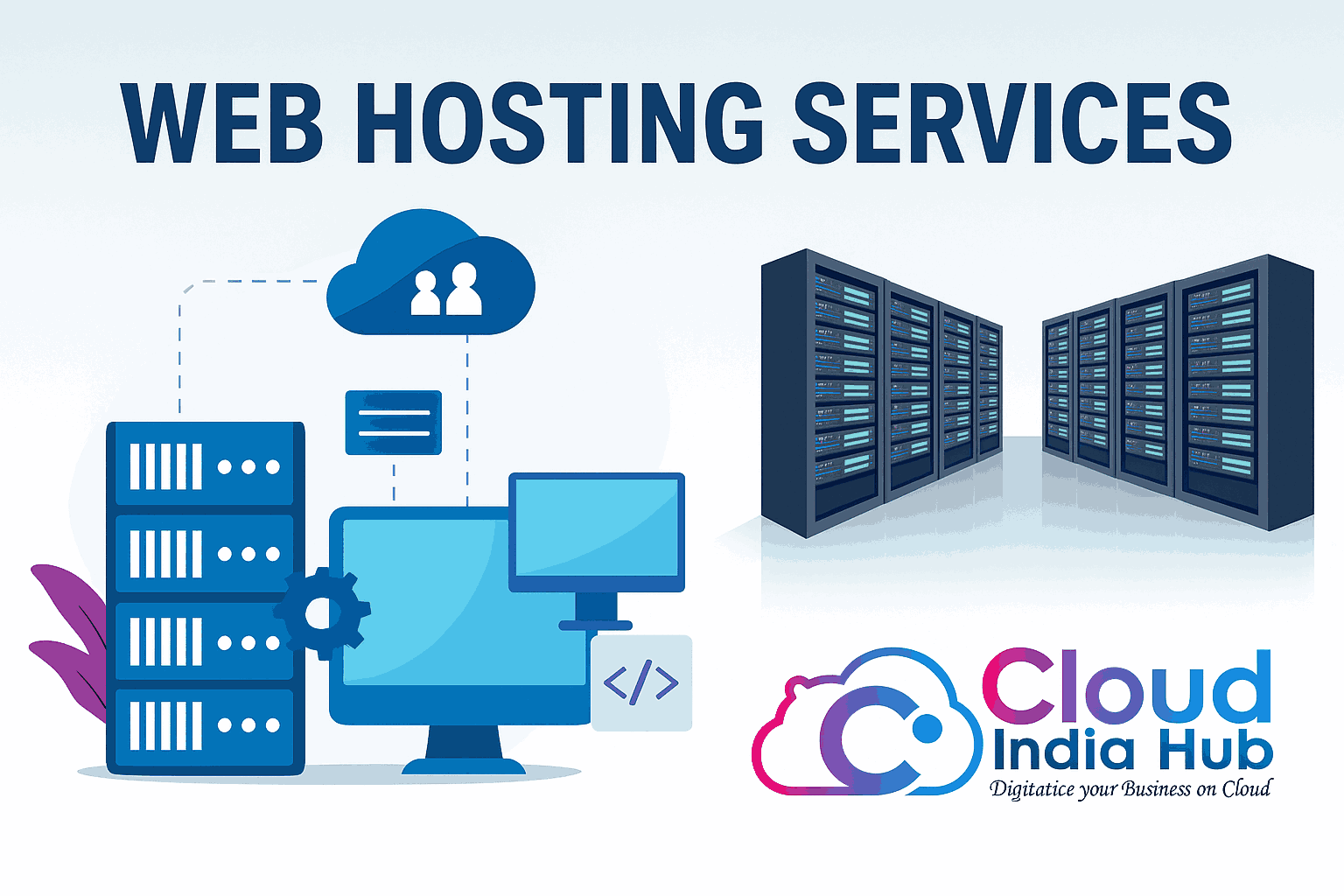


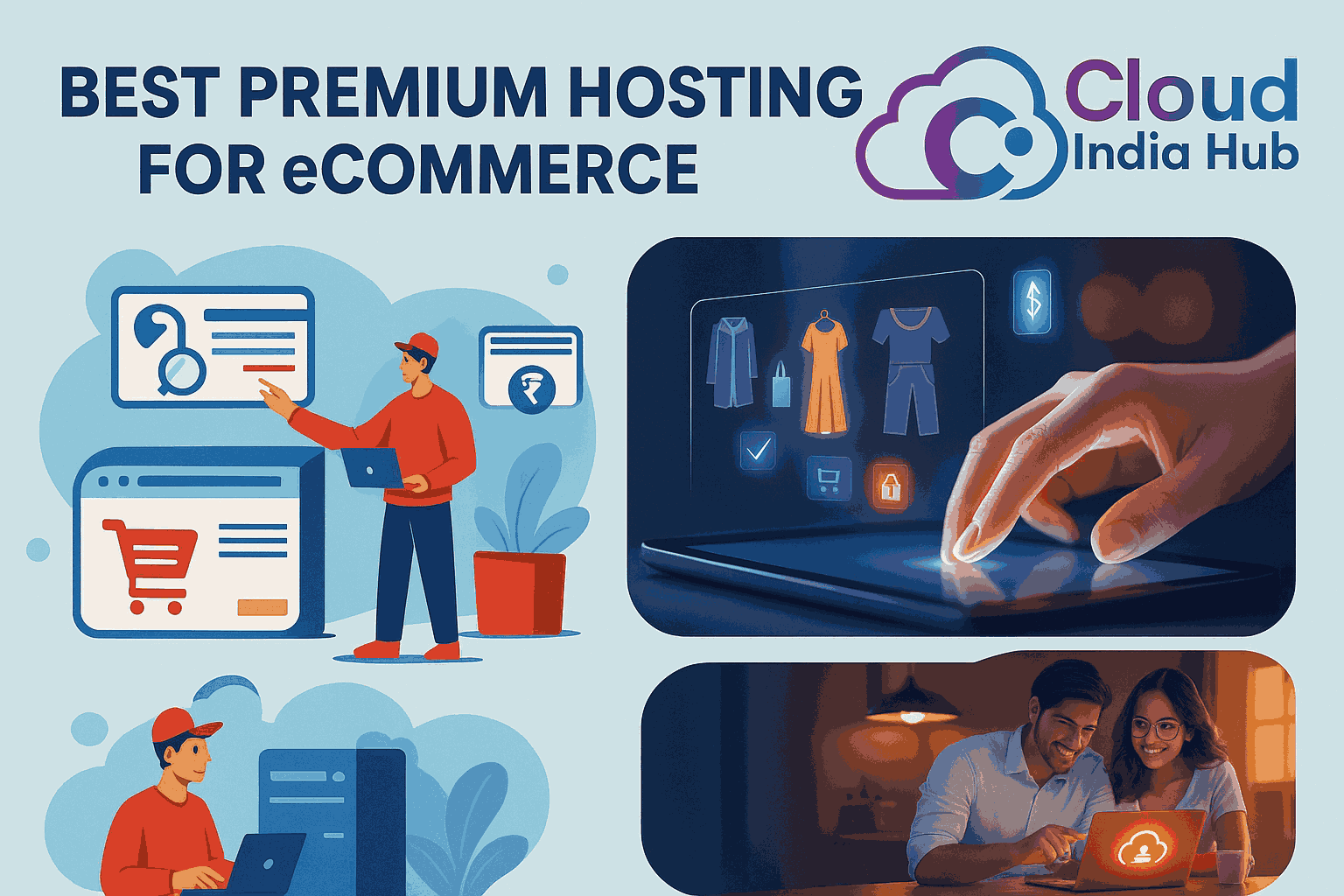




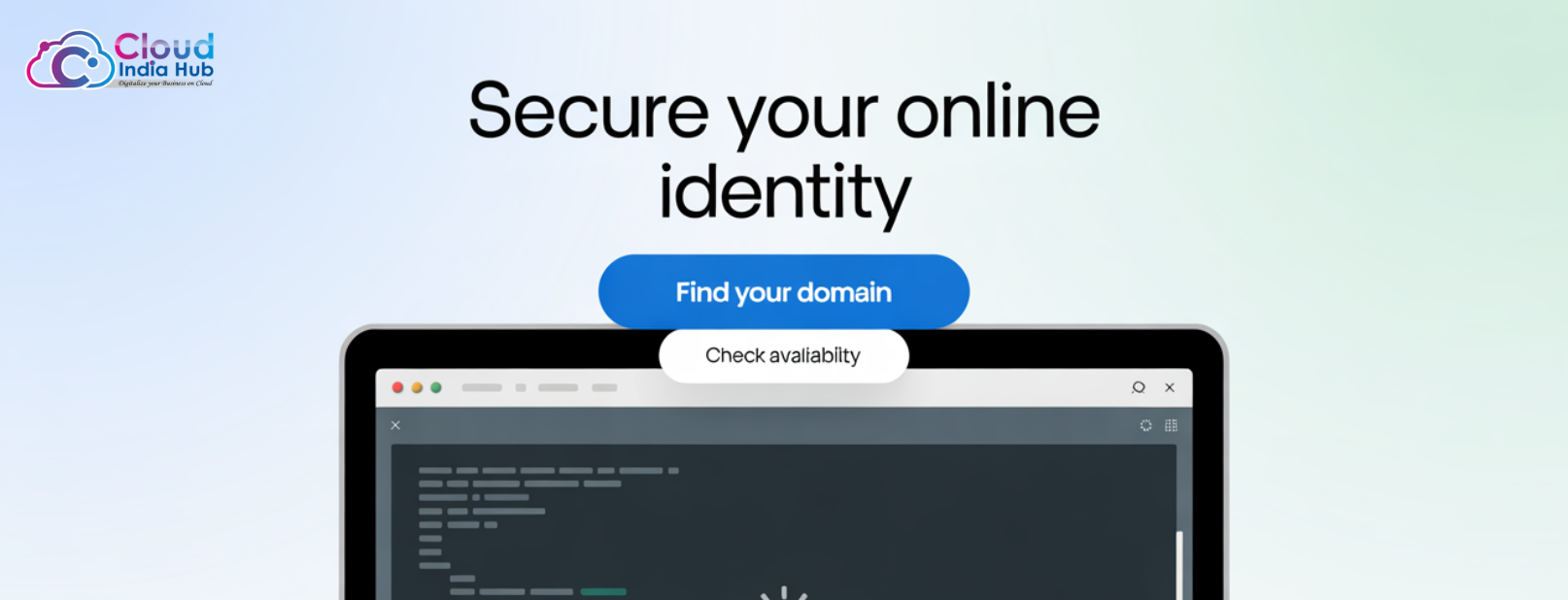

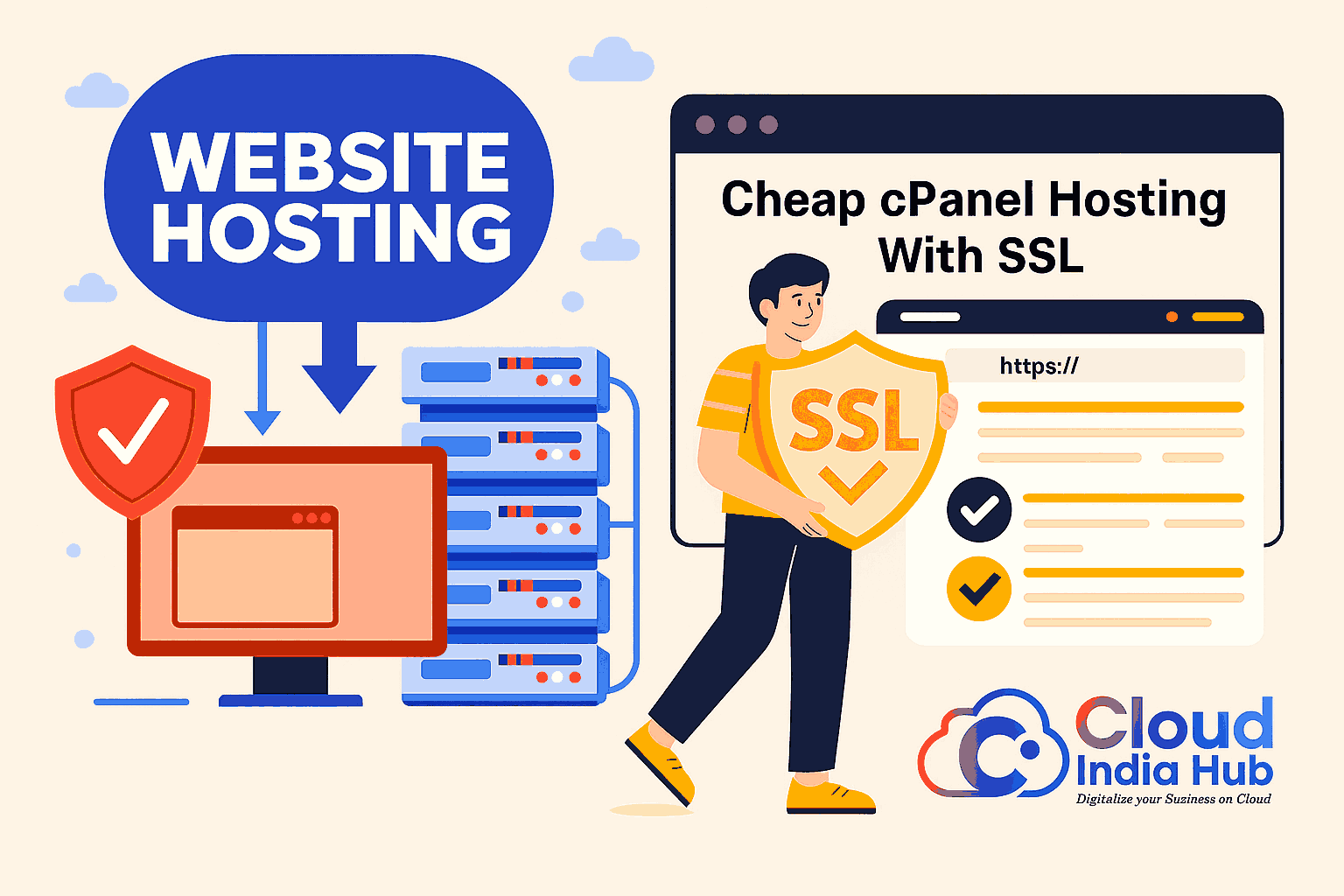

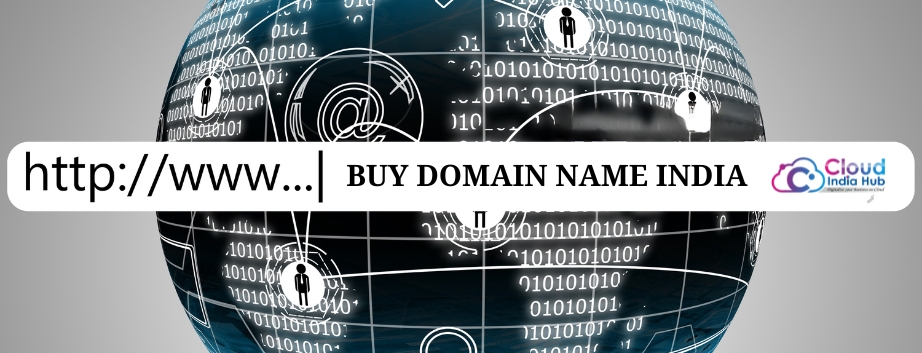

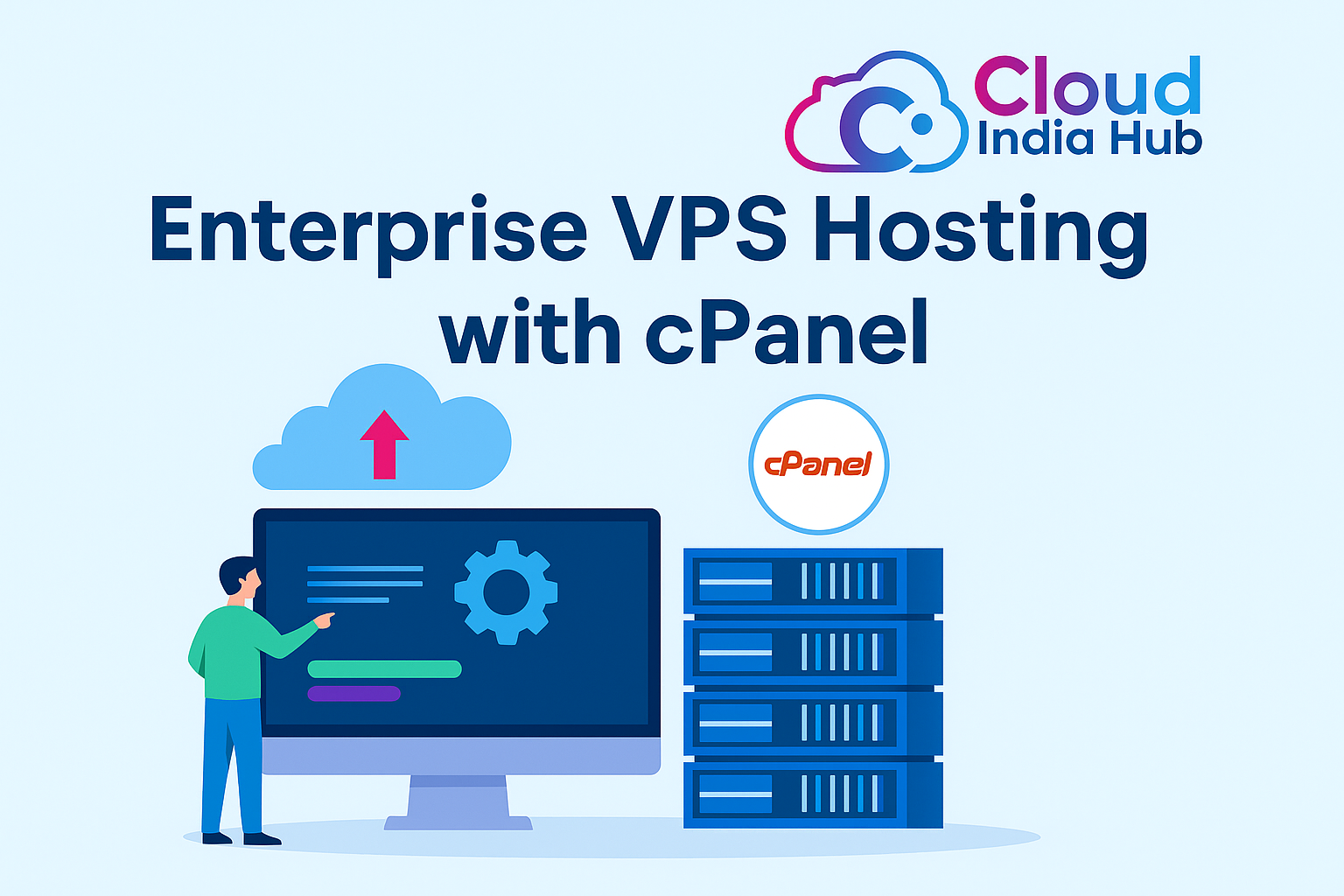

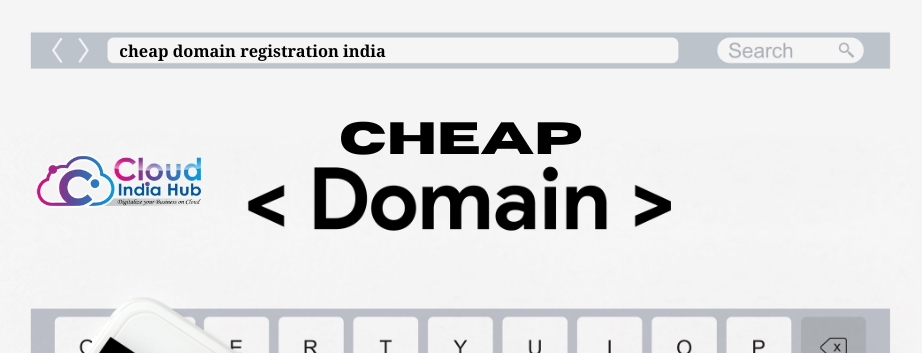
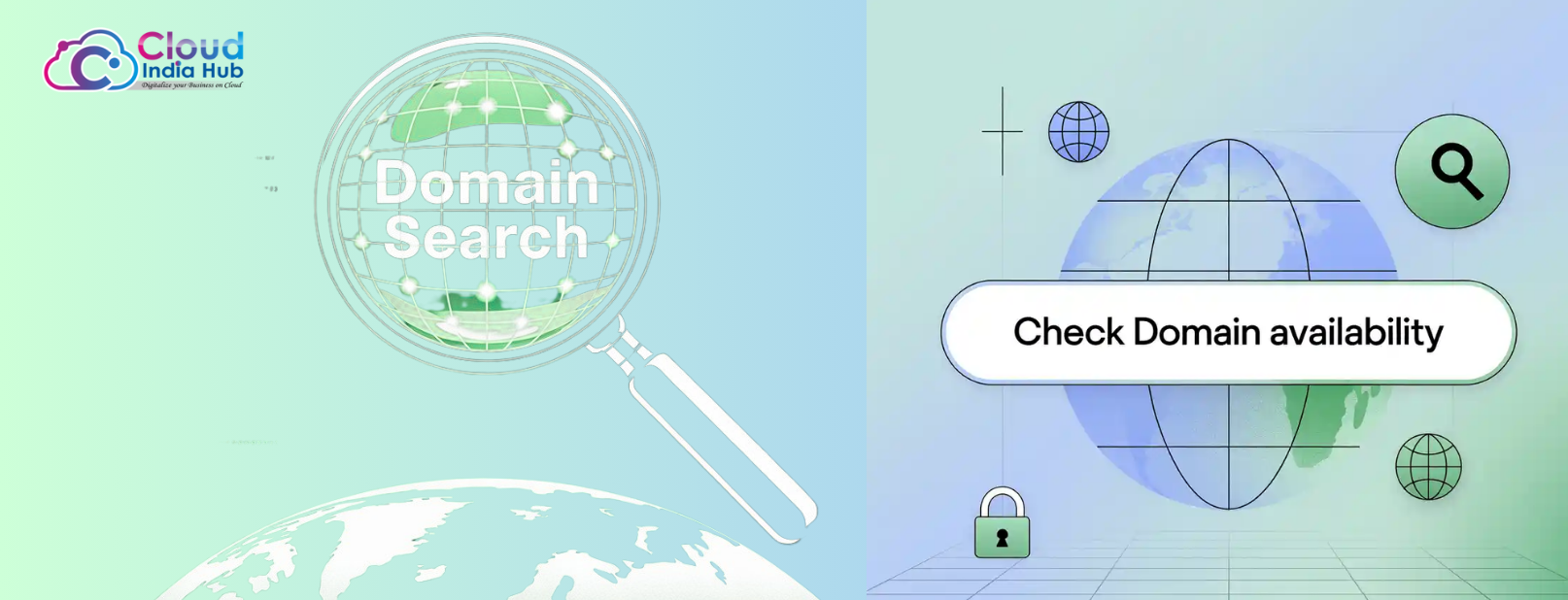

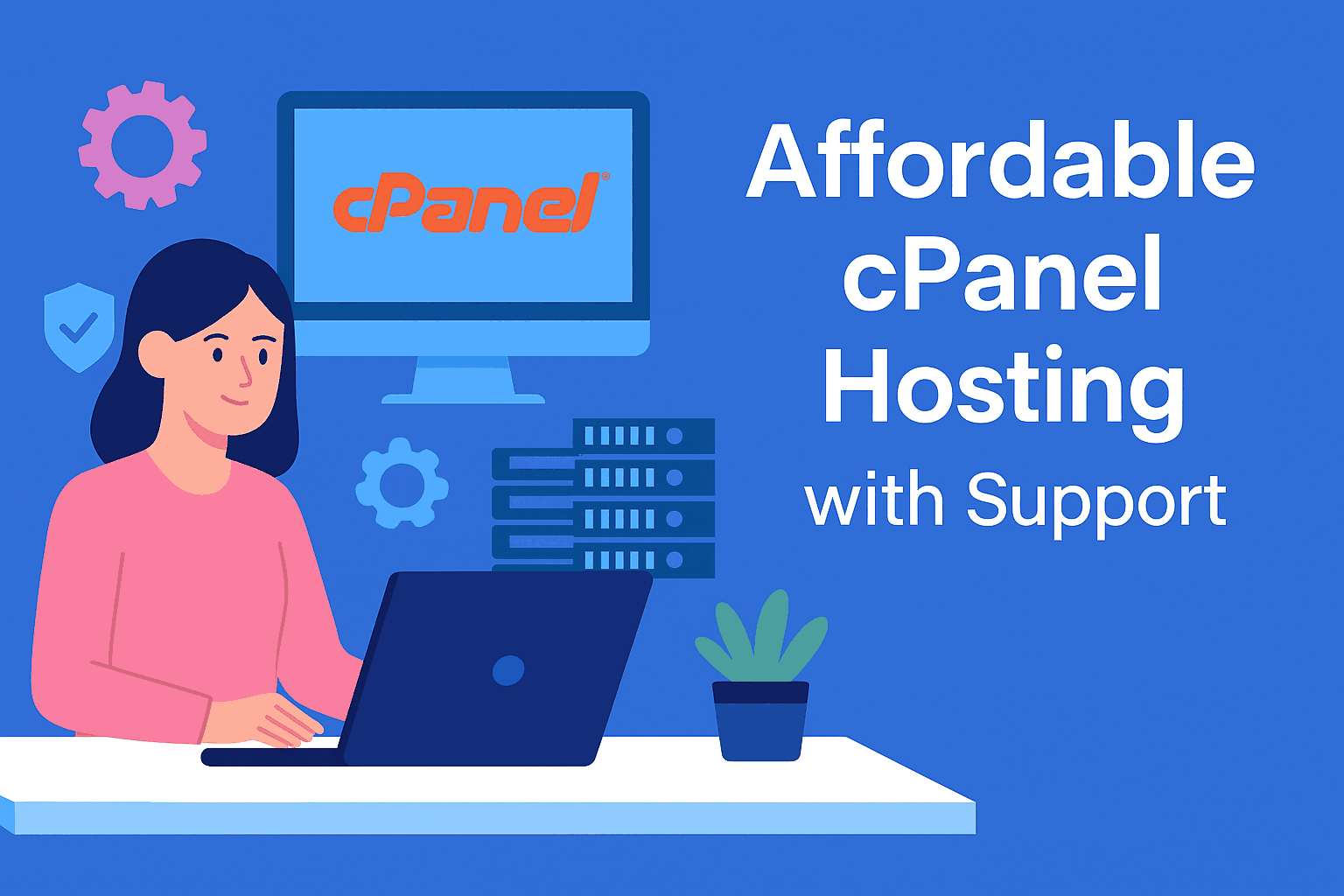



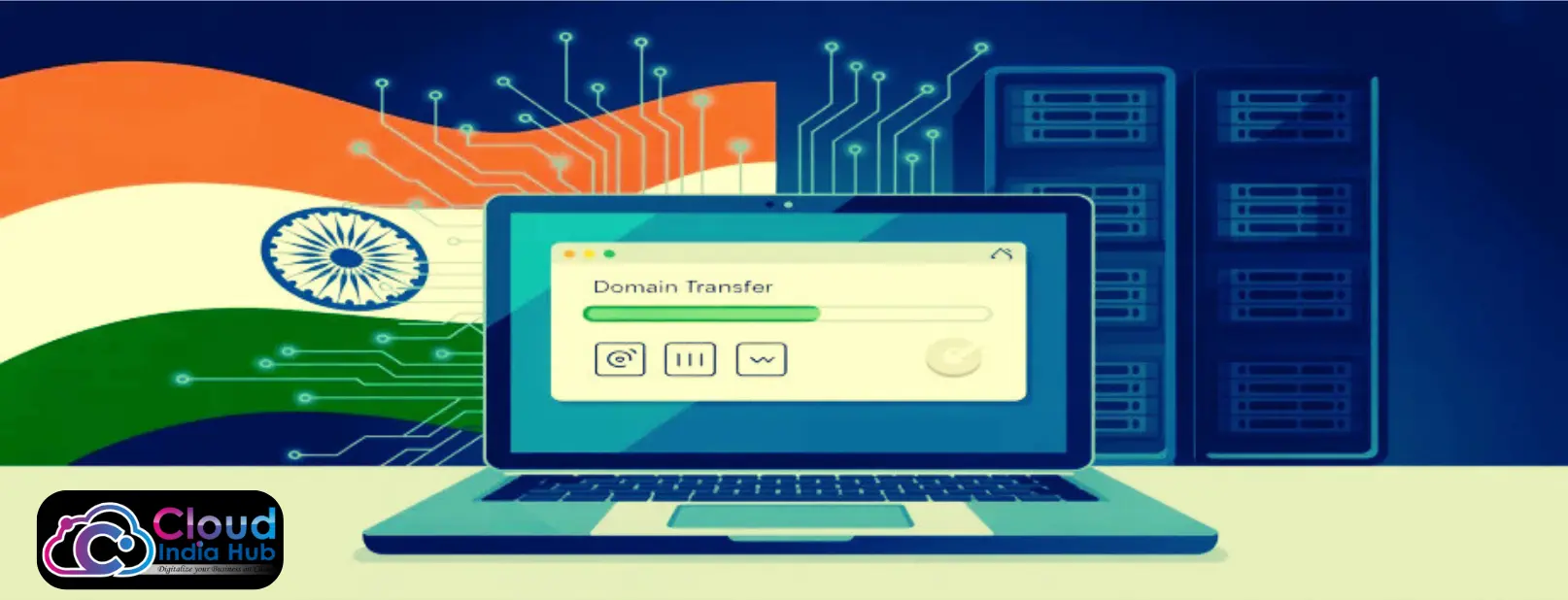

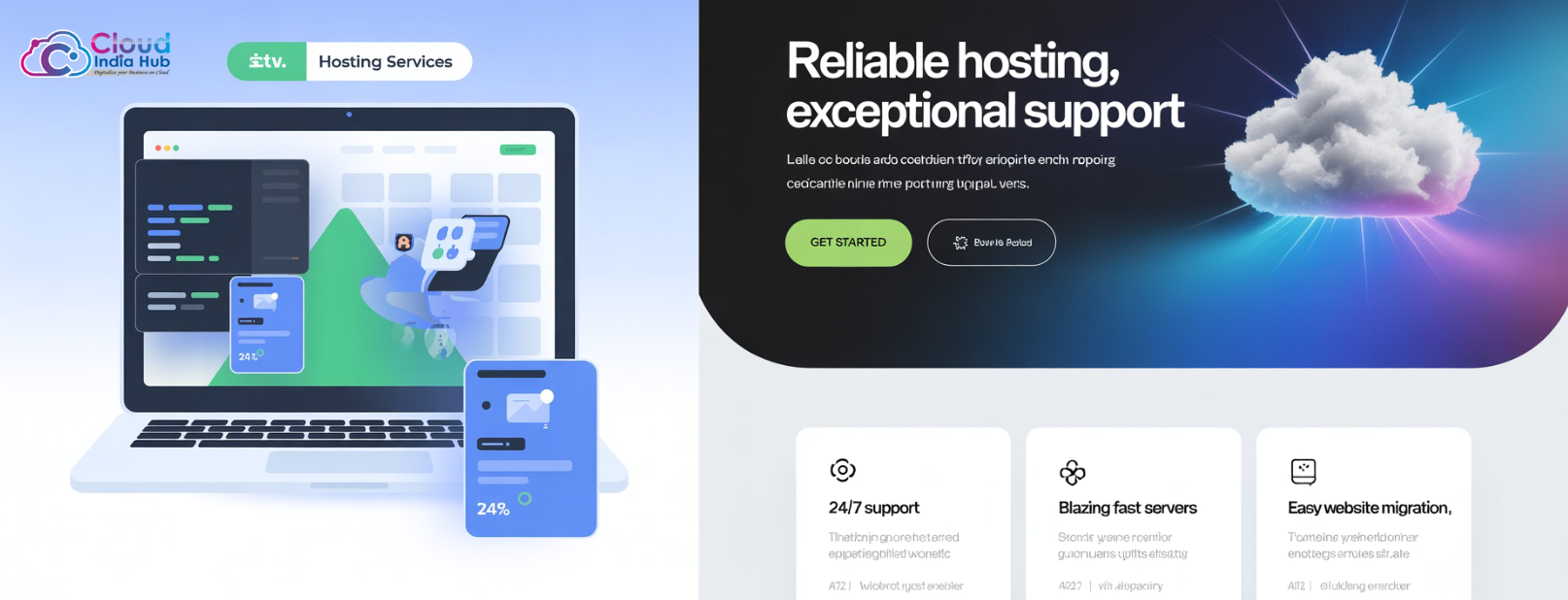
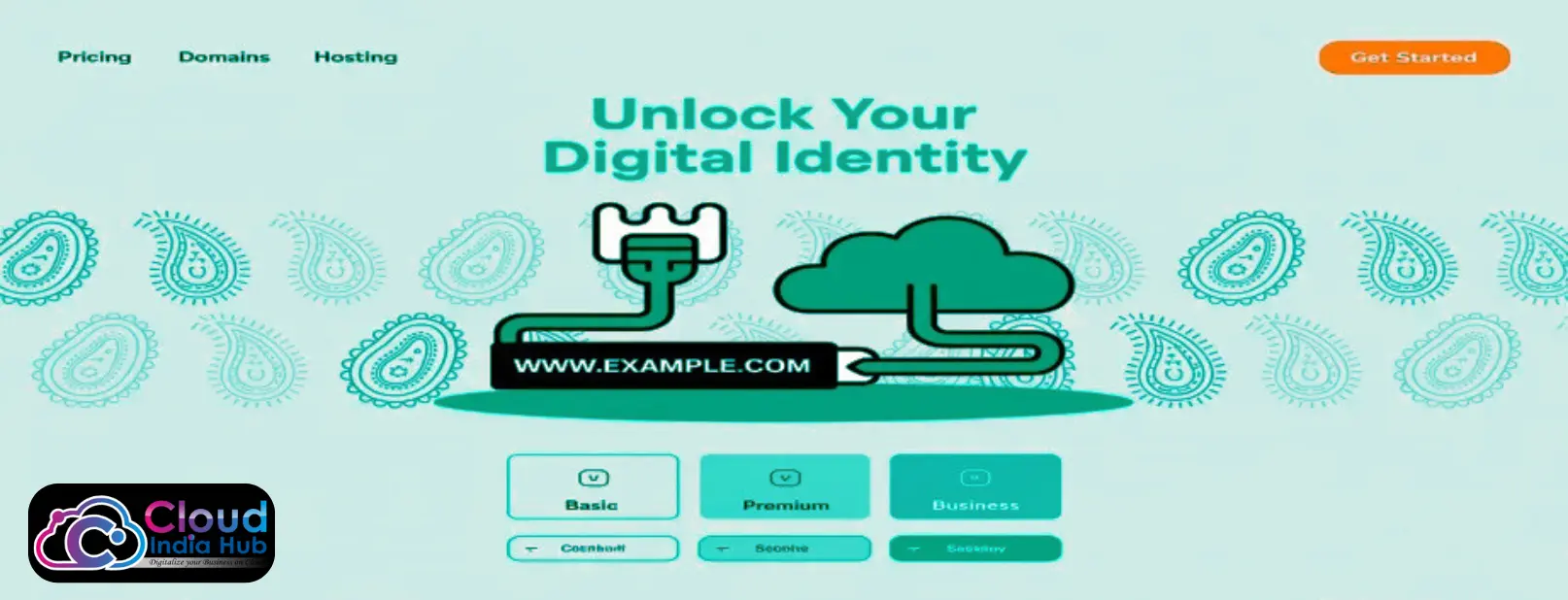
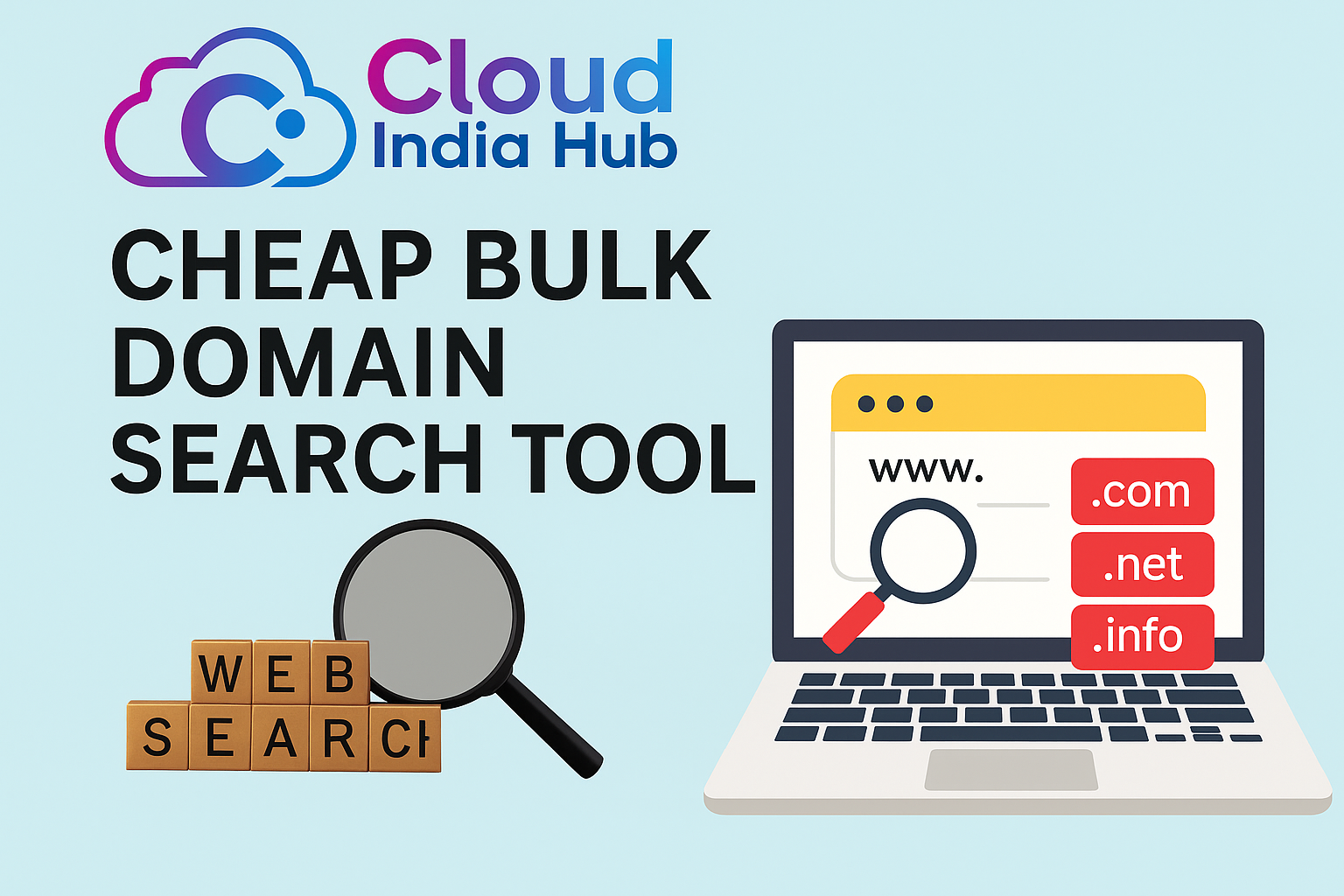


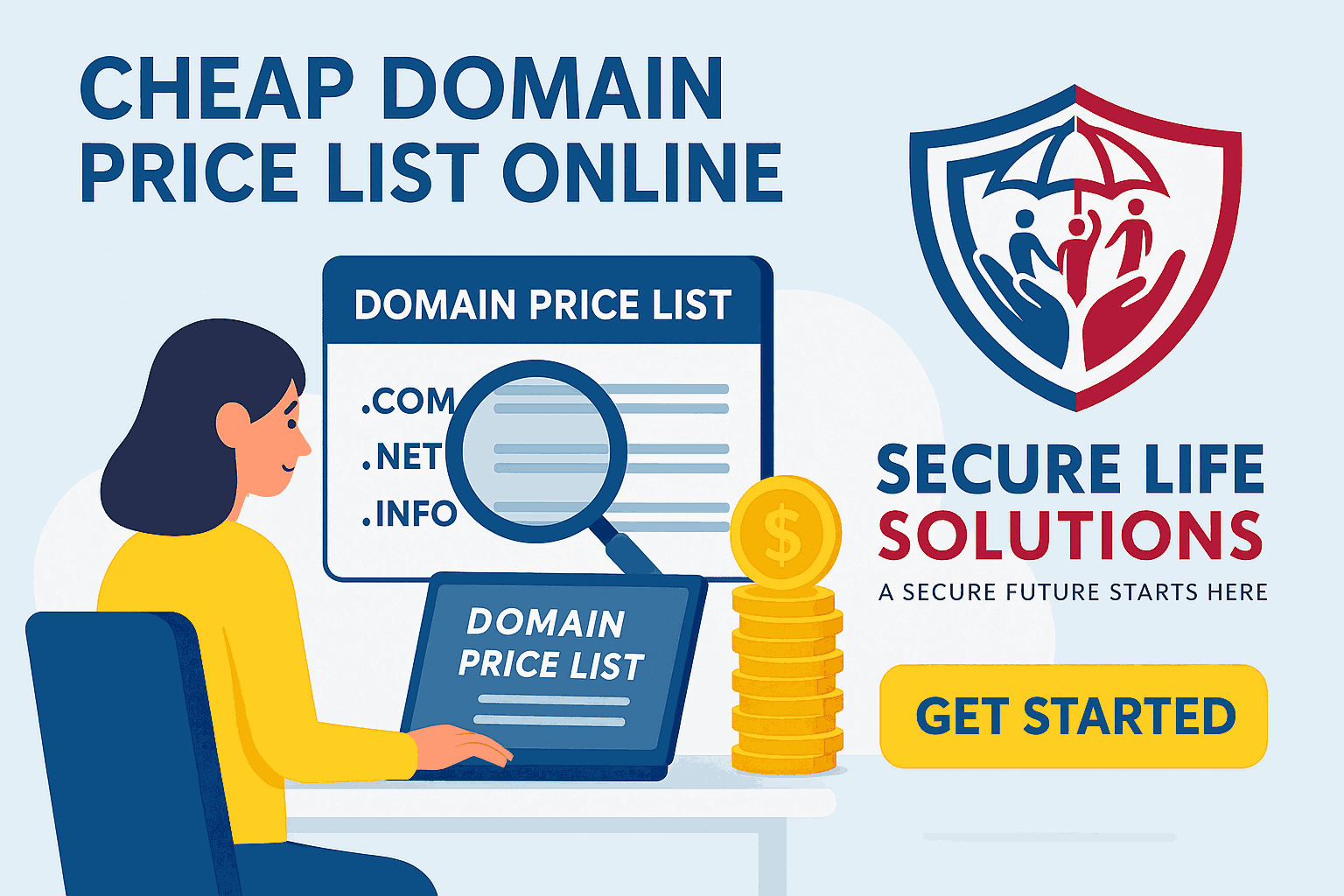
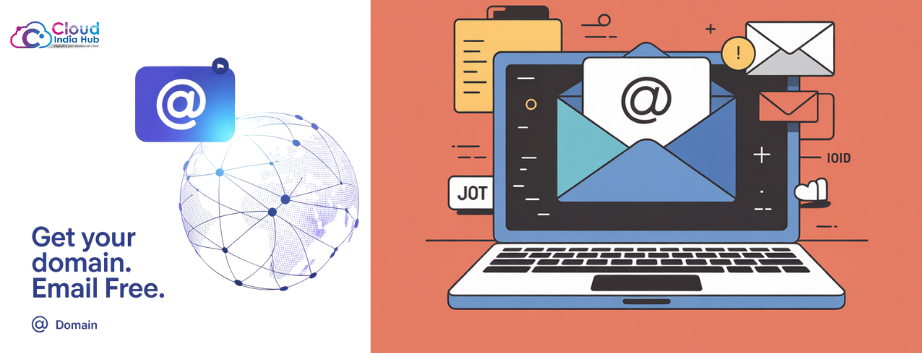


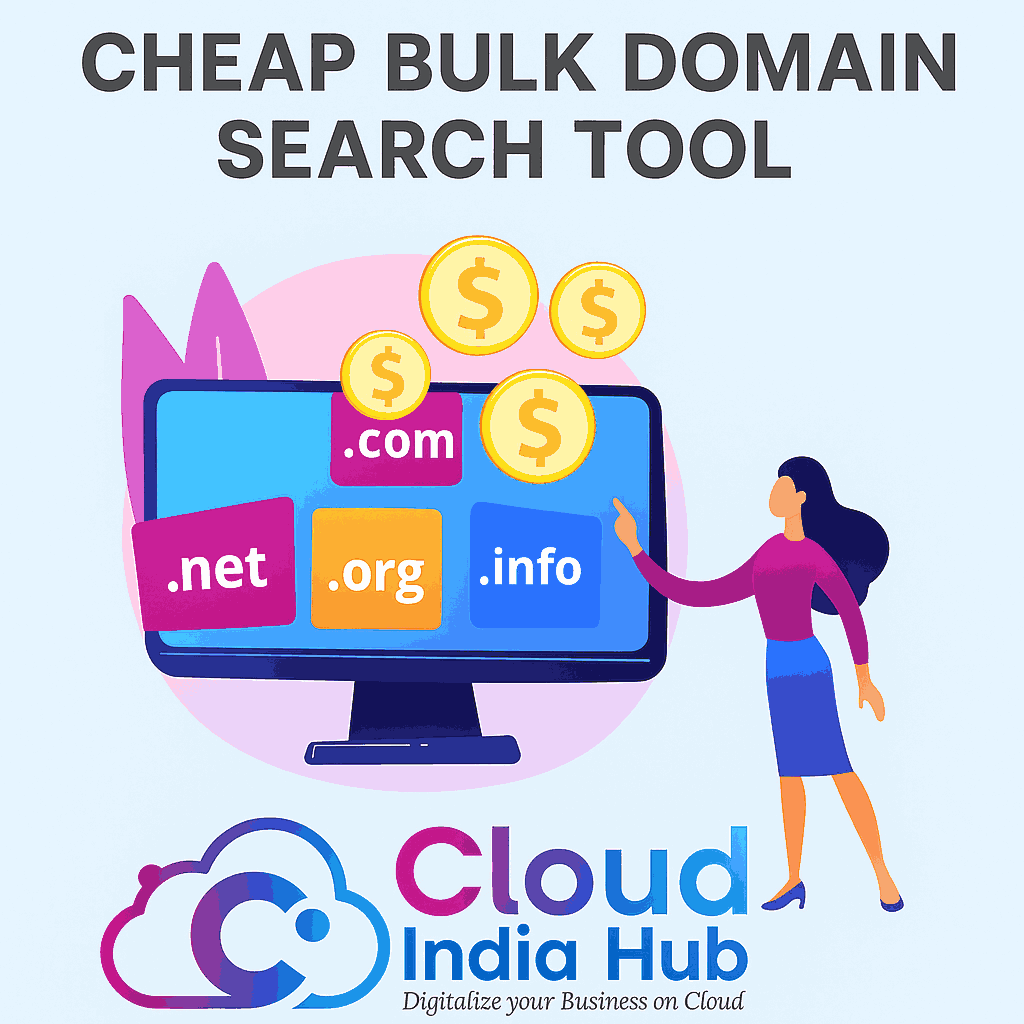
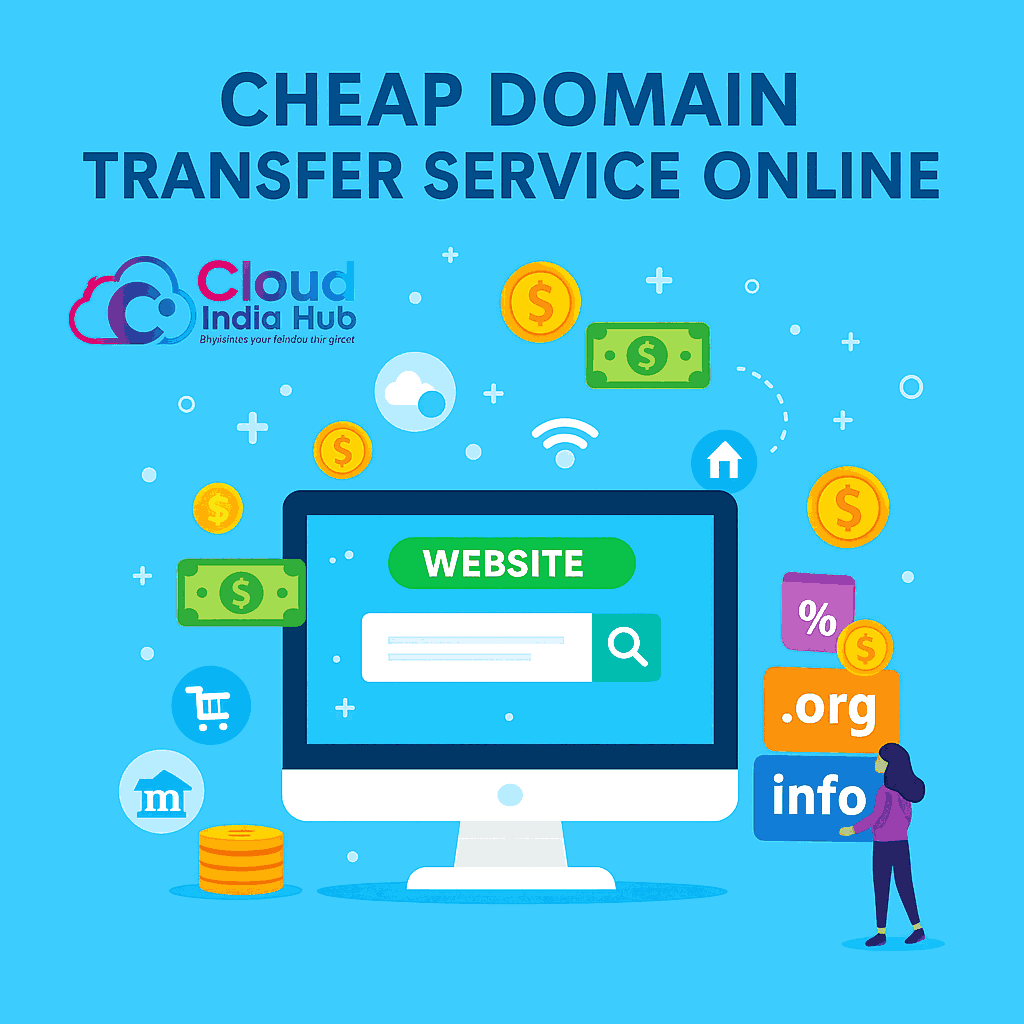


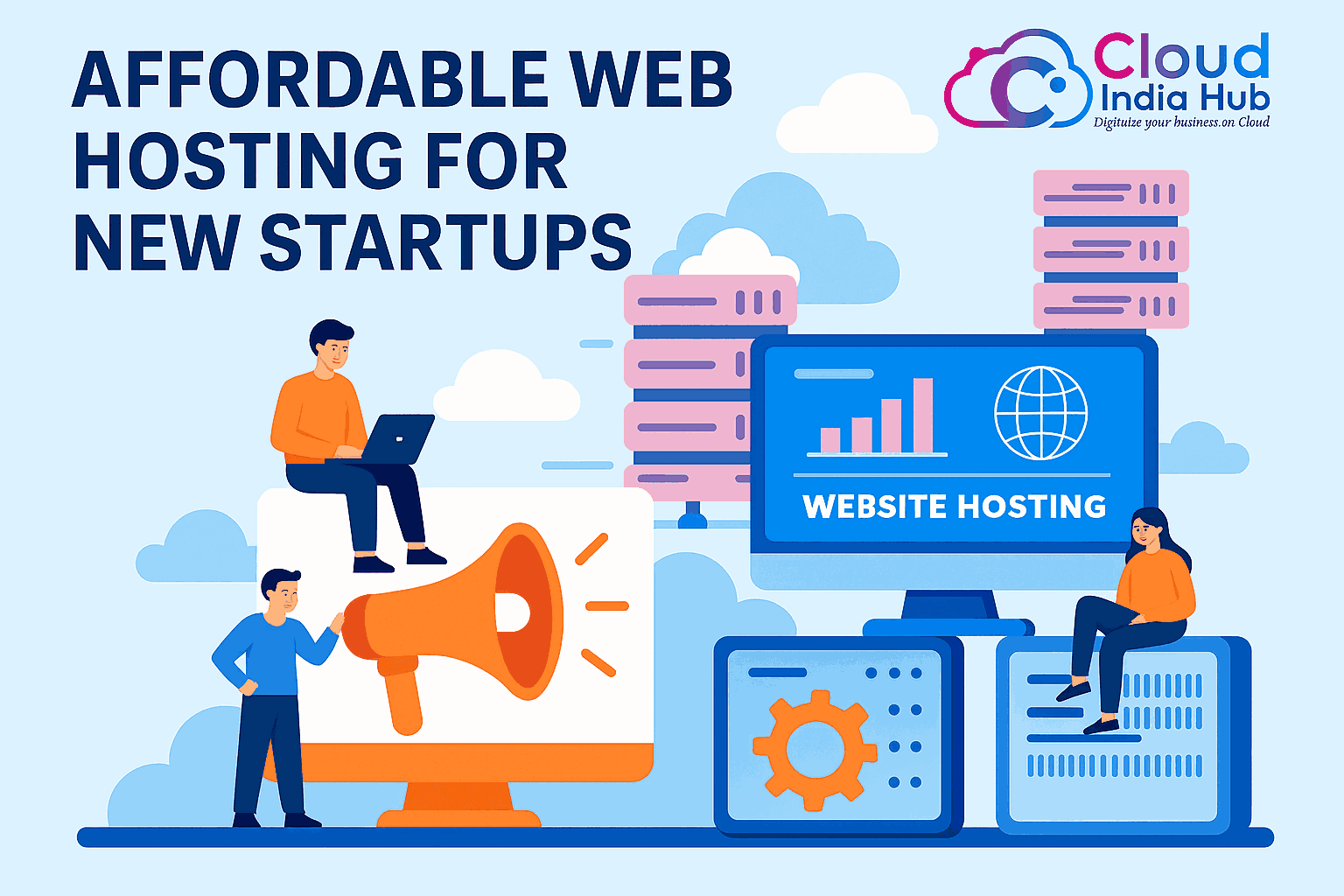

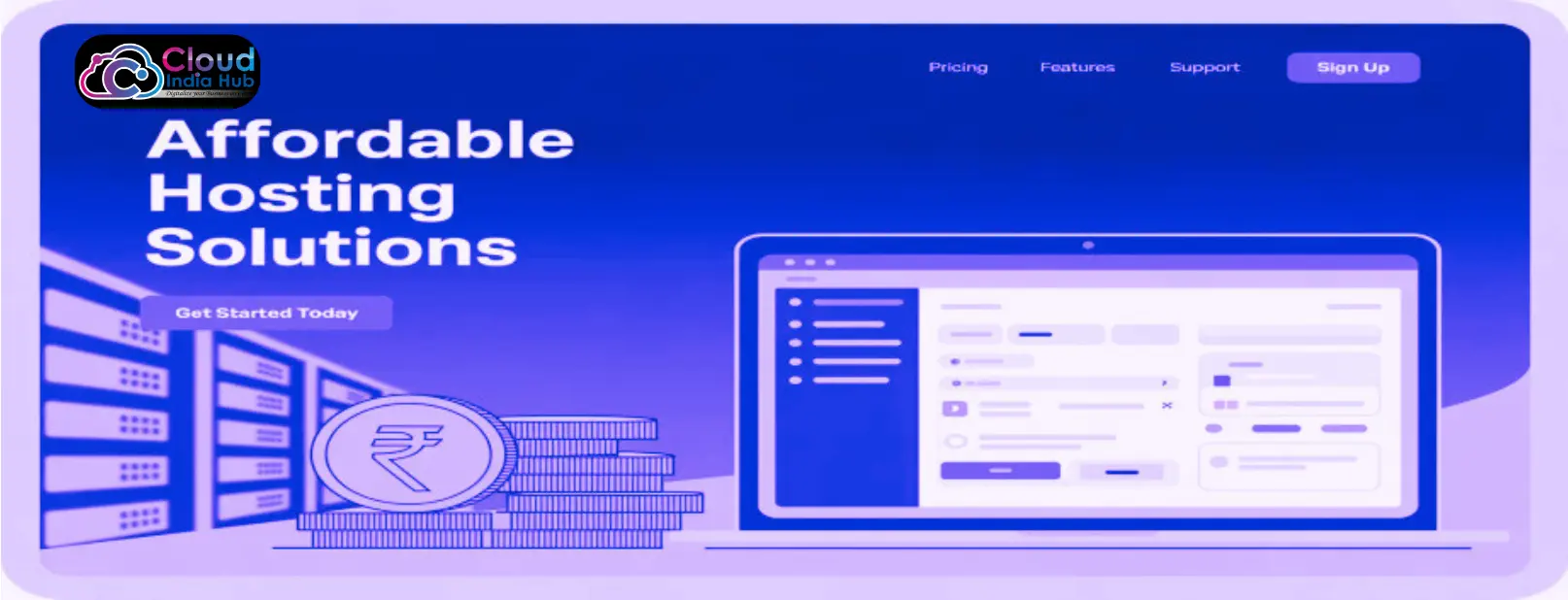

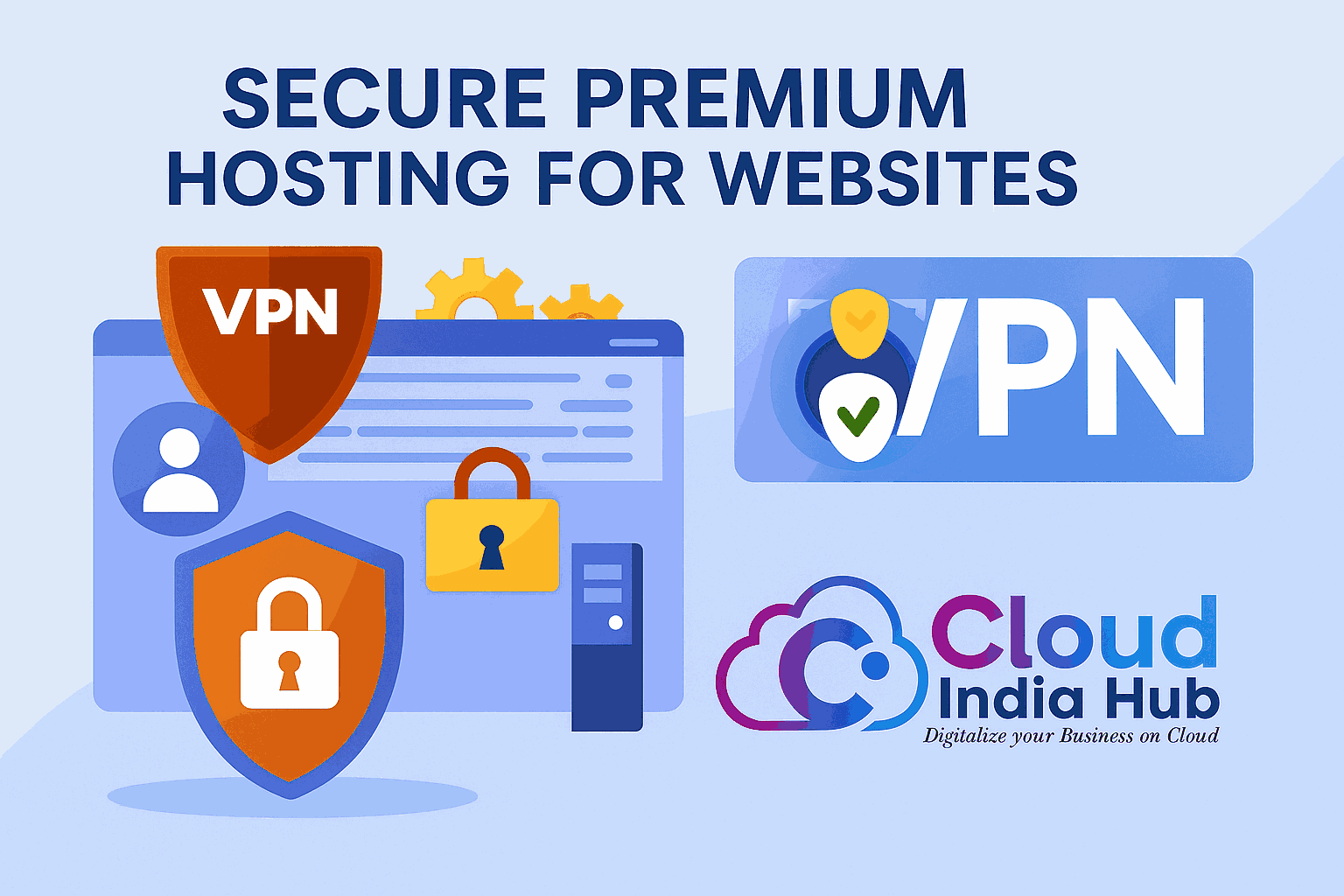






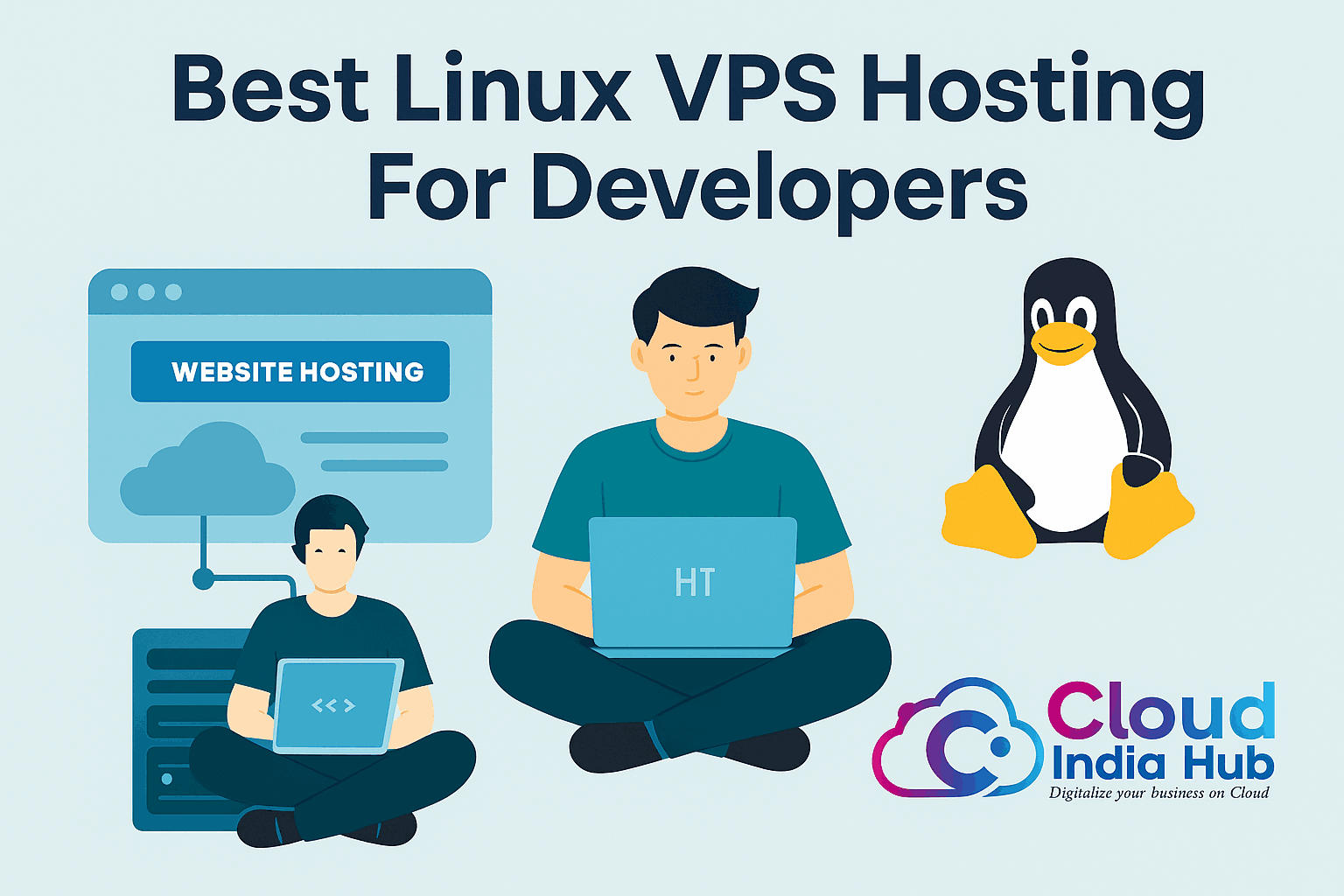


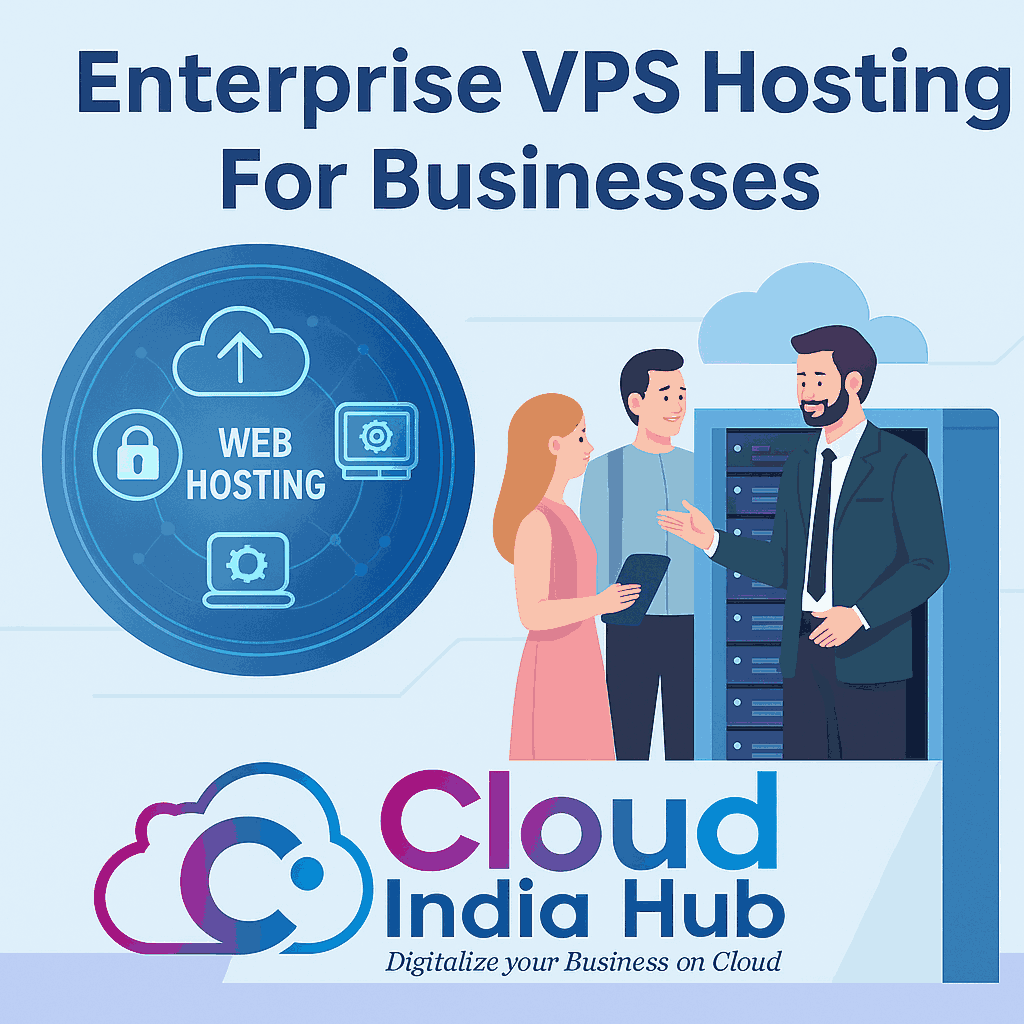

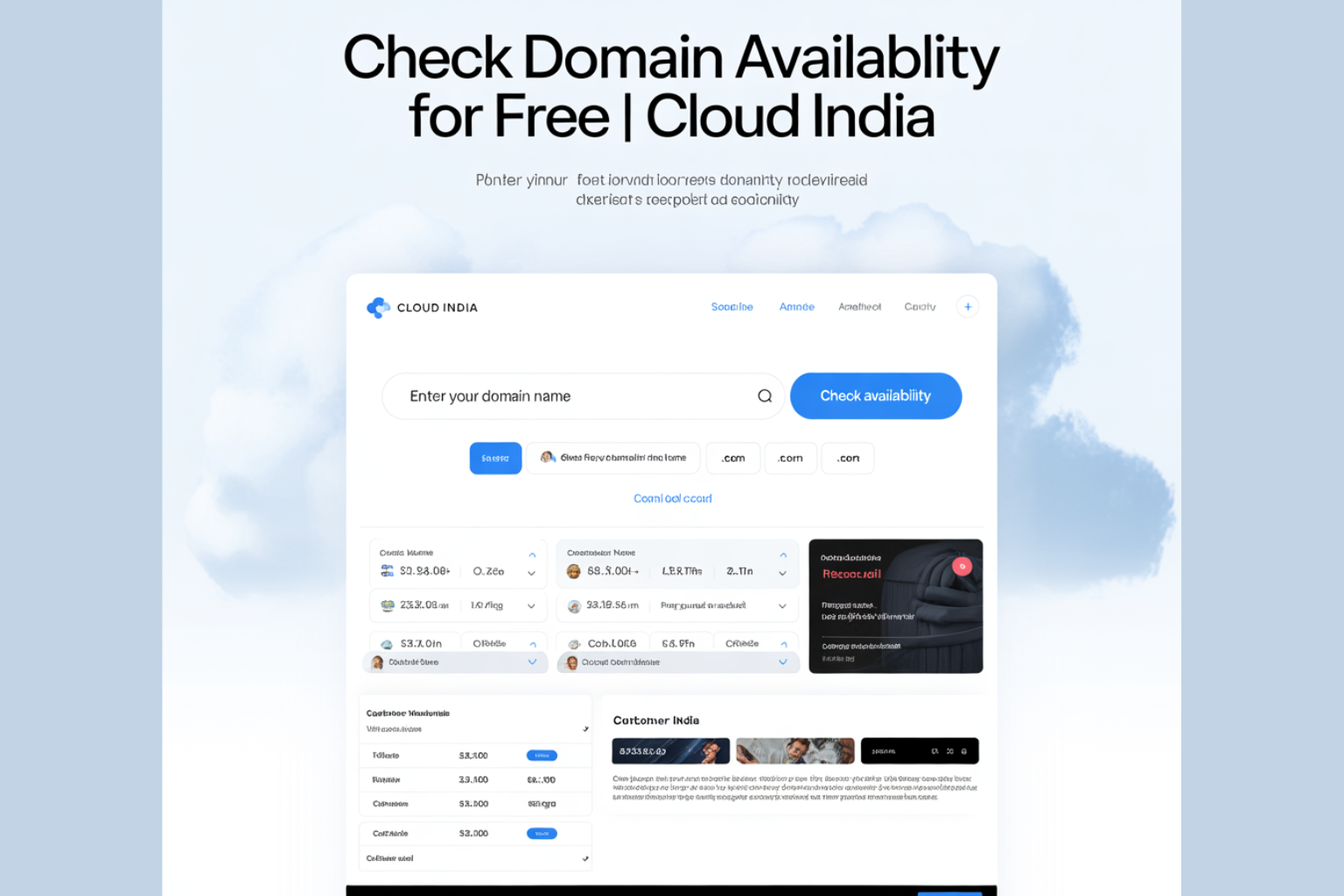
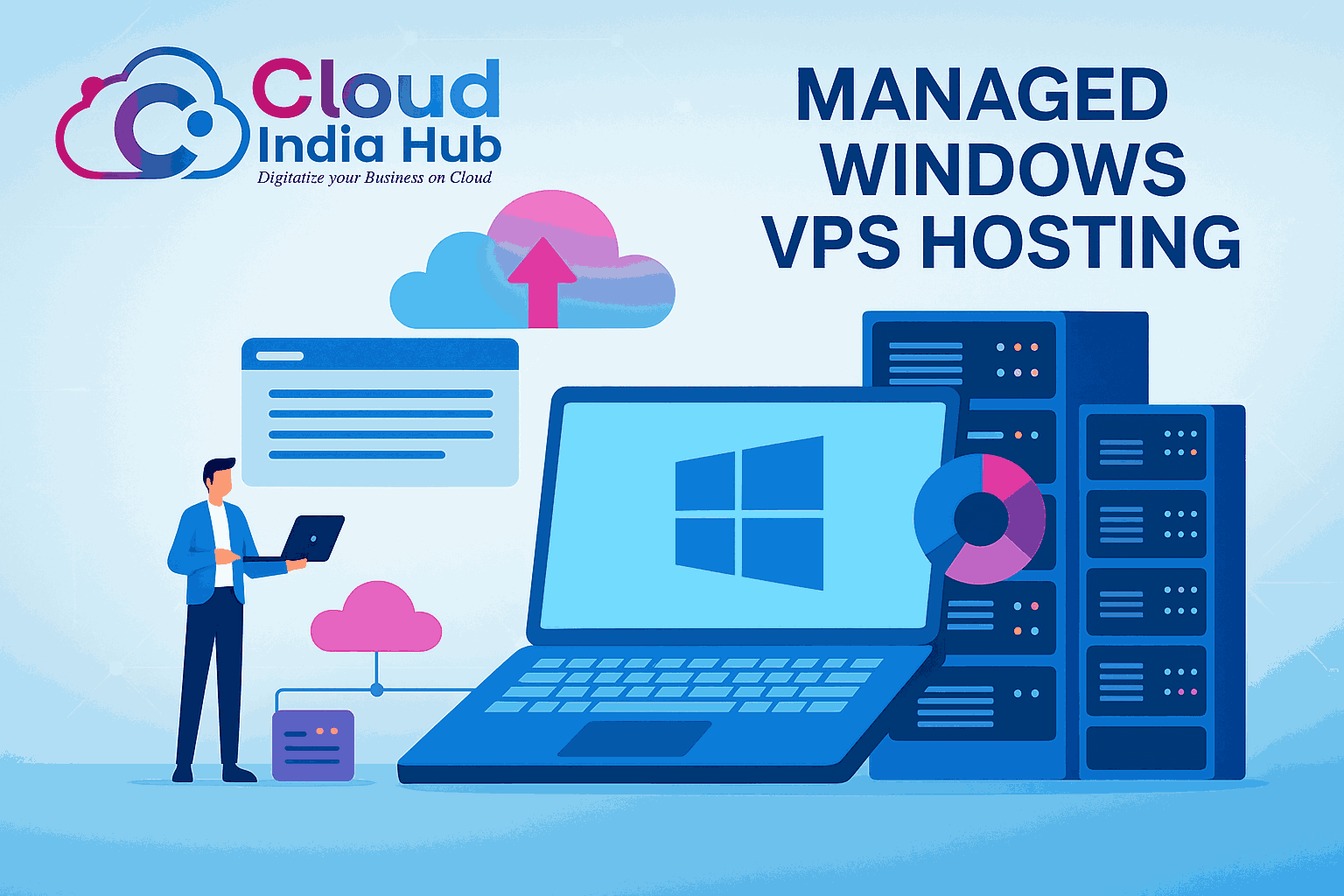



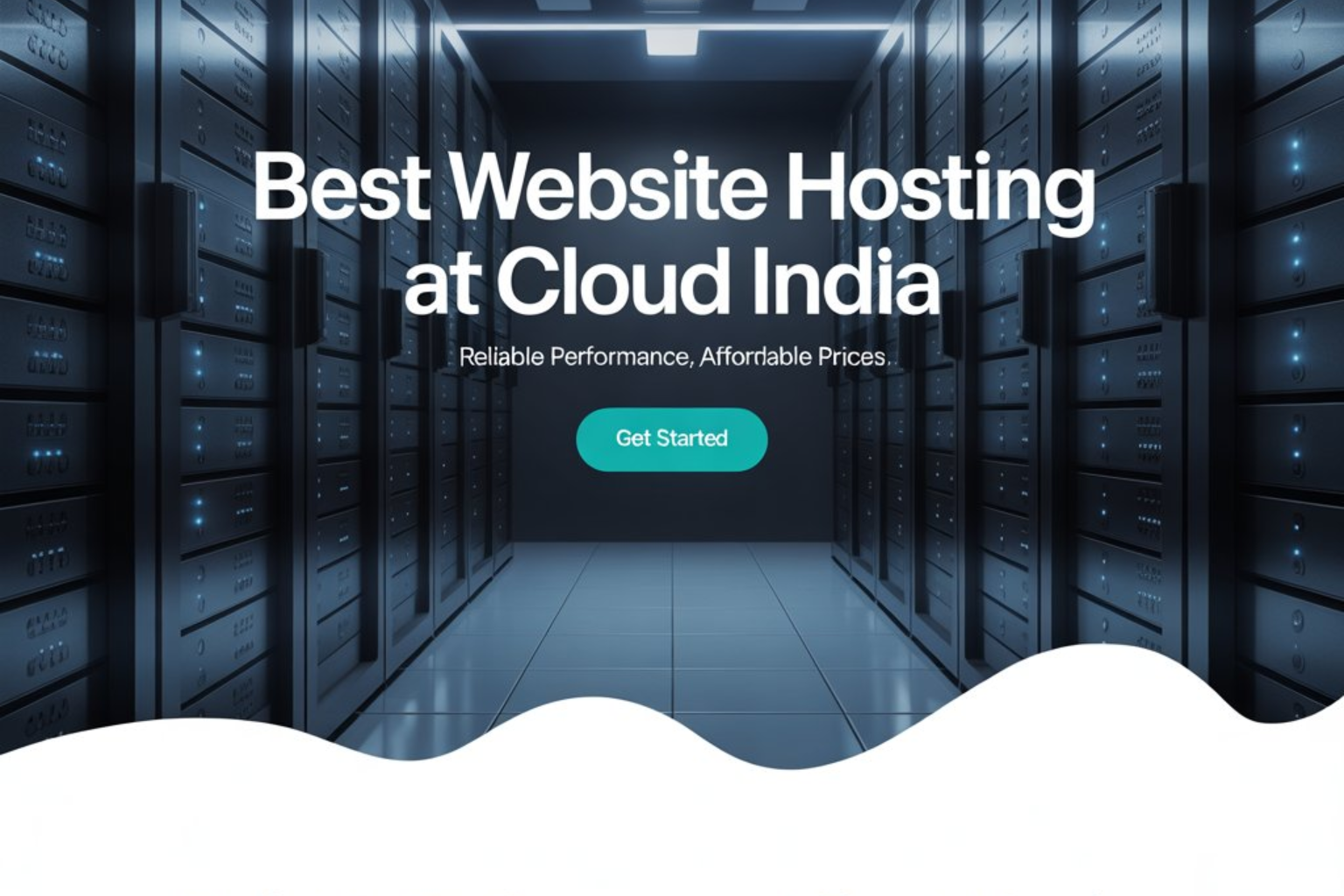
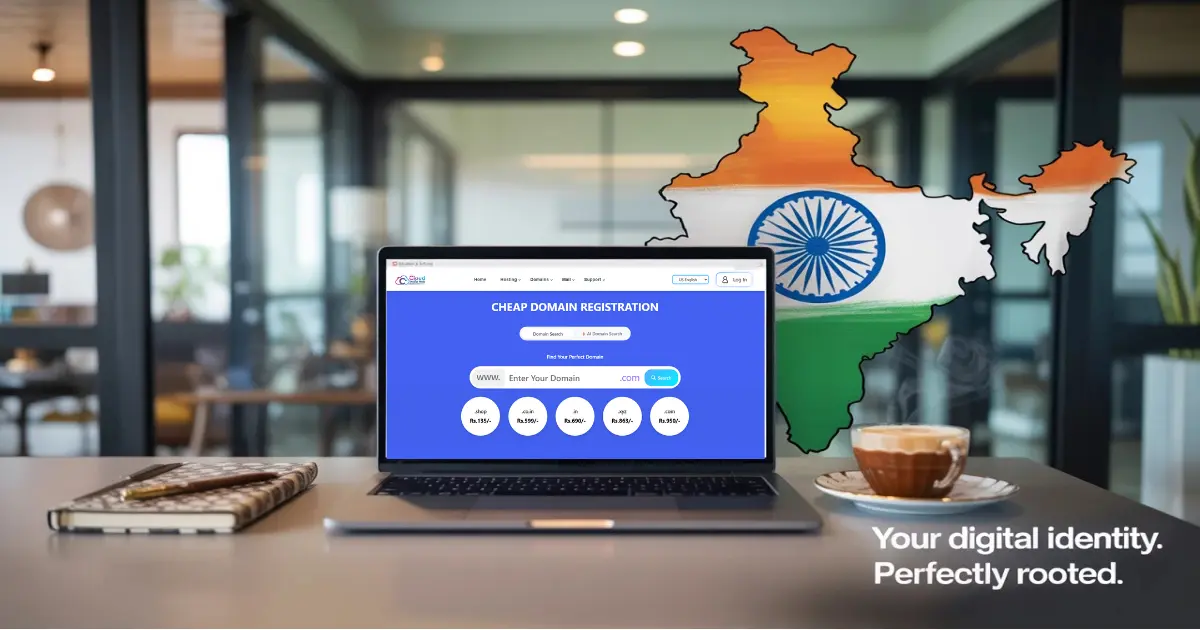
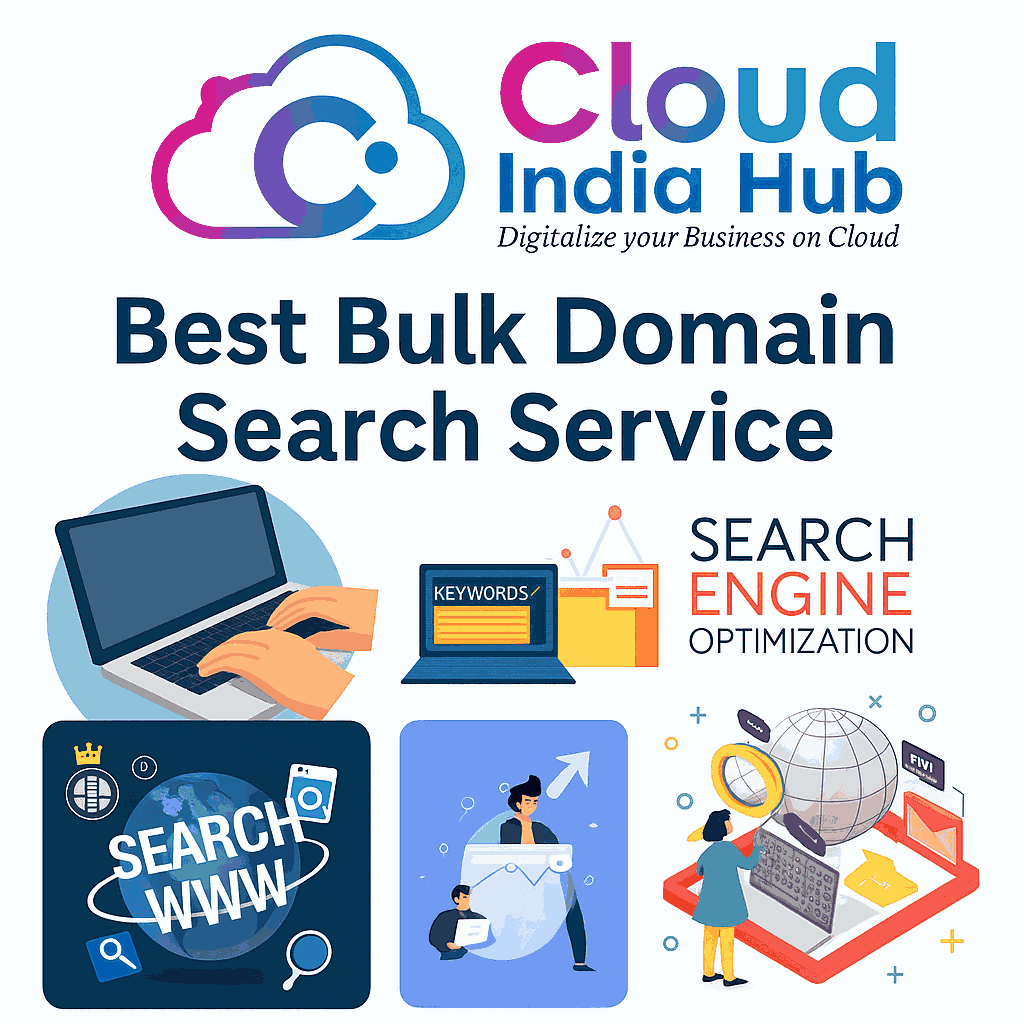



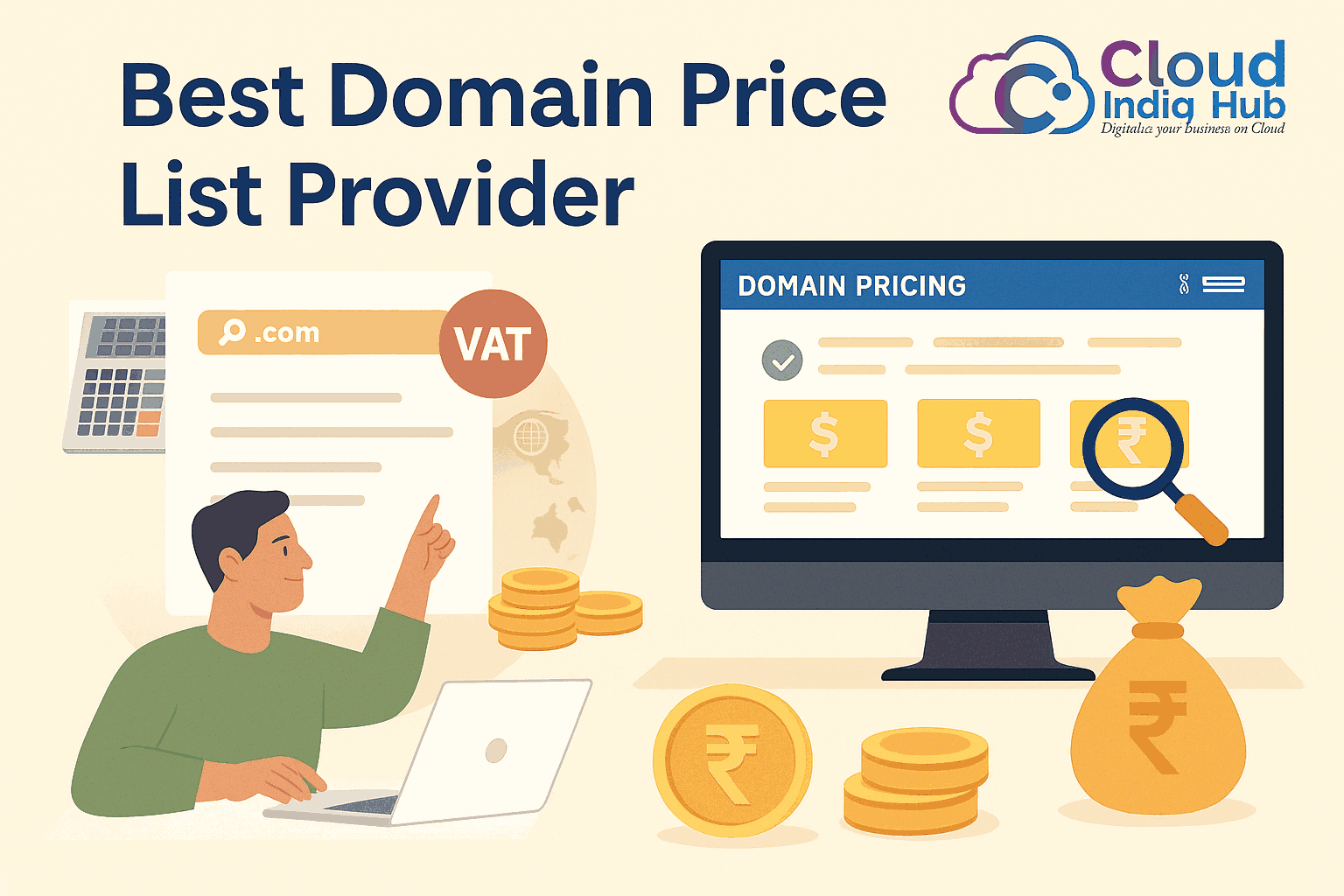
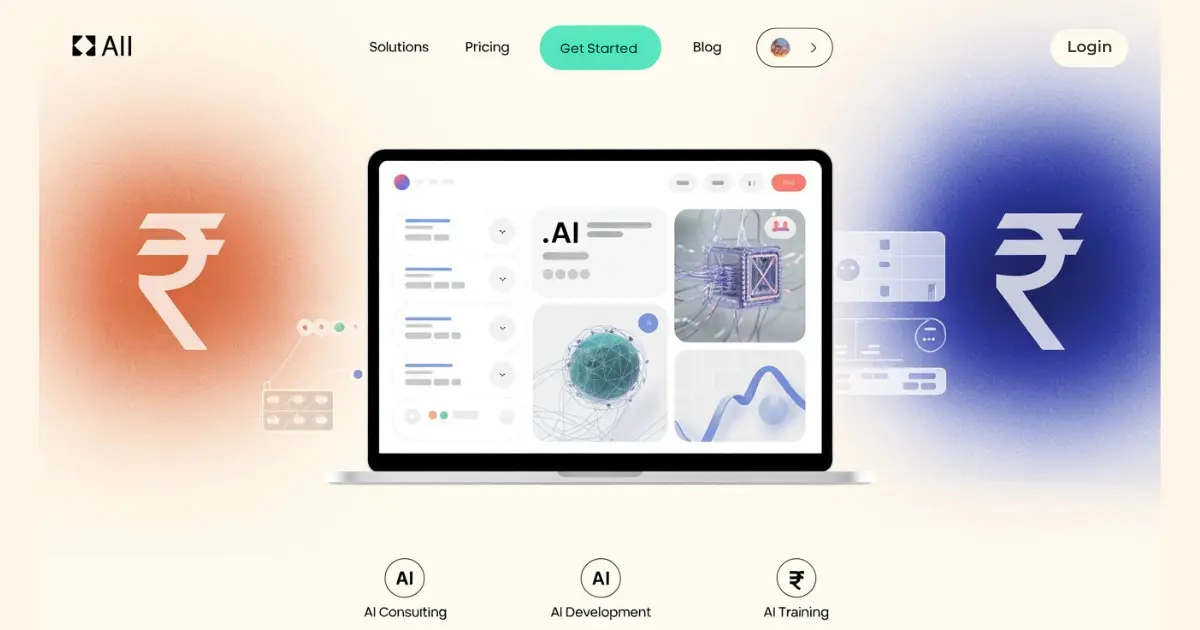

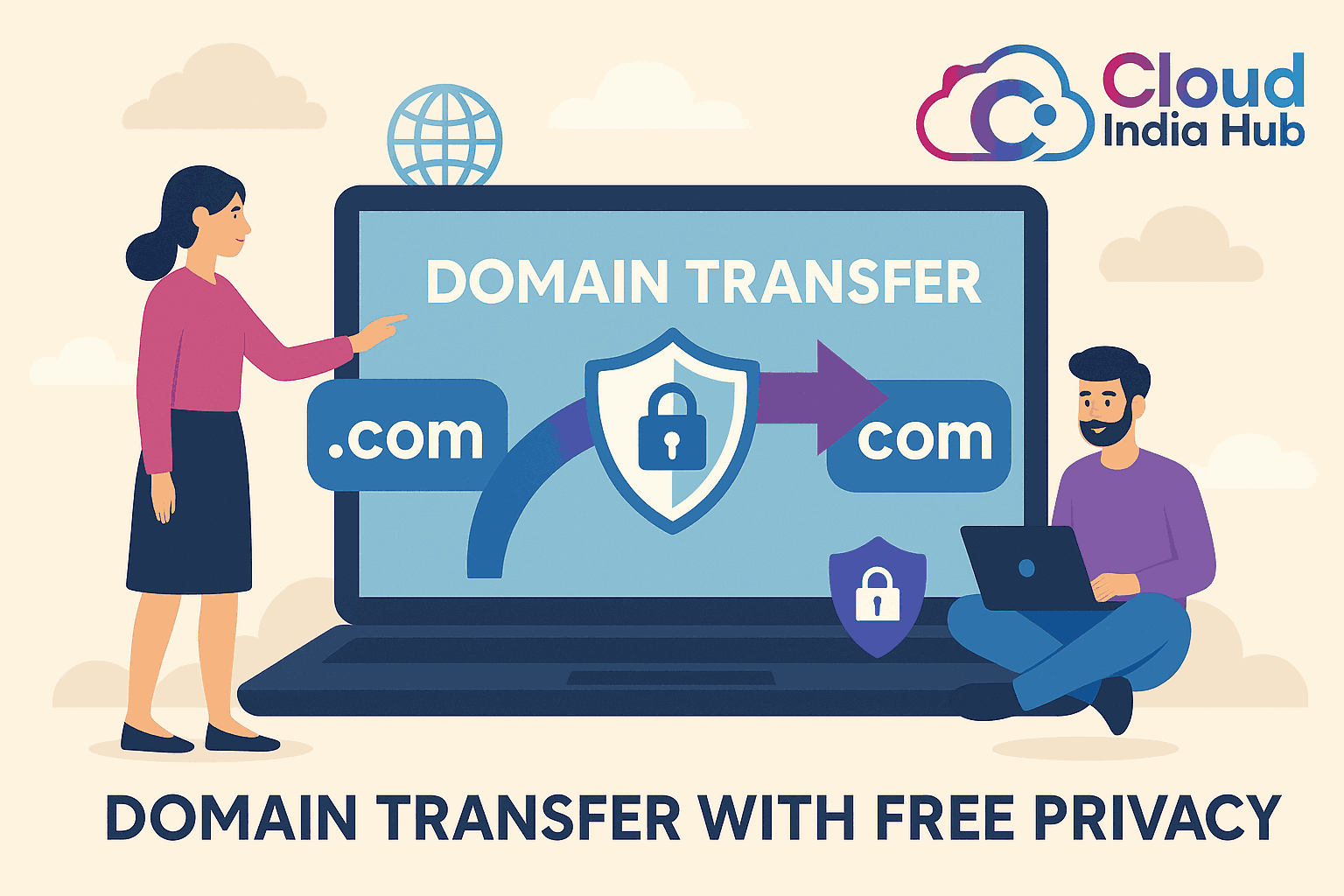

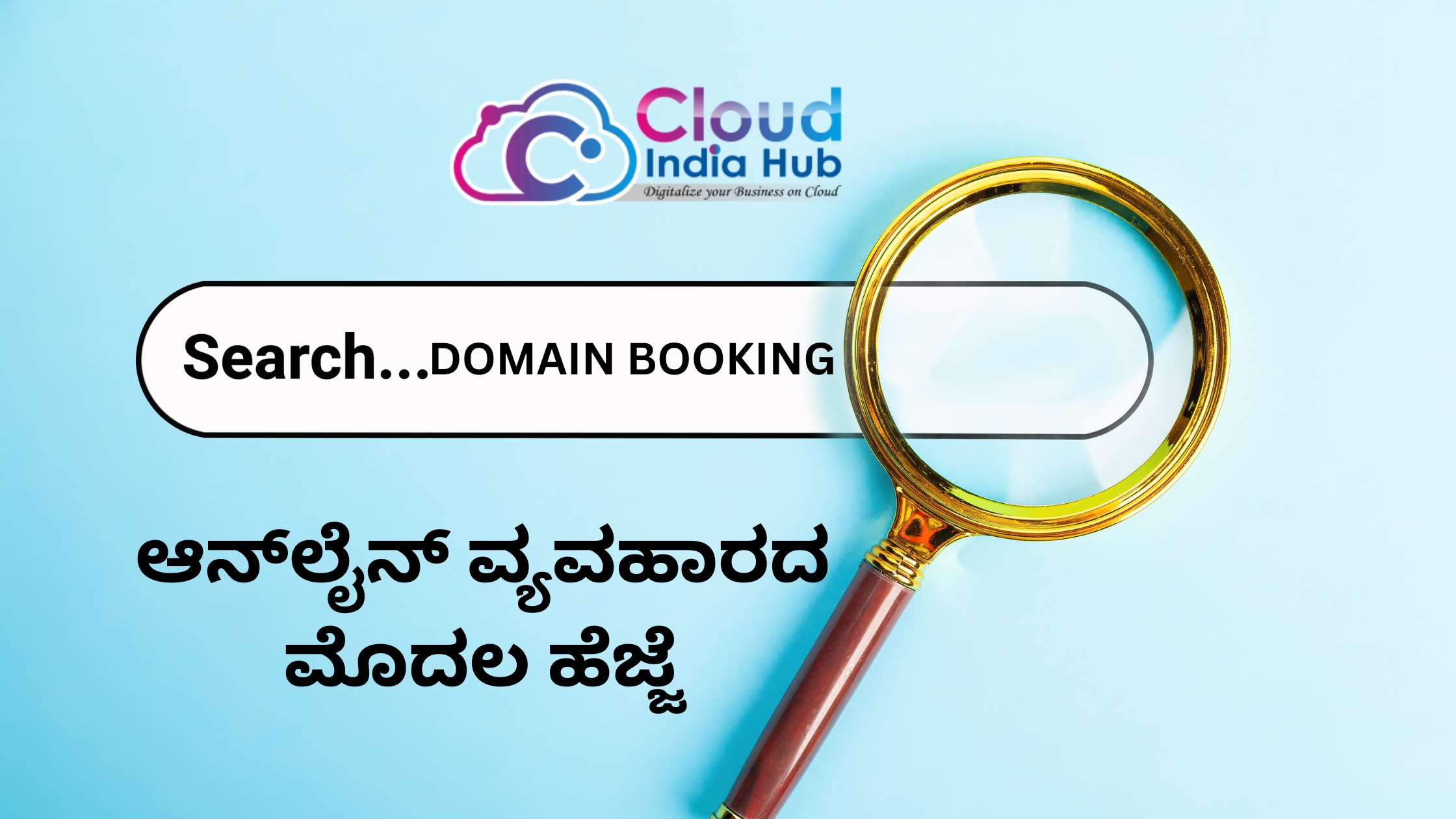
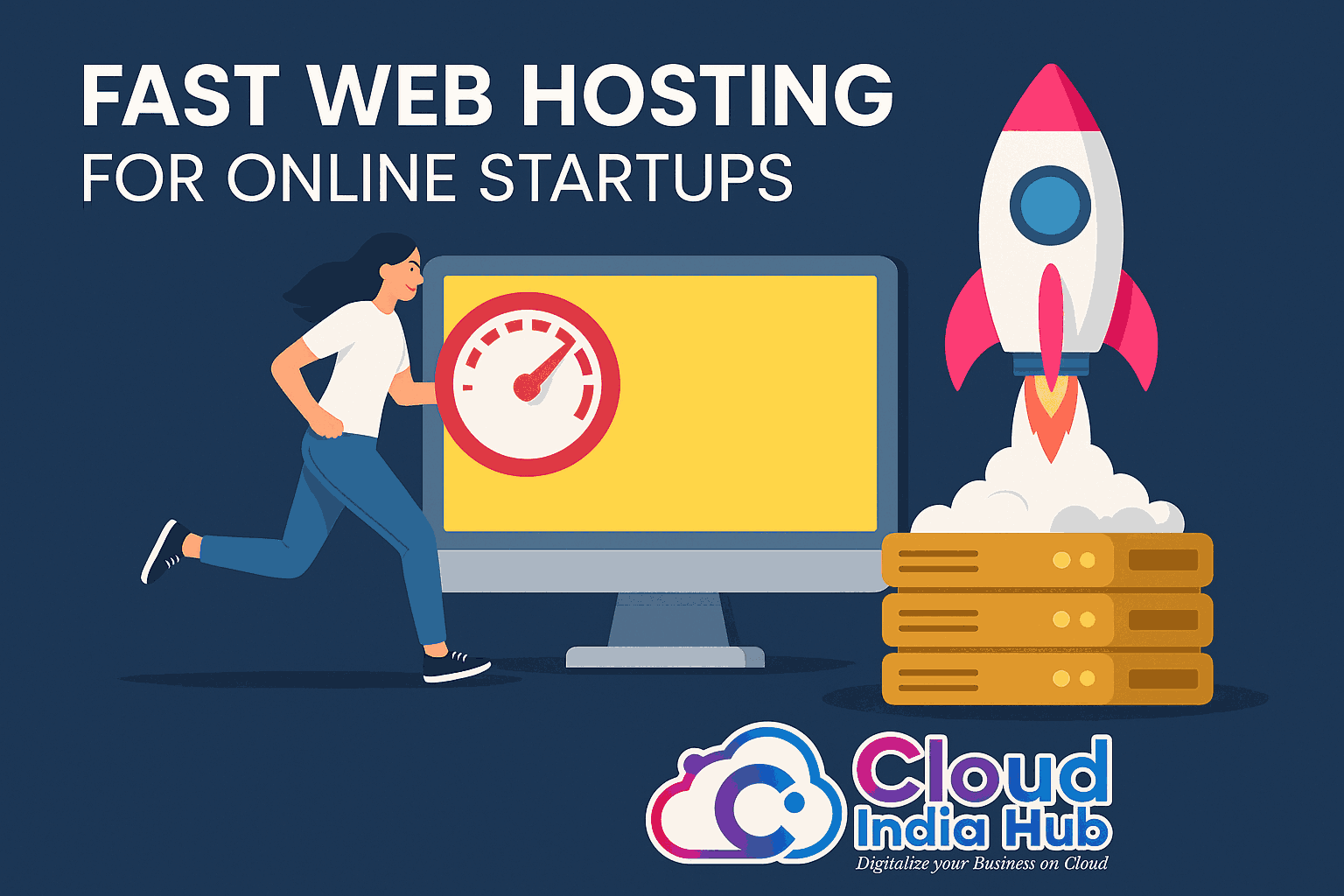
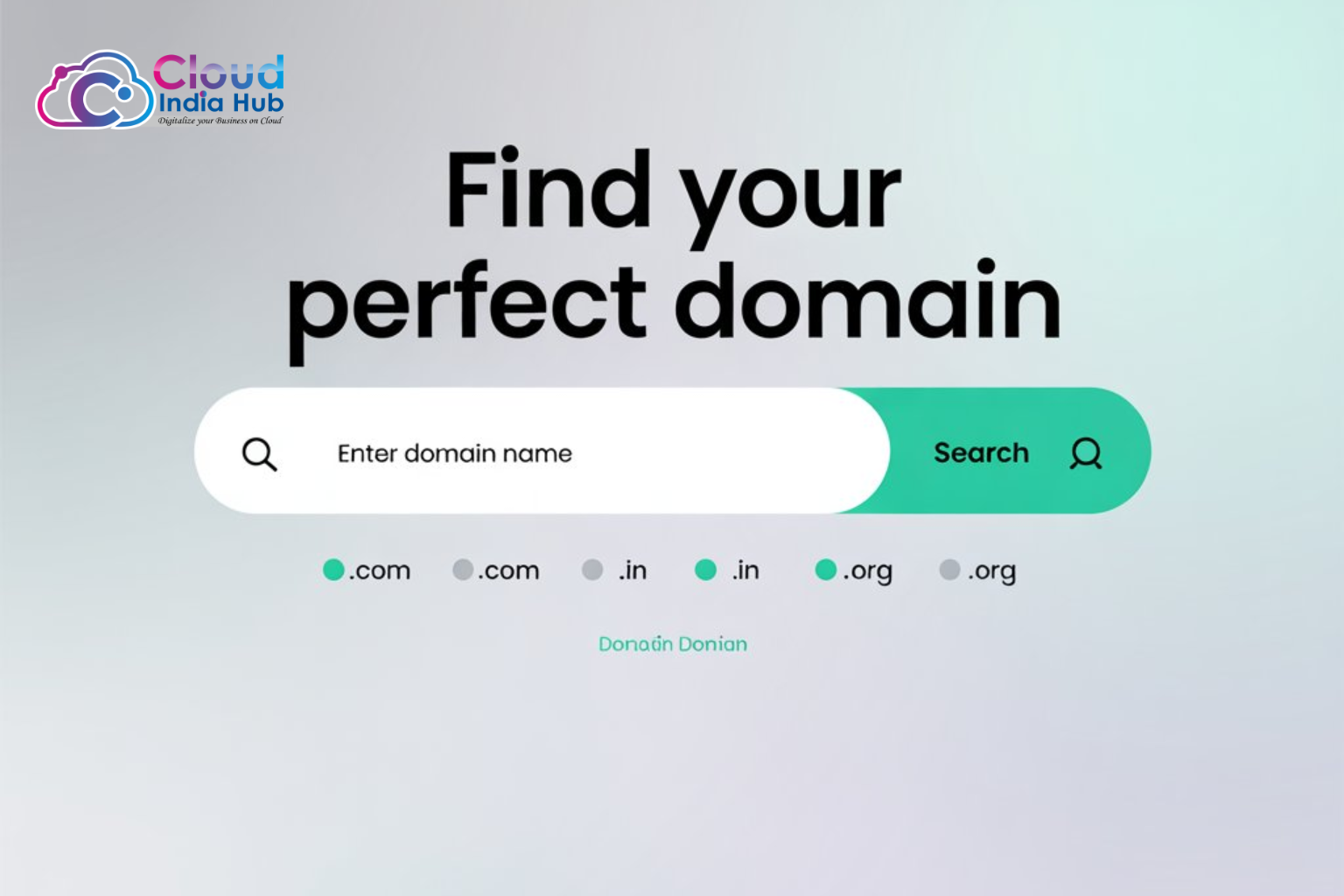
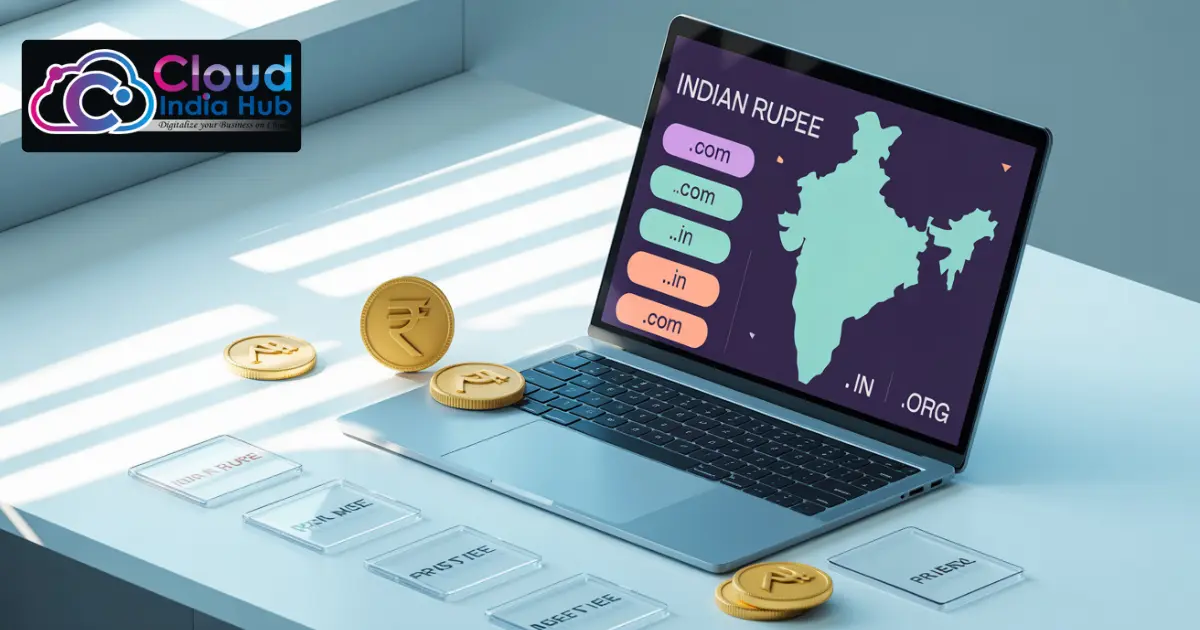




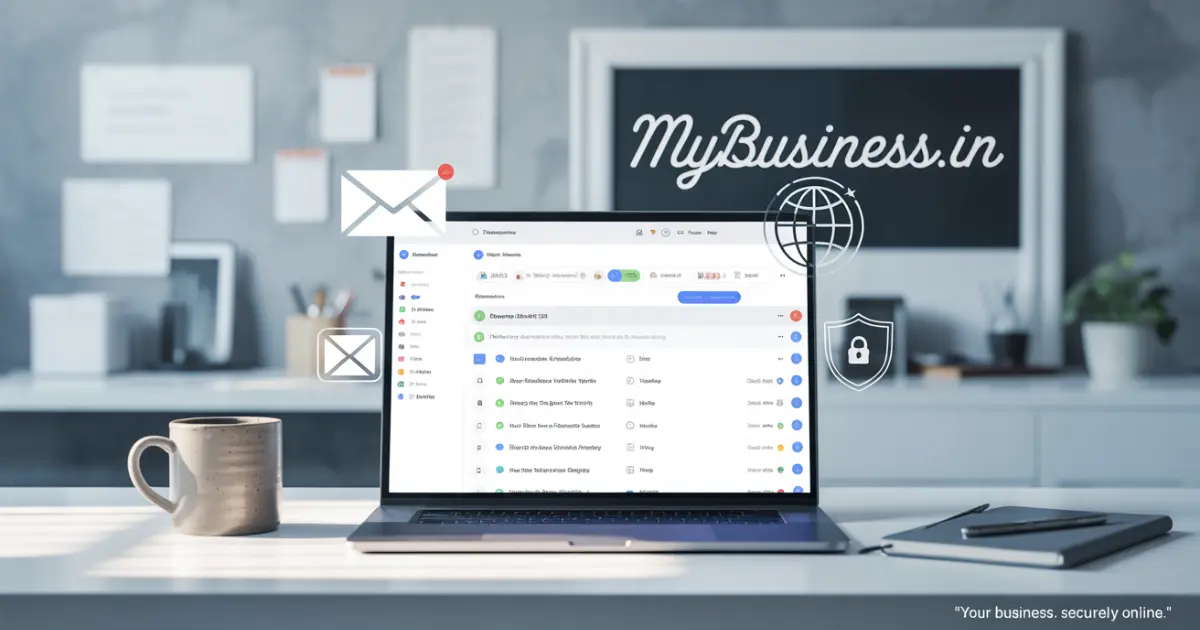






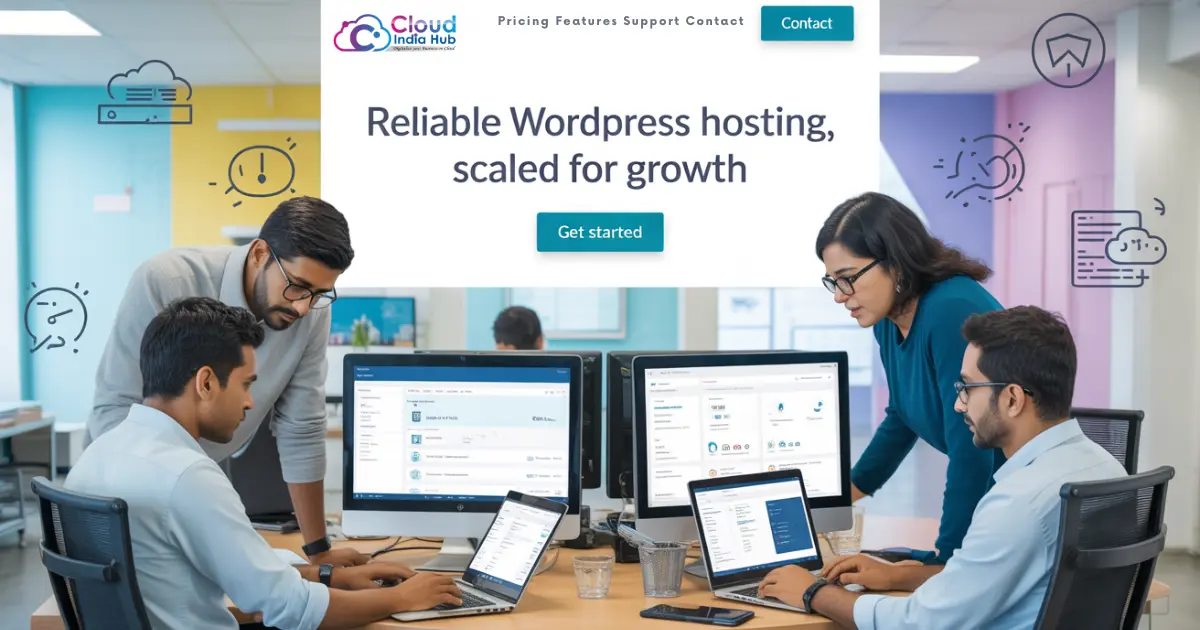


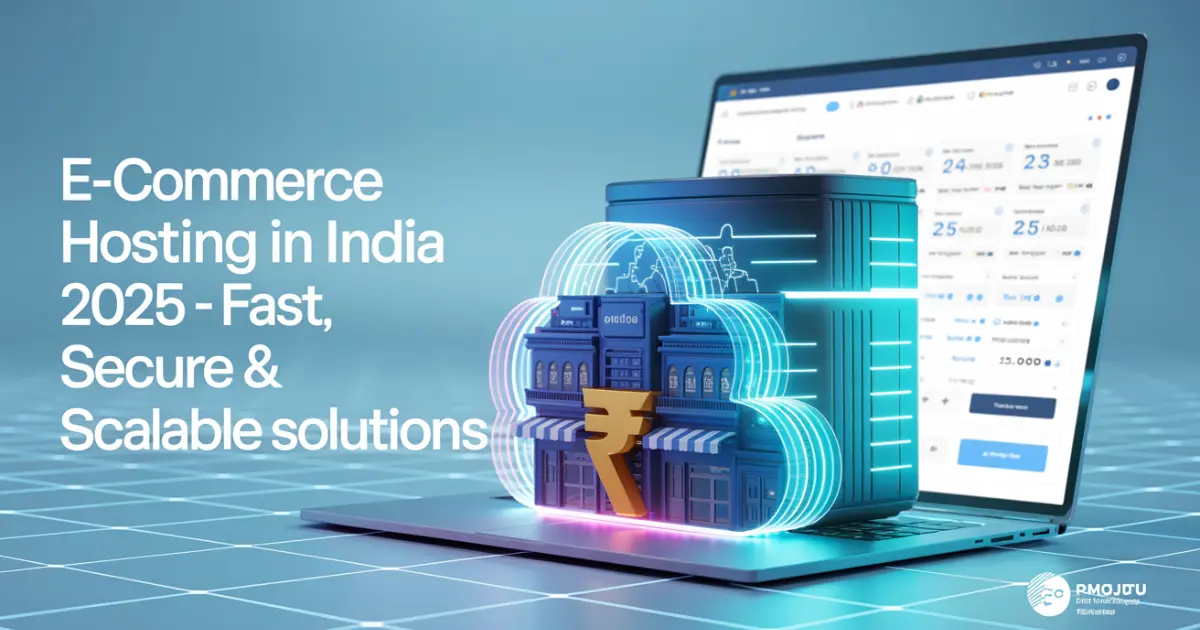





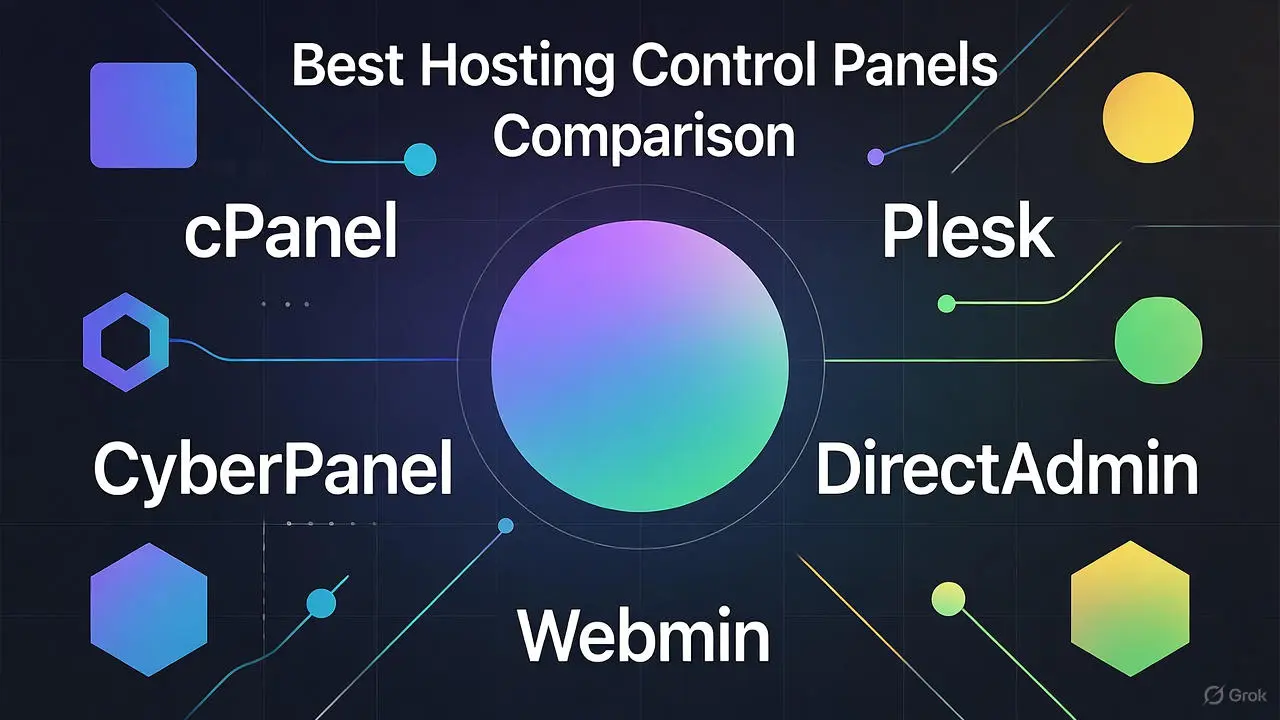


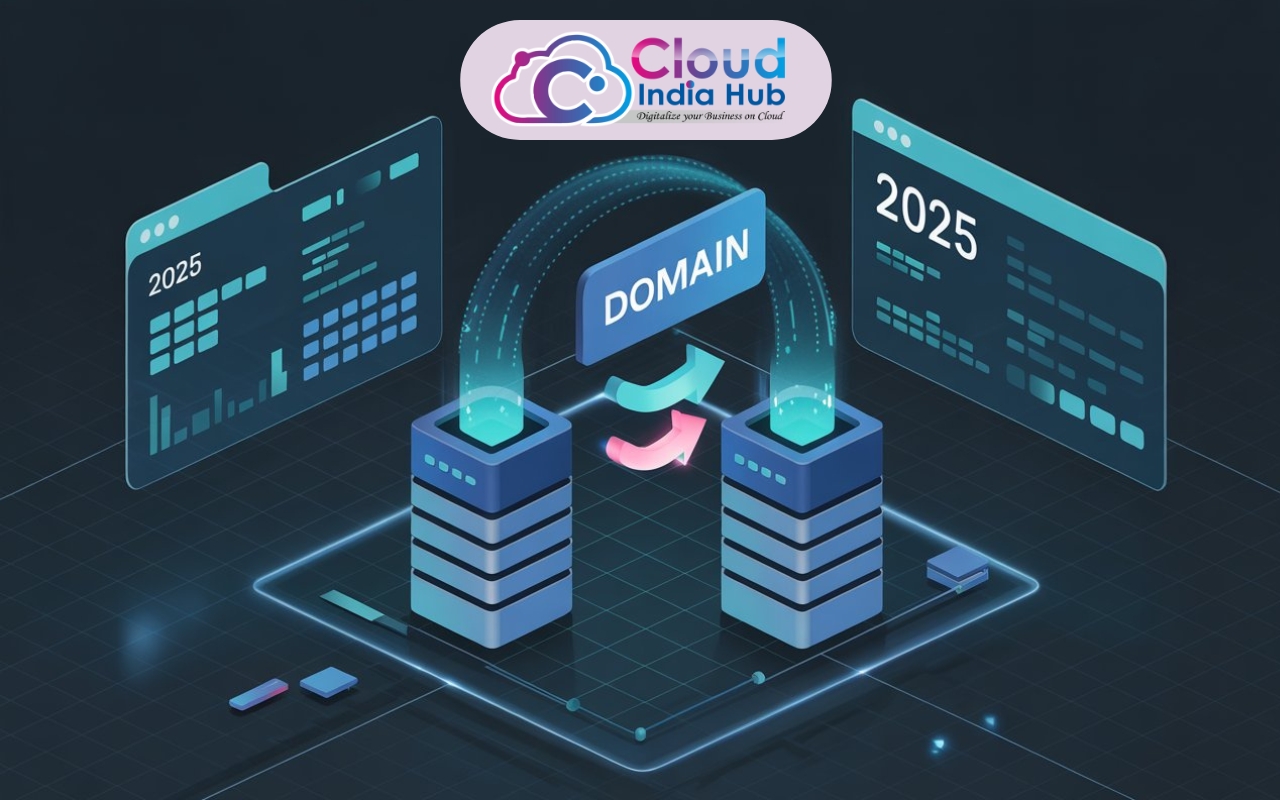


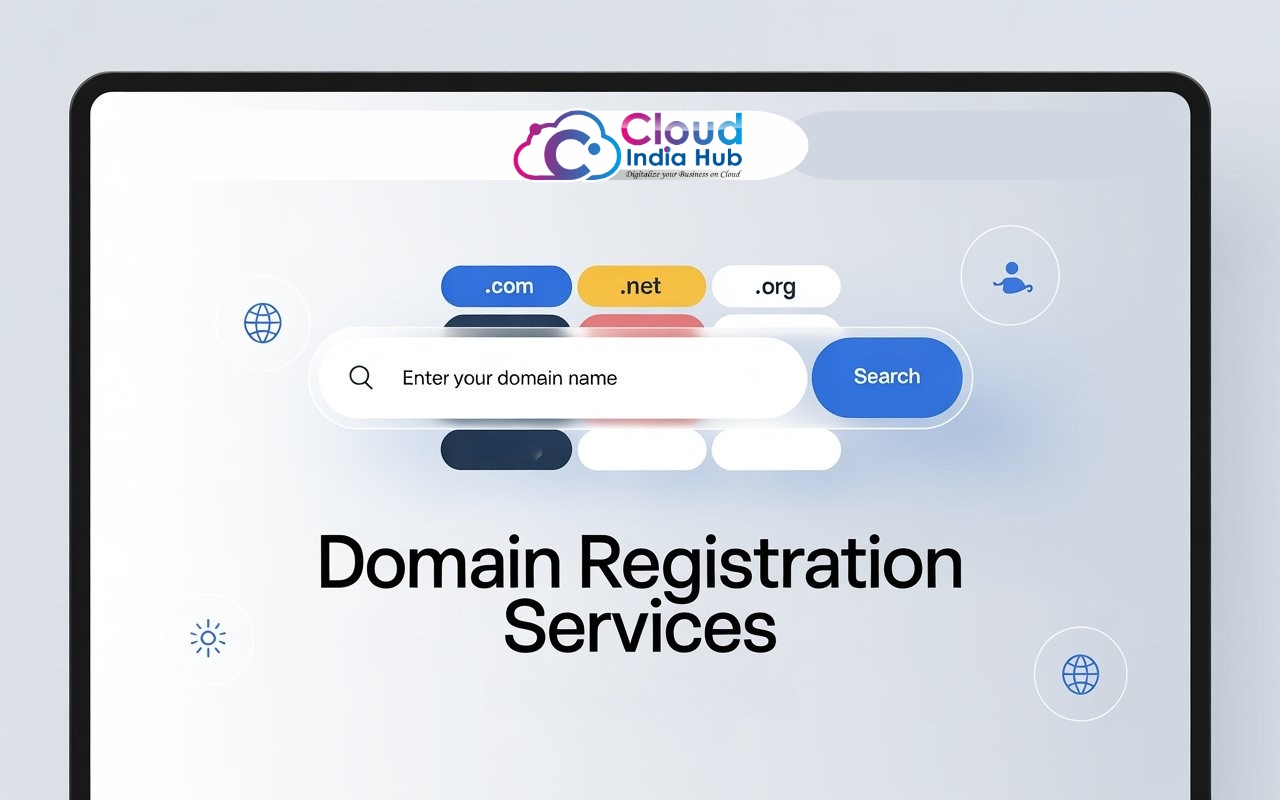







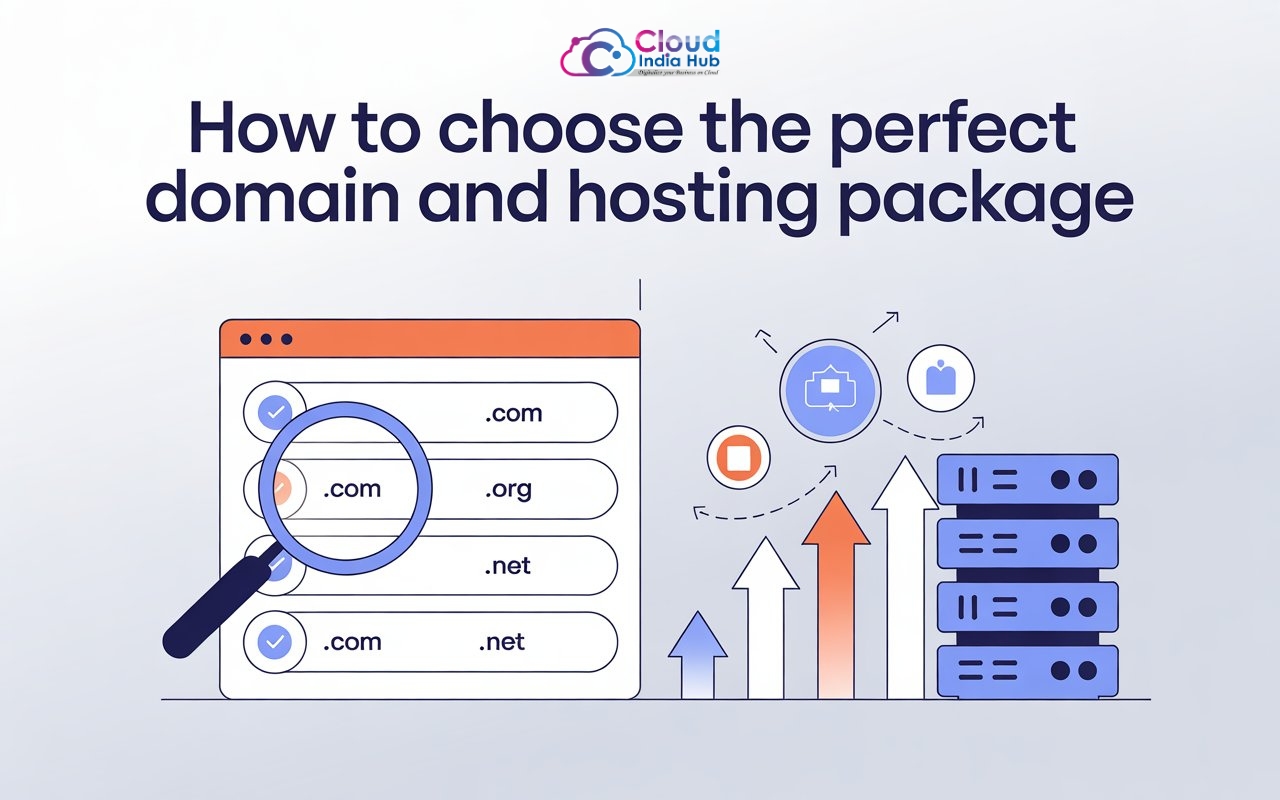









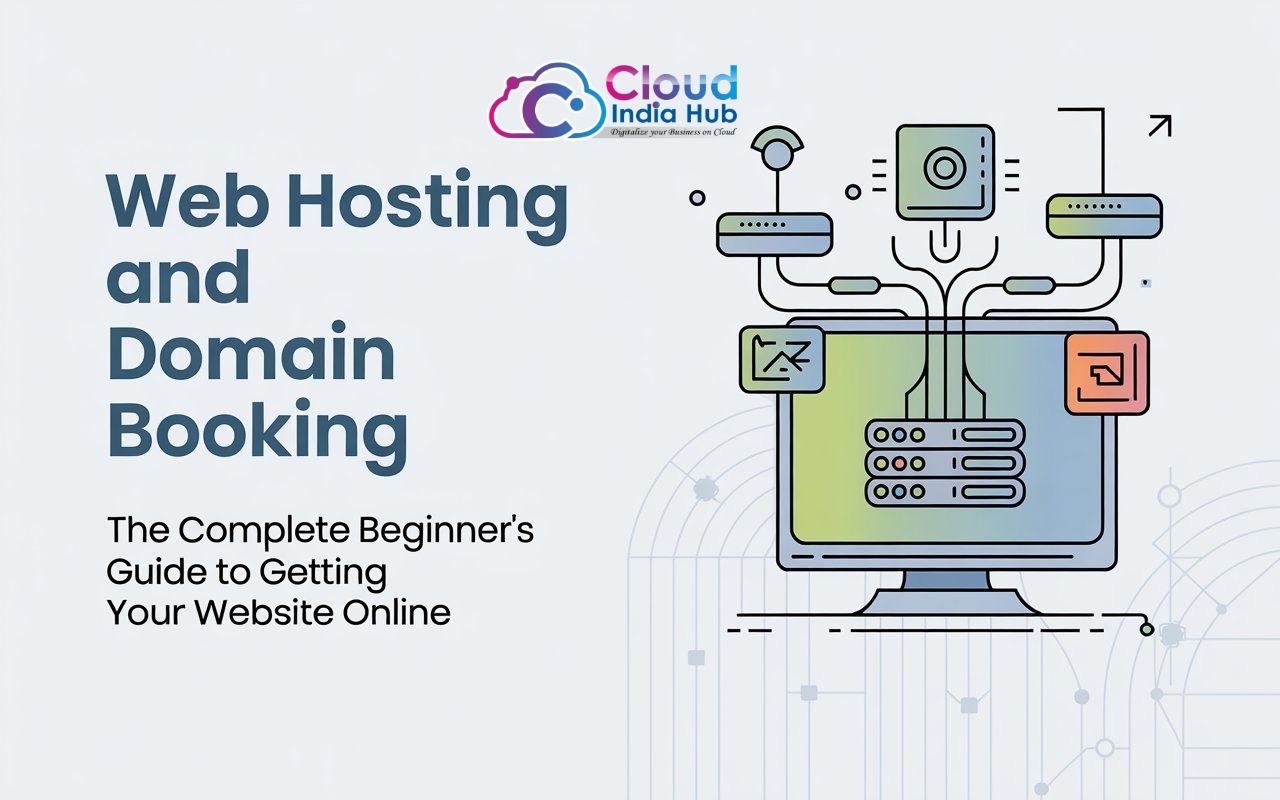











Leave A Comment