wordpress hosting built for speed, reliability and easy management. In this guide we’ll explain what to look for in wp hosting, compare options including linux vps hosting and walk through essentials like domain transfer.
Table of Contents
WordPress powers a massive portion of the web from hobby blogs to enterprise sites. But WordPress itself is only one piece; the other half is where you host it. Choosing the right wordpress hosting affects performance, security, backups, and developer workflows. Whether you’re searching for affordable shared wp hosting, a scalable managed provider, or a robust linux vps hosting environment, this guide will help you evaluate options and make a confident choice.
Why Choose WordPress Hosting?
Generic web hosts can run WordPress, but hosts optimized specifically for WordPress often include:
- Preconfigured PHP, MySQL/MariaDB and caching tuned for WordPress.
- Automatic core, theme and plugin updates (managed hosts).
- Built-in security rules to block common WordPress attacks.
- One-click staging and dev tools for safe changes.
- Developer-friendly features: SSH, WP-CLI and Git integration.
These extras make a measurable difference in site speed, reliability and the time you spend on maintenance.
Types of WordPress Hosting
Understanding hosting types will help you match the service to your site’s needs:
Shared WordPress Hosting
Cheap and easy. Multiple sites share the same server resources best for small blogs and hobby sites. Beware of noisy-neighbor performance issues at peak times.
Managed WordPress Hosting
A premium option where the host manages updates, security, caching and backups. Good for businesses and high-traffic sites that prefer to outsource server management.
VPS (Virtual Private Server)
A middle ground between shared and dedicated servers. You get more resources and control. When using a Linux-based VPS — linux vps hosting you can fine-tune the environment for WordPress and scale when needed.
Dedicated Servers & Cloud Hosting
For very high traffic or specialized needs. Cloud providers (AWS, Google, Azure, and others) offer scalable platforms but often require more sysadmin knowledge.
Linux VPS Hosting Is it Right for WordPress?
Linux vps hosting is an excellent choice if you want predictable performance and more control without the cost of a dedicated server. Benefits:
- Root access for custom software installs (Nginx, Varnish, Redis).
- Better resource isolation than shared hosting.
- Ability to scale CPU/RAM/disk as traffic grows.
However, VPS requires sysadmin skills (or managed VPS plans). If you’re not comfortable with the command line, a managed WordPress host might be faster to set up and maintain.
How to Pick the Best Web Hosting for WordPress
Look beyond price. The best web hosting for WordPress depends on your priorities speed, support, scalability, or simplicity. Key criteria:
- Performance: SSD storage, HTTP/2/3, and good caching. Check real load tests
- Uptime & Reliability: Look for 99.95%+ uptime SLAs and redundancy.
- Security: Free SSL, malware scanning, WAF and automatic updates.
- Backups: Daily backups with easy restores.
- Developer Tools: SSH, Git, WP-CLI, staging environments.
- Support: WordPress-savvy support available 24/7.
- Scalability: Ability to upgrade resources (VPS/cloud) when traffic grows.
Domain Transfer: Keep it Smooth
Moving a domain is often part of migrating sites. A smooth domain transfer should be simple and preserve DNS settings:
- Unlock the domain and get the EPP/Auth code from your current registrar.
- Initiate transfer at the new registrar and provide the code.
- During transfer, keep the old DNS active or move DNS to the new host before changing nameservers.
- Expect 5–7 days for most transfers; verify WHOIS info and admin email first.
Tip: For minimal downtime, copy all DNS records and TTLs to the new provider and reduce TTL before switching nameservers.
Quick Comparison Table
Reference matrix to decide quickly:
| Hosting Type | Best For | Control | Cost |
|---|---|---|---|
| Shared WP Hosting | New blogs, low budget | Low | ₹99 |
| Managed WP Hosting | Business sites, eCommerce | Medium (host controls stack) | ₹499 |
| Linux VPS Hosting | Developers, scale-up needs | High | ₹699 |
| Cloud / Dedicated | High traffic & custom infra | Very High | ₹799 |
Conclusion
Choosing the right wordpress hosting is about matching technical requirements to business goals. If you want simplicity and worry-free maintenance, managed wp hosting is compelling. If you need more control and predictable performance at scale, linux vps hosting gives flexibility and better resource isolation. Always evaluate performance tests, support quality, backup policies and how easy a domain transfer would be when migrating. The best web hosting for WordPress is the one that helps your site load fast, stay secure, and grow without surprises.
FAQs
- Q: What is the difference between WordPress hosting and regular hosting?
- A: WordPress hosting is optimized for WP sites preconfigured stacks, caching, and WordPress-specific security; regular hosting may require manual tuning.
- Q: Is Linux VPS hosting better than managed WordPress hosting?
- A: "Better" depends on needs. Linux VPS hosting offers more control and often lower cost at scale, but managed hosts offer convenience and less maintenance overhead.
- Q: How long does a domain transfer take?
- A: Typical transfers take 5–7 days; some complete faster. Ensure domain is unlocked and you have the EPP code to speed the process.
- Q: Do I need to transfer my domain when moving hosts?
- A: No you can keep your domain at the current registrar and simply update nameservers or DNS records to point to the new host.
- Q: How can I test if a host is fast?
- A: Run page load tests (Pingdom, GTmetrix, WebPageTest) on real pages after migration. Look at TTFB, full load time, and Core Web Vitals metrics.



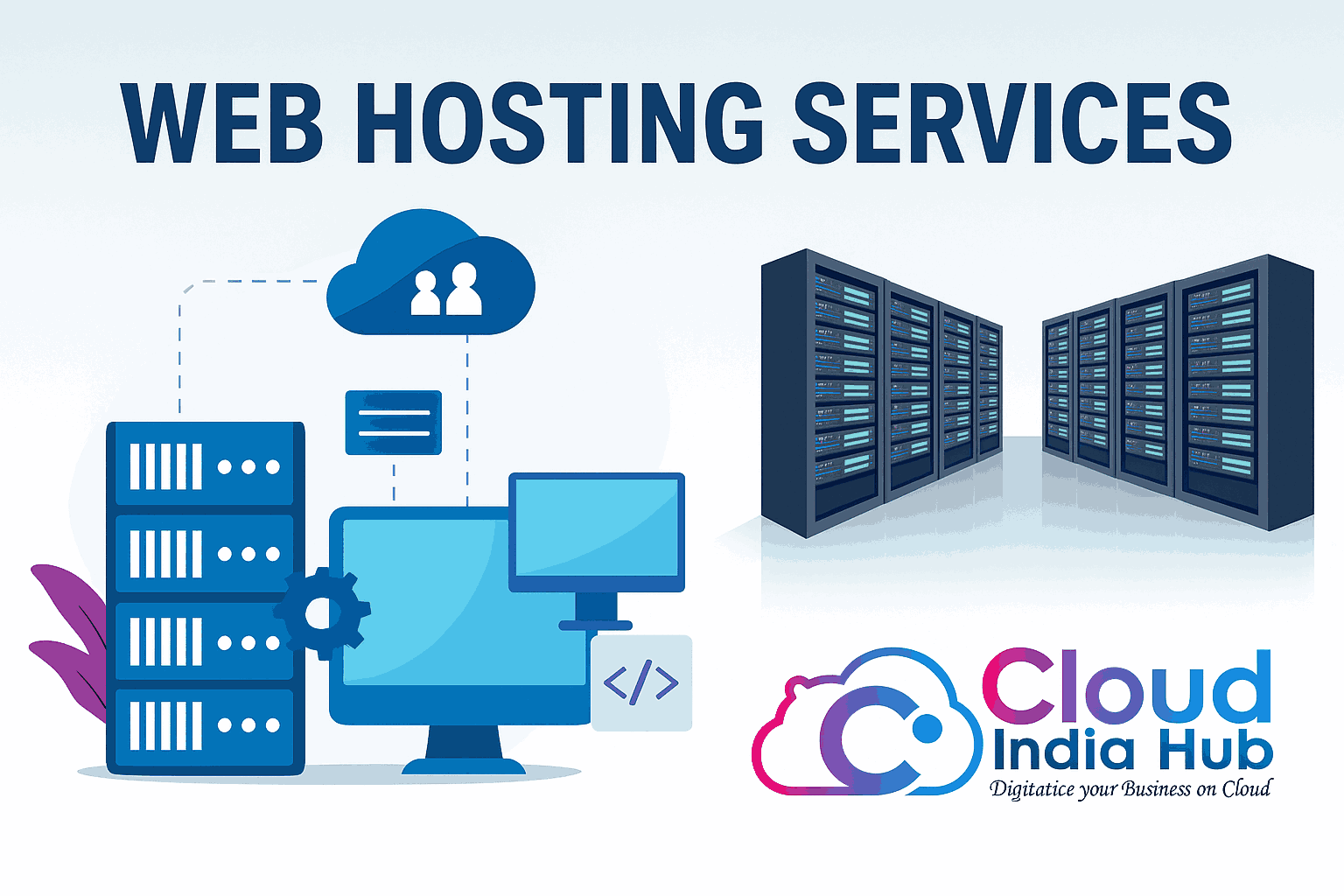


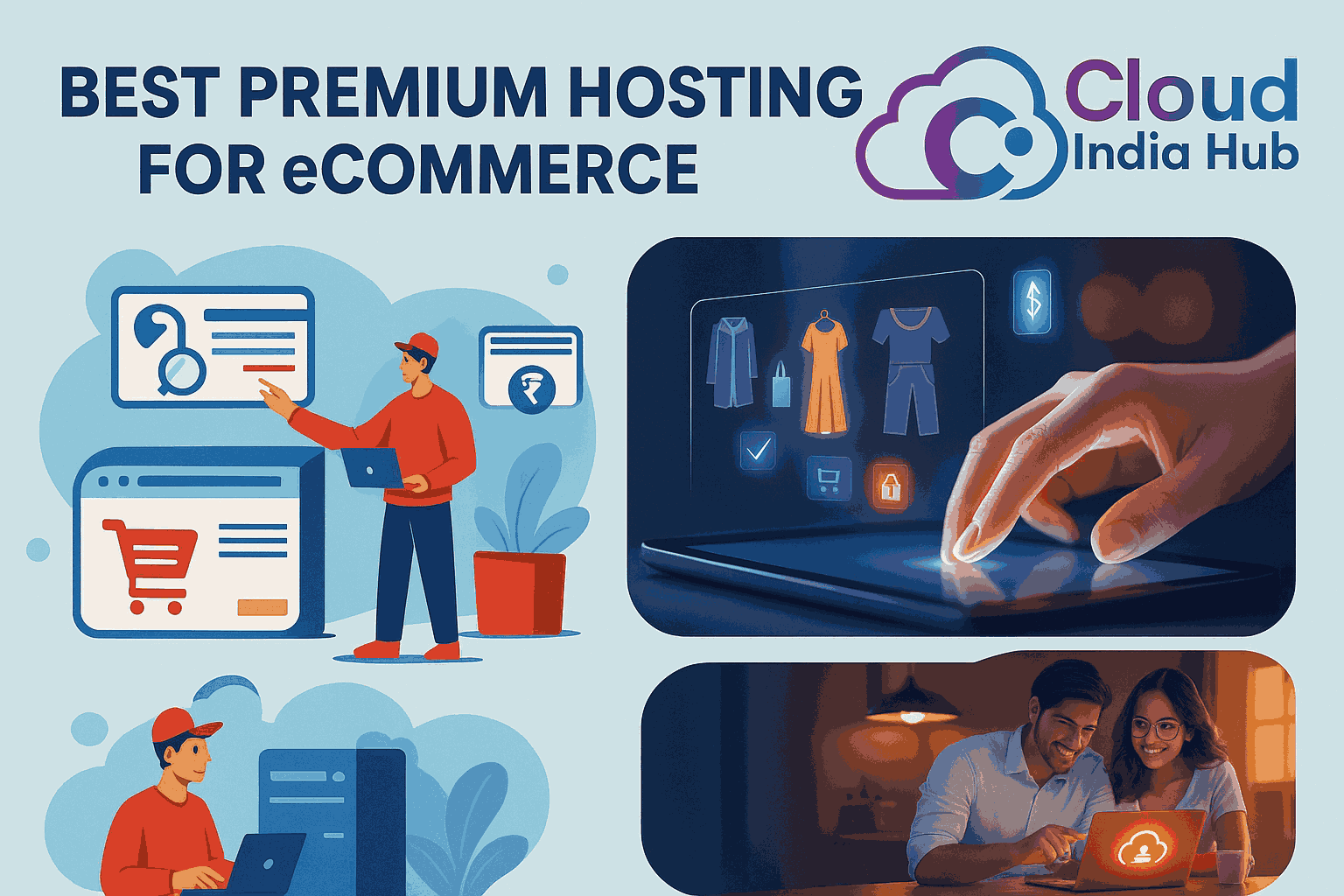




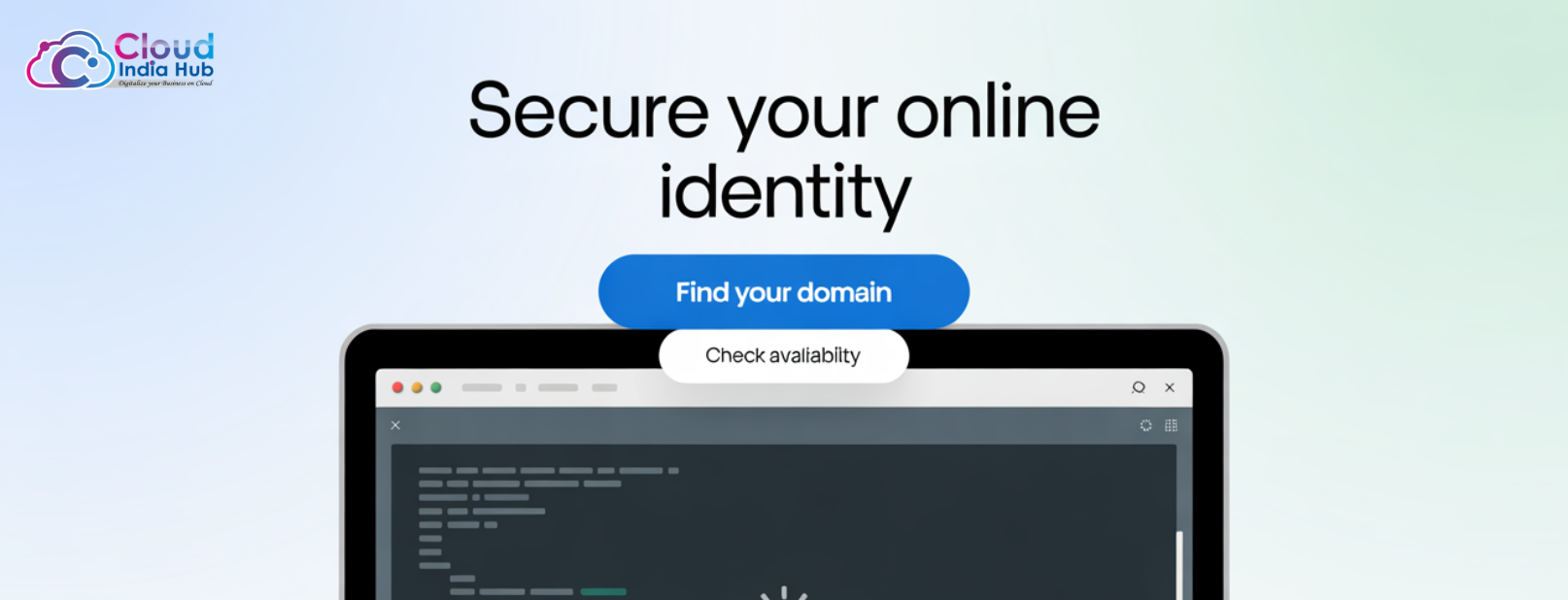

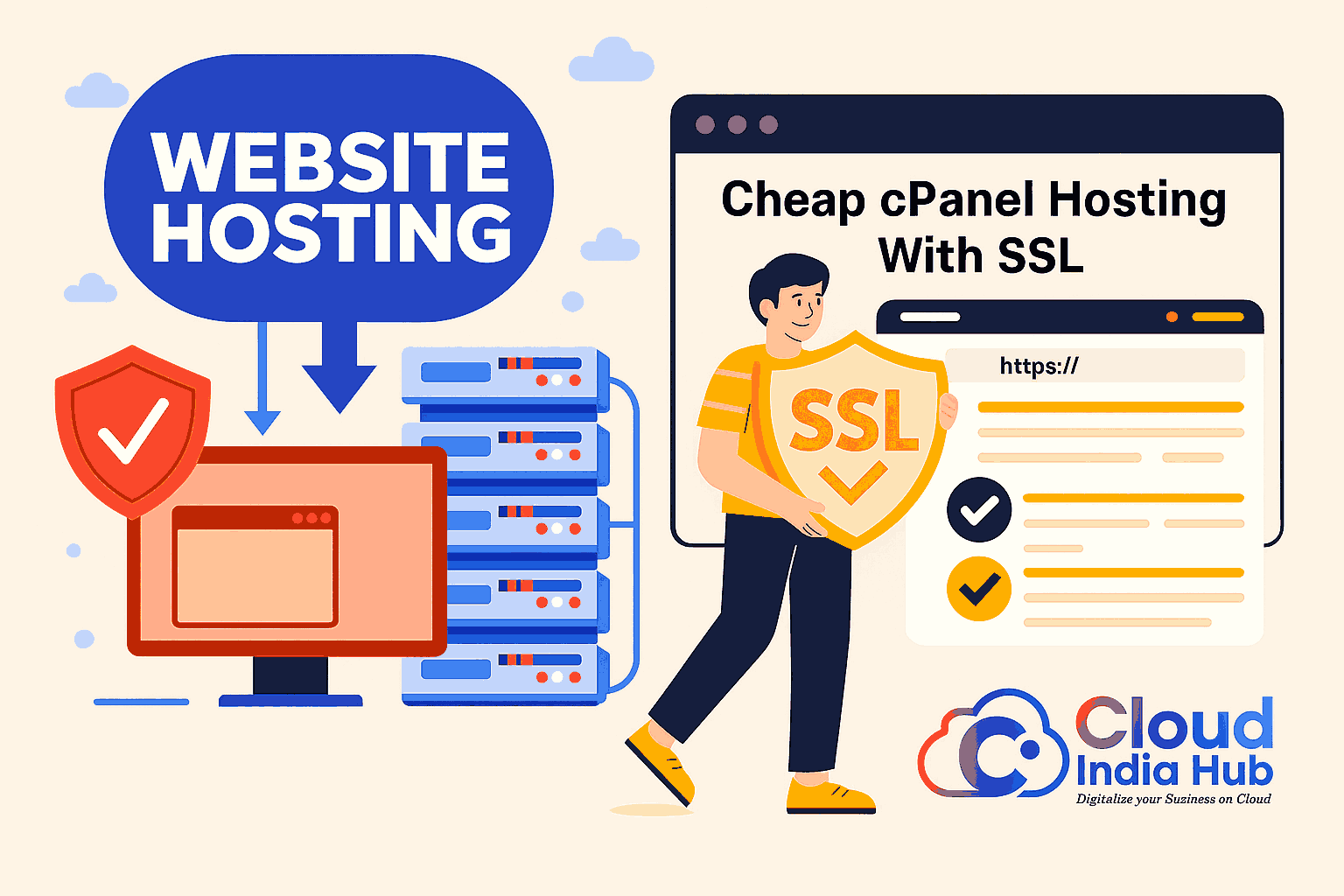

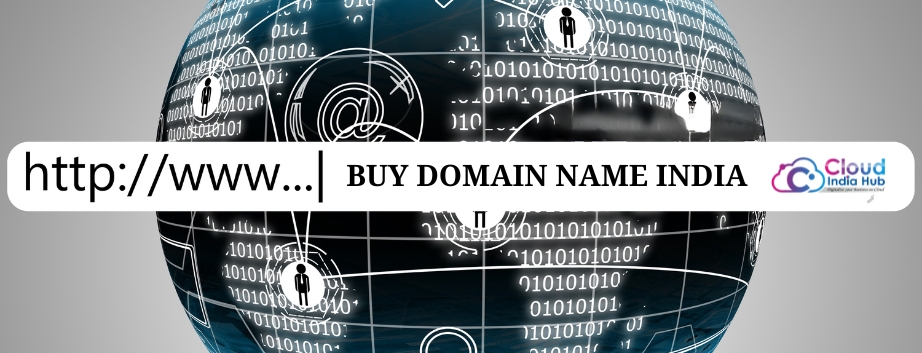

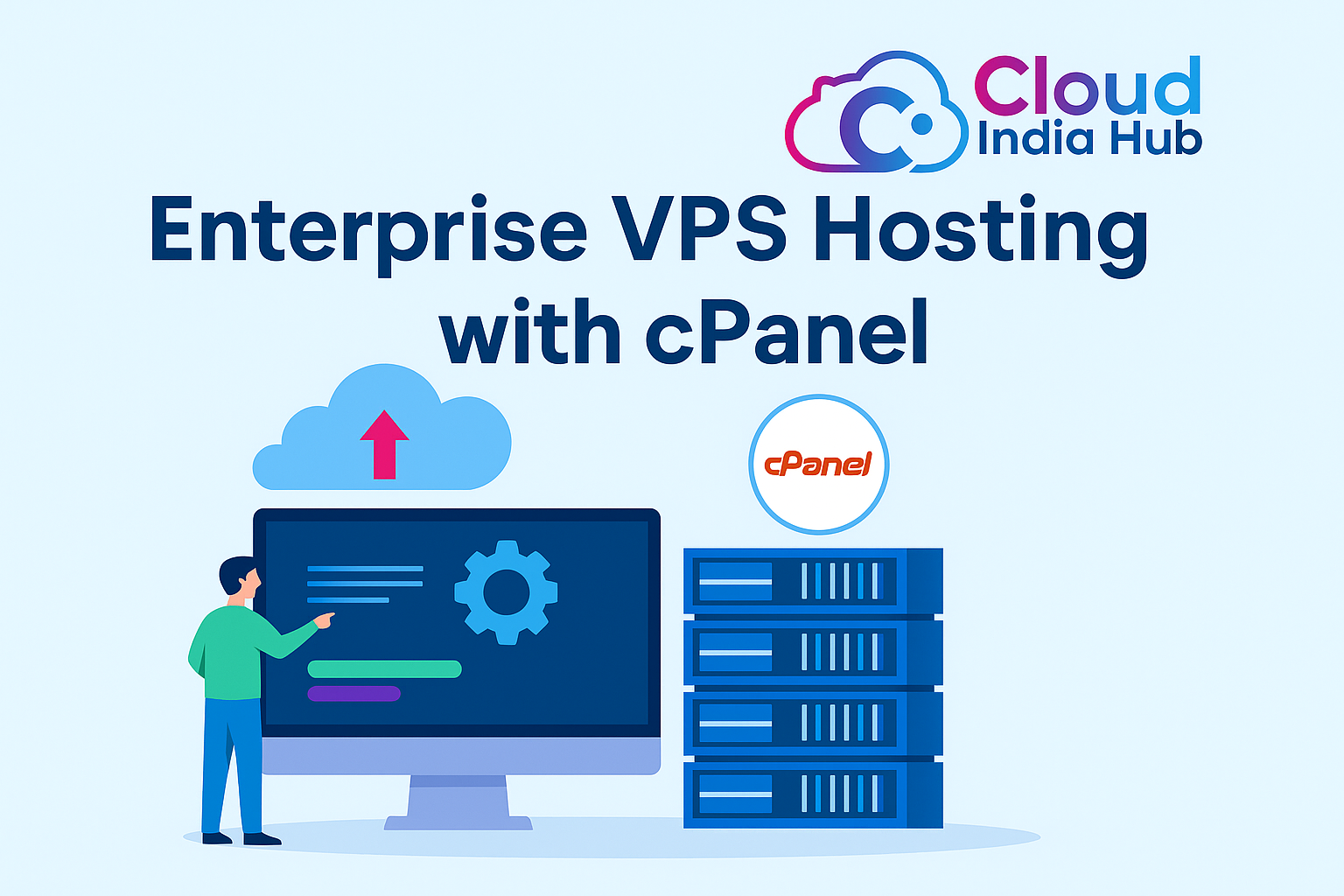

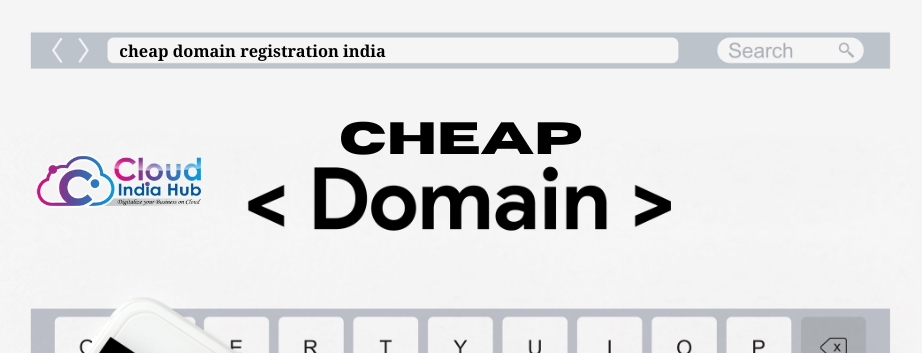
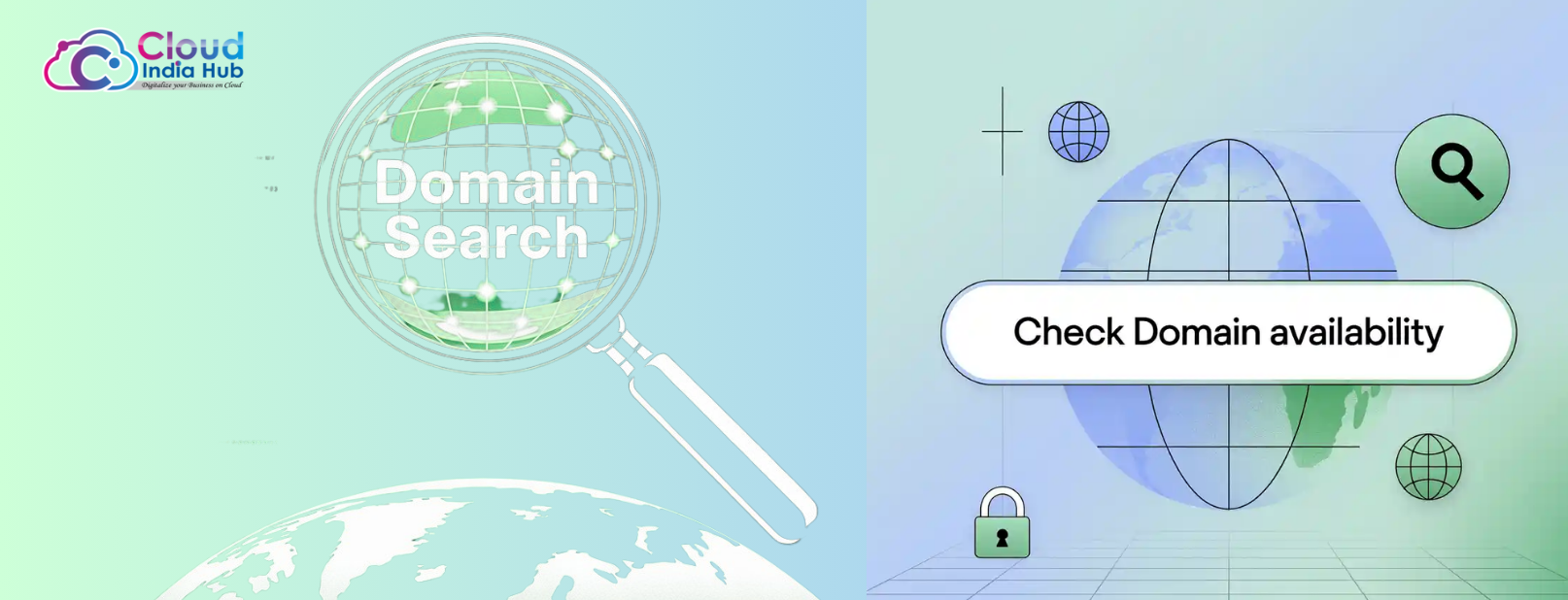

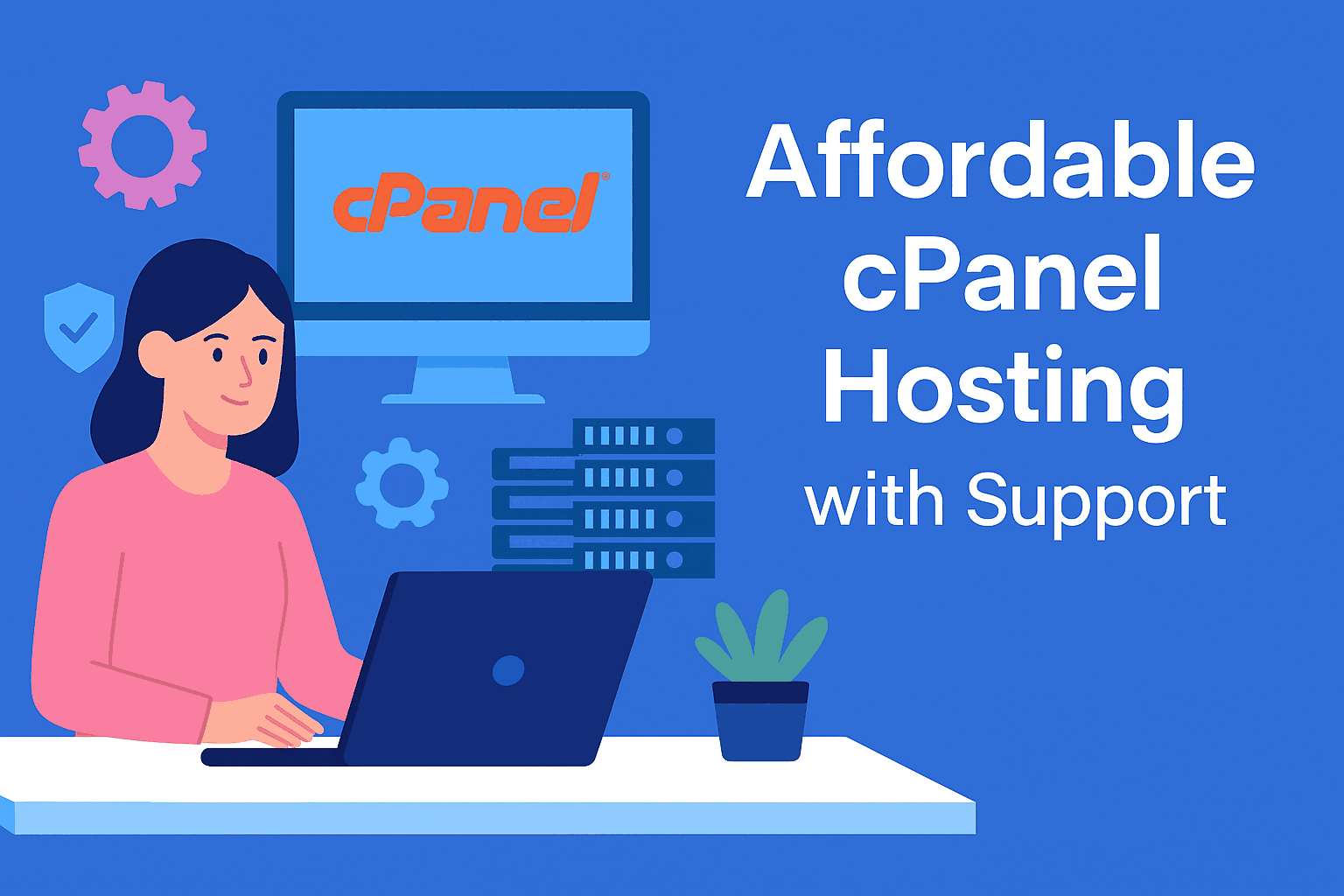



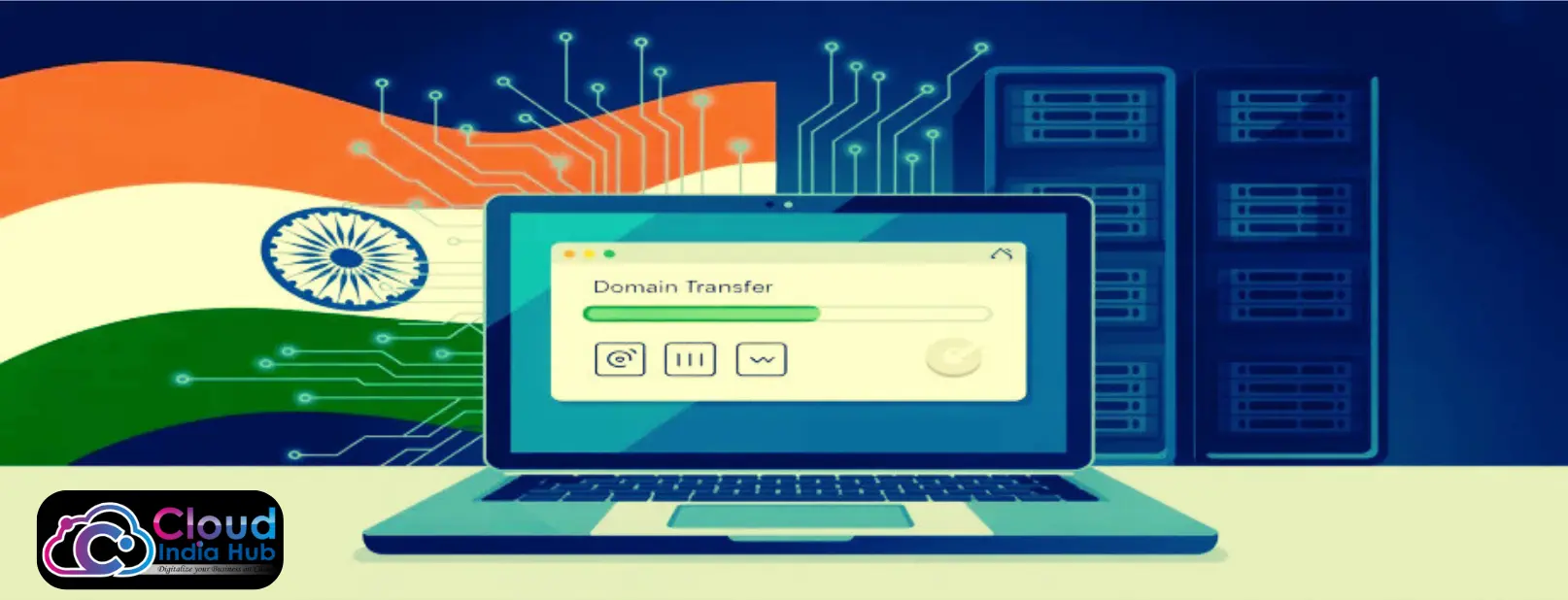

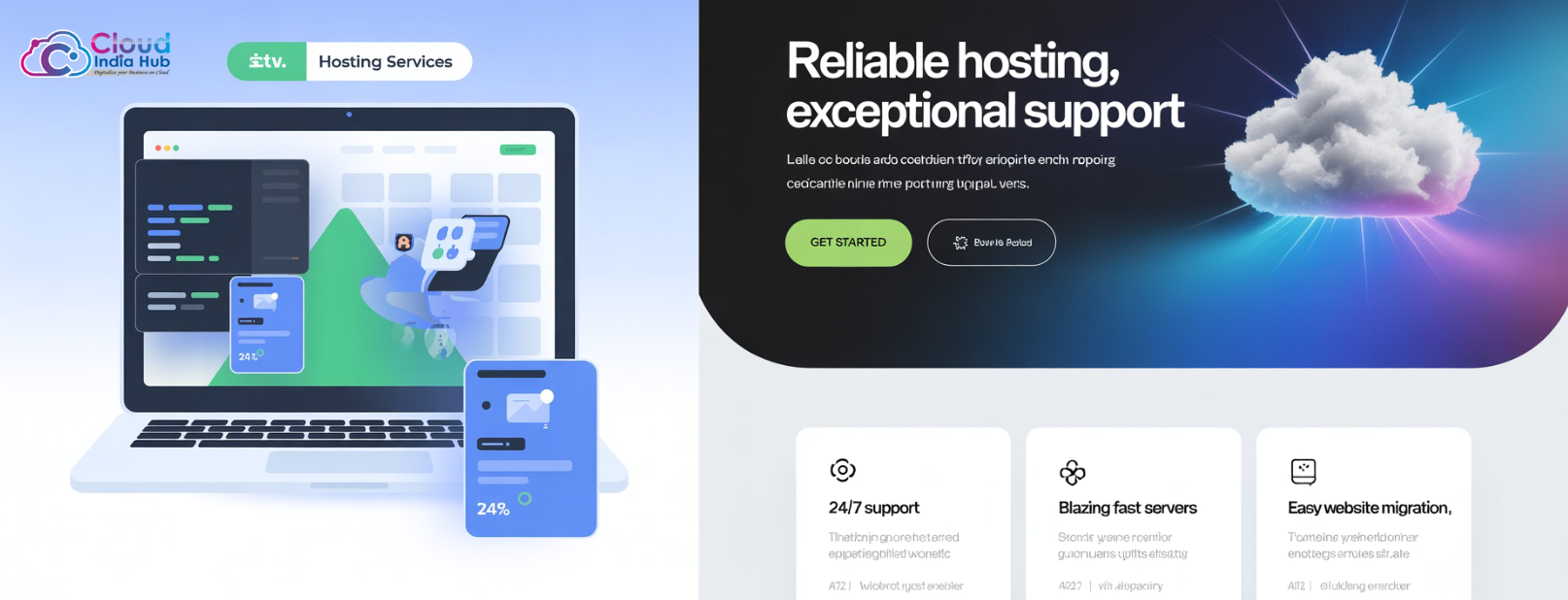
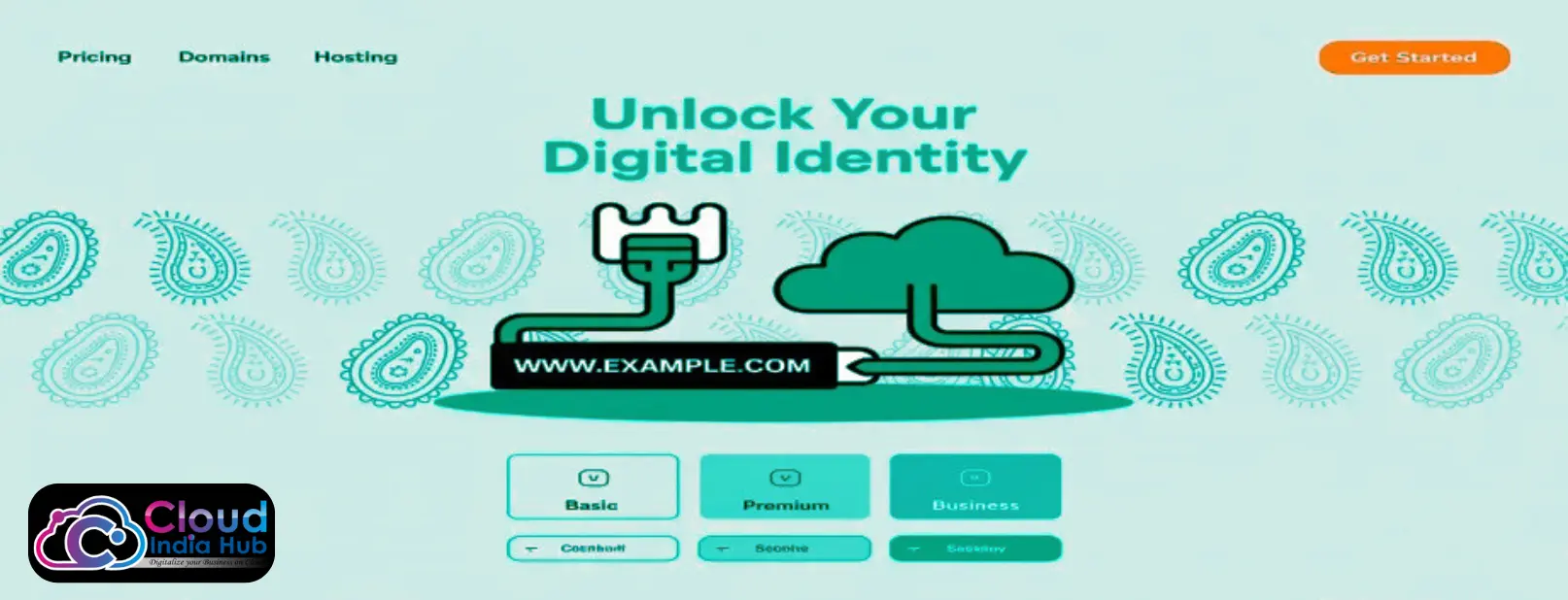
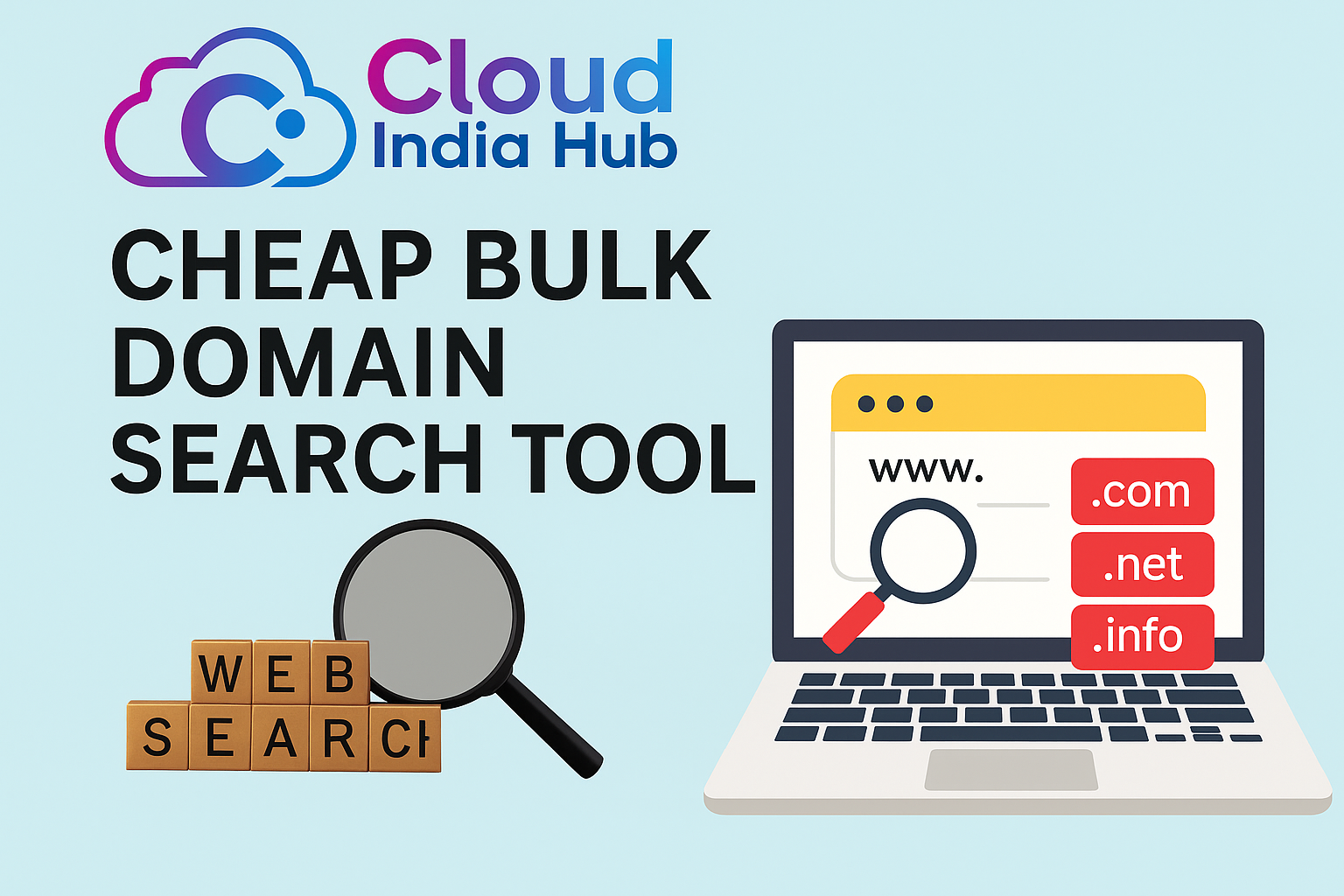


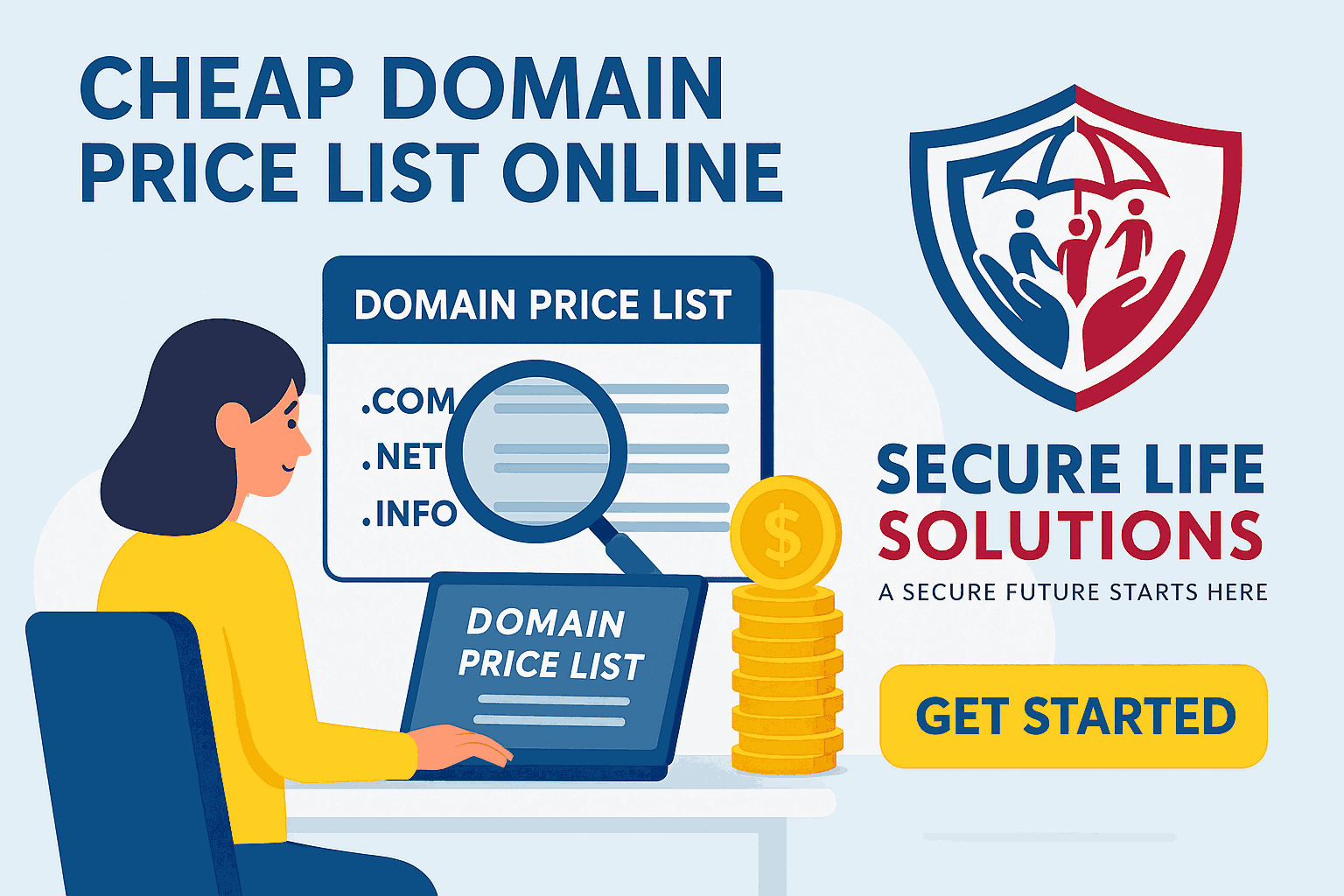
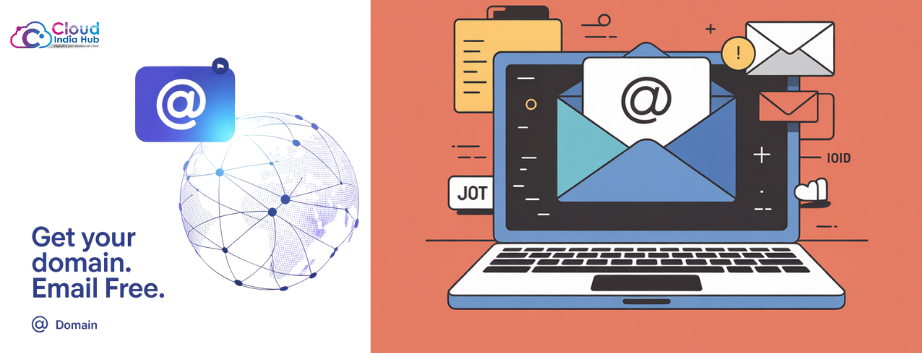


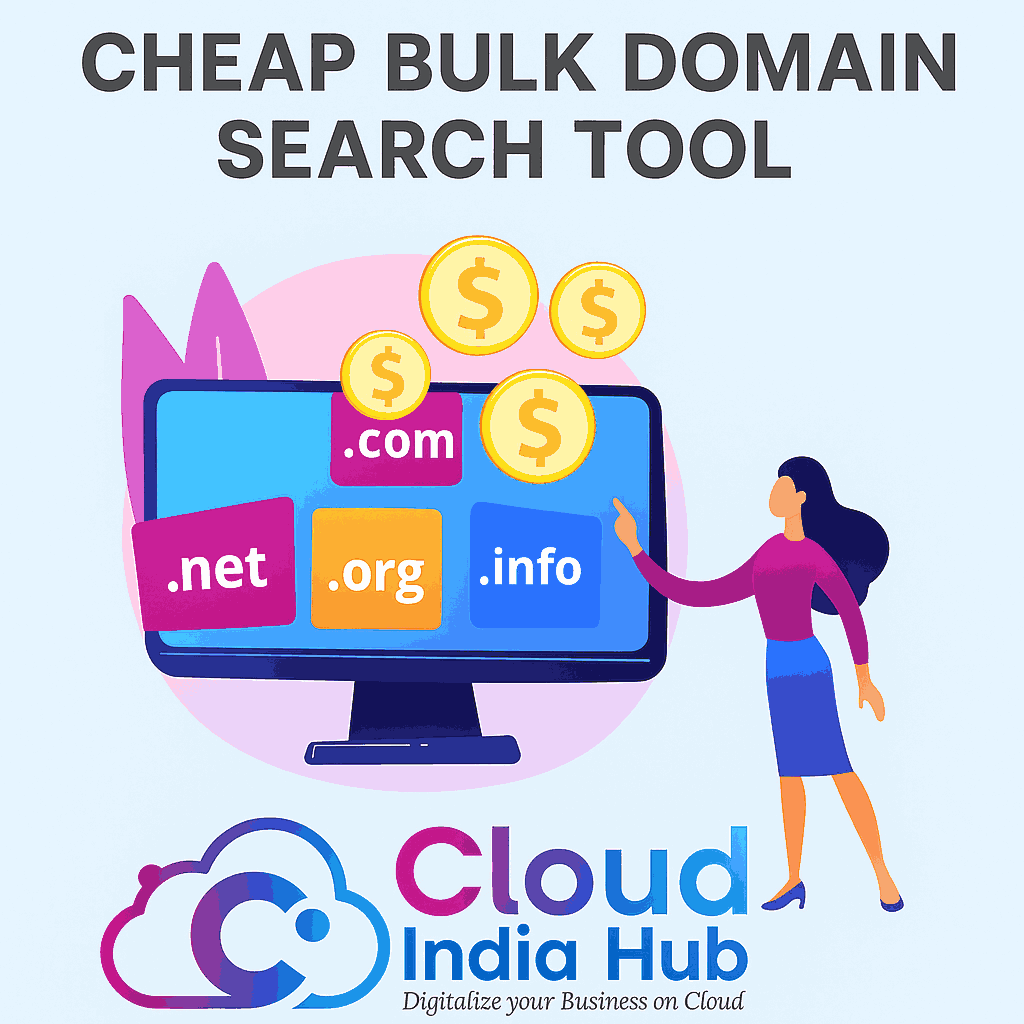
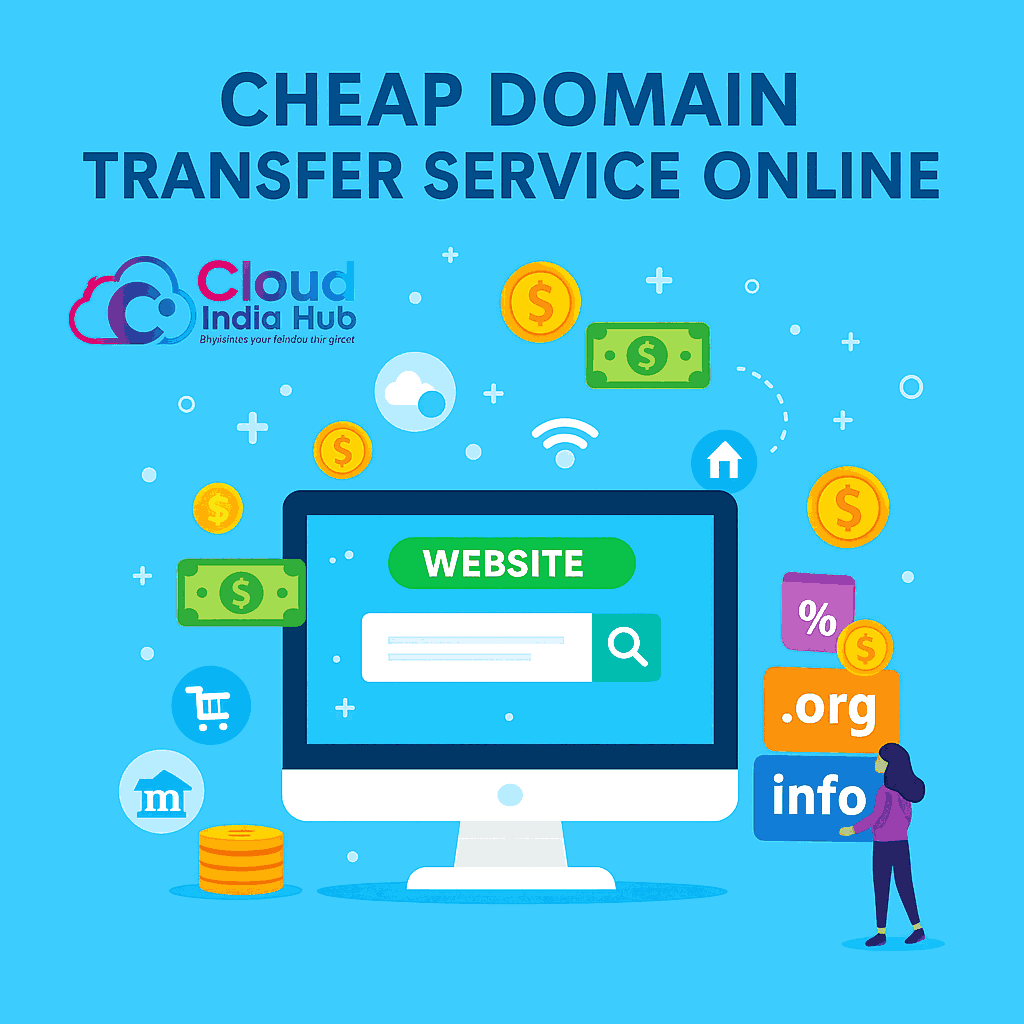


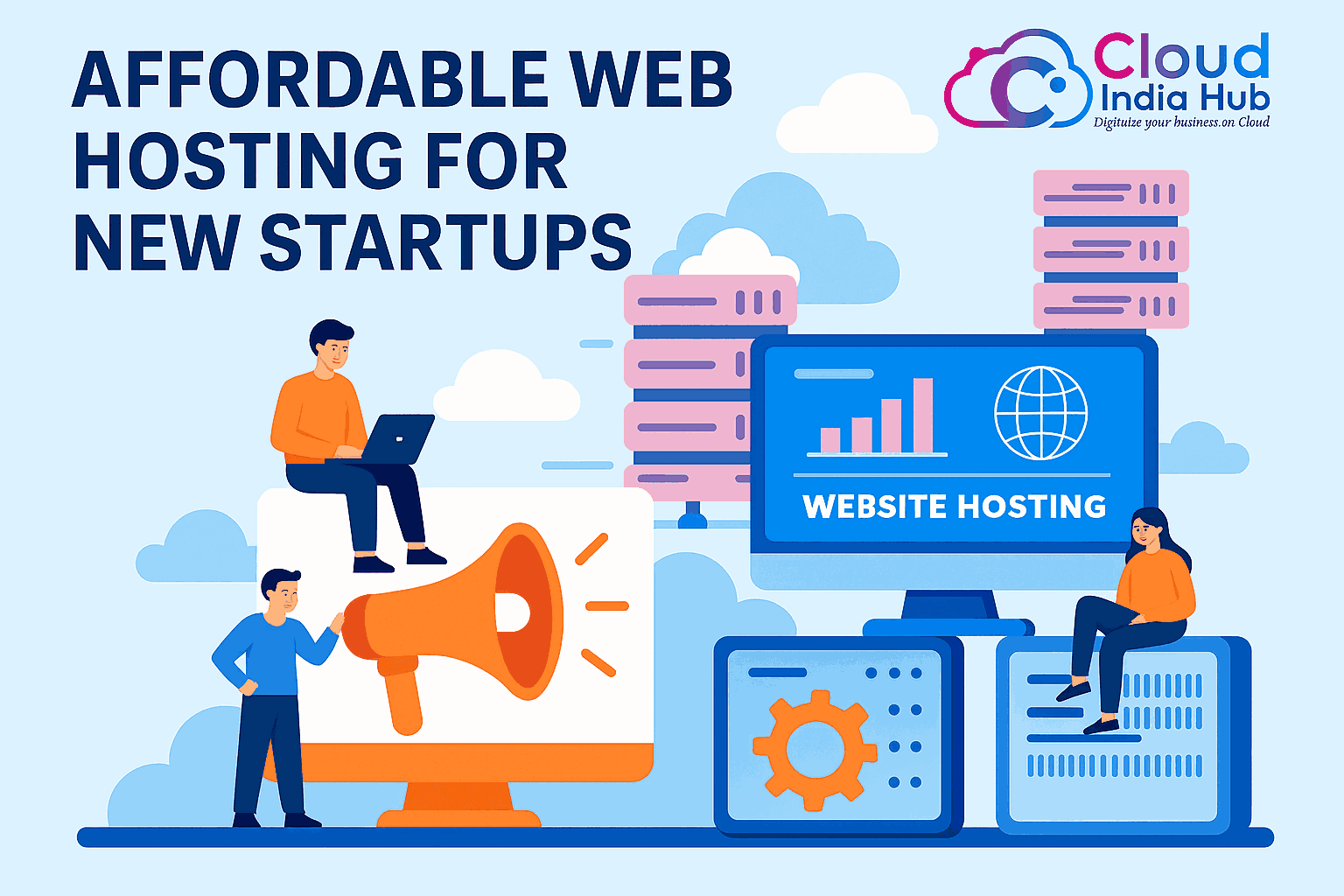

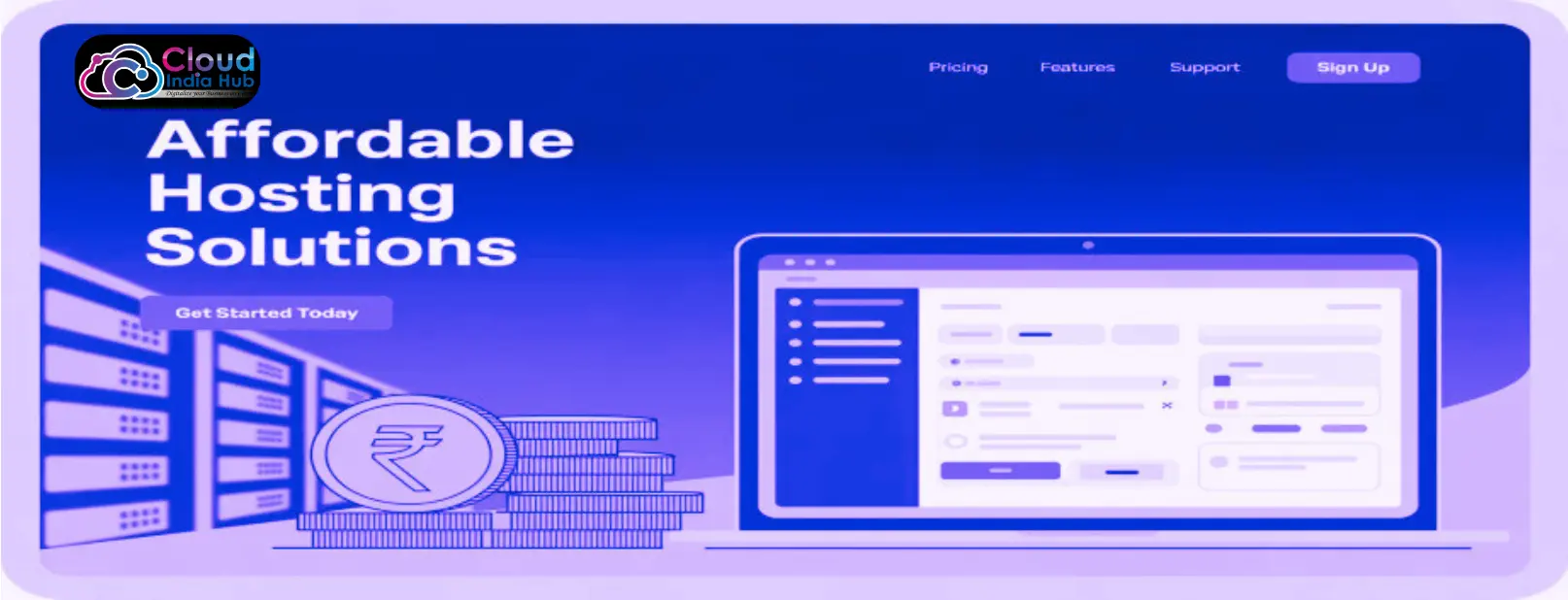

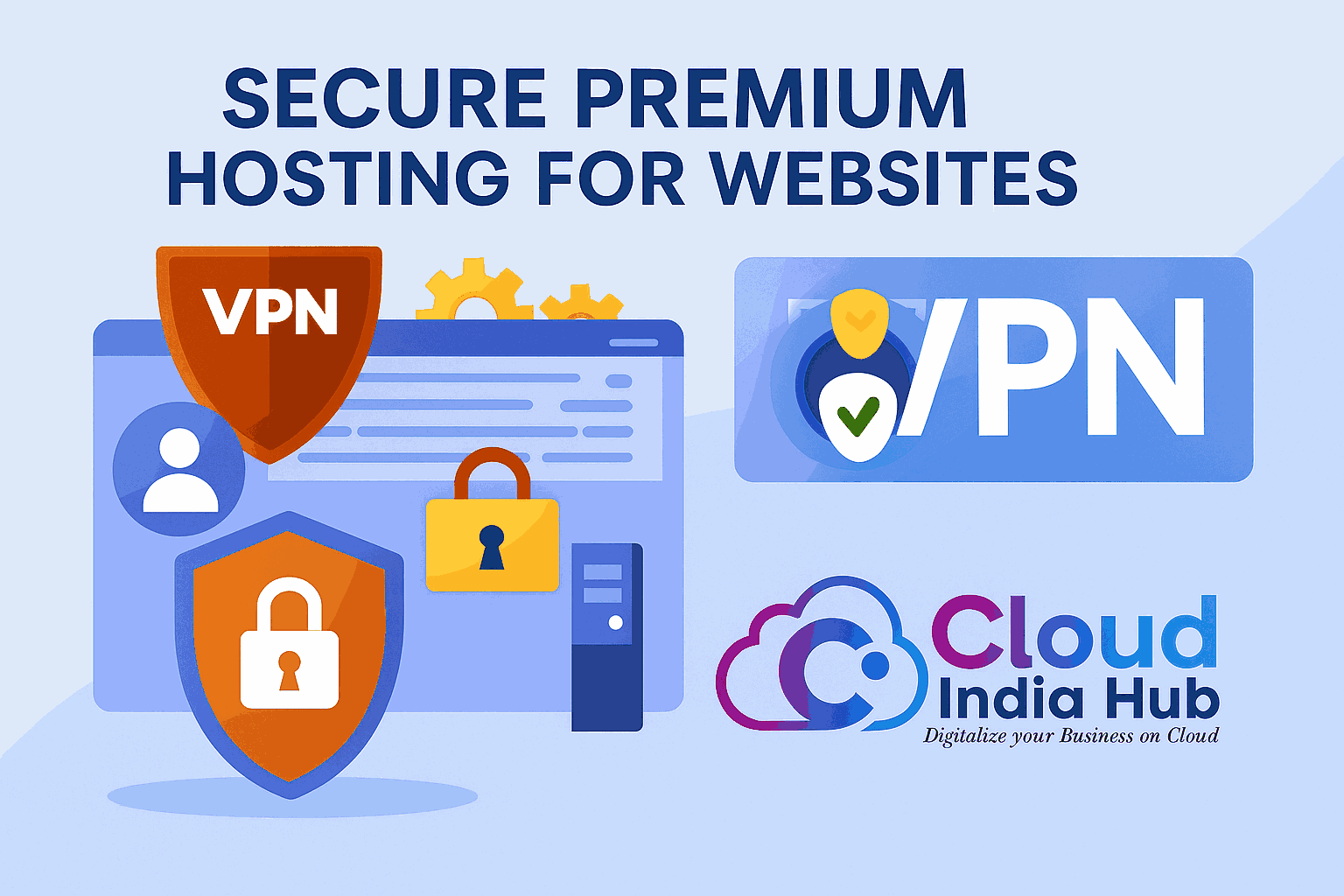






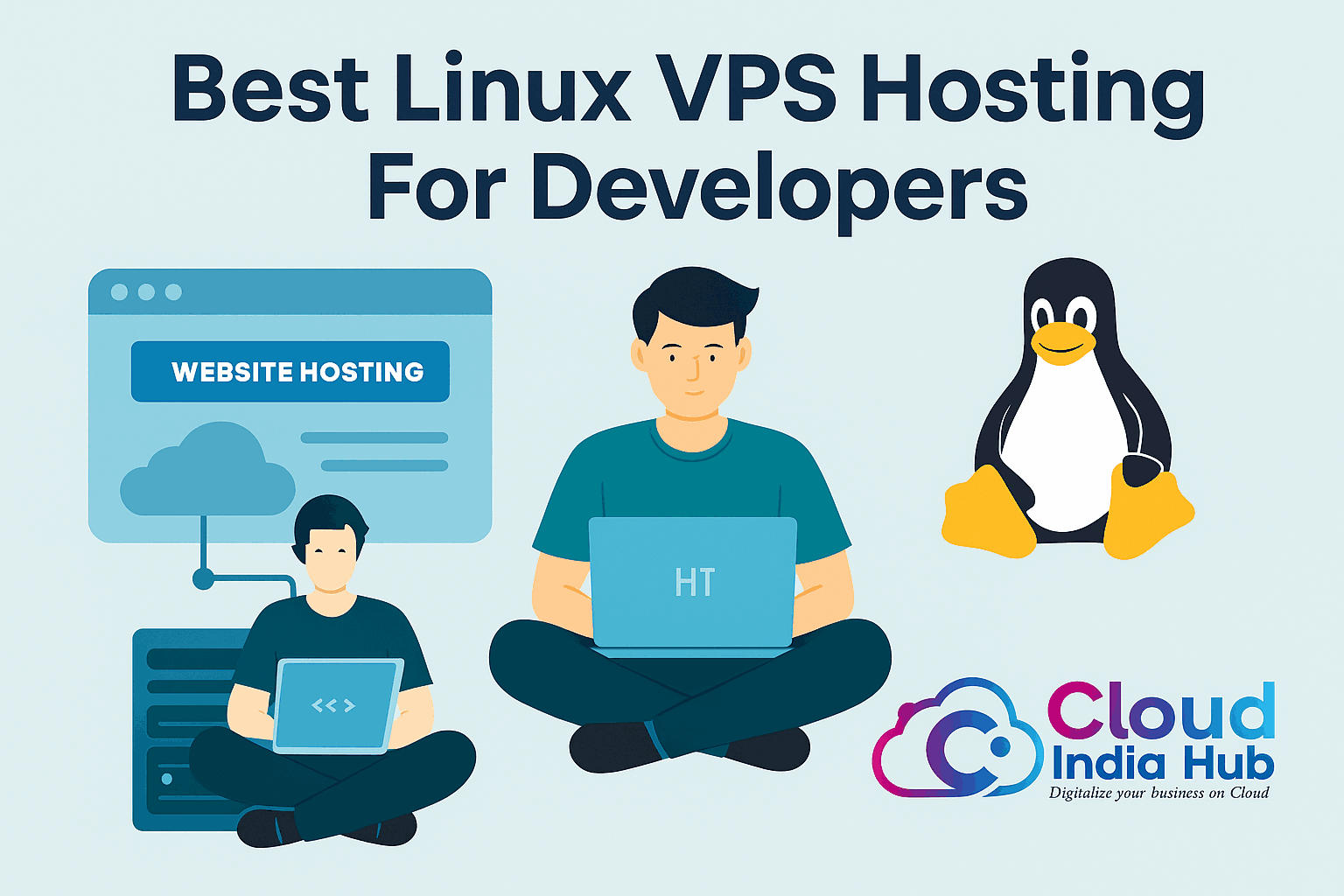


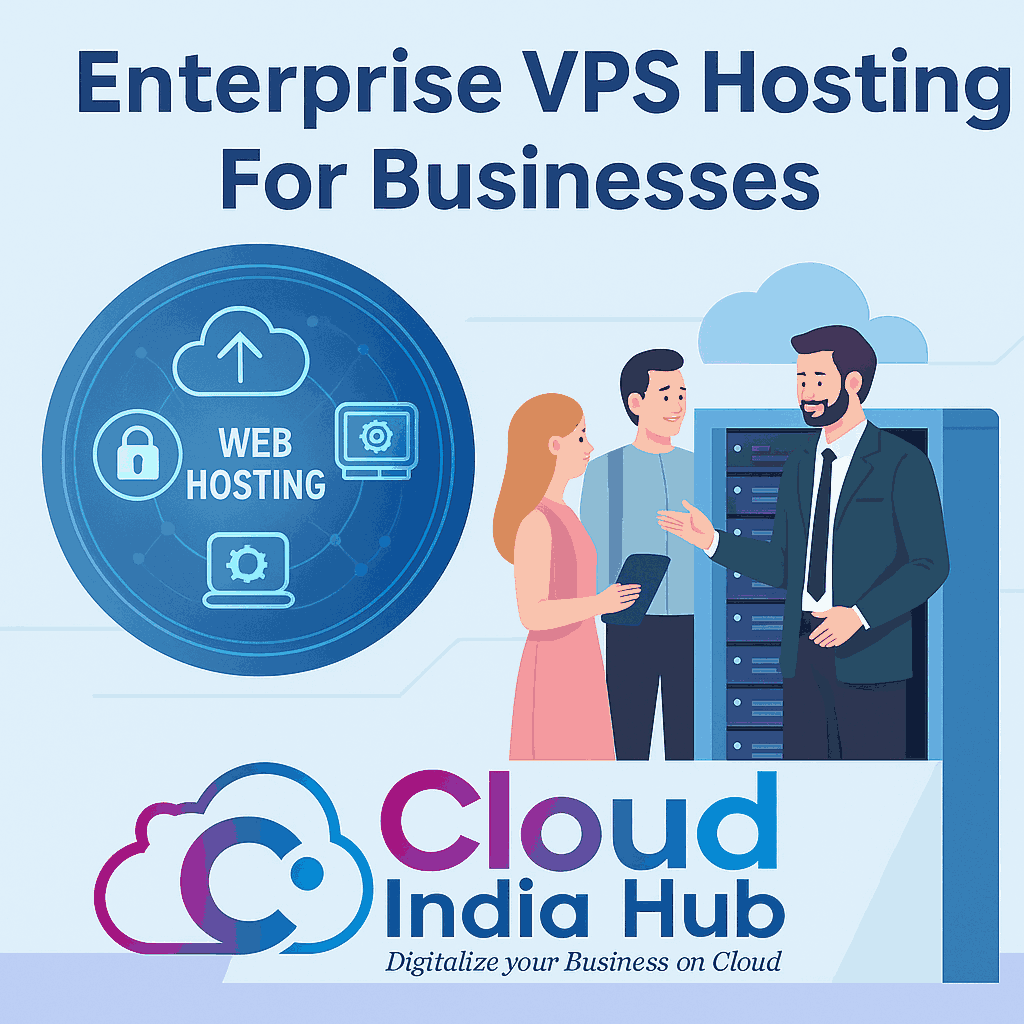

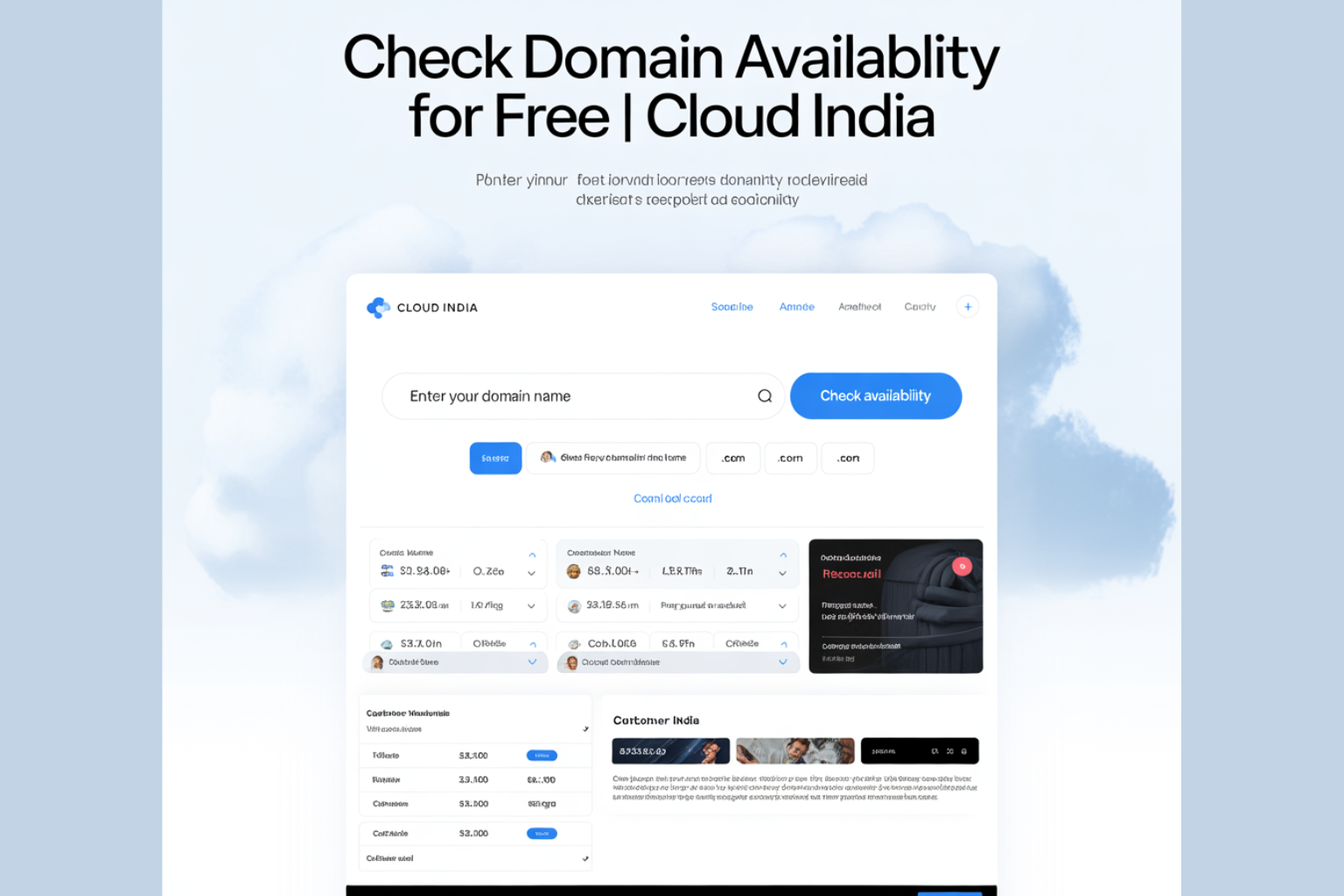
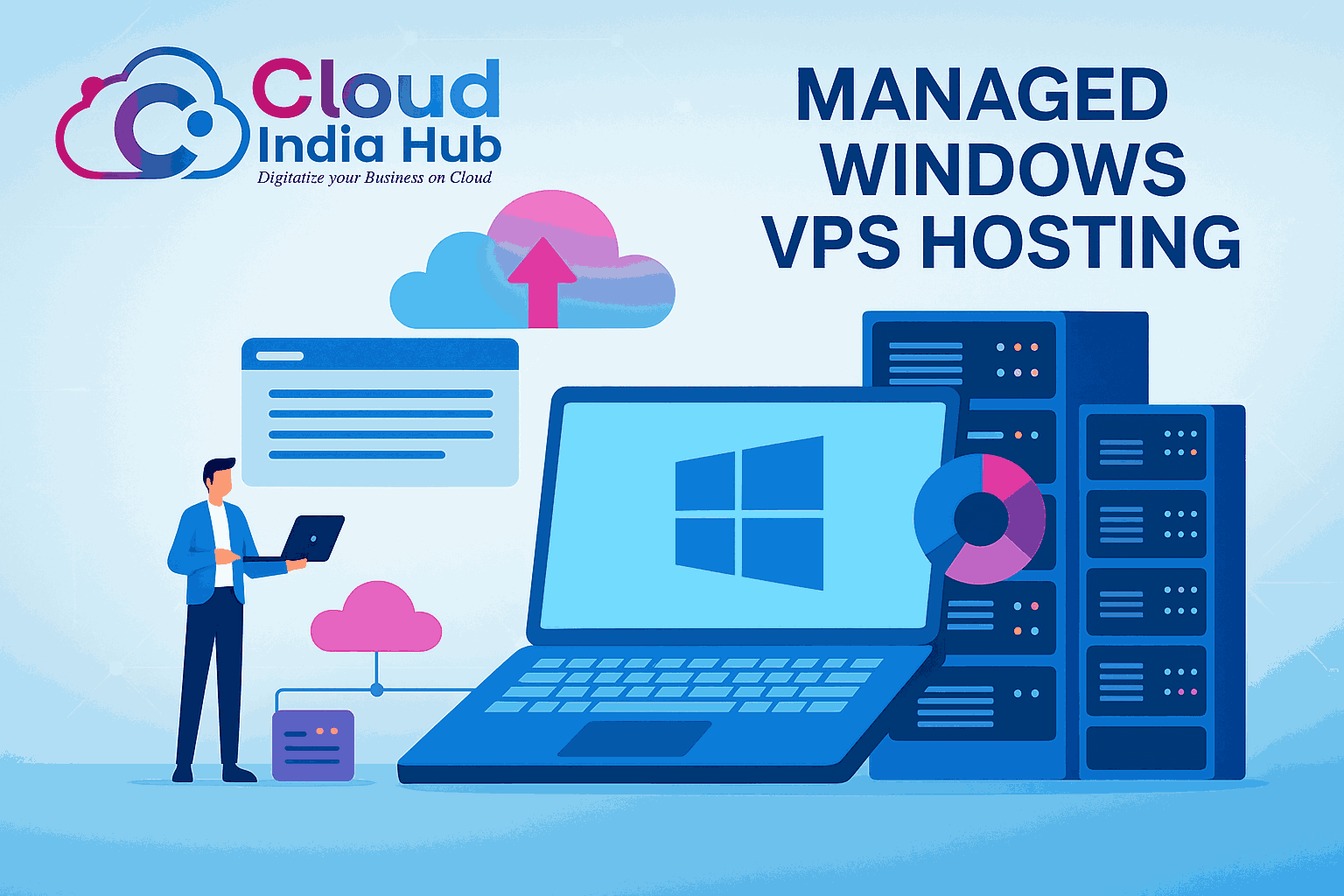



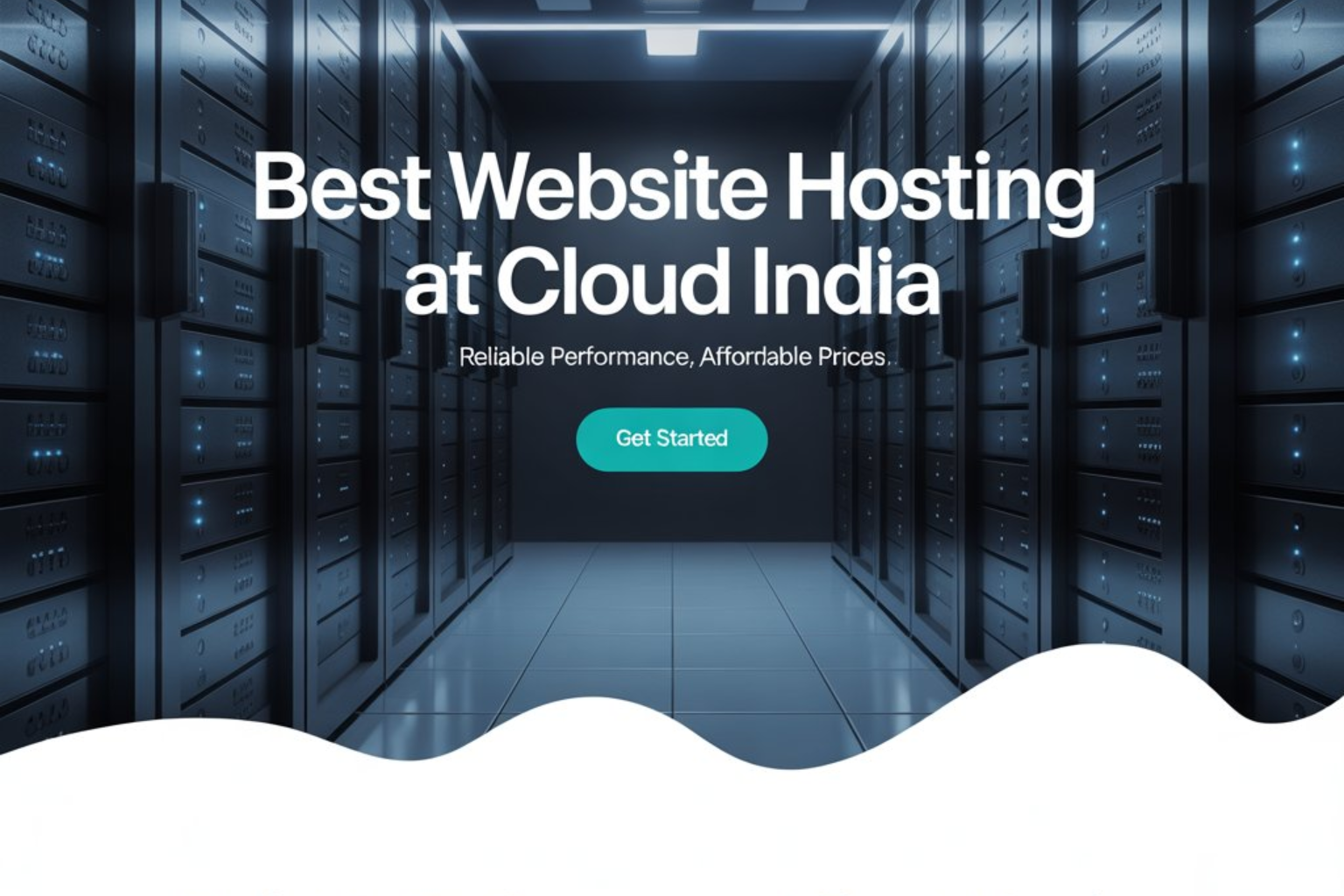
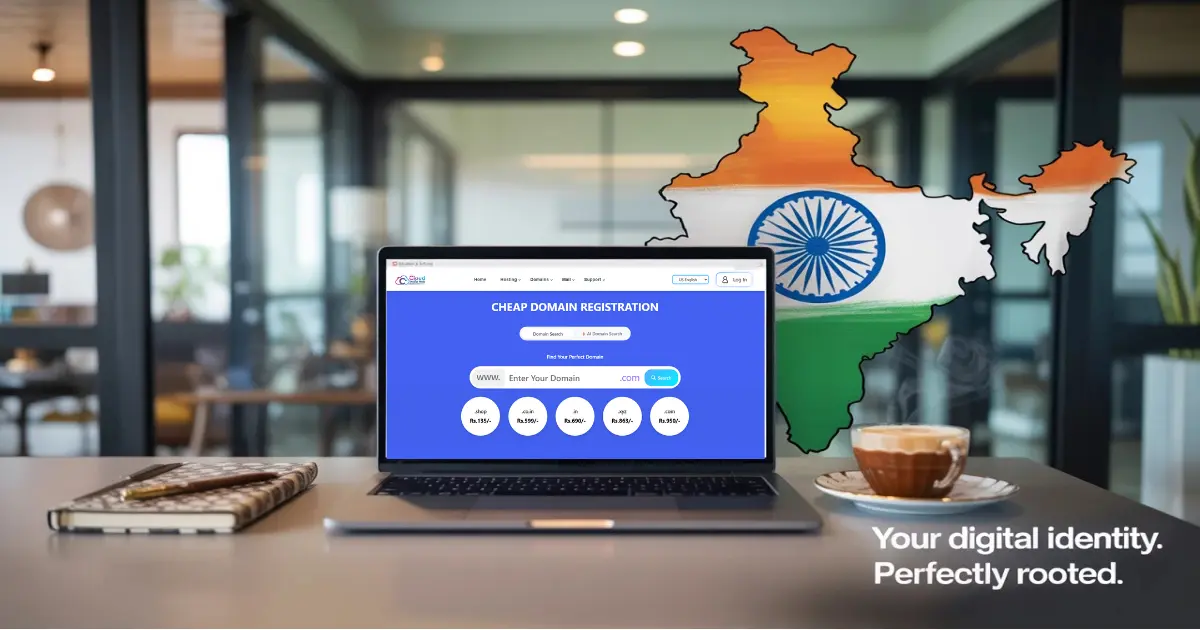
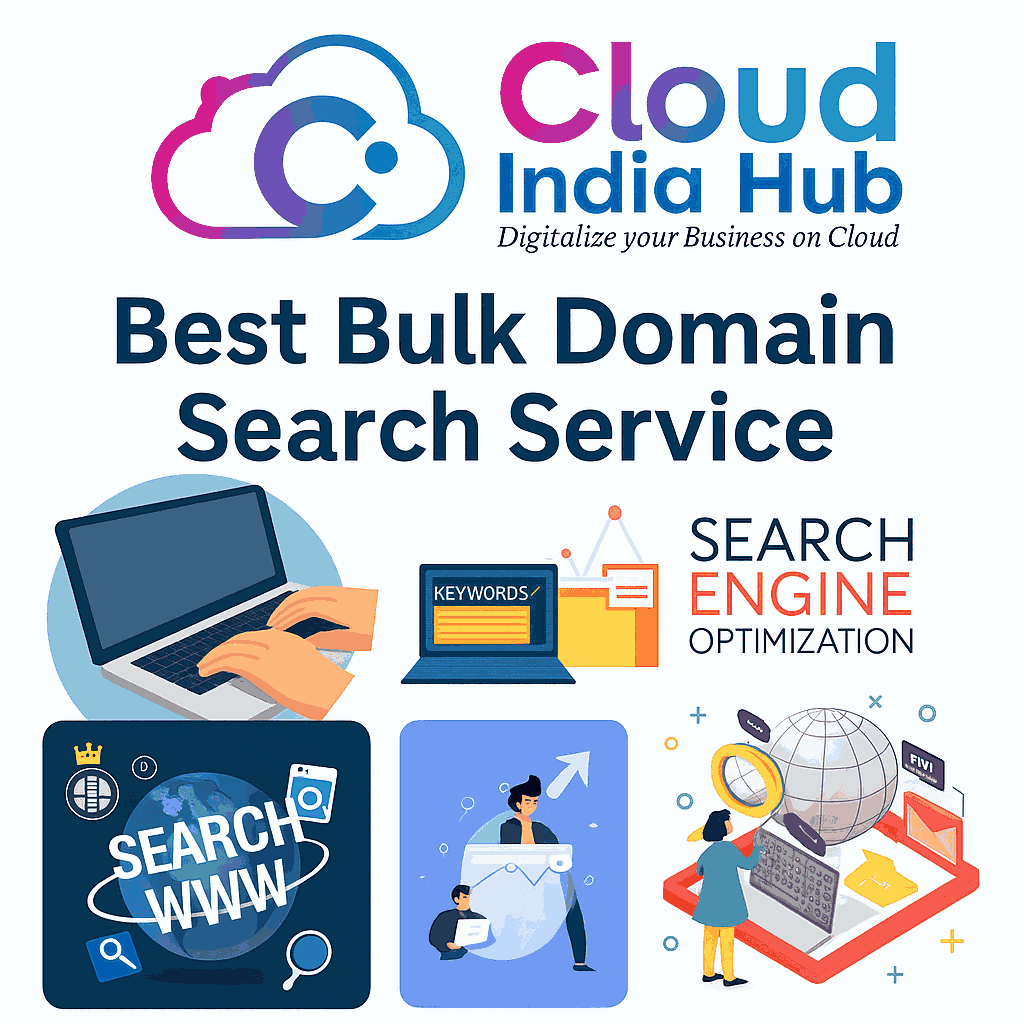



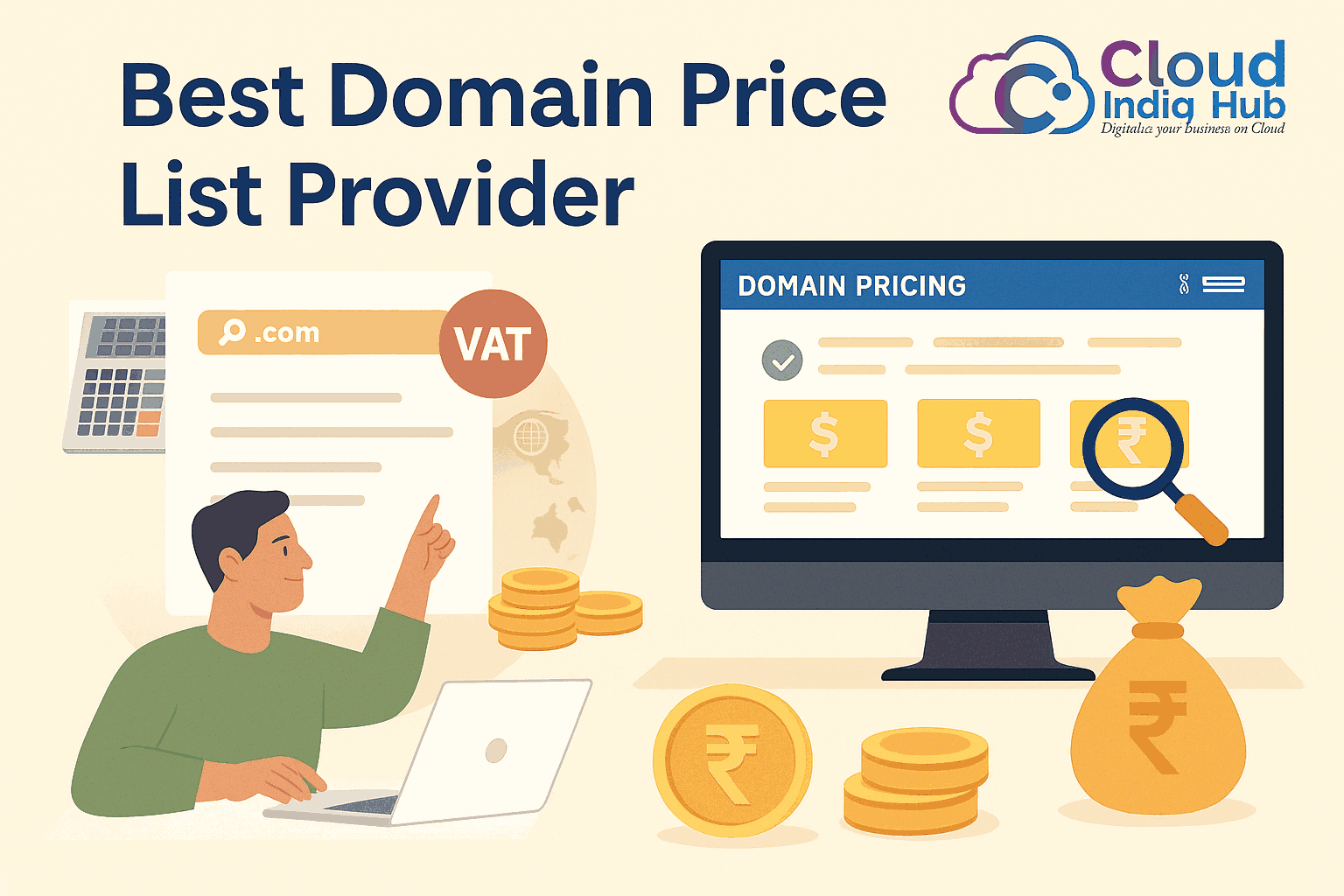
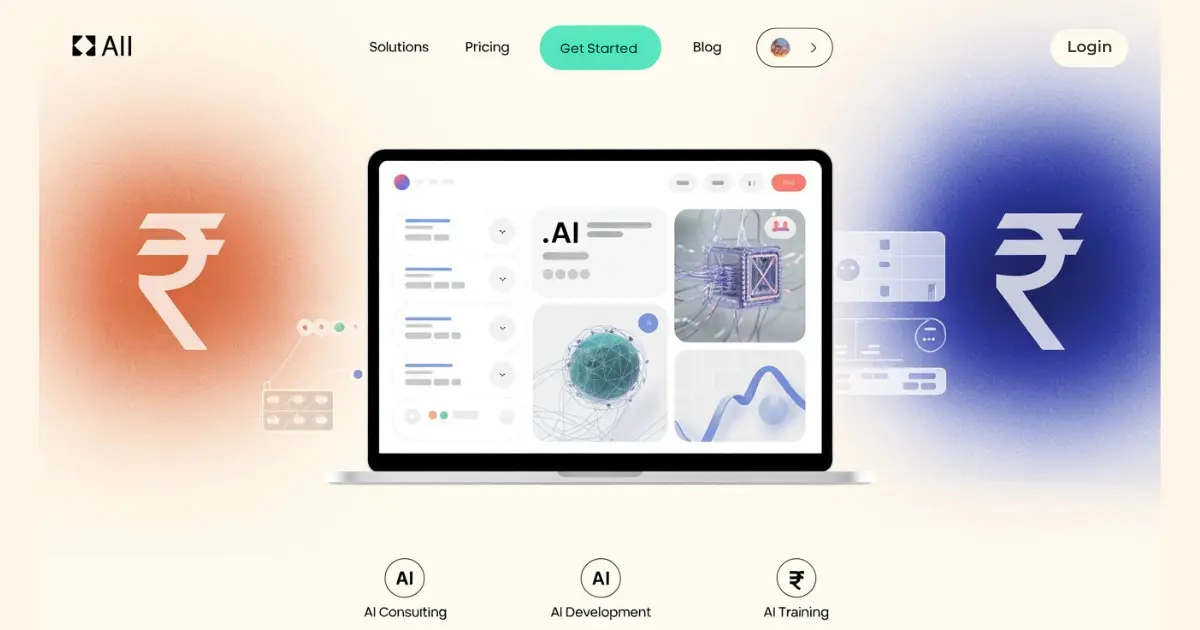

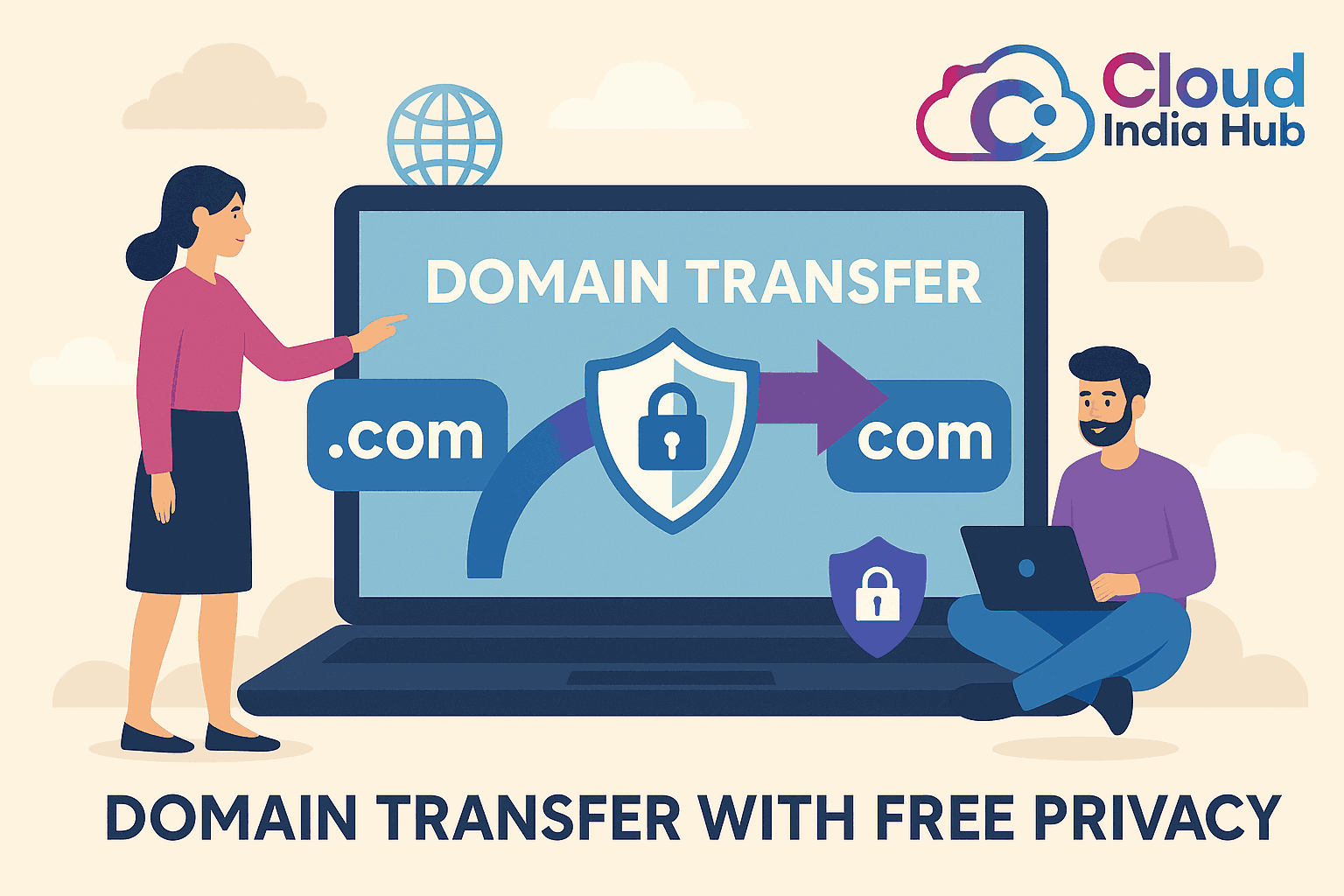

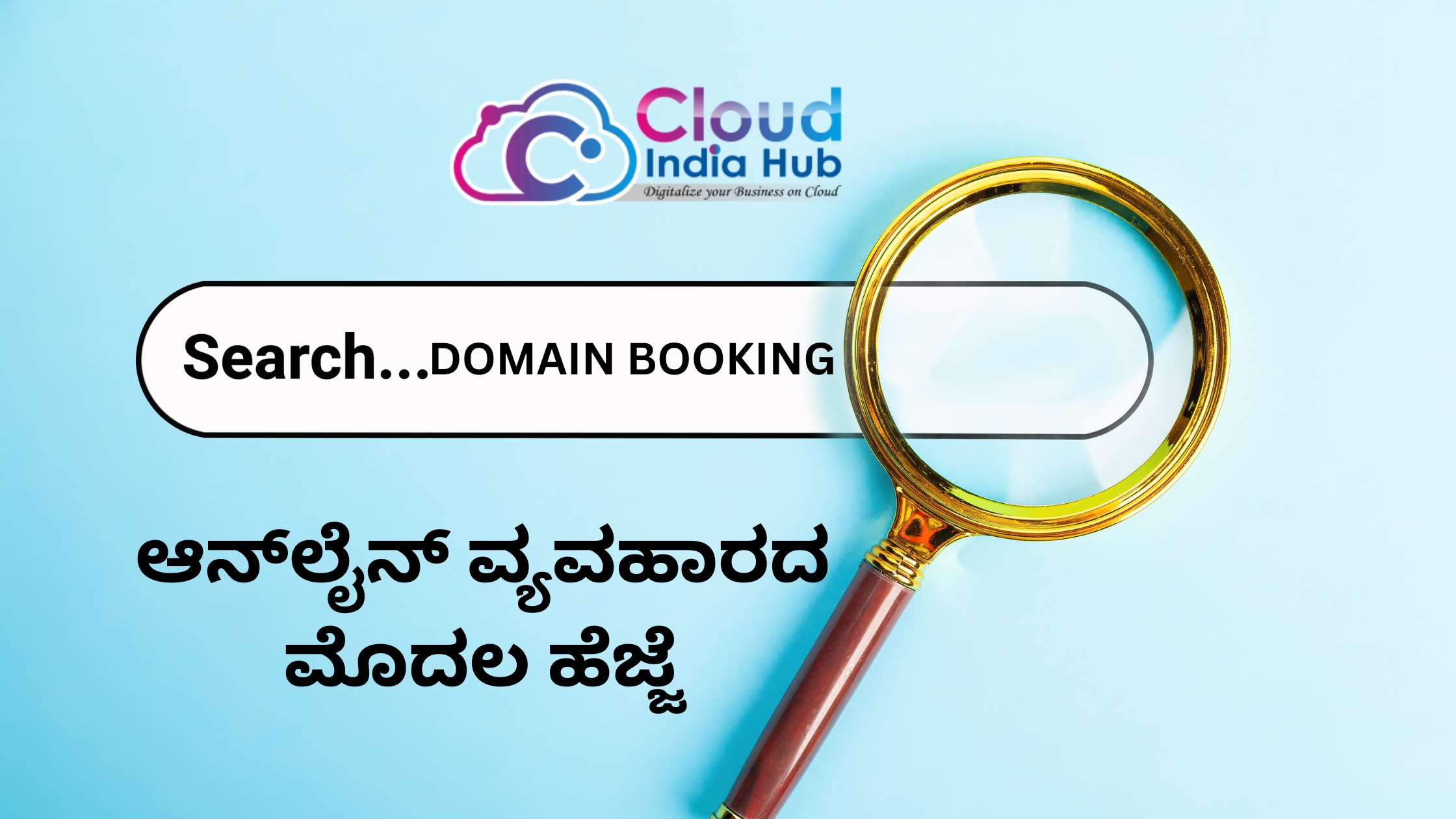
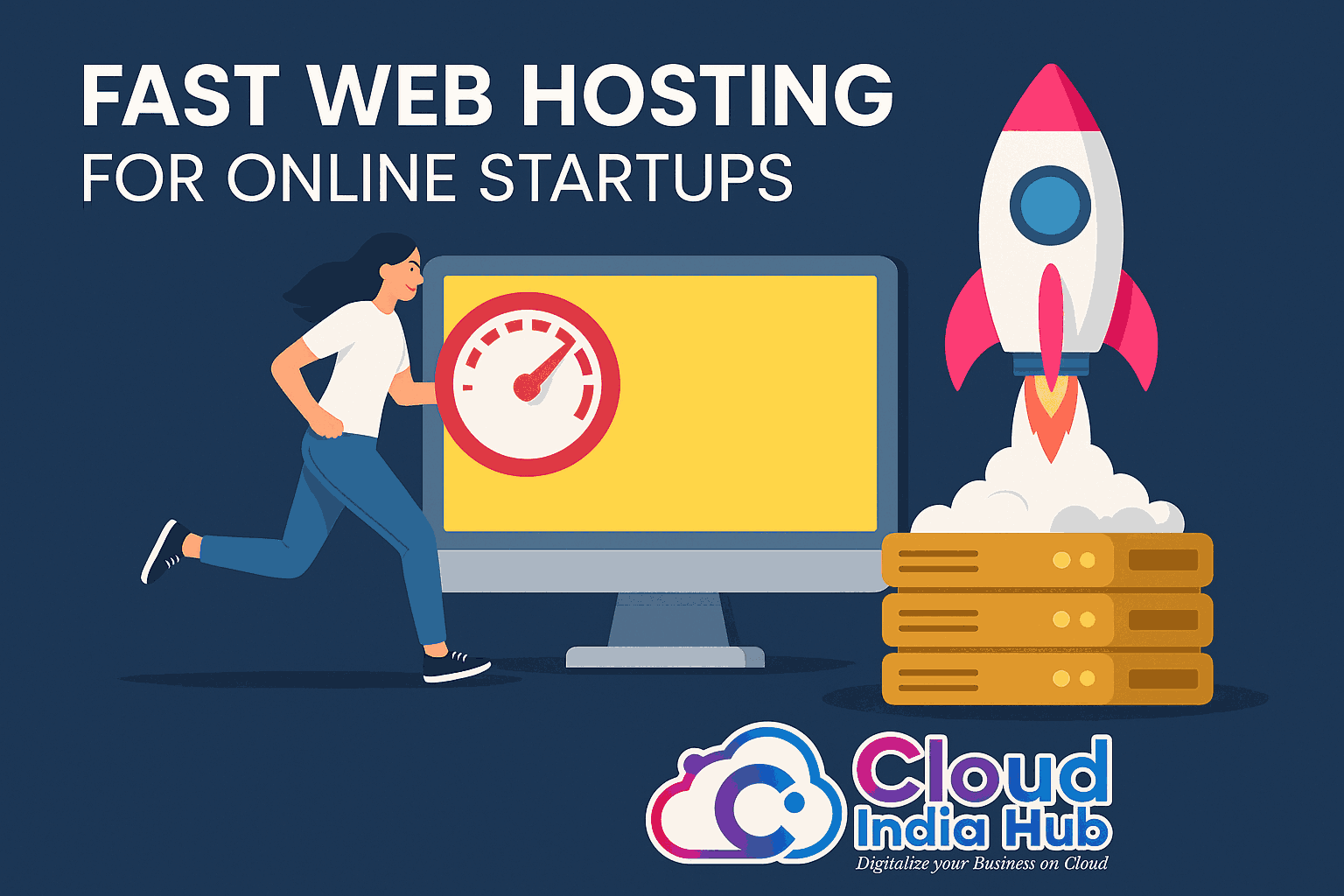
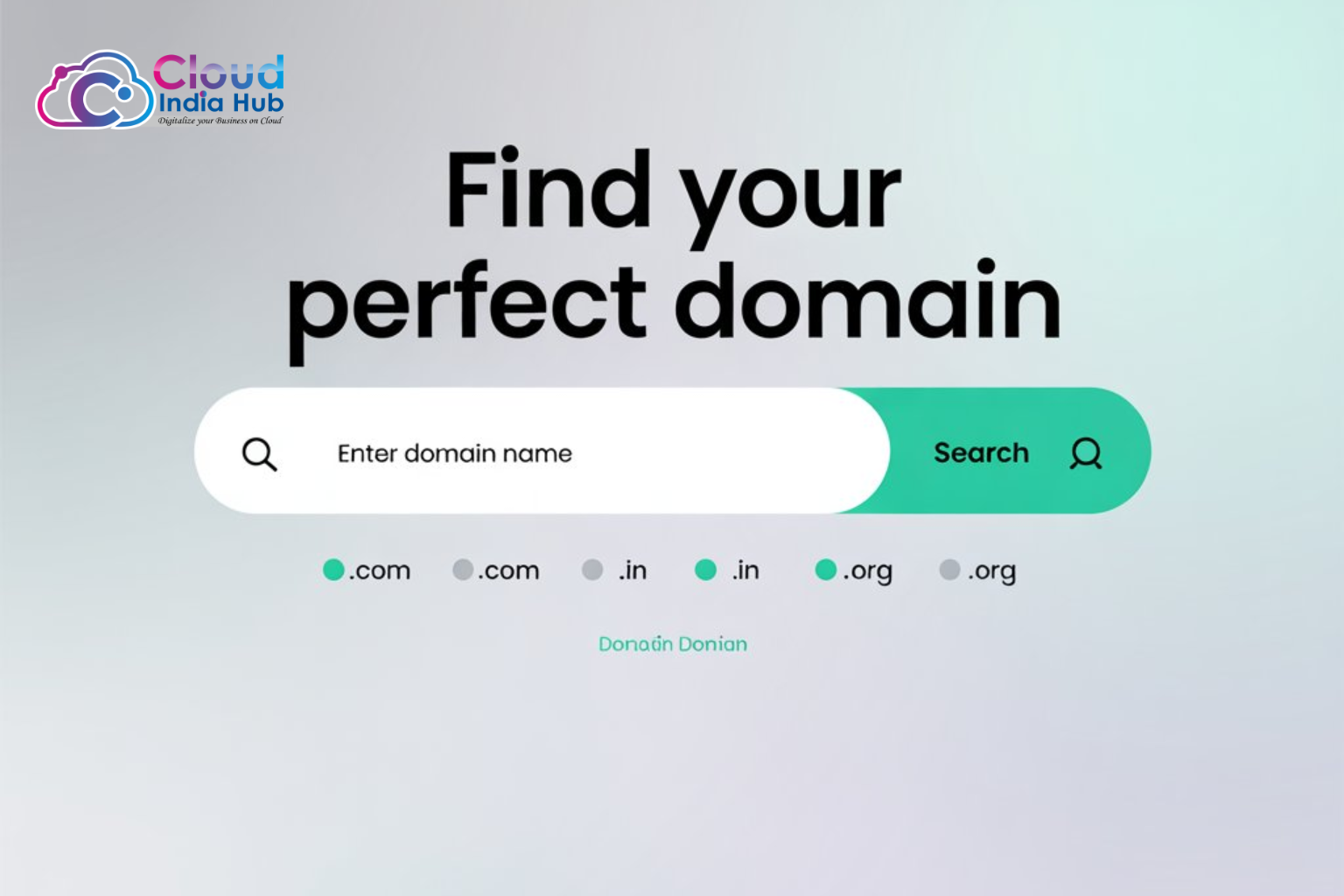
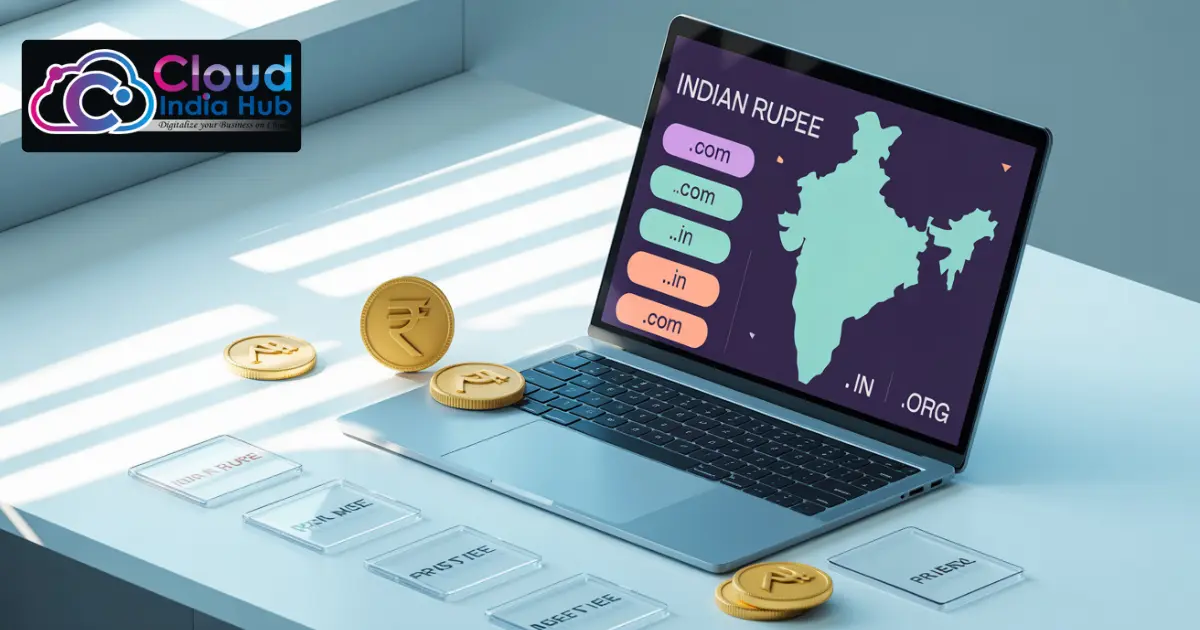




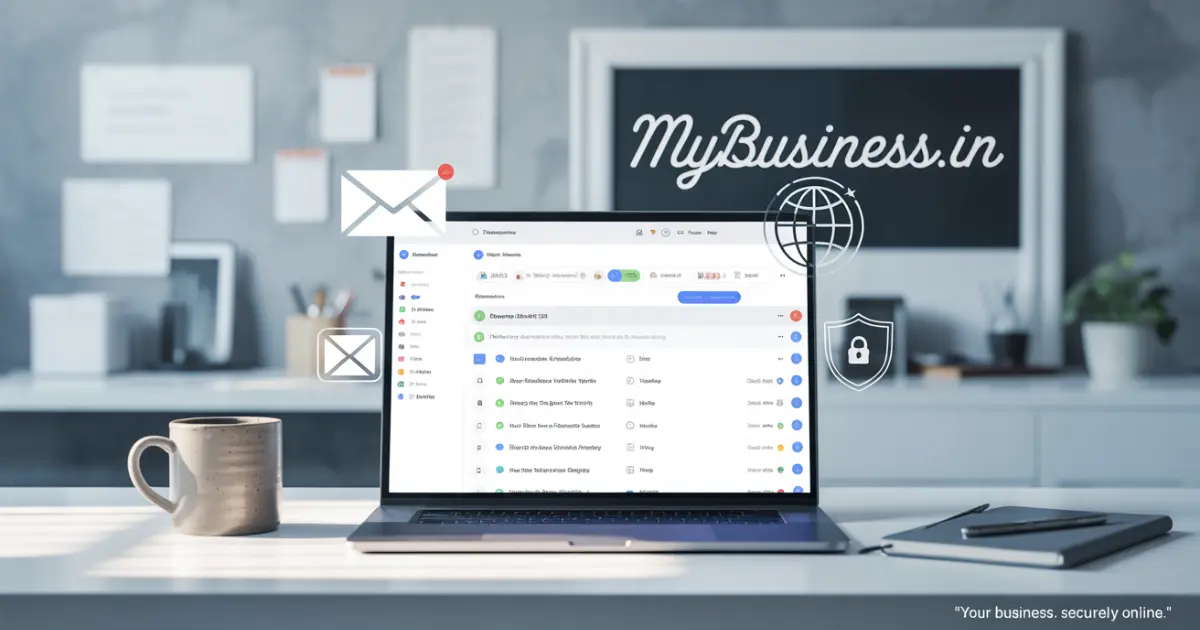






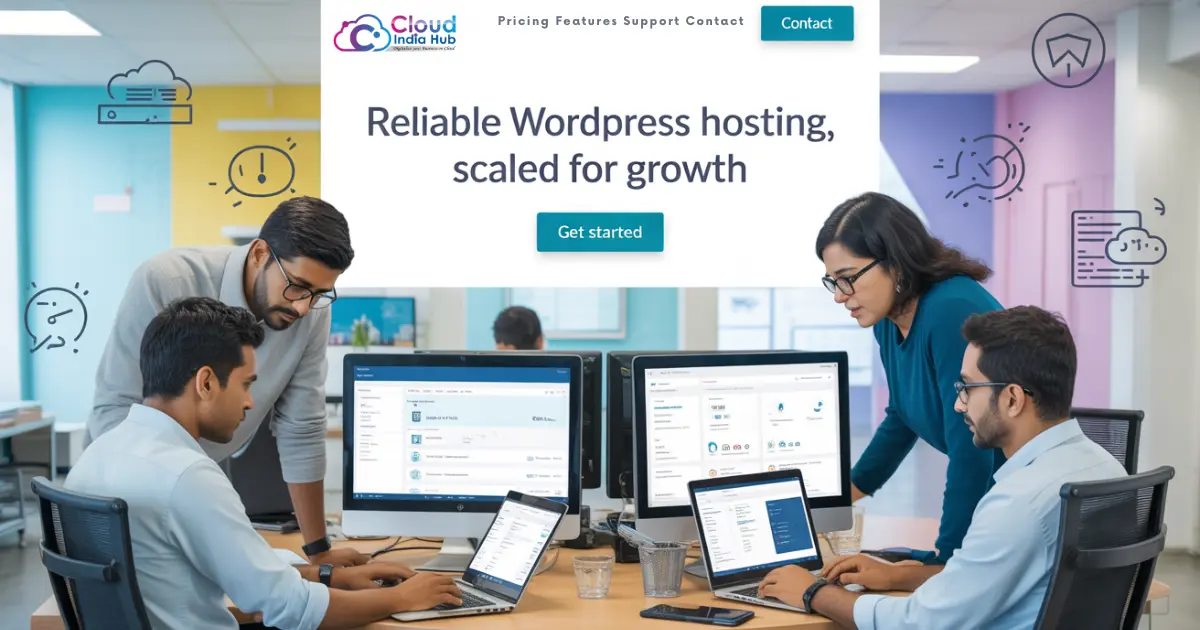


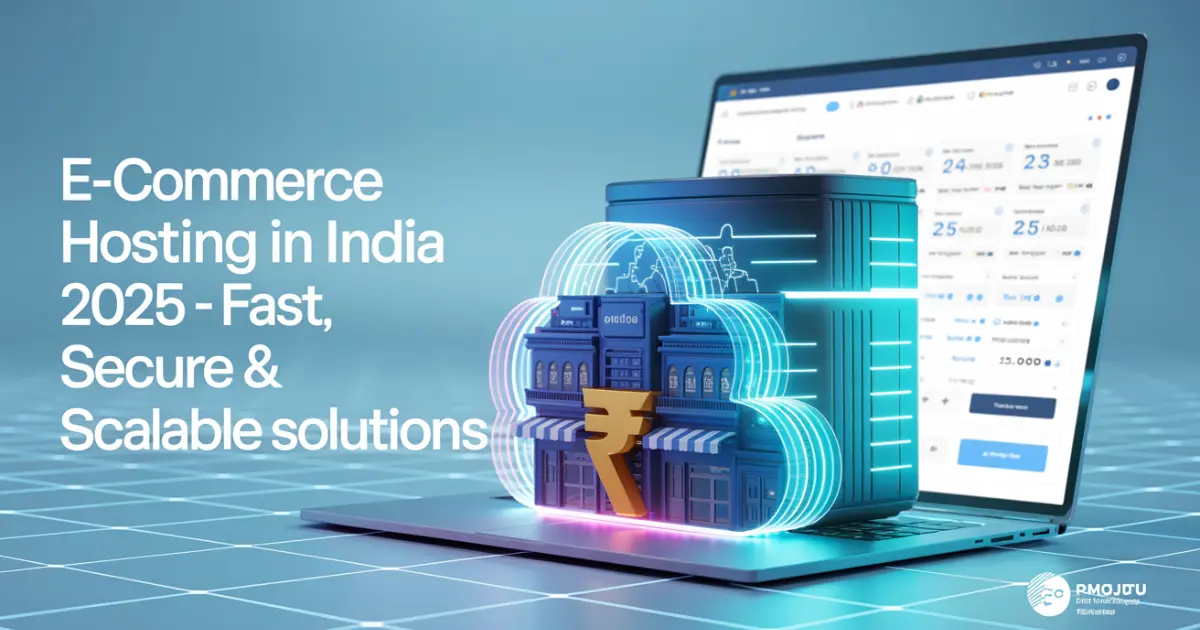





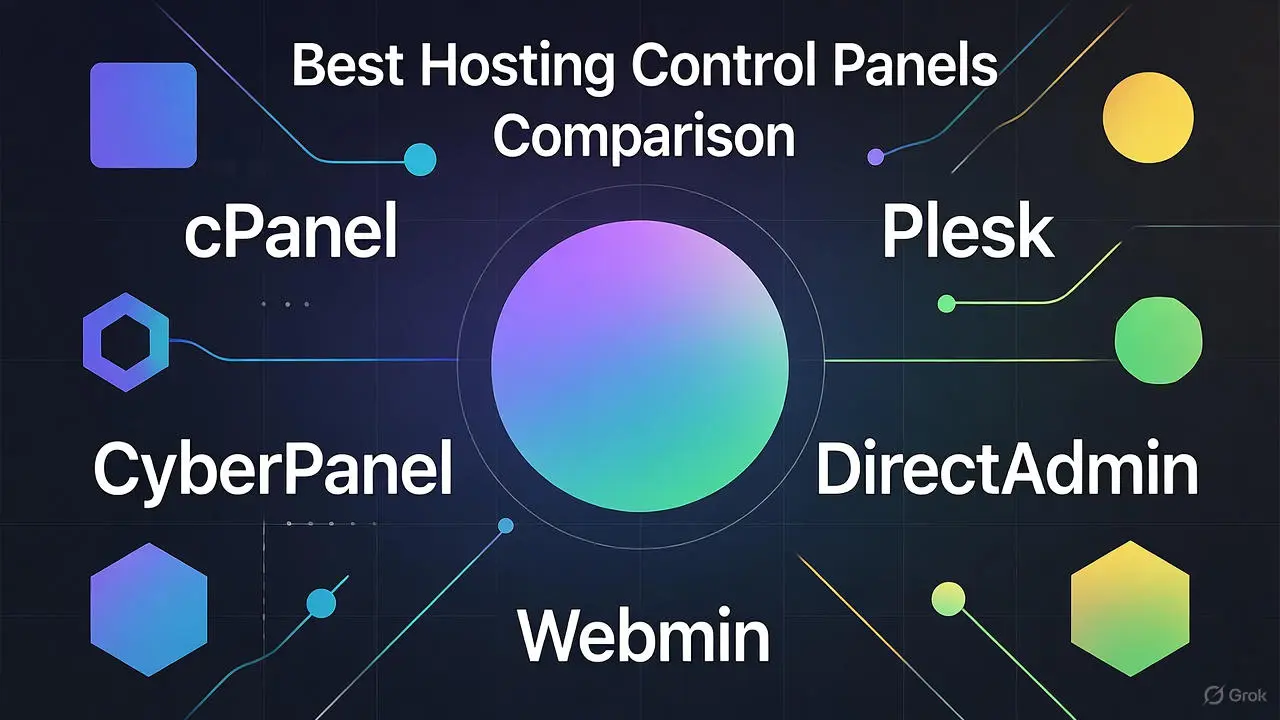

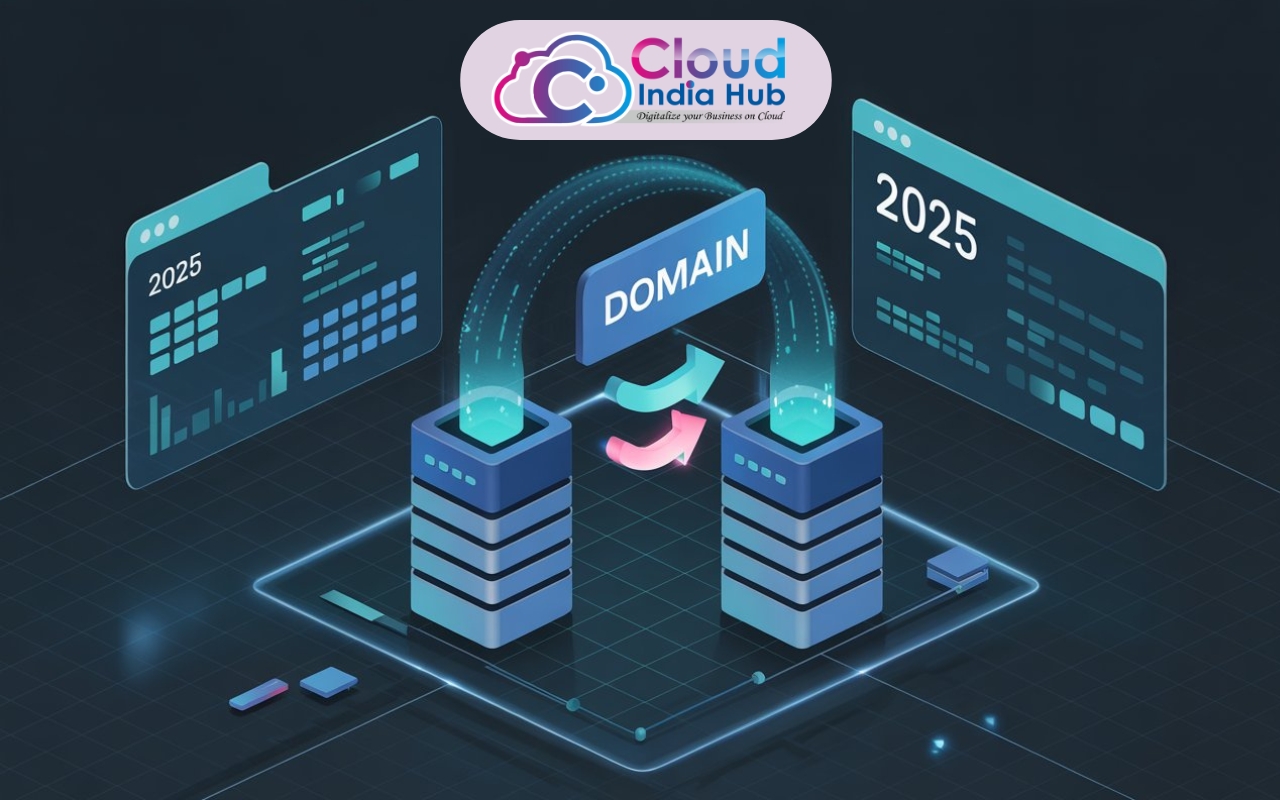


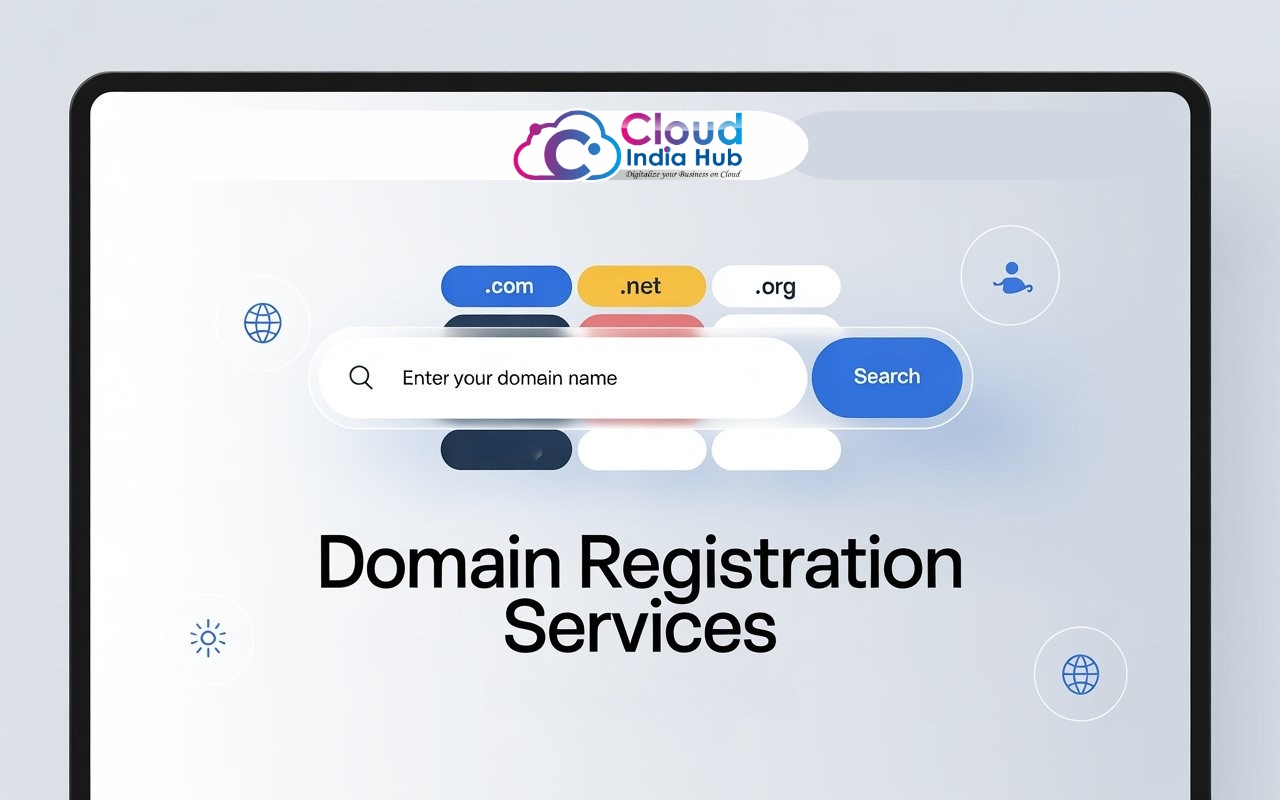







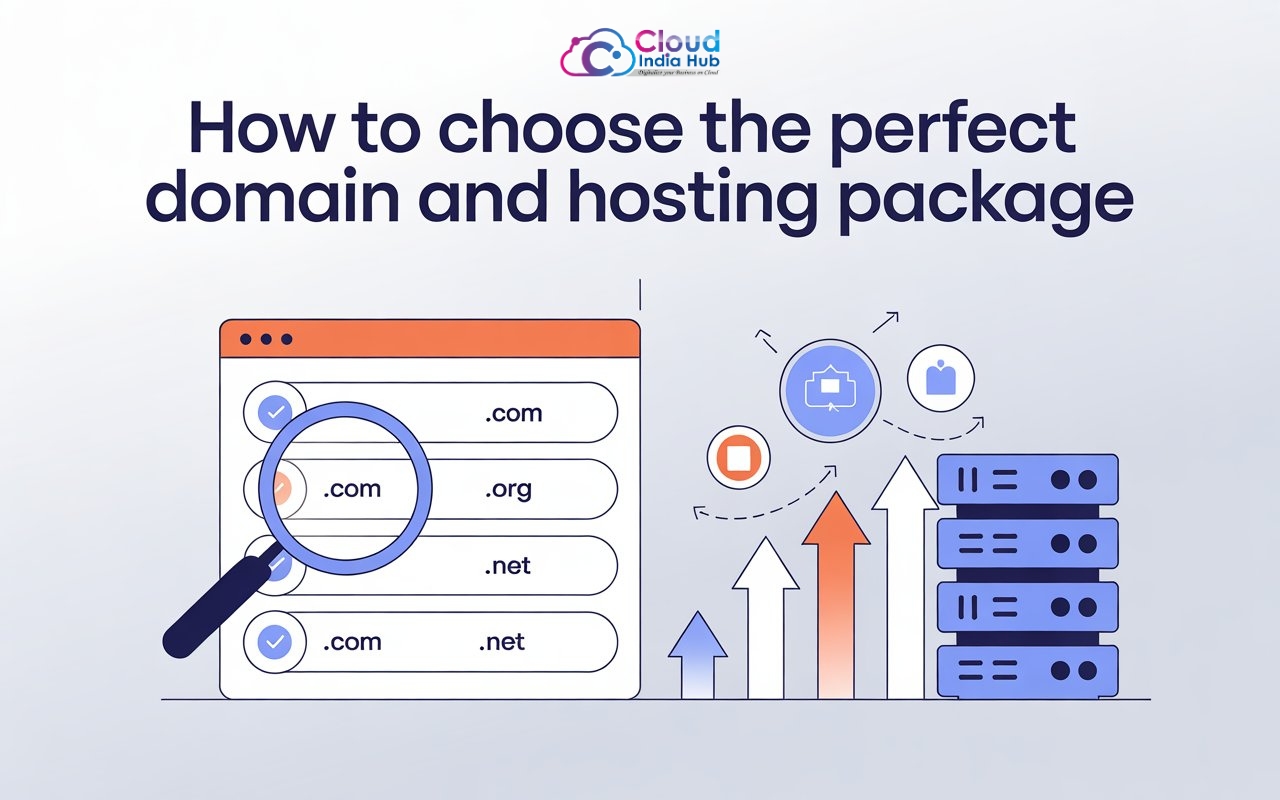










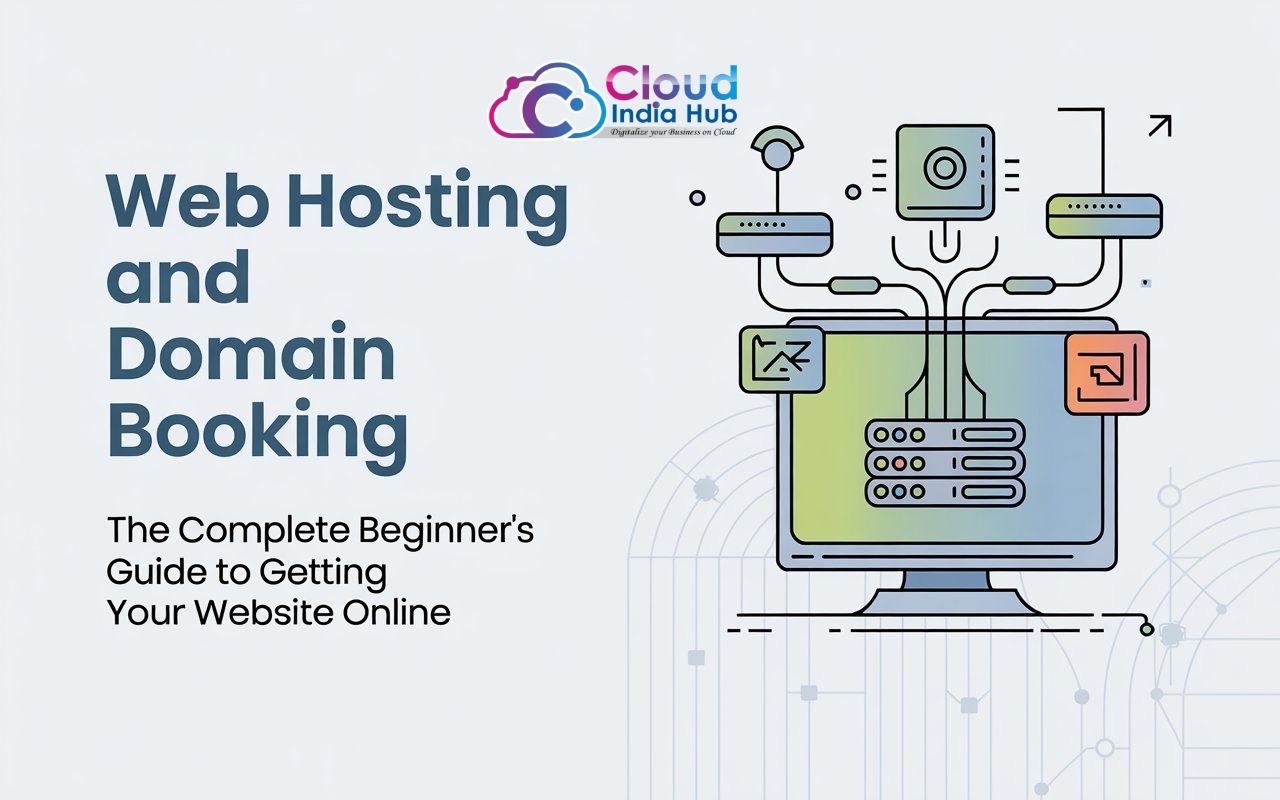













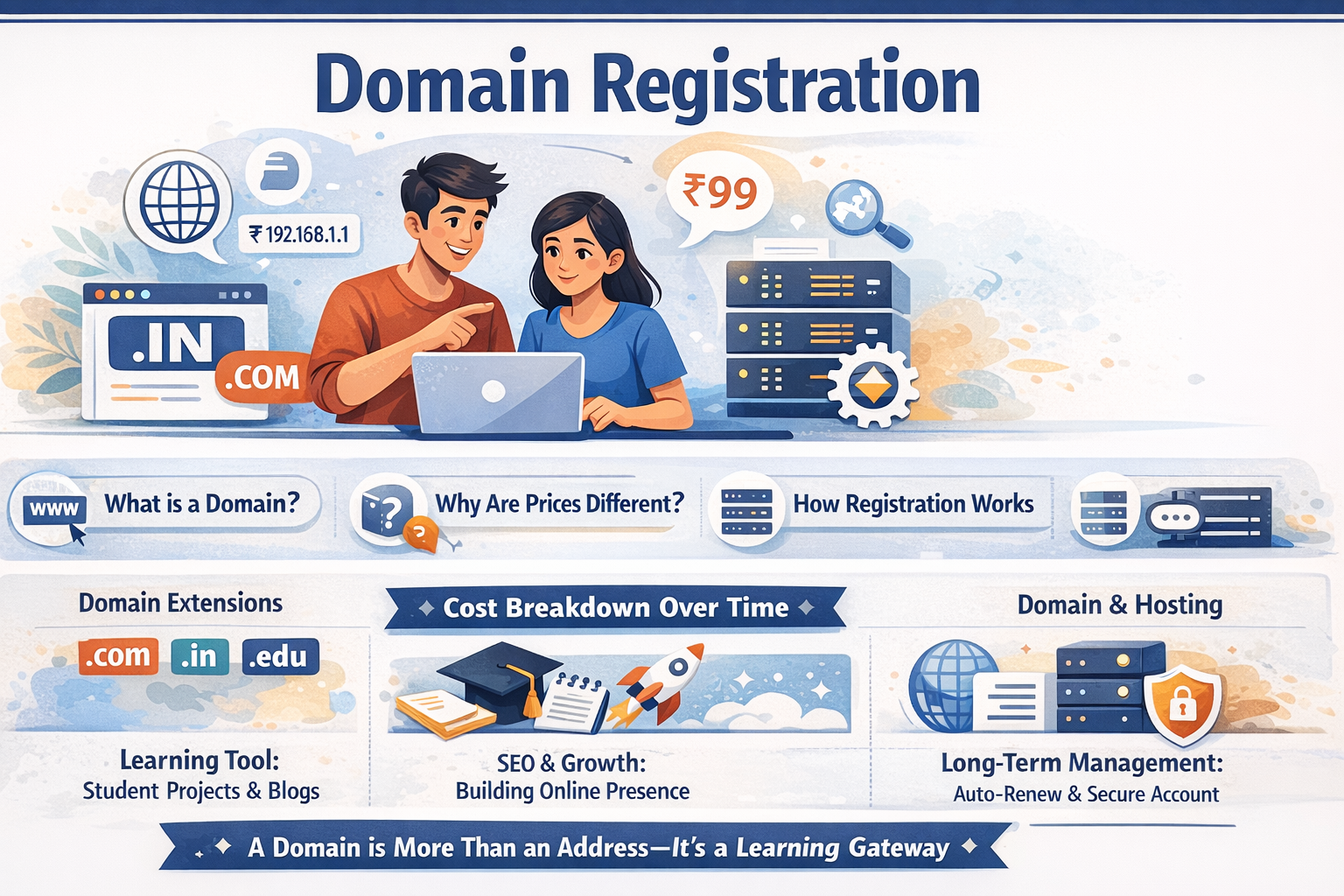







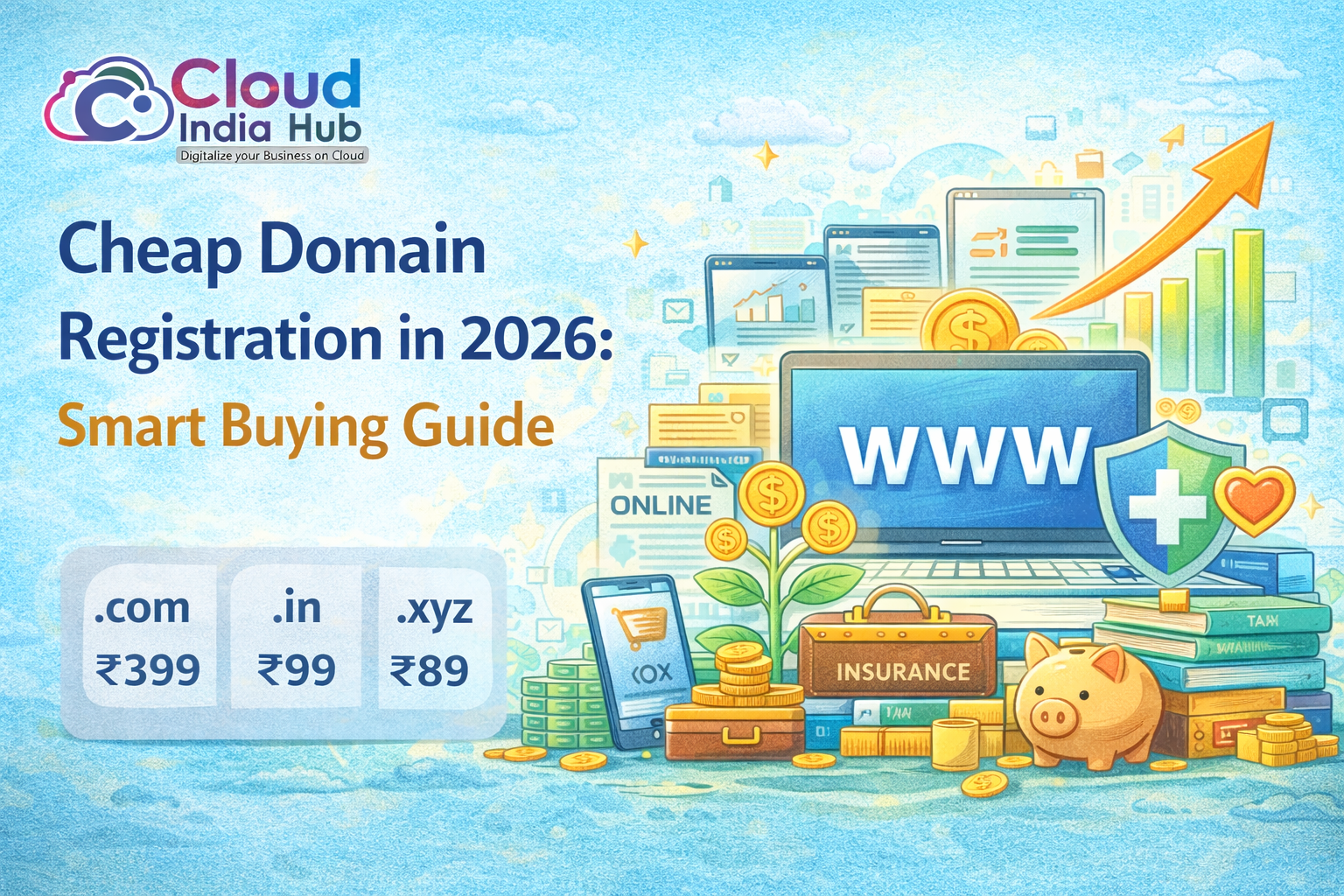





Leave A Comment